This is page 2 of 22. Use http://codebase.md/id/docs/get_started/create/basic_markup.html?lines=false&page={x} to view the full context.
# Directory Structure
```
├── .ci
│ ├── check-markdownfmt.sh
│ ├── check-metadata.sh
│ ├── check-pr-no-readme.sh
│ ├── check-required-files.sh
│ ├── check-short.sh
│ ├── check-ymlfmt.sh
│ └── get-markdownfmt.sh
├── .common-templates
│ ├── maintainer-community.md
│ ├── maintainer-docker.md
│ ├── maintainer-hashicorp.md
│ └── maintainer-influxdata.md
├── .dockerignore
├── .github
│ └── workflows
│ └── ci.yml
├── .template-helpers
│ ├── arches.sh
│ ├── autogenerated-warning.md
│ ├── compose.md
│ ├── generate-dockerfile-links-partial.sh
│ ├── generate-dockerfile-links-partial.tmpl
│ ├── get-help.md
│ ├── issues.md
│ ├── license-common.md
│ ├── template.md
│ ├── variant-alpine.md
│ ├── variant-default-buildpack-deps.md
│ ├── variant-default-debian.md
│ ├── variant-default-ubuntu.md
│ ├── variant-onbuild.md
│ ├── variant-slim.md
│ ├── variant-windowsservercore.md
│ ├── variant.md
│ └── variant.sh
├── adminer
│ ├── compose.yaml
│ ├── content.md
│ ├── github-repo
│ ├── license.md
│ ├── logo.png
│ ├── maintainer.md
│ ├── metadata.json
│ ├── README-short.txt
│ └── README.md
├── aerospike
│ ├── content.md
│ ├── github-repo
│ ├── issues.md
│ ├── license.md
│ ├── logo.png
│ ├── maintainer.md
│ ├── metadata.json
│ ├── README-short.txt
│ └── README.md
├── almalinux
│ ├── content.md
│ ├── github-repo
│ ├── issues.md
│ ├── license.md
│ ├── logo.png
│ ├── maintainer.md
│ ├── metadata.json
│ ├── README-short.txt
│ └── README.md
├── alpine
│ ├── content.md
│ ├── github-repo
│ ├── license.md
│ ├── logo.png
│ ├── maintainer.md
│ ├── metadata.json
│ ├── README-short.txt
│ └── README.md
├── alt
│ ├── content.md
│ ├── github-repo
│ ├── issues.md
│ ├── license.md
│ ├── logo.png
│ ├── maintainer.md
│ ├── metadata.json
│ ├── README-short.txt
│ └── README.md
├── amazoncorretto
│ ├── content.md
│ ├── github-repo
│ ├── license.md
│ ├── logo.png
│ ├── maintainer.md
│ ├── metadata.json
│ ├── README-short.txt
│ └── README.md
├── amazonlinux
│ ├── content.md
│ ├── github-repo
│ ├── issues.md
│ ├── license.md
│ ├── logo.png
│ ├── maintainer.md
│ ├── metadata.json
│ ├── README-short.txt
│ └── README.md
├── api-firewall
│ ├── content.md
│ ├── github-repo
│ ├── license.md
│ ├── logo.svg
│ ├── maintainer.md
│ ├── metadata.json
│ ├── README-short.txt
│ └── README.md
├── arangodb
│ ├── content.md
│ ├── github-repo
│ ├── license.md
│ ├── logo.png
│ ├── maintainer.md
│ ├── metadata.json
│ ├── README-short.txt
│ └── README.md
├── archlinux
│ ├── content.md
│ ├── github-repo
│ ├── issues.md
│ ├── license.md
│ ├── logo.png
│ ├── maintainer.md
│ ├── metadata.json
│ ├── README-short.txt
│ └── README.md
├── backdrop
│ ├── compose.yaml
│ ├── content.md
│ ├── github-repo
│ ├── license.md
│ ├── logo.png
│ ├── maintainer.md
│ ├── metadata.json
│ ├── README-short.txt
│ └── README.md
├── bash
│ ├── content.md
│ ├── github-repo
│ ├── license.md
│ ├── logo.png
│ ├── maintainer.md
│ ├── metadata.json
│ ├── README-short.txt
│ └── README.md
├── bonita
│ ├── compose.yaml
│ ├── content.md
│ ├── get-help.md
│ ├── github-repo
│ ├── issues.md
│ ├── license.md
│ ├── logo.png
│ ├── maintainer.md
│ ├── metadata.json
│ ├── README-short.txt
│ └── README.md
├── buildpack-deps
│ ├── content.md
│ ├── github-repo
│ ├── license.md
│ ├── logo.png
│ ├── maintainer.md
│ ├── metadata.json
│ ├── README-short.txt
│ └── README.md
├── busybox
│ ├── content.md
│ ├── github-repo
│ ├── license.md
│ ├── logo.png
│ ├── maintainer.md
│ ├── metadata.json
│ ├── README-short.txt
│ ├── README.md
│ ├── variant-glibc.md
│ ├── variant-musl.md
│ ├── variant-uclibc.md
│ └── variant.md
├── caddy
│ ├── content.md
│ ├── get-help.md
│ ├── github-repo
│ ├── license.md
│ ├── logo-120.png
│ ├── logo.png
│ ├── maintainer.md
│ ├── metadata.json
│ ├── README-short.txt
│ └── README.md
├── cassandra
│ ├── content.md
│ ├── github-repo
│ ├── license.md
│ ├── logo.png
│ ├── maintainer.md
│ ├── metadata.json
│ ├── README-short.txt
│ └── README.md
├── chronograf
│ ├── content.md
│ ├── github-repo
│ ├── license.md
│ ├── logo.png
│ ├── maintainer.md
│ ├── metadata.json
│ ├── README-short.txt
│ └── README.md
├── cirros
│ ├── content.md
│ ├── github-repo
│ ├── license.md
│ ├── logo.png
│ ├── maintainer.md
│ ├── metadata.json
│ ├── README-short.txt
│ └── README.md
├── clearlinux
│ ├── content.md
│ ├── github-repo
│ ├── license.md
│ ├── logo.png
│ ├── maintainer.md
│ ├── metadata.json
│ ├── README-short.txt
│ └── README.md
├── clefos
│ ├── content.md
│ ├── deprecated.md
│ ├── github-repo
│ ├── issues.md
│ ├── license.md
│ ├── logo.png
│ ├── maintainer.md
│ ├── metadata.json
│ ├── README-short.txt
│ └── README.md
├── clickhouse
│ ├── content.md
│ ├── github-repo
│ ├── license.md
│ ├── logo.svg
│ ├── maintainer.md
│ ├── metadata.json
│ ├── README-short.txt
│ └── README.md
├── clojure
│ ├── content.md
│ ├── github-repo
│ ├── license.md
│ ├── logo.png
│ ├── maintainer.md
│ ├── metadata.json
│ ├── README-short.txt
│ └── README.md
├── composer
│ ├── content.md
│ ├── github-repo
│ ├── license.md
│ ├── logo.png
│ ├── maintainer.md
│ ├── metadata.json
│ ├── README-short.txt
│ └── README.md
├── convertigo
│ ├── content.md
│ ├── github-repo
│ ├── license.md
│ ├── logo.png
│ ├── maintainer.md
│ ├── metadata.json
│ ├── README-short.txt
│ └── README.md
├── couchbase
│ ├── content.md
│ ├── github-repo
│ ├── license.md
│ ├── logo.png
│ ├── maintainer.md
│ ├── metadata.json
│ ├── README-short.txt
│ └── README.md
├── couchdb
│ ├── content.md
│ ├── github-repo
│ ├── license.md
│ ├── logo.png
│ ├── maintainer.md
│ ├── metadata.json
│ ├── README-short.txt
│ └── README.md
├── crate
│ ├── content.md
│ ├── get-help.md
│ ├── github-repo
│ ├── license.md
│ ├── logo.svg
│ ├── maintainer.md
│ ├── metadata.json
│ ├── README-short.txt
│ └── README.md
├── dart
│ ├── content.md
│ ├── github-repo
│ ├── license.md
│ ├── logo.svg
│ ├── maintainer.md
│ ├── metadata.json
│ ├── README-short.txt
│ └── README.md
├── debian
│ ├── content.md
│ ├── github-repo
│ ├── license.md
│ ├── logo.png
│ ├── maintainer.md
│ ├── metadata.json
│ ├── README-short.txt
│ ├── README.md
│ ├── variant-slim.md
│ └── variant.md
├── docker
│ ├── content.md
│ ├── github-repo
│ ├── license.md
│ ├── logo.png
│ ├── maintainer.md
│ ├── metadata.json
│ ├── README-short.txt
│ ├── README.md
│ ├── variant-rootless.md
│ └── variant-windowsservercore.md
├── Dockerfile
├── drupal
│ ├── compose.yaml
│ ├── content.md
│ ├── github-repo
│ ├── license.md
│ ├── logo.svg
│ ├── maintainer.md
│ ├── metadata.json
│ ├── README-short.txt
│ ├── README.md
│ └── variant-fpm.md
├── eclipse-mosquitto
│ ├── content.md
│ ├── github-repo
│ ├── license.md
│ ├── logo.png
│ ├── maintainer.md
│ ├── metadata.json
│ ├── README-short.txt
│ └── README.md
├── eclipse-temurin
│ ├── content.md
│ ├── get-help.md
│ ├── github-repo
│ ├── issues.md
│ ├── license.md
│ ├── logo.png
│ ├── maintainer.md
│ ├── metadata.json
│ ├── README-short.txt
│ └── README.md
├── eggdrop
│ ├── content.md
│ ├── github-repo
│ ├── license.md
│ ├── logo.png
│ ├── maintainer.md
│ ├── metadata.json
│ ├── README-short.txt
│ └── README.md
├── elasticsearch
│ ├── compose.yaml
│ ├── content.md
│ ├── get-help.md
│ ├── github-repo
│ ├── issues.md
│ ├── license.md
│ ├── logo.png
│ ├── maintainer.md
│ ├── metadata.json
│ ├── README-short.txt
│ ├── README.md
│ └── variant-alpine.md
├── elixir
│ ├── content.md
│ ├── github-repo
│ ├── license.md
│ ├── logo.png
│ ├── maintainer.md
│ ├── metadata.json
│ ├── README-short.txt
│ └── README.md
├── emqx
│ ├── content.md
│ ├── get-help.md
│ ├── github-repo
│ ├── license.md
│ ├── logo.svg
│ ├── maintainer.md
│ ├── metadata.json
│ ├── README-short.txt
│ └── README.md
├── erlang
│ ├── content.md
│ ├── github-repo
│ ├── license.md
│ ├── logo.png
│ ├── maintainer.md
│ ├── metadata.json
│ ├── README-short.txt
│ └── README.md
├── fedora
│ ├── content.md
│ ├── github-repo
│ ├── issues.md
│ ├── license.md
│ ├── logo.png
│ ├── maintainer.md
│ ├── metadata.json
│ ├── README-short.txt
│ └── README.md
├── flink
│ ├── content.md
│ ├── get-help.md
│ ├── github-repo
│ ├── issues.md
│ ├── license.md
│ ├── logo.png
│ ├── maintainer.md
│ ├── metadata.json
│ ├── README-short.txt
│ └── README.md
├── fluentd
│ ├── content.md
│ ├── github-repo
│ ├── license.md
│ ├── logo.png
│ ├── maintainer.md
│ ├── metadata.json
│ ├── README-short.txt
│ └── README.md
├── friendica
│ ├── compose.yaml
│ ├── content.md
│ ├── github-repo
│ ├── license.md
│ ├── logo.svg
│ ├── maintainer.md
│ ├── metadata.json
│ ├── README-short.txt
│ └── README.md
├── gazebo
│ ├── content.md
│ ├── github-repo
│ ├── license.md
│ ├── logo.png
│ ├── maintainer.md
│ ├── metadata.json
│ ├── README-short.txt
│ └── README.md
├── gcc
│ ├── content.md
│ ├── github-repo
│ ├── license.md
│ ├── logo.png
│ ├── maintainer.md
│ ├── metadata.json
│ ├── README-short.txt
│ └── README.md
├── generate-repo-stub-readme.sh
├── geonetwork
│ ├── compose.yaml
│ ├── content.md
│ ├── github-repo
│ ├── license.md
│ ├── logo.png
│ ├── maintainer.md
│ ├── metadata.json
│ ├── README-short.txt
│ ├── README.md
│ ├── variant-postgres.md
│ └── variant.md
├── get-categories.sh
├── ghost
│ ├── compose.yaml
│ ├── content.md
│ ├── github-repo
│ ├── license.md
│ ├── logo.png
│ ├── maintainer.md
│ ├── metadata.json
│ ├── README-short.txt
│ └── README.md
├── golang
│ ├── content.md
│ ├── github-repo
│ ├── license.md
│ ├── logo.png
│ ├── maintainer.md
│ ├── metadata.json
│ ├── README-short.txt
│ ├── README.md
│ ├── variant-alpine.md
│ └── variant-tip.md
├── gradle
│ ├── content.md
│ ├── github-repo
│ ├── license.md
│ ├── logo.png
│ ├── maintainer.md
│ ├── metadata.json
│ ├── README-short.txt
│ └── README.md
├── groovy
│ ├── content.md
│ ├── github-repo
│ ├── license.md
│ ├── logo.png
│ ├── maintainer.md
│ ├── metadata.json
│ ├── README-short.txt
│ └── README.md
├── haproxy
│ ├── content.md
│ ├── github-repo
│ ├── license.md
│ ├── logo.png
│ ├── maintainer.md
│ ├── metadata.json
│ ├── README-short.txt
│ └── README.md
├── haskell
│ ├── content.md
│ ├── github-repo
│ ├── license.md
│ ├── logo.png
│ ├── maintainer.md
│ ├── metadata.json
│ ├── README-short.txt
│ ├── README.md
│ └── variant-slim.md
├── haxe
│ ├── content.md
│ ├── github-repo
│ ├── license.md
│ ├── logo.png
│ ├── maintainer.md
│ ├── metadata.json
│ ├── README-short.txt
│ └── README.md
├── hello-world
│ ├── content.md
│ ├── github-repo
│ ├── license.md
│ ├── logo.png
│ ├── maintainer.md
│ ├── metadata.json
│ ├── README-short.txt
│ ├── README.md
│ └── update.sh
├── hitch
│ ├── content.md
│ ├── github-repo
│ ├── license.md
│ ├── maintainer.md
│ ├── metadata.json
│ ├── README-short.txt
│ └── README.md
├── httpd
│ ├── content.md
│ ├── github-repo
│ ├── license.md
│ ├── logo.png
│ ├── maintainer.md
│ ├── metadata.json
│ ├── README-short.txt
│ └── README.md
├── hylang
│ ├── content.md
│ ├── github-repo
│ ├── license.md
│ ├── logo.png
│ ├── maintainer.md
│ ├── metadata.json
│ ├── README-short.txt
│ └── README.md
├── ibm-semeru-runtimes
│ ├── content.md
│ ├── github-repo
│ ├── issues.md
│ ├── license.md
│ ├── logo.svg
│ ├── maintainer.md
│ ├── metadata.json
│ ├── README-short.txt
│ └── README.md
├── ibmjava
│ ├── content.md
│ ├── get-help.md
│ ├── github-repo
│ ├── issues.md
│ ├── license.md
│ ├── maintainer.md
│ ├── metadata.json
│ ├── README-short.txt
│ └── README.md
├── influxdb
│ ├── content.md
│ ├── github-repo
│ ├── license.md
│ ├── logo.png
│ ├── maintainer.md
│ ├── metadata.json
│ ├── README-short.txt
│ ├── README.md
│ ├── variant-data.md
│ └── variant-meta.md
├── irssi
│ ├── content.md
│ ├── github-repo
│ ├── license.md
│ ├── logo.png
│ ├── maintainer.md
│ ├── metadata.json
│ ├── README-short.txt
│ └── README.md
├── jetty
│ ├── content.md
│ ├── github-repo
│ ├── license.md
│ ├── logo.png
│ ├── maintainer.md
│ ├── metadata.json
│ ├── README-short.txt
│ └── README.md
├── joomla
│ ├── compose.yaml
│ ├── content.md
│ ├── github-repo
│ ├── license.md
│ ├── logo.png
│ ├── maintainer.md
│ ├── metadata.json
│ ├── README-short.txt
│ └── README.md
├── jruby
│ ├── content.md
│ ├── github-repo
│ ├── license.md
│ ├── logo.png
│ ├── maintainer.md
│ ├── metadata.json
│ ├── README-short.txt
│ └── README.md
├── julia
│ ├── content.md
│ ├── github-repo
│ ├── license.md
│ ├── logo.png
│ ├── maintainer.md
│ ├── metadata.json
│ ├── README-short.txt
│ └── README.md
├── kapacitor
│ ├── content.md
│ ├── github-repo
│ ├── license.md
│ ├── logo.png
│ ├── maintainer.md
│ ├── metadata.json
│ ├── README-short.txt
│ └── README.md
├── kibana
│ ├── compose.yaml
│ ├── content.md
│ ├── get-help.md
│ ├── github-repo
│ ├── issues.md
│ ├── license.md
│ ├── logo.png
│ ├── maintainer.md
│ ├── metadata.json
│ ├── README-short.txt
│ └── README.md
├── kong
│ ├── content.md
│ ├── github-repo
│ ├── license.md
│ ├── logo.png
│ ├── maintainer.md
│ ├── metadata.json
│ ├── README-short.txt
│ └── README.md
├── krakend
│ ├── content.md
│ ├── get-help.md
│ ├── github-repo
│ ├── license.md
│ ├── logo-120.png
│ ├── logo.png
│ ├── maintainer.md
│ ├── metadata.json
│ ├── README-short.txt
│ └── README.md
├── LICENSE
├── lightstreamer
│ ├── content.md
│ ├── github-repo
│ ├── license.md
│ ├── logo.png
│ ├── maintainer.md
│ ├── metadata.json
│ ├── README-short.txt
│ └── README.md
├── liquibase
│ ├── content.md
│ ├── github-repo
│ ├── license.md
│ ├── logo.png
│ ├── maintainer.md
│ ├── metadata.json
│ ├── README-short.txt
│ └── README.md
├── logstash
│ ├── content.md
│ ├── get-help.md
│ ├── github-repo
│ ├── issues.md
│ ├── license.md
│ ├── logo.png
│ ├── maintainer.md
│ ├── metadata.json
│ ├── README-short.txt
│ ├── README.md
│ └── variant-alpine.md
├── mageia
│ ├── content.md
│ ├── github-repo
│ ├── license.md
│ ├── logo.png
│ ├── maintainer.md
│ ├── metadata.json
│ ├── README-short.txt
│ └── README.md
├── mariadb
│ ├── compose.yaml
│ ├── content.md
│ ├── get-help.md
│ ├── github-repo
│ ├── issues.md
│ ├── license.md
│ ├── logo.png
│ ├── maintainer.md
│ ├── metadata.json
│ ├── README-short.txt
│ └── README.md
├── markdownfmt.sh
├── matomo
│ ├── content.md
│ ├── github-repo
│ ├── license.md
│ ├── logo.png
│ ├── maintainer.md
│ ├── metadata.json
│ ├── README-short.txt
│ └── README.md
├── maven
│ ├── content.md
│ ├── github-repo
│ ├── license.md
│ ├── logo.png
│ ├── maintainer.md
│ ├── metadata.json
│ ├── README-short.txt
│ └── README.md
├── mediawiki
│ ├── compose.yaml
│ ├── content.md
│ ├── github-repo
│ ├── issues.md
│ ├── license.md
│ ├── logo.svg
│ ├── maintainer.md
│ ├── metadata.json
│ ├── README-short.txt
│ └── README.md
├── memcached
│ ├── content.md
│ ├── github-repo
│ ├── license.md
│ ├── maintainer.md
│ ├── metadata.json
│ ├── README-short.txt
│ └── README.md
├── metadata.json
├── metadata.sh
├── mongo
│ ├── compose.yaml
│ ├── content.md
│ ├── github-repo
│ ├── license.md
│ ├── maintainer.md
│ ├── metadata.json
│ ├── README-short.txt
│ └── README.md
├── mongo-express
│ ├── content.md
│ ├── github-repo
│ ├── license.md
│ ├── logo.png
│ ├── maintainer.md
│ ├── metadata.json
│ ├── README-short.txt
│ └── README.md
├── monica
│ ├── content.md
│ ├── github-repo
│ ├── license.md
│ ├── logo.svg
│ ├── maintainer.md
│ ├── metadata.json
│ ├── README-short.txt
│ └── README.md
├── mono
│ ├── content.md
│ ├── deprecated.md
│ ├── github-repo
│ ├── license.md
│ ├── logo.png
│ ├── maintainer.md
│ ├── metadata.json
│ ├── README-short.txt
│ └── README.md
├── mysql
│ ├── compose.yaml
│ ├── content.md
│ ├── github-repo
│ ├── license.md
│ ├── logo.png
│ ├── maintainer.md
│ ├── metadata.json
│ ├── README-short.txt
│ └── README.md
├── nats
│ ├── content.md
│ ├── github-repo
│ ├── license.md
│ ├── logo.png
│ ├── maintainer.md
│ ├── metadata.json
│ ├── README-short.txt
│ └── README.md
├── neo4j
│ ├── content.md
│ ├── get-help.md
│ ├── github-repo
│ ├── license.md
│ ├── logo.png
│ ├── maintainer.md
│ ├── metadata.json
│ ├── README-short.txt
│ └── README.md
├── neurodebian
│ ├── content.md
│ ├── github-repo
│ ├── license.md
│ ├── logo.png
│ ├── maintainer.md
│ ├── metadata.json
│ ├── README-short.txt
│ └── README.md
├── nextcloud
│ ├── content.md
│ ├── deprecated.md
│ ├── github-repo
│ ├── license.md
│ ├── maintainer.md
│ ├── metadata.json
│ ├── README-short.txt
│ └── README.md
├── nginx
│ ├── content.md
│ ├── github-repo
│ ├── license.md
│ ├── logo.png
│ ├── maintainer.md
│ ├── metadata.json
│ ├── README-short.txt
│ ├── README.md
│ └── variant-perl.md
├── node
│ ├── content.md
│ ├── github-repo
│ ├── license.md
│ ├── logo.png
│ ├── maintainer.md
│ ├── metadata.json
│ ├── README-short.txt
│ └── README.md
├── notary
│ ├── content.md
│ ├── github-repo
│ ├── license.md
│ ├── maintainer.md
│ ├── metadata.json
│ ├── README-short.txt
│ └── README.md
├── odoo
│ ├── content.md
│ ├── github-repo
│ ├── license.md
│ ├── logo.png
│ ├── maintainer.md
│ ├── metadata.json
│ ├── README-short.txt
│ └── README.md
├── open-liberty
│ ├── content.md
│ ├── get-help.md
│ ├── github-repo
│ ├── license.md
│ ├── logo.png
│ ├── maintainer.md
│ ├── metadata.json
│ ├── README-short.txt
│ └── README.md
├── openjdk
│ ├── content.md
│ ├── deprecated.md
│ ├── github-repo
│ ├── license.md
│ ├── logo.png
│ ├── maintainer.md
│ ├── metadata.json
│ ├── README-short.txt
│ ├── README.md
│ ├── variant-alpine.md
│ ├── variant-oracle.md
│ └── variant-slim.md
├── oraclelinux
│ ├── content.md
│ ├── get-help.md
│ ├── github-repo
│ ├── license.md
│ ├── logo.png
│ ├── maintainer.md
│ ├── metadata.json
│ ├── README-short.txt
│ ├── README.md
│ └── variant-slim.md
├── orientdb
│ ├── content.md
│ ├── github-repo
│ ├── license.md
│ ├── logo.png
│ ├── maintainer.md
│ ├── metadata.json
│ ├── README-short.txt
│ └── README.md
├── parallel-update.sh
├── percona
│ ├── compose.yaml
│ ├── content.md
│ ├── github-repo
│ ├── issues.md
│ ├── license.md
│ ├── logo.png
│ ├── maintainer.md
│ ├── metadata.json
│ ├── README-short.txt
│ └── README.md
├── perl
│ ├── content.md
│ ├── github-repo
│ ├── license.md
│ ├── logo.png
│ ├── maintainer.md
│ ├── metadata.json
│ ├── README-short.txt
│ └── README.md
├── photon
│ ├── content.md
│ ├── github-repo
│ ├── license.md
│ ├── logo.png
│ ├── maintainer.md
│ ├── metadata.json
│ ├── README-short.txt
│ └── README.md
├── php
│ ├── content.md
│ ├── github-repo
│ ├── license.md
│ ├── logo.png
│ ├── maintainer.md
│ ├── metadata.json
│ ├── README-short.txt
│ ├── README.md
│ ├── variant-apache.md
│ ├── variant-cli.md
│ ├── variant-fpm.md
│ └── variant.md
├── php-zendserver
│ ├── content.md
│ ├── deprecated.md
│ ├── github-repo
│ ├── issues.md
│ ├── license.md
│ ├── logo.png
│ ├── maintainer.md
│ ├── metadata.json
│ ├── README-short.txt
│ └── README.md
├── phpmyadmin
│ ├── compose.yaml
│ ├── content.md
│ ├── github-repo
│ ├── license.md
│ ├── logo.png
│ ├── maintainer.md
│ ├── metadata.json
│ ├── README-short.txt
│ └── README.md
├── plone
│ ├── content.md
│ ├── github-repo
│ ├── license.md
│ ├── logo.svg
│ ├── maintainer.md
│ ├── metadata.json
│ ├── README-short.txt
│ └── README.md
├── postfixadmin
│ ├── compose.yaml
│ ├── content.md
│ ├── github-repo
│ ├── license.md
│ ├── logo.png
│ ├── maintainer.md
│ ├── metadata.json
│ ├── README-short.txt
│ ├── README.md
│ ├── variant-apache.md
│ ├── variant-fpm-alpine.md
│ └── variant-fpm.md
├── postgres
│ ├── compose.yaml
│ ├── content.md
│ ├── github-repo
│ ├── license.md
│ ├── logo.png
│ ├── maintainer.md
│ ├── metadata.json
│ ├── README-short.txt
│ └── README.md
├── push.pl
├── push.sh
├── pypy
│ ├── content.md
│ ├── github-repo
│ ├── license.md
│ ├── logo.png
│ ├── maintainer.md
│ ├── metadata.json
│ ├── README-short.txt
│ └── README.md
├── python
│ ├── content.md
│ ├── github-repo
│ ├── license.md
│ ├── logo.png
│ ├── maintainer.md
│ ├── metadata.json
│ ├── README-short.txt
│ ├── README.md
│ └── variant-slim.md
├── r-base
│ ├── content.md
│ ├── github-repo
│ ├── issues.md
│ ├── license.md
│ ├── logo.png
│ ├── maintainer.md
│ ├── metadata.json
│ ├── README-short.txt
│ └── README.md
├── rabbitmq
│ ├── content.md
│ ├── github-repo
│ ├── license.md
│ ├── logo.png
│ ├── maintainer.md
│ ├── metadata.json
│ ├── README-short.txt
│ └── README.md
├── rakudo-star
│ ├── content.md
│ ├── github-repo
│ ├── license.md
│ ├── logo.png
│ ├── maintainer.md
│ ├── metadata.json
│ ├── README-short.txt
│ └── README.md
├── README.md
├── redis
│ ├── content.md
│ ├── github-repo
│ ├── license.md
│ ├── logo.png
│ ├── maintainer.md
│ ├── metadata.json
│ ├── README-short.txt
│ └── README.md
├── redmine
│ ├── compose.yaml
│ ├── content.md
│ ├── github-repo
│ ├── license.md
│ ├── logo.png
│ ├── maintainer.md
│ ├── metadata.json
│ ├── README-short.txt
│ └── README.md
├── registry
│ ├── content.md
│ ├── get-help.md
│ ├── github-repo
│ ├── license.md
│ ├── logo.png
│ ├── maintainer.md
│ ├── metadata.json
│ ├── README-short.txt
│ └── README.md
├── rethinkdb
│ ├── content.md
│ ├── github-repo
│ ├── license.md
│ ├── logo.png
│ ├── maintainer.md
│ ├── metadata.json
│ ├── README-short.txt
│ └── README.md
├── rocket.chat
│ ├── content.md
│ ├── github-repo
│ ├── license.md
│ ├── logo.svg
│ ├── maintainer.md
│ ├── metadata.json
│ ├── README-short.txt
│ └── README.md
├── rockylinux
│ ├── content.md
│ ├── github-repo
│ ├── issues.md
│ ├── license.md
│ ├── logo.png
│ ├── maintainer.md
│ ├── metadata.json
│ ├── README-short.txt
│ └── README.md
├── ros
│ ├── content.md
│ ├── github-repo
│ ├── license.md
│ ├── logo.png
│ ├── maintainer.md
│ ├── metadata.json
│ ├── README-short.txt
│ └── README.md
├── ruby
│ ├── content.md
│ ├── github-repo
│ ├── license.md
│ ├── logo.png
│ ├── maintainer.md
│ ├── metadata.json
│ ├── README-short.txt
│ └── README.md
├── rust
│ ├── content.md
│ ├── github-repo
│ ├── license.md
│ ├── logo.png
│ ├── maintainer.md
│ ├── metadata.json
│ ├── README-short.txt
│ └── README.md
├── sapmachine
│ ├── content.md
│ ├── get-help.md
│ ├── github-repo
│ ├── issues.md
│ ├── license.md
│ ├── logo.png
│ ├── maintainer.md
│ ├── metadata.json
│ ├── README-short.txt
│ └── README.md
├── satosa
│ ├── content.md
│ ├── get-help.md
│ ├── github-repo
│ ├── license.md
│ ├── logo.svg
│ ├── maintainer.md
│ ├── metadata.json
│ ├── README-short.txt
│ └── README.md
├── scratch
│ ├── metadata.json
│ ├── README-short.txt
│ └── README.md
├── silverpeas
│ ├── content.md
│ ├── get-help.md
│ ├── github-repo
│ ├── license.md
│ ├── logo.png
│ ├── maintainer.md
│ ├── metadata.json
│ ├── README-short.txt
│ └── README.md
├── solr
│ ├── content.md
│ ├── get-help.md
│ ├── github-repo
│ ├── issues.md
│ ├── license.md
│ ├── logo.png
│ ├── maintainer.md
│ ├── metadata.json
│ ├── README-short.txt
│ └── README.md
├── sonarqube
│ ├── content.md
│ ├── get-help.md
│ ├── github-repo
│ ├── license.md
│ ├── logo.png
│ ├── maintainer.md
│ ├── metadata.json
│ ├── README-short.txt
│ └── README.md
├── spark
│ ├── content.md
│ ├── get-help.md
│ ├── github-repo
│ ├── issues.md
│ ├── license.md
│ ├── logo.png
│ ├── maintainer.md
│ ├── metadata.json
│ ├── README-short.txt
│ └── README.md
├── spiped
│ ├── content.md
│ ├── github-repo
│ ├── license.md
│ ├── maintainer.md
│ ├── metadata.json
│ ├── README-short.txt
│ └── README.md
├── storm
│ ├── compose.yaml
│ ├── content.md
│ ├── get-help.md
│ ├── github-repo
│ ├── issues.md
│ ├── license.md
│ ├── logo.png
│ ├── maintainer.md
│ ├── metadata.json
│ ├── README-short.txt
│ └── README.md
├── swift
│ ├── content.md
│ ├── get-help.md
│ ├── github-repo
│ ├── issues.md
│ ├── license.md
│ ├── logo.png
│ ├── maintainer.md
│ ├── metadata.json
│ ├── README-short.txt
│ └── README.md
├── swipl
│ ├── content.md
│ ├── get-help.md
│ ├── github-repo
│ ├── license.md
│ ├── logo.png
│ ├── maintainer.md
│ ├── metadata.json
│ ├── README-short.txt
│ └── README.md
├── teamspeak
│ ├── compose.yaml
│ ├── content.md
│ ├── github-repo
│ ├── license.md
│ ├── logo.png
│ ├── maintainer.md
│ ├── metadata.json
│ ├── README-short.txt
│ └── README.md
├── telegraf
│ ├── content.md
│ ├── github-repo
│ ├── license.md
│ ├── logo.png
│ ├── maintainer.md
│ ├── metadata.json
│ ├── README-short.txt
│ └── README.md
├── tomcat
│ ├── content.md
│ ├── github-repo
│ ├── license.md
│ ├── logo.png
│ ├── maintainer.md
│ ├── metadata.json
│ ├── README-short.txt
│ └── README.md
├── tomee
│ ├── content.md
│ ├── github-repo
│ ├── license.md
│ ├── logo.png
│ ├── maintainer.md
│ ├── metadata.json
│ ├── README-short.txt
│ └── README.md
├── traefik
│ ├── content.md
│ ├── github-repo
│ ├── license.md
│ ├── logo.png
│ ├── maintainer.md
│ ├── metadata.json
│ ├── README-short.txt
│ ├── README.md
│ └── variant-alpine.md
├── ubuntu
│ ├── content.md
│ ├── github-repo
│ ├── issues.md
│ ├── license.md
│ ├── logo.png
│ ├── maintainer.md
│ ├── metadata.json
│ ├── README-short.txt
│ └── README.md
├── unit
│ ├── content.md
│ ├── get-help.md
│ ├── github-repo
│ ├── license.md
│ ├── logo.svg
│ ├── maintainer.md
│ ├── metadata.json
│ ├── README-short.txt
│ └── README.md
├── update.sh
├── varnish
│ ├── content.md
│ ├── github-repo
│ ├── license.md
│ ├── logo.png
│ ├── maintainer.md
│ ├── metadata.json
│ ├── README-short.txt
│ └── README.md
├── websphere-liberty
│ ├── content.md
│ ├── get-help.md
│ ├── github-repo
│ ├── license.md
│ ├── logo.png
│ ├── maintainer.md
│ ├── metadata.json
│ ├── README-short.txt
│ └── README.md
├── wordpress
│ ├── compose.yaml
│ ├── content.md
│ ├── github-repo
│ ├── license.md
│ ├── logo.png
│ ├── maintainer.md
│ ├── metadata.json
│ ├── README-short.txt
│ ├── README.md
│ ├── variant-cli.md
│ └── variant-fpm.md
├── xwiki
│ ├── content.md
│ ├── get-help.md
│ ├── github-repo
│ ├── issues.md
│ ├── license.md
│ ├── logo.png
│ ├── maintainer.md
│ ├── metadata.json
│ ├── README-short.txt
│ └── README.md
├── ymlfmt.sh
├── yourls
│ ├── compose.yaml
│ ├── content.md
│ ├── github-repo
│ ├── license.md
│ ├── logo.svg
│ ├── maintainer.md
│ ├── metadata.json
│ ├── README-short.txt
│ ├── README.md
│ └── variant-fpm.md
├── znc
│ ├── content.md
│ ├── github-repo
│ ├── license.md
│ ├── logo.png
│ ├── maintainer.md
│ ├── metadata.json
│ ├── README-short.txt
│ ├── README.md
│ └── variant-slim.md
└── zookeeper
├── compose.yaml
├── content.md
├── github-repo
├── license.md
├── logo.png
├── maintainer.md
├── metadata.json
├── README-short.txt
└── README.md
```
# Files
--------------------------------------------------------------------------------
/archlinux/README.md:
--------------------------------------------------------------------------------
```markdown
<!--
********************************************************************************
WARNING:
DO NOT EDIT "archlinux/README.md"
IT IS AUTO-GENERATED
(from the other files in "archlinux/" combined with a set of templates)
********************************************************************************
-->
# Quick reference
- **Maintained by**:
Arch Linux trusted users [Santiago Torres-Arias](https://www.archlinux.org/people/trusted-users/#sangy), [Christian Rebischke](https://www.archlinux.org/people/trusted-users/#shibumi) and [Justin Kromlinger](https://www.archlinux.org/people/trusted-users/#hashworks) as well as Arch Linux developer [Pierre Schmitz](https://www.archlinux.org/people/developers/#pierre).
- **Where to get help**:
[the Docker Community Slack](https://dockr.ly/comm-slack), [Server Fault](https://serverfault.com/help/on-topic), [Unix & Linux](https://unix.stackexchange.com/help/on-topic), or [Stack Overflow](https://stackoverflow.com/help/on-topic)
# Supported tags and respective `Dockerfile` links
- [`latest`, `base`, `base-20250511.0.348143`](https://gitlab.archlinux.org/archlinux/archlinux-docker/-/blob/ebb381b644ed8f3d3e1f4319975e18a65f638d66/Dockerfile.base)
- [`base-devel`, `base-devel-20250511.0.348143`](https://gitlab.archlinux.org/archlinux/archlinux-docker/-/blob/ebb381b644ed8f3d3e1f4319975e18a65f638d66/Dockerfile.base-devel)
- [`multilib-devel`, `multilib-devel-20250511.0.348143`](https://gitlab.archlinux.org/archlinux/archlinux-docker/-/blob/ebb381b644ed8f3d3e1f4319975e18a65f638d66/Dockerfile.multilib-devel)
# Quick reference (cont.)
- **Where to file issues**:
https://gitlab.archlinux.org/archlinux/archlinux-docker/issues
- **Supported architectures**: ([more info](https://github.com/docker-library/official-images#architectures-other-than-amd64))
[`amd64`](https://hub.docker.com/r/amd64/archlinux/)
- **Published image artifact details**:
[repo-info repo's `repos/archlinux/` directory](https://github.com/docker-library/repo-info/blob/master/repos/archlinux) ([history](https://github.com/docker-library/repo-info/commits/master/repos/archlinux))
(image metadata, transfer size, etc)
- **Image updates**:
[official-images repo's `library/archlinux` label](https://github.com/docker-library/official-images/issues?q=label%3Alibrary%2Farchlinux)
[official-images repo's `library/archlinux` file](https://github.com/docker-library/official-images/blob/master/library/archlinux) ([history](https://github.com/docker-library/official-images/commits/master/library/archlinux))
- **Source of this description**:
[docs repo's `archlinux/` directory](https://github.com/docker-library/docs/tree/master/archlinux) ([history](https://github.com/docker-library/docs/commits/master/archlinux))
# What is Arch Linux?
Arch Linux, is a lightweight and flexible Linux® distribution that tries to Keep It Simple.
Currently, we have official packages optimized for the x86-64 architecture. We complement our official package sets with a community-operated package repository that grows in size and quality each and every day.
Our strong community is diverse and helpful, and we pride ourselves on the range of skill sets and uses for Arch that stem from it. Please check out our forums and mailing lists to get your feet wet. Also glance through our [wiki](https://wiki.archlinux.org) if you want to learn more about Arch.

# About this image
The root filesystem tarball for this image is auto-generated weekly at 00:00 UTC on Sunday in Arch Linux infrastructure. Given the rolling-release nature of Arch Linux, images are tagged with the included meta package and the timestamp of the date they were generated. For example, `archlinux:base-20201101.0.7893` was generated the First of November 2020 in [CI job #7893](https://gitlab.archlinux.org/archlinux/archlinux-docker/-/jobs/7893). The `latest` tag will always match the latest `base` tag.
Besides `base` we also provide images for the `base-devel` and `multilib-devel` meta packages.
This image is intended to serve the following goals:
- Provide the Arch experience in a Docker Image
- Provide simplest but complete image to `base`, `base-devel` and `multilib-devel` on a regular basis
- `pacman` needs to work out of the box
- All installed packages have to be kept unmodified
> ⚠️⚠️⚠️ NOTE: For Security Reasons, these images strip the pacman lsign key. This is because the same key would be spread to all containers of the same image, allowing for malicious actors to inject packages (via, for example, a man-in-the-middle). In order to create a lsign-key run `pacman-key --init` on the first execution, but be careful to not redistribute that key. ⚠️⚠️⚠️
## Availability
Root filesystem tarballs are [provided by our GitLab](https://gitlab.archlinux.org/archlinux/archlinux-docker/-/releases) for at least two months.
## Updating
Arch Linux is a rolling release distribution, so a full update is recommended when installing new packages. In other words, we suggest to either execute `RUN pacman -Syu` immediately after your `FROM` statement or as soon as you `docker run` into a container.
## How It's Made
You can build this image with the tools on the [Arch Linux GitLab repository](https://gitlab.archlinux.org/archlinux/archlinux-docker) using the included makefile.
# License
The Docker image creation scripts contained under the repository archlinux are licensed under GPLv3. All the licensing information for the packages contained in it can be found under `/usr/share/licenses/` inside of the image.
As with all Docker images, these likely also contain other software which may be under other licenses (such as Bash, etc from the base distribution, along with any direct or indirect dependencies of the primary software being contained).
Some additional license information which was able to be auto-detected might be found in [the `repo-info` repository's `archlinux/` directory](https://github.com/docker-library/repo-info/tree/master/repos/archlinux).
As for any pre-built image usage, it is the image user's responsibility to ensure that any use of this image complies with any relevant licenses for all software contained within.
```
--------------------------------------------------------------------------------
/rakudo-star/README.md:
--------------------------------------------------------------------------------
```markdown
<!--
********************************************************************************
WARNING:
DO NOT EDIT "rakudo-star/README.md"
IT IS AUTO-GENERATED
(from the other files in "rakudo-star/" combined with a set of templates)
********************************************************************************
-->
# Quick reference
- **Maintained by**:
[the Raku Community](https://github.com/Raku/docker)
- **Where to get help**:
[the Docker Community Slack](https://dockr.ly/comm-slack), [Server Fault](https://serverfault.com/help/on-topic), [Unix & Linux](https://unix.stackexchange.com/help/on-topic), or [Stack Overflow](https://stackoverflow.com/help/on-topic)
# Supported tags and respective `Dockerfile` links
- [`latest`, `2025.02`, `bookworm`](https://github.com/rakudo/docker/blob/02696336f52874a3440ae2fa8f2cbf2a7c6176dd/2025.02/bookworm/Dockerfile)
- [`alpine`, `2025.02-alpine`](https://github.com/rakudo/docker/blob/02696336f52874a3440ae2fa8f2cbf2a7c6176dd/2025.02/alpine/Dockerfile)
# Quick reference (cont.)
- **Where to file issues**:
[https://github.com/Raku/docker/issues](https://github.com/Raku/docker/issues?q=)
- **Supported architectures**: ([more info](https://github.com/docker-library/official-images#architectures-other-than-amd64))
[`amd64`](https://hub.docker.com/r/amd64/rakudo-star/), [`arm64v8`](https://hub.docker.com/r/arm64v8/rakudo-star/)
- **Published image artifact details**:
[repo-info repo's `repos/rakudo-star/` directory](https://github.com/docker-library/repo-info/blob/master/repos/rakudo-star) ([history](https://github.com/docker-library/repo-info/commits/master/repos/rakudo-star))
(image metadata, transfer size, etc)
- **Image updates**:
[official-images repo's `library/rakudo-star` label](https://github.com/docker-library/official-images/issues?q=label%3Alibrary%2Frakudo-star)
[official-images repo's `library/rakudo-star` file](https://github.com/docker-library/official-images/blob/master/library/rakudo-star) ([history](https://github.com/docker-library/official-images/commits/master/library/rakudo-star))
- **Source of this description**:
[docs repo's `rakudo-star/` directory](https://github.com/docker-library/docs/tree/master/rakudo-star) ([history](https://github.com/docker-library/docs/commits/master/rakudo-star))
# What is Rakudo Star?
Rakudo Star is a Raku (formerly known as Perl 6) distribution designed for use by early adopters of the language. It includes a virtual machine (the JVM or MoarVM), the Rakudo compiler, and a suite of modules that users may find useful. This image includes the MoarVM backend for the compiler.
- Project homepage: https://rakudo.org/
- Raku Language Specification: https://github.com/Raku/roast
- Raku Language Documentation: https://docs.raku.org/
> [wikipedia.org/wiki/Rakudo](https://en.wikipedia.org/wiki/Rakudo)

# How to use this image
Simply running a container with the image will launch a Raku REPL:
```console
$ docker run -it rakudo-star
> say 'Hello, Raku!'
Hello, Raku!
```
You can also provide raku command line switches to `docker run`:
```console
$ docker run -it rakudo-star raku -e 'say "Hello!"'
```
# Contributing/Getting Help
Many Raku developers are present on [#raku on Libera.Chat](https://kiwiirc.com/client/irc.libera.chat/#raku)
Issues for Rakudo are tracked in [on GitHub](https://github.com/rakudo/rakudo/issues).
# Image Variants
The `rakudo-star` images come in many flavors, each designed for a specific use case.
## `rakudo-star:<version>`
This is the defacto image. If you are unsure about what your needs are, you probably want to use this one. It is designed to be used both as a throw away container (mount your source code and start the container to start your app), as well as the base to build other images off of.
Some of these tags may have names like bookworm in them. These are the suite code names for releases of [Debian](https://wiki.debian.org/DebianReleases) and indicate which release the image is based on. If your image needs to install any additional packages beyond what comes with the image, you'll likely want to specify one of these explicitly to minimize breakage when there are new releases of Debian.
## `rakudo-star:<version>-alpine`
This image is based on the popular [Alpine Linux project](https://alpinelinux.org), available in [the `alpine` official image](https://hub.docker.com/_/alpine). Alpine Linux is much smaller than most distribution base images (~5MB), and thus leads to much slimmer images in general.
This variant is useful when final image size being as small as possible is your primary concern. The main caveat to note is that it does use [musl libc](https://musl.libc.org) instead of [glibc and friends](https://www.etalabs.net/compare_libcs.html), so software will often run into issues depending on the depth of their libc requirements/assumptions. See [this Hacker News comment thread](https://news.ycombinator.com/item?id=10782897) for more discussion of the issues that might arise and some pro/con comparisons of using Alpine-based images.
To minimize image size, it's uncommon for additional related tools (such as `git` or `bash`) to be included in Alpine-based images. Using this image as a base, add the things you need in your own Dockerfile (see the [`alpine` image description](https://hub.docker.com/_/alpine/) for examples of how to install packages if you are unfamiliar).
# License
View [license information](https://github.com/rakudo/star/blob/master/LICENSE) for the software contained in this image.
As with all Docker images, these likely also contain other software which may be under other licenses (such as Bash, etc from the base distribution, along with any direct or indirect dependencies of the primary software being contained).
Some additional license information which was able to be auto-detected might be found in [the `repo-info` repository's `rakudo-star/` directory](https://github.com/docker-library/repo-info/tree/master/repos/rakudo-star).
As for any pre-built image usage, it is the image user's responsibility to ensure that any use of this image complies with any relevant licenses for all software contained within.
```
--------------------------------------------------------------------------------
/neo4j/README.md:
--------------------------------------------------------------------------------
```markdown
<!--
********************************************************************************
WARNING:
DO NOT EDIT "neo4j/README.md"
IT IS AUTO-GENERATED
(from the other files in "neo4j/" combined with a set of templates)
********************************************************************************
-->
# Quick reference
- **Maintained by**:
[Neo4j](https://github.com/neo4j/docker-neo4j)
- **Where to get help**:
[Neo4j Community Forums](https://community.neo4j.com)
# Supported tags and respective `Dockerfile` links
- [`2025.04.0-community-bullseye`, `2025.04-community-bullseye`, `2025-community-bullseye`, `2025.04.0-community`, `2025.04-community`, `2025-community`, `2025.04.0-bullseye`, `2025.04-bullseye`, `2025-bullseye`, `2025.04.0`, `2025.04`, `2025`, `community-bullseye`, `community`, `bullseye`, `latest`](https://github.com/neo4j/docker-neo4j-publish/blob/fc15c187e052410e6462ed5c4054c5537e0c01ac/2025.04.0/bullseye/community/Dockerfile)
- [`2025.04.0-enterprise-bullseye`, `2025.04-enterprise-bullseye`, `2025-enterprise-bullseye`, `2025.04.0-enterprise`, `2025.04-enterprise`, `2025-enterprise`, `enterprise-bullseye`, `enterprise`](https://github.com/neo4j/docker-neo4j-publish/blob/fc15c187e052410e6462ed5c4054c5537e0c01ac/2025.04.0/bullseye/enterprise/Dockerfile)
- [`2025.04.0-community-ubi9`, `2025.04-community-ubi9`, `2025-community-ubi9`, `2025.04.0-ubi9`, `2025.04-ubi9`, `2025-ubi9`, `community-ubi9`, `ubi9`](https://github.com/neo4j/docker-neo4j-publish/blob/fc15c187e052410e6462ed5c4054c5537e0c01ac/2025.04.0/ubi9/community/Dockerfile)
- [`2025.04.0-enterprise-ubi9`, `2025.04-enterprise-ubi9`, `2025-enterprise-ubi9`, `enterprise-ubi9`](https://github.com/neo4j/docker-neo4j-publish/blob/fc15c187e052410e6462ed5c4054c5537e0c01ac/2025.04.0/ubi9/enterprise/Dockerfile)
- [`5.26.6-community-bullseye`, `5.26-community-bullseye`, `5-community-bullseye`, `5.26.6-community`, `5.26-community`, `5-community`, `5.26.6-bullseye`, `5.26-bullseye`, `5-bullseye`, `5.26.6`, `5.26`, `5`](https://github.com/neo4j/docker-neo4j-publish/blob/0b02ab3d2bf3861e179877398dde9a2f3b4b55a2/5.26.6/bullseye/community/Dockerfile)
- [`5.26.6-enterprise-bullseye`, `5.26-enterprise-bullseye`, `5-enterprise-bullseye`, `5.26.6-enterprise`, `5.26-enterprise`, `5-enterprise`](https://github.com/neo4j/docker-neo4j-publish/blob/0b02ab3d2bf3861e179877398dde9a2f3b4b55a2/5.26.6/bullseye/enterprise/Dockerfile)
- [`5.26.6-community-ubi9`, `5.26-community-ubi9`, `5-community-ubi9`, `5.26.6-ubi9`, `5.26-ubi9`, `5-ubi9`](https://github.com/neo4j/docker-neo4j-publish/blob/0b02ab3d2bf3861e179877398dde9a2f3b4b55a2/5.26.6/ubi9/community/Dockerfile)
- [`5.26.6-enterprise-ubi9`, `5.26-enterprise-ubi9`, `5-enterprise-ubi9`](https://github.com/neo4j/docker-neo4j-publish/blob/0b02ab3d2bf3861e179877398dde9a2f3b4b55a2/5.26.6/ubi9/enterprise/Dockerfile)
- [`4.4.43`, `4.4.43-community`, `4.4`, `4.4-community`](https://github.com/neo4j/docker-neo4j-publish/blob/48b3bb8a4fe04db7357d08343502edd588493af0/4.4.43/bullseye/community/Dockerfile)
- [`4.4.43-enterprise`, `4.4-enterprise`](https://github.com/neo4j/docker-neo4j-publish/blob/48b3bb8a4fe04db7357d08343502edd588493af0/4.4.43/bullseye/enterprise/Dockerfile)
# Quick reference (cont.)
- **Where to file issues**:
[https://github.com/neo4j/docker-neo4j/issues](https://github.com/neo4j/docker-neo4j/issues?q=)
- **Supported architectures**: ([more info](https://github.com/docker-library/official-images#architectures-other-than-amd64))
[`amd64`](https://hub.docker.com/r/amd64/neo4j/), [`arm64v8`](https://hub.docker.com/r/arm64v8/neo4j/)
- **Published image artifact details**:
[repo-info repo's `repos/neo4j/` directory](https://github.com/docker-library/repo-info/blob/master/repos/neo4j) ([history](https://github.com/docker-library/repo-info/commits/master/repos/neo4j))
(image metadata, transfer size, etc)
- **Image updates**:
[official-images repo's `library/neo4j` label](https://github.com/docker-library/official-images/issues?q=label%3Alibrary%2Fneo4j)
[official-images repo's `library/neo4j` file](https://github.com/docker-library/official-images/blob/master/library/neo4j) ([history](https://github.com/docker-library/official-images/commits/master/library/neo4j))
- **Source of this description**:
[docs repo's `neo4j/` directory](https://github.com/docker-library/docs/tree/master/neo4j) ([history](https://github.com/docker-library/docs/commits/master/neo4j))
# What is Neo4j?
Neo4j is the world's leading graph database, with native graph storage and processing. You can learn more [here](http://neo4j.com/developer).
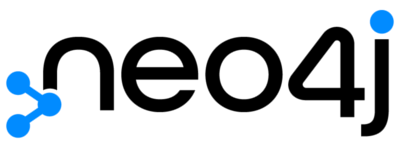
# How to use this image
You can start a Neo4j container like this:
```console
docker run \
--publish=7474:7474 --publish=7687:7687 \
--volume=$HOME/neo4j/data:/data \
neo4j
```
which allows you to access neo4j through your browser at [http://localhost:7474](http://localhost:7474).
This binds two ports (`7474` and `7687`) for HTTP and Bolt access to the Neo4j API. A volume is bound to `/data` to allow the database to be persisted outside the container.
By default, this requires you to login with `neo4j/neo4j` and change the password. You can, for development purposes, disable authentication by passing `--env=NEO4J_AUTH=none` to docker run.
# Documentation
For more examples and complete documentation please go to our manual [here](http://neo4j.com/docs/operations-manual/current/deployment/single-instance/docker/).
# License
View [licensing information](https://neo4j.com/licensing) for the software contained in this image.
As with all Docker images, these likely also contain other software which may be under other licenses (such as Bash, etc from the base distribution, along with any direct or indirect dependencies of the primary software being contained).
Some additional license information which was able to be auto-detected might be found in [the `repo-info` repository's `neo4j/` directory](https://github.com/docker-library/repo-info/tree/master/repos/neo4j).
As for any pre-built image usage, it is the image user's responsibility to ensure that any use of this image complies with any relevant licenses for all software contained within.
```
--------------------------------------------------------------------------------
/crate/README.md:
--------------------------------------------------------------------------------
```markdown
<!--
********************************************************************************
WARNING:
DO NOT EDIT "crate/README.md"
IT IS AUTO-GENERATED
(from the other files in "crate/" combined with a set of templates)
********************************************************************************
-->
# Quick reference
- **Maintained by**:
[Crate.io](https://github.com/crate/docker-crate)
- **Where to get help**:
[project documentation](https://crate.io/docs/), [StackOverflow](https://stackoverflow.com/tags/cratedb), [support channels](https://crate.io/support/)
# Supported tags and respective `Dockerfile` links
- [`5.10.5`, `5.10`, `latest`](https://github.com/crate/docker-crate/blob/97130ba5d0e281dc14187f6c503e98aa26e5ab35/Dockerfile)
- [`5.9.13`, `5.9`](https://github.com/crate/docker-crate/blob/316dbebc6a55792c706d5ea492c41b860ccbcb9c/Dockerfile)
# Quick reference (cont.)
- **Where to file issues**:
[https://github.com/crate/docker-crate/issues](https://github.com/crate/docker-crate/issues?q=)
- **Supported architectures**: ([more info](https://github.com/docker-library/official-images#architectures-other-than-amd64))
[`amd64`](https://hub.docker.com/r/amd64/crate/), [`arm64v8`](https://hub.docker.com/r/arm64v8/crate/)
- **Published image artifact details**:
[repo-info repo's `repos/crate/` directory](https://github.com/docker-library/repo-info/blob/master/repos/crate) ([history](https://github.com/docker-library/repo-info/commits/master/repos/crate))
(image metadata, transfer size, etc)
- **Image updates**:
[official-images repo's `library/crate` label](https://github.com/docker-library/official-images/issues?q=label%3Alibrary%2Fcrate)
[official-images repo's `library/crate` file](https://github.com/docker-library/official-images/blob/master/library/crate) ([history](https://github.com/docker-library/official-images/commits/master/library/crate))
- **Source of this description**:
[docs repo's `crate/` directory](https://github.com/docker-library/docs/tree/master/crate) ([history](https://github.com/docker-library/docs/commits/master/crate))

# What Is CrateDB?
[CrateDB](http://github.com/crate/crate) is a distributed SQL database that makes it simple to store and analyze massive amounts of machine data in real-time.
CrateDB offers the scalability and flexibility typically associated with a NoSQL database, is designed to run on inexpensive commodity servers and can be deployed and run on any sort of network - from personal computers to multi-region hybrid clouds.
The smallest CrateDB clusters can easily ingest tens of thousands of records per second. The data can be queried, ad-hoc, in parallel across the whole cluster in real time.
# Features
- Standard SQL plus dynamic schemas, queryable objects, geospatial features, time series data, first-class BLOB support, and realtime full-text search.
- Dynamic schemas, queryable objects, geospatial features, time series data support, and realtime full-text search providing functionality for handling both relational and document oriented nested data structures.
- Horizontally scalable, highly available and fault tolerant clusters that run very well in virtualized and containerised environments.
- Extremely fast distributed query execution.
- Auto-partitioning, auto-sharding, and auto-replication.
- Self-healing and auto-rebalancing.
# Screenshots
CrateDB provides an [Admin UI](https://crate.io/docs/crate/admin-ui/):
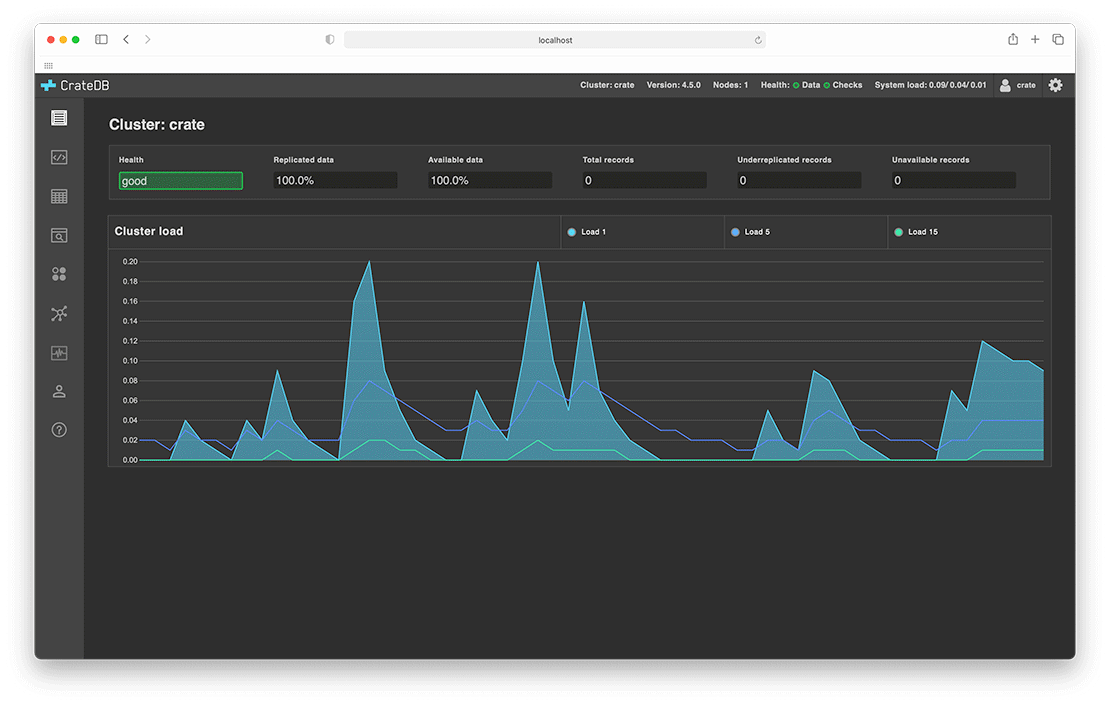
# Try CrateDB
Spin up this Docker image like so:
```console
$ docker run --publish 4200:4200 --publish 5432:5432 crate -Cdiscovery.type=single-node
```
Visit the [getting started](https://crate.io/docs/crate/tutorials/en/latest/install-run/) page to see all the available download and install options.
Once you're up and running, head over to the [introductory docs](https://crate.io/docs/crate/tutorials/). To interact with CrateDB, you can use the Admin UI [web console](https://crate.io/docs/crate/admin-ui/en/latest/console.html#sql-console) or the [CrateDB shell](https://crate.io/docs/crate/crash/) CLI tool. Alternatively, review the list of recommended [clients and tools](https://crate.io/docs/crate/clients-tools/) that work with CrateDB.
For container-specific documentation, check out the [CrateDB on Docker how-to guide](https://crate.io/docs/crate/howtos/en/latest/deployment/containers/docker.html) or the [CrateDB on Kubernetes how-to guide](https://crate.io/docs/crate/howtos/en/latest/deployment/containers/kubernetes.html).
## Issues
### Memory Accounting
The combinations of Linux kernel version 3.x and Docker >= 1.12 could lead to a major problem with memory accounting causing the kernel to kill the CrateDB process in the container. This problems occurs because of a [slab shrinker issue](https://lwn.net/Articles/628829/) that is fixed in kernel versions >= 4.0.
### Others
For issue specific to the CrateDB Docker image, report issues via [the `docker-crate` GitHub issue tracker](https://github.com/crate/docker-crate/issues)
For issues with CrateDB itself, report issues via [the `crate` GitHub issue tracker](https://github.com/crate/crate/issues)
## Contributing
This image is primarily maintained by [Crate.io](http://crate.io/), but we welcome community contributions!
See the [contribution docs](https://github.com/crate/docker-crate/blob/master/CONTRIBUTING.rst) for more information.
# License
CrateDB is licensed under the Apache License 2.0.
See [LICENSE](https://github.com/crate/crate/blob/master/LICENSE) for more information.
As with all Docker images, these likely also contain other software which may be under other licenses (such as Bash, etc from the base distribution, along with any direct or indirect dependencies of the primary software being contained).
Some additional license information which was able to be auto-detected might be found in [the `repo-info` repository's `crate/` directory](https://github.com/docker-library/repo-info/tree/master/repos/crate).
As for any pre-built image usage, it is the image user's responsibility to ensure that any use of this image complies with any relevant licenses for all software contained within.
```
--------------------------------------------------------------------------------
/rockylinux/README.md:
--------------------------------------------------------------------------------
```markdown
<!--
********************************************************************************
WARNING:
DO NOT EDIT "rockylinux/README.md"
IT IS AUTO-GENERATED
(from the other files in "rockylinux/" combined with a set of templates)
********************************************************************************
-->
# Quick reference
- **Maintained by**:
[The Rocky Enterprise Software Foundation](https://github.com/rocky-linux/sig-cloud-instance-images)
- **Where to get help**:
[the Docker Community Slack](https://dockr.ly/comm-slack), [Server Fault](https://serverfault.com/help/on-topic), [Unix & Linux](https://unix.stackexchange.com/help/on-topic), or [Stack Overflow](https://stackoverflow.com/help/on-topic)
# Supported tags and respective `Dockerfile` links
- [`9.3.20231119`, `9.3`, `9`](https://github.com/rocky-linux/sig-cloud-instance-images/blob/53416a9aaea6ac6ded18c2047d51e26983160faf/Dockerfile)
- [`9.3.20231119-minimal`, `9.3-minimal`, `9-minimal`](https://github.com/rocky-linux/sig-cloud-instance-images/blob/e784104b999a1ff6b66cb0aeee0408fb030c840b/Dockerfile)
- [`8.9.20231119`, `8.9`, `8`](https://github.com/rocky-linux/sig-cloud-instance-images/blob/2085c6419637bf970a532888141569c5865ae61f/Dockerfile)
- [`8.9.20231119-minimal`, `8.9-minimal`, `8-minimal`](https://github.com/rocky-linux/sig-cloud-instance-images/blob/6d81e6b46e052158df83357c569c8a6773a81e78/Dockerfile)
# Quick reference (cont.)
- **Where to file issues**:
[https://bugs.rockylinux.org](https://bugs.rockylinux.org) or [GitHub](https://github.com/rocky-linux/sig-cloud-instance-images/issues)
- **Supported architectures**: ([more info](https://github.com/docker-library/official-images#architectures-other-than-amd64))
[`amd64`](https://hub.docker.com/r/amd64/rockylinux/), [`arm64v8`](https://hub.docker.com/r/arm64v8/rockylinux/), [`ppc64le`](https://hub.docker.com/r/ppc64le/rockylinux/), [`s390x`](https://hub.docker.com/r/s390x/rockylinux/)
- **Published image artifact details**:
[repo-info repo's `repos/rockylinux/` directory](https://github.com/docker-library/repo-info/blob/master/repos/rockylinux) ([history](https://github.com/docker-library/repo-info/commits/master/repos/rockylinux))
(image metadata, transfer size, etc)
- **Image updates**:
[official-images repo's `library/rockylinux` label](https://github.com/docker-library/official-images/issues?q=label%3Alibrary%2Frockylinux)
[official-images repo's `library/rockylinux` file](https://github.com/docker-library/official-images/blob/master/library/rockylinux) ([history](https://github.com/docker-library/official-images/commits/master/library/rockylinux))
- **Source of this description**:
[docs repo's `rockylinux/` directory](https://github.com/docker-library/docs/tree/master/rockylinux) ([history](https://github.com/docker-library/docs/commits/master/rockylinux))
# Rocky Linux
Rocky Linux is a community-supported distribution derived from sources freely provided to the public by [Red Hat](ftp://ftp.redhat.com/pub/redhat/linux/enterprise/) for Red Hat Enterprise Linux (RHEL). As such, Rocky Linux aims to be functionally compatible with RHEL. The Rocky Linux Project mainly changes packages to remove upstream vendor branding and artwork. Rocky Linux is no-cost and free to redistribute. Each Rocky Linux version is maintained for up to 10 years (by means of security updates -- the duration of the support interval by Red Hat has varied over time with respect to Sources released). A new Rocky Linux version is released approximately every 2 years and each Rocky Linux version is periodically updated (roughly every 6 months) to support newer hardware. This results in a secure, low-maintenance, reliable, predictable, and reproducible Linux environment.
Thank you for using Rocky Linux! We appreciate your feedback and welcome you to the community! Please join us on IRC on Libera.chat in #rockylinux or on our Mattermost instance at https://chat.rockylinux.org
- [docs.rockylinux.org](https://docs.rockylinux.org)
- [wiki.rockylinux.org](https://wiki.rockylinux.org)

# Rocky Linux image documentation
The `rockylinux:latest` tag is intentionally missing. Please choose a major version (currently 8 or 9) tag, or a more specific tag to ensure you are pulling the version of Rocky Linux you want: e.g. `rockylinux:8` or `rockylinux:9`
## Minimal variant
In addition to the Base container, a Minimal container with microdnf and a stripped down dependency set is available by using any of the `-minimal` tags e.g. `rockylinux:9-minimal`
## Rolling builds
Rocky Linux offers regularly updated images for all active releases. These images will be updated monthly or as needed for emergency fixes. These rolling updates are tagged with the major version number only. For example: `docker pull rockylinux:8`.
## Minor tags
Additionally, images with minor version tags that correspond to install media are also offered. **These images DO NOT receive updates** as they are intended to match installation iso contents. If you choose to use these images it is highly recommended that you include `RUN yum -y update && yum clean all` in your Dockerfile, or otherwise address any potential security concerns. To use these images, please specify the minor version tag:
For example: `docker pull rockylinux:8.4`
# Package documentation
By default, the Rocky Linux containers are built using yum's `nodocs` option, which helps reduce the size of the image. If you install a package and discover files missing, please comment out the line `tsflags=nodocs` in `/etc/yum.conf` and reinstall your package.
# License
View [license information](https://www.rockylinux.org/legal/) for the software contained in this image.
As with all Docker images, these likely also contain other software which may be under other licenses (such as Bash, etc from the base distribution, along with any direct or indirect dependencies of the primary software being contained).
Some additional license information which was able to be auto-detected might be found in [the `repo-info` repository's `rockylinux/` directory](https://github.com/docker-library/repo-info/tree/master/repos/rockylinux).
As for any pre-built image usage, it is the image user's responsibility to ensure that any use of this image complies with any relevant licenses for all software contained within.
```
--------------------------------------------------------------------------------
/solr/README.md:
--------------------------------------------------------------------------------
```markdown
<!--
********************************************************************************
WARNING:
DO NOT EDIT "solr/README.md"
IT IS AUTO-GENERATED
(from the other files in "solr/" combined with a set of templates)
********************************************************************************
-->
# Quick reference
- **Maintained by**:
[the Apache Solr project](https://github.com/apache/solr)
- **Where to get help**:
[the Solr Community](https://solr.apache.org/community.html)
# Supported tags and respective `Dockerfile` links
- [`9.8.1`, `9.8`, `9`, `latest`](https://github.com/apache/solr-docker/blob/fd6589c6455c184356b93880265f17c645840405/9.8/Dockerfile)
- [`9.8.1-slim`, `9.8-slim`, `9-slim`, `slim`](https://github.com/apache/solr-docker/blob/fd6589c6455c184356b93880265f17c645840405/9.8-slim/Dockerfile)
- [`9.7.0`, `9.7`](https://github.com/apache/solr-docker/blob/cabde2a16c99aa974e1882df2c55ca17eab0bd17/9.7/Dockerfile)
- [`9.7.0-slim`, `9.7-slim`](https://github.com/apache/solr-docker/blob/cabde2a16c99aa974e1882df2c55ca17eab0bd17/9.7-slim/Dockerfile)
- [`8.11.4`, `8.11`, `8`](https://github.com/apache/solr-docker/blob/f11dfe66709370492d5b7b251d5eba5d70b8301d/8.11/Dockerfile)
- [`8.11.4-slim`, `8.11-slim`, `8-slim`](https://github.com/apache/solr-docker/blob/f11dfe66709370492d5b7b251d5eba5d70b8301d/8.11-slim/Dockerfile)
# Quick reference (cont.)
- **Where to file issues**:
[The Solr Users mailing list](https://solr.apache.org/community.html#mailing-lists-chat)
- **Supported architectures**: ([more info](https://github.com/docker-library/official-images#architectures-other-than-amd64))
[`amd64`](https://hub.docker.com/r/amd64/solr/), [`arm64v8`](https://hub.docker.com/r/arm64v8/solr/), [`ppc64le`](https://hub.docker.com/r/ppc64le/solr/), [`s390x`](https://hub.docker.com/r/s390x/solr/)
- **Published image artifact details**:
[repo-info repo's `repos/solr/` directory](https://github.com/docker-library/repo-info/blob/master/repos/solr) ([history](https://github.com/docker-library/repo-info/commits/master/repos/solr))
(image metadata, transfer size, etc)
- **Image updates**:
[official-images repo's `library/solr` label](https://github.com/docker-library/official-images/issues?q=label%3Alibrary%2Fsolr)
[official-images repo's `library/solr` file](https://github.com/docker-library/official-images/blob/master/library/solr) ([history](https://github.com/docker-library/official-images/commits/master/library/solr))
- **Source of this description**:
[docs repo's `solr/` directory](https://github.com/docker-library/docs/tree/master/solr) ([history](https://github.com/docker-library/docs/commits/master/solr))
# What is Solr?
Solr is the blazing-fast, open source, multi-modal search platform built on Apache Lucene. It powers full-text, vector, analytics, and geospatial search at many of the world's largest organizations. Other major features include Kubernetes integration, streaming, highlighting, faceting, and spellchecking.
Learn more on [Apache Solr homepage](http://solr.apache.org/) and in the [Apache Solr Reference Guide](https://solr.apache.org/guide/).

# How to use this Docker image
Full documentation can be found in the [Solr Reference Guide's Docker section](https://solr.apache.org/guide/solr/latest/deployment-guide/solr-in-docker.html).
To run a single Solr server:
```console
$ docker run -p 8983:8983 -t solr
```
Then with a web browser go to http://localhost:8983/ to see the Solr Admin Console.
# About this repository
This repository is available on [github.com/apache/solr-docker](https://github.com/apache/solr-docker), but the image is built and maintained in the official Solr repo [github.com/apache/solr](https://github.com/apache/solr).
Please direct any usage questions to the [Solr users mailing list](https://solr.apache.org/community.html#mailing-lists-chat).
# History
This project was started in 2015 by [Martijn Koster](https://github.com/makuk66) in the [github.com/docker-solr/docker-solr](https://github.com/docker-solr/docker-solr) repository. In 2019, the maintainership and copyright was transferred to the Apache Solr project. Many thanks to Martijn for all your contributions over the years!
# Image Variants
The `solr` images come in many flavors, each designed for a specific use case.
## `solr:<version>`
This is the defacto image. If you are unsure about what your needs are, you probably want to use this one. It is designed to be used both as a throw away container (mount your source code and start the container to start your app), as well as the base to build other images off of.
## `solr:<version>-slim`
This image does not contain the common packages contained in the default tag and only contains the minimal packages needed to run `solr`. Unless you are working in an environment where *only* the `solr` image will be deployed and you have space constraints, we highly recommend using the default image of this repository.
# License
Solr is licensed under the [Apache License, Version 2.0](https://www.apache.org/licenses/LICENSE-2.0).
This repository is also licensed under the [Apache License, Version 2.0](https://www.apache.org/licenses/LICENSE-2.0).
Copyright 2015-2022 The Apache Software Foundation
Licensed under the Apache License, Version 2.0 (the "License"); you may not use this file except in compliance with the License. You may obtain a copy of the License at
http://www.apache.org/licenses/LICENSE-2.0
Unless required by applicable law or agreed to in writing, software distributed under the License is distributed on an "AS IS" BASIS, WITHOUT WARRANTIES OR CONDITIONS OF ANY KIND, either express or implied. See the License for the specific language governing permissions and limitations under the License.
As with all Docker images, these likely also contain other software which may be under other licenses (such as Bash, etc from the base distribution, along with any direct or indirect dependencies of the primary software being contained).
Some additional license information which was able to be auto-detected might be found in [the `repo-info` repository's `solr/` directory](https://github.com/docker-library/repo-info/tree/master/repos/solr).
As for any pre-built image usage, it is the image user's responsibility to ensure that any use of this image complies with any relevant licenses for all software contained within.
```
--------------------------------------------------------------------------------
/orientdb/README.md:
--------------------------------------------------------------------------------
```markdown
<!--
********************************************************************************
WARNING:
DO NOT EDIT "orientdb/README.md"
IT IS AUTO-GENERATED
(from the other files in "orientdb/" combined with a set of templates)
********************************************************************************
-->
# Quick reference
- **Maintained by**:
[OrientDB](https://github.com/orientechnologies/orientdb-docker)
- **Where to get help**:
[the Docker Community Slack](https://dockr.ly/comm-slack), [Server Fault](https://serverfault.com/help/on-topic), [Unix & Linux](https://unix.stackexchange.com/help/on-topic), or [Stack Overflow](https://stackoverflow.com/help/on-topic)
# Supported tags and respective `Dockerfile` links
- [`3.2.39`, `3.2`, `latest`](https://github.com/orientechnologies/orientdb-docker/blob/d5fc5b95efa83975ea52419c19f2b2c94e9426d0/release/3.2.x/3.2.39/Dockerfile)
- [`3.2.39-tp3`, `3.2-tp3`](https://github.com/orientechnologies/orientdb-docker/blob/d5fc5b95efa83975ea52419c19f2b2c94e9426d0/release/3.2.x/3.2.39-tp3/Dockerfile)
- [`3.1.20`, `3.1`](https://github.com/orientechnologies/orientdb-docker/blob/a8a42acbe19dad60a051afe08ed625e66587dd37/release/3.1.x/3.1.20/Dockerfile)
- [`3.1.20-tp3`, `3.1-tp3`](https://github.com/orientechnologies/orientdb-docker/blob/a8a42acbe19dad60a051afe08ed625e66587dd37/release/3.1.x/3.1.20-tp3/Dockerfile)
# Quick reference (cont.)
- **Where to file issues**:
[https://github.com/orientechnologies/orientdb-docker/issues](https://github.com/orientechnologies/orientdb-docker/issues?q=)
- **Supported architectures**: ([more info](https://github.com/docker-library/official-images#architectures-other-than-amd64))
[`amd64`](https://hub.docker.com/r/amd64/orientdb/), [`arm32v7`](https://hub.docker.com/r/arm32v7/orientdb/), [`arm64v8`](https://hub.docker.com/r/arm64v8/orientdb/)
- **Published image artifact details**:
[repo-info repo's `repos/orientdb/` directory](https://github.com/docker-library/repo-info/blob/master/repos/orientdb) ([history](https://github.com/docker-library/repo-info/commits/master/repos/orientdb))
(image metadata, transfer size, etc)
- **Image updates**:
[official-images repo's `library/orientdb` label](https://github.com/docker-library/official-images/issues?q=label%3Alibrary%2Forientdb)
[official-images repo's `library/orientdb` file](https://github.com/docker-library/official-images/blob/master/library/orientdb) ([history](https://github.com/docker-library/official-images/commits/master/library/orientdb))
- **Source of this description**:
[docs repo's `orientdb/` directory](https://github.com/docker-library/docs/tree/master/orientdb) ([history](https://github.com/docker-library/docs/commits/master/orientdb))
# What is OrientDB?
[OrientDB](http://www.orientdb.org) is the first Multi-Model Open Source NoSQL DBMS that combines the power of graphs and the flexibility of documents into one scalable, high-performance operational database.
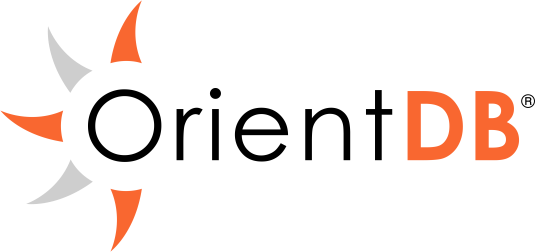
## How to use this image
When OrientDB starts it asks for the root password. The root user is able to manage the OrientDB server: create new databases, manage users and roles. The root password can be passed to the container using an environment property:
```console
$ docker run -d --name orientdb -p 2424:2424 -p 2480:2480 -e ORIENTDB_ROOT_PASSWORD=rootpwd orientdb
```
The [Studio](http://orientdb.com/docs/last/Studio-Home-page.html) is accessible to http://<docker-host>:2480 (e.g.: http://localhost:2480)
### Attach persistent volumes
The docker image contains an OrientDB installation with basic configuration. If you need to provide **your own** config folder to **override** the one included in the OrientDB container, simply attach a persistent volume for configuration folder. Providing a configuration folder enables integration with software configuration tools such as Ansible, Chef or Puppet.
The same applies for the databases folder, which if local to the running container would go away as soon as it died/you killed it. Obviously use volumes from dedicated data container is another option.
```console
$ docker run -d --name orientdb -p 2424:2424 -p 2480:2480 \
-v <config_path>:/orientdb/config \
-v <databases_path>:/orientdb/databases \
-v <backup_path>:/orientdb/backup \
-e ORIENTDB_ROOT_PASSWORD=rootpwd \
orientdb
```
**NOTE**: don't provide an **empty** config folder as volume, because OrientDB will startup with a very minimal configuration.
### Running OrientDB tools
The OrientDB image contains a full fledge installation, so it is possible to run the [console](http://orientdb.com/docs/last/Console-Commands.html)
```console
$ docker run --rm -it orientdb /orientdb/bin/console.sh
```
or even the etl
```console
$ docker run --rm -it -v <config_path>:/orientdb/config orientdb /orientdb/bin/oetl.sh ../config/oetl-config.json
```
### Override configuration parameters
Any configuration settings may be specified upon startup using the `-D` option prefix. For example, starting OrientDB in distributed configuration will work this way:
```console
$ docker run -d --name orientdb -p 2424:2424 -p 2480:2480 \
-v <config_path>:/orientdb/config \
-v <databases_path>:/orientdb/databases \
-v <backup_path>:/orientdb/backup \
-e ORIENTDB_ROOT_PASSWORD=rootpwd \
-e ORIENTDB_NODE_NAME=odb1 \
orientdb /orientdb/bin/server.sh -Ddistributed=true
```
For further configuration options please refer to the [Configuration](http://orientdb.com/docs/last/Configuration.html) section of the online documentation.
### Environment
Environment parameters such as heap size could be passed via command line:
```console
$ docker run -d --name orientdb -p 2424:2424 -p 2480:2480 \
-e ORIENTDB_ROOT_PASSWORD=rootpwd \
orientdb /orientdb/bin/server.sh -Xmx8g
```
# License
View [license information](https://github.com/orientechnologies/orientdb/blob/master/license.txt) for the software contained in this image.
As with all Docker images, these likely also contain other software which may be under other licenses (such as Bash, etc from the base distribution, along with any direct or indirect dependencies of the primary software being contained).
Some additional license information which was able to be auto-detected might be found in [the `repo-info` repository's `orientdb/` directory](https://github.com/docker-library/repo-info/tree/master/repos/orientdb).
As for any pre-built image usage, it is the image user's responsibility to ensure that any use of this image complies with any relevant licenses for all software contained within.
```
--------------------------------------------------------------------------------
/unit/README.md:
--------------------------------------------------------------------------------
```markdown
<!--
********************************************************************************
WARNING:
DO NOT EDIT "unit/README.md"
IT IS AUTO-GENERATED
(from the other files in "unit/" combined with a set of templates)
********************************************************************************
-->
# Quick reference
- **Maintained by**:
[the Unit Docker Maintainers](https://github.com/nginx/unit)
- **Where to get help**:
the [GitHub issues page](https://github.com/nginx/unit/issues), the [NGINX Community Slack](https://community.nginx.org/joinslack)
# Supported tags and respective `Dockerfile` links
- [`1.34.2-go1.24`, `go1.24`, `go1`, `go`](https://github.com/nginx/unit/blob/bda6a949b8a9f3f5ebe0e961ae52756ceb9dbb68/pkg/docker/Dockerfile.go1.24)
- [`1.34.2-go1.23`, `go1.23`](https://github.com/nginx/unit/blob/bda6a949b8a9f3f5ebe0e961ae52756ceb9dbb68/pkg/docker/Dockerfile.go1.23)
- [`1.34.2-jsc11`, `jsc11`, `jsc`](https://github.com/nginx/unit/blob/bda6a949b8a9f3f5ebe0e961ae52756ceb9dbb68/pkg/docker/Dockerfile.jsc11)
- [`1.34.2-node22`, `node22`, `node`](https://github.com/nginx/unit/blob/bda6a949b8a9f3f5ebe0e961ae52756ceb9dbb68/pkg/docker/Dockerfile.node22)
- [`1.34.2-node20`, `node20`](https://github.com/nginx/unit/blob/bda6a949b8a9f3f5ebe0e961ae52756ceb9dbb68/pkg/docker/Dockerfile.node20)
- [`1.34.2-perl5.40`, `perl5.40`, `perl5`, `perl`](https://github.com/nginx/unit/blob/bda6a949b8a9f3f5ebe0e961ae52756ceb9dbb68/pkg/docker/Dockerfile.perl5.40)
- [`1.34.2-perl5.38`, `perl5.38`](https://github.com/nginx/unit/blob/bda6a949b8a9f3f5ebe0e961ae52756ceb9dbb68/pkg/docker/Dockerfile.perl5.38)
- [`1.34.2-php8.4`, `php8.4`, `php8`, `php`](https://github.com/nginx/unit/blob/bda6a949b8a9f3f5ebe0e961ae52756ceb9dbb68/pkg/docker/Dockerfile.php8.4)
- [`1.34.2-php8.3`, `php8.3`](https://github.com/nginx/unit/blob/bda6a949b8a9f3f5ebe0e961ae52756ceb9dbb68/pkg/docker/Dockerfile.php8.3)
- [`1.34.2-python3.13`, `python3.13`, `python3`, `python`](https://github.com/nginx/unit/blob/bda6a949b8a9f3f5ebe0e961ae52756ceb9dbb68/pkg/docker/Dockerfile.python3.13)
- [`1.34.2-python3.12`, `python3.12`](https://github.com/nginx/unit/blob/bda6a949b8a9f3f5ebe0e961ae52756ceb9dbb68/pkg/docker/Dockerfile.python3.12)
- [`1.34.2-ruby3.3`, `ruby3.3`, `ruby3`, `ruby`](https://github.com/nginx/unit/blob/bda6a949b8a9f3f5ebe0e961ae52756ceb9dbb68/pkg/docker/Dockerfile.ruby3.3)
- [`1.34.2-ruby3.2`, `ruby3.2`](https://github.com/nginx/unit/blob/bda6a949b8a9f3f5ebe0e961ae52756ceb9dbb68/pkg/docker/Dockerfile.ruby3.2)
- [`1.34.2-python3.13-slim`, `python-slim`, `python3-slim`, `python3.13-slim`](https://github.com/nginx/unit/blob/bda6a949b8a9f3f5ebe0e961ae52756ceb9dbb68/pkg/docker/Dockerfile.python3.13-slim)
- [`1.34.2-python3.12-slim`, `python3.12-slim`](https://github.com/nginx/unit/blob/bda6a949b8a9f3f5ebe0e961ae52756ceb9dbb68/pkg/docker/Dockerfile.python3.12-slim)
- [`1.34.2-wasm`, `wasm`](https://github.com/nginx/unit/blob/bda6a949b8a9f3f5ebe0e961ae52756ceb9dbb68/pkg/docker/Dockerfile.wasm)
- [`1.34.2-minimal`, `minimal`, `latest`](https://github.com/nginx/unit/blob/bda6a949b8a9f3f5ebe0e961ae52756ceb9dbb68/pkg/docker/Dockerfile.minimal)
# Quick reference (cont.)
- **Where to file issues**:
[https://github.com/nginx/unit/issues](https://github.com/nginx/unit/issues?q=)
- **Supported architectures**: ([more info](https://github.com/docker-library/official-images#architectures-other-than-amd64))
[`amd64`](https://hub.docker.com/r/amd64/unit/), [`arm64v8`](https://hub.docker.com/r/arm64v8/unit/)
- **Published image artifact details**:
[repo-info repo's `repos/unit/` directory](https://github.com/docker-library/repo-info/blob/master/repos/unit) ([history](https://github.com/docker-library/repo-info/commits/master/repos/unit))
(image metadata, transfer size, etc)
- **Image updates**:
[official-images repo's `library/unit` label](https://github.com/docker-library/official-images/issues?q=label%3Alibrary%2Funit)
[official-images repo's `library/unit` file](https://github.com/docker-library/official-images/blob/master/library/unit) ([history](https://github.com/docker-library/official-images/commits/master/library/unit))
- **Source of this description**:
[docs repo's `unit/` directory](https://github.com/docker-library/docs/tree/master/unit) ([history](https://github.com/docker-library/docs/commits/master/unit))
# What is Unit?
NGINX Unit is a lightweight and versatile application runtime that provides the essential components for your web application as a single open-source server: running application code, serving static assets, handling TLS and request routing.
For more information, check out [Key Features](https://unit.nginx.org/keyfeatures).

# Available tags
Please see [Unit's website](https://unit.nginx.org/installation/#docker-images) for details.
# How to use this image
Please check the [Initial Configuration](https://unit.nginx.org/installation/#initial-configuration) section on Unit's website. Additionally, our [Docker howto](https://unit.nginx.org/howto/docker/) can be of help.
# Image Variants
The `unit` images come in many flavors, each designed for a specific use case.
## `unit:<version>`
This is the defacto image. If you are unsure about what your needs are, you probably want to use this one. It is designed to be used both as a throw away container (mount your source code and start the container to start your app), as well as the base to build other images off of.
## `unit:<version>-slim`
This image does not contain the common packages contained in the default tag and only contains the minimal packages needed to run `unit`. Unless you are working in an environment where *only* the `unit` image will be deployed and you have space constraints, we highly recommend using the default image of this repository.
# License
View [license information](https://raw.githubusercontent.com/nginx/unit/master/LICENSE) for the software contained in this image.
As with all Docker images, these likely also contain other software which may be under other licenses (such as Bash, etc from the base distribution, along with any direct or indirect dependencies of the primary software being contained).
Some additional license information which was able to be auto-detected might be found in [the `repo-info` repository's `unit/` directory](https://github.com/docker-library/repo-info/tree/master/repos/unit).
As for any pre-built image usage, it is the image user's responsibility to ensure that any use of this image complies with any relevant licenses for all software contained within.
```
--------------------------------------------------------------------------------
/backdrop/README.md:
--------------------------------------------------------------------------------
```markdown
<!--
********************************************************************************
WARNING:
DO NOT EDIT "backdrop/README.md"
IT IS AUTO-GENERATED
(from the other files in "backdrop/" combined with a set of templates)
********************************************************************************
-->
# Quick reference
- **Maintained by**:
[Backdrop Ops](https://github.com/backdrop-ops/backdrop-docker)
- **Where to get help**:
[the Docker Community Slack](https://dockr.ly/comm-slack), [Server Fault](https://serverfault.com/help/on-topic), [Unix & Linux](https://unix.stackexchange.com/help/on-topic), or [Stack Overflow](https://stackoverflow.com/help/on-topic)
# Supported tags and respective `Dockerfile` links
- [`1.30.2`, `1.30`, `1`, `1.30.2-apache`, `1.30-apache`, `1-apache`, `apache`, `latest`](https://github.com/backdrop-ops/backdrop-docker/blob/8af6f112829878eaef3c55f239aa9e6b35cbf2a7/1/apache/Dockerfile)
- [`1.30.2-fpm`, `1.30-fpm`, `1-fpm`, `fpm`](https://github.com/backdrop-ops/backdrop-docker/blob/8af6f112829878eaef3c55f239aa9e6b35cbf2a7/1/fpm/Dockerfile)
# Quick reference (cont.)
- **Where to file issues**:
[https://github.com/backdrop-ops/backdrop-docker/issues](https://github.com/backdrop-ops/backdrop-docker/issues?q=)
- **Supported architectures**: ([more info](https://github.com/docker-library/official-images#architectures-other-than-amd64))
[`amd64`](https://hub.docker.com/r/amd64/backdrop/), [`arm64v8`](https://hub.docker.com/r/arm64v8/backdrop/)
- **Published image artifact details**:
[repo-info repo's `repos/backdrop/` directory](https://github.com/docker-library/repo-info/blob/master/repos/backdrop) ([history](https://github.com/docker-library/repo-info/commits/master/repos/backdrop))
(image metadata, transfer size, etc)
- **Image updates**:
[official-images repo's `library/backdrop` label](https://github.com/docker-library/official-images/issues?q=label%3Alibrary%2Fbackdrop)
[official-images repo's `library/backdrop` file](https://github.com/docker-library/official-images/blob/master/library/backdrop) ([history](https://github.com/docker-library/official-images/commits/master/library/backdrop))
- **Source of this description**:
[docs repo's `backdrop/` directory](https://github.com/docker-library/docs/tree/master/backdrop) ([history](https://github.com/docker-library/docs/commits/master/backdrop))
# What is Backdrop CMS?
Backdrop CMS is a comprehensive Content Management System for small to medium sized businesses and non-profits. It is a fork of the Drupal project.
Backdrop CMS enables people to build highly customized websites, affordably, through collaboration and open source software. For more on the Backdrop's philosophy see https://backdropcms.org/philosophy.

# How to use this image
The basic pattern for starting a `backdrop` instance is:
```console
$ docker run --name some-backdrop --link some-mysql:mysql -d backdrop
```
The following environment variables are also honored for configuring your Backdrop CMS instance:
- `-e BACKDROP_DB_HOST=...` (defaults to the IP and port of the linked `mysql` container)
- `-e BACKDROP_DB_USER=...` (defaults to "root")
- `-e BACKDROP_DB_PASSWORD=...` (defaults to the value of the `MYSQL_ROOT_PASSWORD` environment variable from the linked `mysql` container)
- `-e BACKDROP_DB_NAME=...` (defaults to "backdrop")
- `-e BACKDROP_DB_PORT=...` (defaults to 3306)
- `-e BACKDROP_DB_DRIVER=...` (defaults to "mysql")
The `BACKDROP_DB_NAME` **must already exist** on the given MySQL server. Check out the [official mysql image](https://hub.docker.com/_/mysql/) for more info on spinning up a DB.
If you'd like to be able to access the instance from the host without the container's IP, standard port mappings can be used:
```console
$ docker run --name some-backdrop --link some-mysql:mysql -p 8080:80 -d backdrop
```
Then, access it via `http://localhost:8080` or `http://host-ip:8080` in a browser.
If you'd like to use an external database instead of a linked `mysql` container, specify the hostname and port with `BACKDROP_DB_HOST`/`BACKDROP_DB_PORT` along with the password in `BACKDROP_DB_PASSWORD` and the username in `BACKDROP_DB_USER` (if it is something other than `root`):
```console
$ docker run --name some-backdrop \
-e BACKDROP_DB_HOST=10.1.2.3 \
-e BACKDROP_DB_PORT=10432 \
-e BACKDROP_DB_USER=... \
-e BACKDROP_DB_PASSWORD=... \
-d backdrop
```
## ... via [`docker compose`](https://github.com/docker/compose)
Example `compose.yaml` for `backdrop`:
```yaml
services:
backdrop:
image: backdrop
links:
- db:mysql
ports:
- 8080:80
db:
image: mysql
environment:
MYSQL_USER: backdrop
MYSQL_PASSWORD: backdrop
MYSQL_ALLOW_EMPTY_PASSWORD: 'yes'
MYSQL_DATABASE: backdrop
```
Run `docker compose up`, wait for it to initialize completely, and visit `http://localhost:8080` or `http://host-ip:8080`.
## Adding additional libraries / extensions
This image does not provide any additional PHP extensions or other libraries, even if they are required by popular plugins. There are an infinite number of possible plugins, and they potentially require any extension PHP supports. Including every PHP extension that exists would dramatically increase the image size.
If you need additional PHP extensions, you'll need to create your own image `FROM` this one. The [documentation of the `php` image](https://github.com/docker-library/docs/blob/master/php/README.md#how-to-install-more-php-extensions) explains how to compile additional extensions. Additionally, the [`drupal:7` Dockerfile](https://github.com/docker-library/drupal/blob/bee08efba505b740a14d68254d6e51af7ab2f3ea/7/Dockerfile#L6-9) has an example of doing this.
The following Docker Hub features can help with the task of keeping your dependent images up-to-date:
- [Automated Builds](https://docs.docker.com/docker-hub/builds/) let Docker Hub automatically build your Dockerfile each time you push changes to it.
# License
View [license information](https://backdropcms.org/license) for the software contained in this image.
As with all Docker images, these likely also contain other software which may be under other licenses (such as Bash, etc from the base distribution, along with any direct or indirect dependencies of the primary software being contained).
Some additional license information which was able to be auto-detected might be found in [the `repo-info` repository's `backdrop/` directory](https://github.com/docker-library/repo-info/tree/master/repos/backdrop).
As for any pre-built image usage, it is the image user's responsibility to ensure that any use of this image complies with any relevant licenses for all software contained within.
```
--------------------------------------------------------------------------------
/busybox/README.md:
--------------------------------------------------------------------------------
```markdown
<!--
********************************************************************************
WARNING:
DO NOT EDIT "busybox/README.md"
IT IS AUTO-GENERATED
(from the other files in "busybox/" combined with a set of templates)
********************************************************************************
-->
# Quick reference
- **Maintained by**:
[the Docker Community](https://github.com/docker-library/busybox)
- **Where to get help**:
[the Docker Community Slack](https://dockr.ly/comm-slack), [Server Fault](https://serverfault.com/help/on-topic), [Unix & Linux](https://unix.stackexchange.com/help/on-topic), or [Stack Overflow](https://stackoverflow.com/help/on-topic)
# Supported tags and respective `Dockerfile` links
- [`1.37.0-glibc`, `1.37-glibc`, `1-glibc`, `unstable-glibc`, `glibc`](https://github.com/docker-library/busybox/blob/b5c9df2db88f6fb3cb22e05ecc02479c53b29199/latest/glibc/amd64/index.json)
- [`1.37.0-uclibc`, `1.37-uclibc`, `1-uclibc`, `unstable-uclibc`, `uclibc`](https://github.com/docker-library/busybox/blob/b5c9df2db88f6fb3cb22e05ecc02479c53b29199/latest/uclibc/amd64/index.json)
- [`1.37.0-musl`, `1.37-musl`, `1-musl`, `unstable-musl`, `musl`](https://github.com/docker-library/busybox/blob/b5c9df2db88f6fb3cb22e05ecc02479c53b29199/latest/musl/amd64/index.json)
- [`1.37.0`, `1.37`, `1`, `unstable`, `latest`](https://github.com/docker-library/busybox/blob/b5c9df2db88f6fb3cb22e05ecc02479c53b29199/latest/glibc/amd64/index.json)
- [`1.36.1-glibc`, `1.36-glibc`, `stable-glibc`](https://github.com/docker-library/busybox/blob/b5c9df2db88f6fb3cb22e05ecc02479c53b29199/latest-1/glibc/amd64/index.json)
- [`1.36.1-uclibc`, `1.36-uclibc`, `stable-uclibc`](https://github.com/docker-library/busybox/blob/b5c9df2db88f6fb3cb22e05ecc02479c53b29199/latest-1/uclibc/amd64/index.json)
- [`1.36.1-musl`, `1.36-musl`, `stable-musl`](https://github.com/docker-library/busybox/blob/b5c9df2db88f6fb3cb22e05ecc02479c53b29199/latest-1/musl/amd64/index.json)
- [`1.36.1`, `1.36`, `stable`](https://github.com/docker-library/busybox/blob/b5c9df2db88f6fb3cb22e05ecc02479c53b29199/latest-1/glibc/amd64/index.json)
# Quick reference (cont.)
- **Where to file issues**:
[https://github.com/docker-library/busybox/issues](https://github.com/docker-library/busybox/issues?q=)
- **Supported architectures**: ([more info](https://github.com/docker-library/official-images#architectures-other-than-amd64))
[`amd64`](https://hub.docker.com/r/amd64/busybox/), [`arm32v5`](https://hub.docker.com/r/arm32v5/busybox/), [`arm32v6`](https://hub.docker.com/r/arm32v6/busybox/), [`arm32v7`](https://hub.docker.com/r/arm32v7/busybox/), [`arm64v8`](https://hub.docker.com/r/arm64v8/busybox/), [`i386`](https://hub.docker.com/r/i386/busybox/), [`mips64le`](https://hub.docker.com/r/mips64le/busybox/), [`ppc64le`](https://hub.docker.com/r/ppc64le/busybox/), [`riscv64`](https://hub.docker.com/r/riscv64/busybox/), [`s390x`](https://hub.docker.com/r/s390x/busybox/)
- **Published image artifact details**:
[repo-info repo's `repos/busybox/` directory](https://github.com/docker-library/repo-info/blob/master/repos/busybox) ([history](https://github.com/docker-library/repo-info/commits/master/repos/busybox))
(image metadata, transfer size, etc)
- **Image updates**:
[official-images repo's `library/busybox` label](https://github.com/docker-library/official-images/issues?q=label%3Alibrary%2Fbusybox)
[official-images repo's `library/busybox` file](https://github.com/docker-library/official-images/blob/master/library/busybox) ([history](https://github.com/docker-library/official-images/commits/master/library/busybox))
- **Source of this description**:
[docs repo's `busybox/` directory](https://github.com/docker-library/docs/tree/master/busybox) ([history](https://github.com/docker-library/docs/commits/master/busybox))
# What is BusyBox? The Swiss Army Knife of Embedded Linux
Coming in somewhere between 1 and 5 Mb in on-disk size (depending on the variant), [BusyBox](http://www.busybox.net/) is a very good ingredient to craft space-efficient distributions.
BusyBox combines tiny versions of many common UNIX utilities into a single small executable. It provides replacements for most of the utilities you usually find in GNU fileutils, shellutils, etc. The utilities in BusyBox generally have fewer options than their full-featured GNU cousins; however, the options that are included provide the expected functionality and behave very much like their GNU counterparts. BusyBox provides a fairly complete environment for any small or embedded system.
> [wikipedia.org/wiki/BusyBox](https://en.wikipedia.org/wiki/BusyBox)
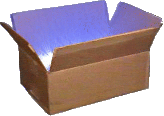
# How to use this image
## Run BusyBox shell
```console
$ docker run -it --rm busybox
```
This will drop you into an `sh` shell to allow you to do what you want inside a BusyBox system.
## Create a `Dockerfile` for a binary
```dockerfile
FROM busybox
COPY ./my-static-binary /my-static-binary
CMD ["/my-static-binary"]
```
This `Dockerfile` will allow you to create a minimal image for your statically compiled binary. You will have to compile the binary in some other place like another container. For a simpler alternative that's similarly tiny but easier to extend, [see `alpine`](https://hub.docker.com/_/alpine/).
# Image Variants
The `busybox` images contain BusyBox built against various "libc" variants (for a comparison of "libc" variants, [Eta Labs has a very nice chart](http://www.etalabs.net/compare_libcs.html) which lists many similarities and differences).
For more information about the specific particulars of the build process for each variant, see `Dockerfile.builder` in the same directory as each variant's `Dockerfile` (see links above).
## `busybox:glibc`
- [glibc from Debian](https://packages.debian.org/search?searchon=names&exact=1&suite=all§ion=all&keywords=libc6) (which is then included in the image)
## `busybox:uclibc`
- [uClibc](https://uclibc.org) via [Buildroot](https://buildroot.org) (statically compiled)
## `busybox:musl`
- [musl from Alpine](https://pkgs.alpinelinux.org/packages?name=musl) (statically compiled)
# License
View [license information](http://www.busybox.net/license.html) for the software contained in this image.
As with all Docker images, these likely also contain other software which may be under other licenses (such as Bash, etc from the base distribution, along with any direct or indirect dependencies of the primary software being contained).
Some additional license information which was able to be auto-detected might be found in [the `repo-info` repository's `busybox/` directory](https://github.com/docker-library/repo-info/tree/master/repos/busybox).
As for any pre-built image usage, it is the image user's responsibility to ensure that any use of this image complies with any relevant licenses for all software contained within.
```
--------------------------------------------------------------------------------
/hello-world/README.md:
--------------------------------------------------------------------------------
```markdown
<!--
********************************************************************************
WARNING:
DO NOT EDIT "hello-world/README.md"
IT IS AUTO-GENERATED
(from the other files in "hello-world/" combined with a set of templates)
********************************************************************************
-->
# Quick reference
- **Maintained by**:
[the Docker Community](https://github.com/docker-library/hello-world)
- **Where to get help**:
[the Docker Community Slack](https://dockr.ly/comm-slack), [Server Fault](https://serverfault.com/help/on-topic), [Unix & Linux](https://unix.stackexchange.com/help/on-topic), or [Stack Overflow](https://stackoverflow.com/help/on-topic)
# Supported tags and respective `Dockerfile` links
(See ["What's the difference between 'Shared' and 'Simple' tags?" in the FAQ](https://github.com/docker-library/faq#whats-the-difference-between-shared-and-simple-tags).)
## Simple Tags
- [`linux`](https://github.com/docker-library/hello-world/blob/a71acd2dfb8c21c8e42a8f926ce37c1ffbf8eae7/amd64/hello-world/Dockerfile)
- [`nanoserver-ltsc2025`](https://github.com/docker-library/hello-world/blob/08987c71f648c985f54be2a80bed4223cbd0723b/amd64/hello-world/nanoserver-ltsc2025/Dockerfile)
- [`nanoserver-ltsc2022`](https://github.com/docker-library/hello-world/blob/c816763efda4774cc0c628dca3c7dbd93c099928/amd64/hello-world/nanoserver-ltsc2022/Dockerfile)
- [`nanoserver-1809`](https://github.com/docker-library/hello-world/blob/c816763efda4774cc0c628dca3c7dbd93c099928/amd64/hello-world/nanoserver-1809/Dockerfile)
## Shared Tags
- `latest`:
- [`linux`](https://github.com/docker-library/hello-world/blob/a71acd2dfb8c21c8e42a8f926ce37c1ffbf8eae7/amd64/hello-world/Dockerfile)
- [`nanoserver-ltsc2025`](https://github.com/docker-library/hello-world/blob/08987c71f648c985f54be2a80bed4223cbd0723b/amd64/hello-world/nanoserver-ltsc2025/Dockerfile)
- [`nanoserver-ltsc2022`](https://github.com/docker-library/hello-world/blob/c816763efda4774cc0c628dca3c7dbd93c099928/amd64/hello-world/nanoserver-ltsc2022/Dockerfile)
- [`nanoserver-1809`](https://github.com/docker-library/hello-world/blob/c816763efda4774cc0c628dca3c7dbd93c099928/amd64/hello-world/nanoserver-1809/Dockerfile)
- `nanoserver`:
- [`nanoserver-ltsc2025`](https://github.com/docker-library/hello-world/blob/08987c71f648c985f54be2a80bed4223cbd0723b/amd64/hello-world/nanoserver-ltsc2025/Dockerfile)
- [`nanoserver-ltsc2022`](https://github.com/docker-library/hello-world/blob/c816763efda4774cc0c628dca3c7dbd93c099928/amd64/hello-world/nanoserver-ltsc2022/Dockerfile)
- [`nanoserver-1809`](https://github.com/docker-library/hello-world/blob/c816763efda4774cc0c628dca3c7dbd93c099928/amd64/hello-world/nanoserver-1809/Dockerfile)
# Quick reference (cont.)
- **Where to file issues**:
[https://github.com/docker-library/hello-world/issues](https://github.com/docker-library/hello-world/issues?q=)
- **Supported architectures**: ([more info](https://github.com/docker-library/official-images#architectures-other-than-amd64))
[`amd64`](https://hub.docker.com/r/amd64/hello-world/), [`arm32v5`](https://hub.docker.com/r/arm32v5/hello-world/), [`arm32v6`](https://hub.docker.com/r/arm32v6/hello-world/), [`arm32v7`](https://hub.docker.com/r/arm32v7/hello-world/), [`arm64v8`](https://hub.docker.com/r/arm64v8/hello-world/), [`i386`](https://hub.docker.com/r/i386/hello-world/), [`mips64le`](https://hub.docker.com/r/mips64le/hello-world/), [`ppc64le`](https://hub.docker.com/r/ppc64le/hello-world/), [`riscv64`](https://hub.docker.com/r/riscv64/hello-world/), [`s390x`](https://hub.docker.com/r/s390x/hello-world/), [`windows-amd64`](https://hub.docker.com/r/winamd64/hello-world/)
- **Published image artifact details**:
[repo-info repo's `repos/hello-world/` directory](https://github.com/docker-library/repo-info/blob/master/repos/hello-world) ([history](https://github.com/docker-library/repo-info/commits/master/repos/hello-world))
(image metadata, transfer size, etc)
- **Image updates**:
[official-images repo's `library/hello-world` label](https://github.com/docker-library/official-images/issues?q=label%3Alibrary%2Fhello-world)
[official-images repo's `library/hello-world` file](https://github.com/docker-library/official-images/blob/master/library/hello-world) ([history](https://github.com/docker-library/official-images/commits/master/library/hello-world))
- **Source of this description**:
[docs repo's `hello-world/` directory](https://github.com/docker-library/docs/tree/master/hello-world) ([history](https://github.com/docker-library/docs/commits/master/hello-world))
# Example output
```console
$ docker run hello-world
Hello from Docker!
This message shows that your installation appears to be working correctly.
To generate this message, Docker took the following steps:
1. The Docker client contacted the Docker daemon.
2. The Docker daemon pulled the "hello-world" image from the Docker Hub.
(amd64)
3. The Docker daemon created a new container from that image which runs the
executable that produces the output you are currently reading.
4. The Docker daemon streamed that output to the Docker client, which sent it
to your terminal.
To try something more ambitious, you can run an Ubuntu container with:
$ docker run -it ubuntu bash
Share images, automate workflows, and more with a free Docker ID:
https://hub.docker.com/
For more examples and ideas, visit:
https://docs.docker.com/get-started/
$ docker images hello-world
REPOSITORY TAG IMAGE ID SIZE
hello-world latest 74cc54e27dc4 10.07kB
```
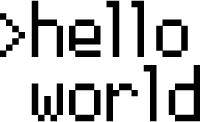
# How is this image created?
This image is a prime example of using the [`scratch`](https://hub.docker.com/_/scratch/) image effectively. See [`hello.c`](https://github.com/docker-library/hello-world/blob/master/hello.c) in https://github.com/docker-library/hello-world for the source code of the `hello` binary included in this image.
Because this image consists of nothing but a single static binary which prints some text to standard output, it can trivially be run as any arbitrary user (`docker run --user $RANDOM:$RANDOM hello-world`, for example).
# License
View [license information](https://github.com/docker-library/hello-world/blob/master/LICENSE) for the software contained in this image.
As with all Docker images, these likely also contain other software which may be under other licenses (such as Bash, etc from the base distribution, along with any direct or indirect dependencies of the primary software being contained).
Some additional license information which was able to be auto-detected might be found in [the `repo-info` repository's `hello-world/` directory](https://github.com/docker-library/repo-info/tree/master/repos/hello-world).
As for any pre-built image usage, it is the image user's responsibility to ensure that any use of this image complies with any relevant licenses for all software contained within.
```
--------------------------------------------------------------------------------
/memcached/README.md:
--------------------------------------------------------------------------------
```markdown
<!--
********************************************************************************
WARNING:
DO NOT EDIT "memcached/README.md"
IT IS AUTO-GENERATED
(from the other files in "memcached/" combined with a set of templates)
********************************************************************************
-->
# Quick reference
- **Maintained by**:
[the Docker Community](https://github.com/docker-library/memcached)
- **Where to get help**:
[the Docker Community Slack](https://dockr.ly/comm-slack), [Server Fault](https://serverfault.com/help/on-topic), [Unix & Linux](https://unix.stackexchange.com/help/on-topic), or [Stack Overflow](https://stackoverflow.com/help/on-topic)
# Supported tags and respective `Dockerfile` links
- [`1.6.38`, `1.6`, `1`, `latest`, `1.6.38-bookworm`, `1.6-bookworm`, `1-bookworm`, `bookworm`](https://github.com/docker-library/memcached/blob/f8aa037f70e96f77b3797a2ead8fa0e5dcdec2c1/1/debian/Dockerfile)
- [`1.6.38-alpine`, `1.6-alpine`, `1-alpine`, `alpine`, `1.6.38-alpine3.21`, `1.6-alpine3.21`, `1-alpine3.21`, `alpine3.21`](https://github.com/docker-library/memcached/blob/f8aa037f70e96f77b3797a2ead8fa0e5dcdec2c1/1/alpine/Dockerfile)
# Quick reference (cont.)
- **Where to file issues**:
[https://github.com/docker-library/memcached/issues](https://github.com/docker-library/memcached/issues?q=)
- **Supported architectures**: ([more info](https://github.com/docker-library/official-images#architectures-other-than-amd64))
[`amd64`](https://hub.docker.com/r/amd64/memcached/), [`arm32v5`](https://hub.docker.com/r/arm32v5/memcached/), [`arm32v6`](https://hub.docker.com/r/arm32v6/memcached/), [`arm32v7`](https://hub.docker.com/r/arm32v7/memcached/), [`arm64v8`](https://hub.docker.com/r/arm64v8/memcached/), [`i386`](https://hub.docker.com/r/i386/memcached/), [`mips64le`](https://hub.docker.com/r/mips64le/memcached/), [`ppc64le`](https://hub.docker.com/r/ppc64le/memcached/), [`riscv64`](https://hub.docker.com/r/riscv64/memcached/), [`s390x`](https://hub.docker.com/r/s390x/memcached/)
- **Published image artifact details**:
[repo-info repo's `repos/memcached/` directory](https://github.com/docker-library/repo-info/blob/master/repos/memcached) ([history](https://github.com/docker-library/repo-info/commits/master/repos/memcached))
(image metadata, transfer size, etc)
- **Image updates**:
[official-images repo's `library/memcached` label](https://github.com/docker-library/official-images/issues?q=label%3Alibrary%2Fmemcached)
[official-images repo's `library/memcached` file](https://github.com/docker-library/official-images/blob/master/library/memcached) ([history](https://github.com/docker-library/official-images/commits/master/library/memcached))
- **Source of this description**:
[docs repo's `memcached/` directory](https://github.com/docker-library/docs/tree/master/memcached) ([history](https://github.com/docker-library/docs/commits/master/memcached))
# What is Memcached?
Memcached is a general-purpose distributed memory caching system. It is often used to speed up dynamic database-driven websites by caching data and objects in RAM to reduce the number of times an external data source (such as a database or API) must be read.
Memcached's APIs provide a very large hash table distributed across multiple machines. When the table is full, subsequent inserts cause older data to be purged in least recently used order. Applications using Memcached typically layer requests and additions into RAM before falling back on a slower backing store, such as a database.
> [wikipedia.org/wiki/Memcached](https://en.wikipedia.org/wiki/Memcached)
# How to use this image
```console
$ docker run --name my-memcache -d memcached
```
### Configuration
To customize the configuration of the memcached server, first obtain the upstream configuration options from the container:
```console
$ docker run --rm memcached -h
```
Using `docker run`:
```console
$ docker run --name my-memcache -d memcached memcached --memory-limit=64
```
or using Docker Compose:
```yaml
services:
memcached:
image: memcached
command:
- --conn-limit=1024
- --memory-limit=64
- --threads=4
```
For infomation on configuring your memcached server, see the extensive [wiki](https://github.com/memcached/memcached/wiki).
# Image Variants
The `memcached` images come in many flavors, each designed for a specific use case.
## `memcached:<version>`
This is the defacto image. If you are unsure about what your needs are, you probably want to use this one. It is designed to be used both as a throw away container (mount your source code and start the container to start your app), as well as the base to build other images off of.
Some of these tags may have names like bookworm in them. These are the suite code names for releases of [Debian](https://wiki.debian.org/DebianReleases) and indicate which release the image is based on. If your image needs to install any additional packages beyond what comes with the image, you'll likely want to specify one of these explicitly to minimize breakage when there are new releases of Debian.
## `memcached:<version>-alpine`
This image is based on the popular [Alpine Linux project](https://alpinelinux.org), available in [the `alpine` official image](https://hub.docker.com/_/alpine). Alpine Linux is much smaller than most distribution base images (~5MB), and thus leads to much slimmer images in general.
This variant is useful when final image size being as small as possible is your primary concern. The main caveat to note is that it does use [musl libc](https://musl.libc.org) instead of [glibc and friends](https://www.etalabs.net/compare_libcs.html), so software will often run into issues depending on the depth of their libc requirements/assumptions. See [this Hacker News comment thread](https://news.ycombinator.com/item?id=10782897) for more discussion of the issues that might arise and some pro/con comparisons of using Alpine-based images.
To minimize image size, it's uncommon for additional related tools (such as `git` or `bash`) to be included in Alpine-based images. Using this image as a base, add the things you need in your own Dockerfile (see the [`alpine` image description](https://hub.docker.com/_/alpine/) for examples of how to install packages if you are unfamiliar).
# License
View [license information](https://github.com/memcached/memcached/blob/master/LICENSE) for the software contained in this image.
As with all Docker images, these likely also contain other software which may be under other licenses (such as Bash, etc from the base distribution, along with any direct or indirect dependencies of the primary software being contained).
Some additional license information which was able to be auto-detected might be found in [the `repo-info` repository's `memcached/` directory](https://github.com/docker-library/repo-info/tree/master/repos/memcached).
As for any pre-built image usage, it is the image user's responsibility to ensure that any use of this image complies with any relevant licenses for all software contained within.
```
--------------------------------------------------------------------------------
/oraclelinux/README.md:
--------------------------------------------------------------------------------
```markdown
<!--
********************************************************************************
WARNING:
DO NOT EDIT "oraclelinux/README.md"
IT IS AUTO-GENERATED
(from the other files in "oraclelinux/" combined with a set of templates)
********************************************************************************
-->
# Quick reference
- **Maintained by**:
[the Oracle Linux Container Team](https://github.com/oracle/container-images)
- **Where to get help**:
see the "Customer Support" and "Community Support" sections below
# Supported tags and respective `Dockerfile` links
- [`9`](https://github.com/oracle/container-images/blob/dcecdbc89593ae8c411dc5934612db19e80845d4/9/Dockerfile)
- [`9-slim`](https://github.com/oracle/container-images/blob/dcecdbc89593ae8c411dc5934612db19e80845d4/9-slim/Dockerfile)
- [`9-slim-fips`](https://github.com/oracle/container-images/blob/dcecdbc89593ae8c411dc5934612db19e80845d4/9-slim-fips/Dockerfile)
- [`8.10`, `8`](https://github.com/oracle/container-images/blob/dcecdbc89593ae8c411dc5934612db19e80845d4/8/Dockerfile)
- [`8-slim`](https://github.com/oracle/container-images/blob/dcecdbc89593ae8c411dc5934612db19e80845d4/8-slim/Dockerfile)
- [`8-slim-fips`](https://github.com/oracle/container-images/blob/dcecdbc89593ae8c411dc5934612db19e80845d4/8-slim-fips/Dockerfile)
- [`7.9`, `7`](https://github.com/oracle/container-images/blob/dcecdbc89593ae8c411dc5934612db19e80845d4/7/Dockerfile)
- [`7-slim`](https://github.com/oracle/container-images/blob/dcecdbc89593ae8c411dc5934612db19e80845d4/7-slim/Dockerfile)
- [`7-slim-fips`](https://github.com/oracle/container-images/blob/dcecdbc89593ae8c411dc5934612db19e80845d4/7-slim-fips/Dockerfile)
# Quick reference (cont.)
- **Where to file issues**:
[https://github.com/oracle/container-images/issues](https://github.com/oracle/container-images/issues?q=)
- **Supported architectures**: ([more info](https://github.com/docker-library/official-images#architectures-other-than-amd64))
[`amd64`](https://hub.docker.com/r/amd64/oraclelinux/), [`arm64v8`](https://hub.docker.com/r/arm64v8/oraclelinux/)
- **Published image artifact details**:
[repo-info repo's `repos/oraclelinux/` directory](https://github.com/docker-library/repo-info/blob/master/repos/oraclelinux) ([history](https://github.com/docker-library/repo-info/commits/master/repos/oraclelinux))
(image metadata, transfer size, etc)
- **Image updates**:
[official-images repo's `library/oraclelinux` label](https://github.com/docker-library/official-images/issues?q=label%3Alibrary%2Foraclelinux)
[official-images repo's `library/oraclelinux` file](https://github.com/docker-library/official-images/blob/master/library/oraclelinux) ([history](https://github.com/docker-library/official-images/commits/master/library/oraclelinux))
- **Source of this description**:
[docs repo's `oraclelinux/` directory](https://github.com/docker-library/docs/tree/master/oraclelinux) ([history](https://github.com/docker-library/docs/commits/master/oraclelinux))
# Oracle Linux

Oracle Linux is an open-source operating system available under the GNU General Public License (GPLv2). Suitable for general purpose or Oracle workloads, it benefits from rigorous testing of more than 128,000 hours per day with real- world workloads and includes unique innovations such as Ksplice for zero- downtime kernel patching, DTrace for real-time diagnostics, the powerful Btrfs file system, and more.
> **NOTE:** the `oraclelinux` image intentionally does *not* provide a `latest` tag. You must specify [an existing tag](https://hub.docker.com/_/oraclelinux?tab=tags) when referencing this image. See *"Removal of the `latest` tag"* below for further details.
## How to use these images
The Oracle Linux images are intended for use in the **FROM** field of a downstream `Dockerfile`. For example, to use the latest optimized Oracle Linux 8 image, specify `FROM oraclelinux:8`.
## Removal of `latest` tag
The `latest` tag was removed from the Oracle Linux official images in June 2020 to avoid breaking any downstream images caused by backwards-incompatible changes introduced by the release of a new version. Downstream images must specify the version, i.e. `oraclelinux:7` or `oraclelinux:8`.
### Differences between `oraclelinux:8` and `oraclelinux:8-slim`
Oracle recommends using `oraclelinux:8` for most images that extend Oracle Linux 8.
The `oraclelinux:8-slim` variant is intended primarily to provide "just enough user space" for statically compiled binaries or microservices. Use of the `8-slim` variant is discouraged for general purposes, due to the inclusion of `microdnf` in place of `dnf` and signficantly reduced locale data.
### Differences between `oraclelinux:7` and `oraclelinux:7-slim`
For images that want an Oracle Linux 7 user space, Oracle recommends using `oraclelinux:7-slim` as the base layer as it contains just enough packages for `yum` to be able to install more packages.
The `oraclelinux:7` images is based on the package set of what would be installed on a bare-metal server when performing a minimal install of Oracle Linux.
## Changelog
Oracle maintains a [CHANGELOG](https://github.com/oracle/container-images/blob/main/CHANGELOG.md) that documents by release date the errata applied and any CVE(s) that are mitigated in each update to the official images.
## Official Resources
- [Oracle Linux documentation](https://docs.oracle.com/en/operating-systems/oracle-linux/index.html)
- [Oracle Linux Yum Server](http://yum.oracle.com)
- [Unbreakable Linux Network](https://linux.oracle.com)
## Customer Support
Oracle provides support to Oracle Linux subscription customers via the [My Oracle Support](https://support.oracle.com) portal. The Oracle Linux container images are covered by Oracle Linux Basic and Premier support subscriptions. Customers should follow existing support procedures to obtain support for Oracle Linux running in a container.
## Community Support
Users without an Oracle Linux support subscription should either [open an issue](https://github.com/oracle/container-images/issues) or [start a discussion](https://github.com/oracle/container-images/discussions) in the [Oracle Linux container image repository](https://github.com/oracle/container-images) on GitHub.
# License
View the [Oracle Linux End-User License Agreement](https://oss.oracle.com/ol/EULA) for the software contained in this image.
As with all Docker images, these likely also contain other software which may be under other licenses (such as Bash, etc from the base distribution, along with any direct or indirect dependencies of the primary software being contained).
Some additional license information which was able to be auto-detected might be found in [the `repo-info` repository's `oraclelinux/` directory](https://github.com/docker-library/repo-info/tree/master/repos/oraclelinux).
As for any pre-built image usage, it is the image user's responsibility to ensure that any use of this image complies with any relevant licenses for all software contained within.
```
--------------------------------------------------------------------------------
/irssi/README.md:
--------------------------------------------------------------------------------
```markdown
<!--
********************************************************************************
WARNING:
DO NOT EDIT "irssi/README.md"
IT IS AUTO-GENERATED
(from the other files in "irssi/" combined with a set of templates)
********************************************************************************
-->
# Quick reference
- **Maintained by**:
[Jessie and Tianon (of the Docker Community)](https://github.com/jessfraz/irssi), [with the appreciation of the Irssi Project](https://twitter.com/GeertHauwaerts/status/559131523145035776)
- **Where to get help**:
[the Docker Community Slack](https://dockr.ly/comm-slack), [Server Fault](https://serverfault.com/help/on-topic), [Unix & Linux](https://unix.stackexchange.com/help/on-topic), or [Stack Overflow](https://stackoverflow.com/help/on-topic)
# Supported tags and respective `Dockerfile` links
- [`1.4.5`, `1.4`, `1`, `latest`, `1.4.5-bookworm`, `1.4-bookworm`, `1-bookworm`, `bookworm`](https://github.com/jessfraz/irssi/blob/b8ea417aaa1a29a6003756627d748450a5bf6abe/debian/Dockerfile)
- [`1.4.5-alpine`, `1.4-alpine`, `1-alpine`, `alpine`, `1.4.5-alpine3.21`, `1.4-alpine3.21`, `1-alpine3.21`, `alpine3.21`](https://github.com/jessfraz/irssi/blob/1581d0c09544a0bd8de42ba3d185956be6a9935c/alpine/Dockerfile)
# Quick reference (cont.)
- **Where to file issues**:
[https://github.com/jessfraz/irssi/issues](https://github.com/jessfraz/irssi/issues?q=)
- **Supported architectures**: ([more info](https://github.com/docker-library/official-images#architectures-other-than-amd64))
[`amd64`](https://hub.docker.com/r/amd64/irssi/), [`arm32v5`](https://hub.docker.com/r/arm32v5/irssi/), [`arm32v6`](https://hub.docker.com/r/arm32v6/irssi/), [`arm32v7`](https://hub.docker.com/r/arm32v7/irssi/), [`arm64v8`](https://hub.docker.com/r/arm64v8/irssi/), [`i386`](https://hub.docker.com/r/i386/irssi/), [`mips64le`](https://hub.docker.com/r/mips64le/irssi/), [`ppc64le`](https://hub.docker.com/r/ppc64le/irssi/), [`riscv64`](https://hub.docker.com/r/riscv64/irssi/), [`s390x`](https://hub.docker.com/r/s390x/irssi/)
- **Published image artifact details**:
[repo-info repo's `repos/irssi/` directory](https://github.com/docker-library/repo-info/blob/master/repos/irssi) ([history](https://github.com/docker-library/repo-info/commits/master/repos/irssi))
(image metadata, transfer size, etc)
- **Image updates**:
[official-images repo's `library/irssi` label](https://github.com/docker-library/official-images/issues?q=label%3Alibrary%2Firssi)
[official-images repo's `library/irssi` file](https://github.com/docker-library/official-images/blob/master/library/irssi) ([history](https://github.com/docker-library/official-images/commits/master/library/irssi))
- **Source of this description**:
[docs repo's `irssi/` directory](https://github.com/docker-library/docs/tree/master/irssi) ([history](https://github.com/docker-library/docs/commits/master/irssi))
# What is irssi?
Irssi is a terminal based IRC client for UNIX systems. It also supports SILC and ICB protocols via plugins. Some people refer to it as 'the client of the future'.
> [irssi.org](http://irssi.org)
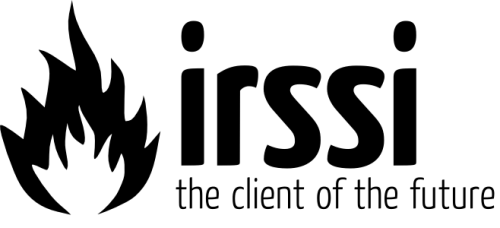
# How to use this image
Because it is unlikely any two irssi users have the same configuration preferences, this image does not include an irssi configuration. To configure irssi to your liking, please refer to [upstream's excellent (and comprehensive) +documentation](http://irssi.org/documentation).
Be sure to also checkout the [awesome scripts](https://github.com/irssi/scripts.irssi.org) you can download to customize your irssi configuration.
## Directly via bind mount
On a Linux system, build and launch a container named `my-running-irssi` like this:
```console
$ docker run -it --name my-running-irssi -e TERM -u $(id -u):$(id -g) \
--log-driver=none \
-v $HOME/.irssi:/home/user/.irssi:ro \
-v /etc/localtime:/etc/localtime:ro \
irssi
```
We specify `--log-driver=none` to avoid storing useless interactive terminal data.
On a Mac OS X system, run the same image using:
```console
$ docker run -it --name my-running-irssi -e TERM -u $(id -u):$(id -g) \
--log-driver=none \
-v $HOME/.irssi:/home/user/.irssi:ro \
irssi
```
You omit `/etc/localtime` on Mac OS X because `boot2docker` doesn't use this file.
# Image Variants
The `irssi` images come in many flavors, each designed for a specific use case.
## `irssi:<version>`
This is the defacto image. If you are unsure about what your needs are, you probably want to use this one. It is designed to be used both as a throw away container (mount your source code and start the container to start your app), as well as the base to build other images off of.
Some of these tags may have names like bookworm in them. These are the suite code names for releases of [Debian](https://wiki.debian.org/DebianReleases) and indicate which release the image is based on. If your image needs to install any additional packages beyond what comes with the image, you'll likely want to specify one of these explicitly to minimize breakage when there are new releases of Debian.
## `irssi:<version>-alpine`
This image is based on the popular [Alpine Linux project](https://alpinelinux.org), available in [the `alpine` official image](https://hub.docker.com/_/alpine). Alpine Linux is much smaller than most distribution base images (~5MB), and thus leads to much slimmer images in general.
This variant is useful when final image size being as small as possible is your primary concern. The main caveat to note is that it does use [musl libc](https://musl.libc.org) instead of [glibc and friends](https://www.etalabs.net/compare_libcs.html), so software will often run into issues depending on the depth of their libc requirements/assumptions. See [this Hacker News comment thread](https://news.ycombinator.com/item?id=10782897) for more discussion of the issues that might arise and some pro/con comparisons of using Alpine-based images.
To minimize image size, it's uncommon for additional related tools (such as `git` or `bash`) to be included in Alpine-based images. Using this image as a base, add the things you need in your own Dockerfile (see the [`alpine` image description](https://hub.docker.com/_/alpine/) for examples of how to install packages if you are unfamiliar).
# License
View [license information](https://github.com/irssi/irssi/blob/master/COPYING) for the software contained in this image.
As with all Docker images, these likely also contain other software which may be under other licenses (such as Bash, etc from the base distribution, along with any direct or indirect dependencies of the primary software being contained).
Some additional license information which was able to be auto-detected might be found in [the `repo-info` repository's `irssi/` directory](https://github.com/docker-library/repo-info/tree/master/repos/irssi).
As for any pre-built image usage, it is the image user's responsibility to ensure that any use of this image complies with any relevant licenses for all software contained within.
```
--------------------------------------------------------------------------------
/mongo-express/README.md:
--------------------------------------------------------------------------------
```markdown
<!--
********************************************************************************
WARNING:
DO NOT EDIT "mongo-express/README.md"
IT IS AUTO-GENERATED
(from the other files in "mongo-express/" combined with a set of templates)
********************************************************************************
-->
# Quick reference
- **Maintained by**:
[mongo-express](https://github.com/mongo-express/mongo-express-docker)
- **Where to get help**:
[the Docker Community Slack](https://dockr.ly/comm-slack), [Server Fault](https://serverfault.com/help/on-topic), [Unix & Linux](https://unix.stackexchange.com/help/on-topic), or [Stack Overflow](https://stackoverflow.com/help/on-topic)
# Supported tags and respective `Dockerfile` links
- [`1.0.2-20-alpine3.19`, `1.0-20-alpine3.19`, `1-20-alpine3.19`](https://github.com/mongo-express/mongo-express-docker/blob/403467f350d819b404f3d5150be7776217e810b7/1.0/20-alpine3.19/Dockerfile)
- [`1.0.2-20`, `1.0-20`, `1-20`, `1.0.2-20-alpine3.18`, `1.0-20-alpine3.18`, `1-20-alpine3.18`](https://github.com/mongo-express/mongo-express-docker/blob/403467f350d819b404f3d5150be7776217e810b7/1.0/20-alpine3.18/Dockerfile)
- [`1.0.2-18-alpine3.19`, `1.0-18-alpine3.19`, `1-18-alpine3.19`](https://github.com/mongo-express/mongo-express-docker/blob/403467f350d819b404f3d5150be7776217e810b7/1.0/18-alpine3.19/Dockerfile)
- [`1.0.2`, `1.0`, `1`, `1.0.2-18`, `1.0-18`, `1-18`, `1.0.2-18-alpine3.18`, `1.0-18-alpine3.18`, `1-18-alpine3.18`, `latest`](https://github.com/mongo-express/mongo-express-docker/blob/403467f350d819b404f3d5150be7776217e810b7/1.0/18-alpine3.18/Dockerfile)
# Quick reference (cont.)
- **Where to file issues**:
[https://github.com/mongo-express/mongo-express-docker/issues](https://github.com/mongo-express/mongo-express-docker/issues?q=)
- **Supported architectures**: ([more info](https://github.com/docker-library/official-images#architectures-other-than-amd64))
[`amd64`](https://hub.docker.com/r/amd64/mongo-express/), [`arm64v8`](https://hub.docker.com/r/arm64v8/mongo-express/)
- **Published image artifact details**:
[repo-info repo's `repos/mongo-express/` directory](https://github.com/docker-library/repo-info/blob/master/repos/mongo-express) ([history](https://github.com/docker-library/repo-info/commits/master/repos/mongo-express))
(image metadata, transfer size, etc)
- **Image updates**:
[official-images repo's `library/mongo-express` label](https://github.com/docker-library/official-images/issues?q=label%3Alibrary%2Fmongo-express)
[official-images repo's `library/mongo-express` file](https://github.com/docker-library/official-images/blob/master/library/mongo-express) ([history](https://github.com/docker-library/official-images/commits/master/library/mongo-express))
- **Source of this description**:
[docs repo's `mongo-express/` directory](https://github.com/docker-library/docs/tree/master/mongo-express) ([history](https://github.com/docker-library/docs/commits/master/mongo-express))
# What is mongo-express?
mongo-express is a web-based MongoDB admin interface written in Node.js, Express.js, and Bootstrap3.
> [github.com/mongo-express/mongo-express](https://github.com/mongo-express/mongo-express)

# How to use this image
```console
$ docker run --network some-network -e ME_CONFIG_MONGODB_SERVER=some-mongo -p 8081:8081 mongo-express
```
Then you can hit `http://localhost:8081` or `http://host-ip:8081` in your browser.
## Security Notice
JSON documents are parsed through a javascript virtual machine, so the web interface can be used for executing malicious javascript on a server.
**mongo-express should only be used privately for development purposes.**
# Configuration
Environment vairables are passed to the `run` command for configuring a mongo-express container.
Name | Default | Description
--------------------------------|-----------------|------------
ME_CONFIG_BASICAUTH_USERNAME | '' | mongo-express web username
ME_CONFIG_BASICAUTH_PASSWORD | '' | mongo-express web password
ME_CONFIG_MONGODB_ENABLE_ADMIN | 'true' | Enable admin access to all databases. Send strings: `"true"` or `"false"`
ME_CONFIG_MONGODB_ADMINUSERNAME | '' | MongoDB admin username
ME_CONFIG_MONGODB_ADMINPASSWORD | '' | MongoDB admin password
ME_CONFIG_MONGODB_PORT | 27017 | MongoDB port
ME_CONFIG_MONGODB_SERVER | 'mongo' | MongoDB container name. Use comma delimited list of host names for replica sets.
ME_CONFIG_OPTIONS_EDITORTHEME | 'default' | mongo-express editor color theme, [more here](http://codemirror.net/demo/theme.html)
ME_CONFIG_REQUEST_SIZE | '100kb' | Maximum payload size. CRUD operations above this size will fail in [body-parser](https://www.npmjs.com/package/body-parser).
ME_CONFIG_SITE_BASEURL | '/' | Set the baseUrl to ease mounting at a subdirectory. Remember to include a leading and trailing slash.
ME_CONFIG_SITE_COOKIESECRET | 'cookiesecret' | String used by [cookie-parser middleware](https://www.npmjs.com/package/cookie-parser) to sign cookies.
ME_CONFIG_SITE_SESSIONSECRET | 'sessionsecret' | String used to sign the session ID cookie by [express-session middleware](https://www.npmjs.com/package/express-session).
ME_CONFIG_SITE_SSL_ENABLED | 'false' | Enable SSL.
ME_CONFIG_SITE_SSL_CRT_PATH | '' | SSL certificate file.
ME_CONFIG_SITE_SSL_KEY_PATH | '' | SSL key file.
The following are only needed if `ME_CONFIG_MONGODB_ENABLE_ADMIN` is **"false"**
Name | Default | Description
--------------------------------|-----------------|------------
ME_CONFIG_MONGODB_AUTH_DATABASE | 'db' | Database name
ME_CONFIG_MONGODB_AUTH_USERNAME | 'admin' | Database username
ME_CONFIG_MONGODB_AUTH_PASSWORD | 'pass' | Database password
## Example
```console
$ docker run -it --rm \
--network web_default \
--name mongo-express \
-p 8081:8081 \
-e ME_CONFIG_OPTIONS_EDITORTHEME="ambiance" \
-e ME_CONFIG_MONGODB_SERVER="web_db_1" \
-e ME_CONFIG_BASICAUTH_USERNAME="user" \
-e ME_CONFIG_BASICAUTH_PASSWORD="fairly long password" \
mongo-express
```
This example links to a container name typical of `docker compose`, changes the editor's color theme, and enables basic authentication.
# License
View [license information](https://github.com/mongo-express/mongo-express#license) for the software contained in this image.
As with all Docker images, these likely also contain other software which may be under other licenses (such as Bash, etc from the base distribution, along with any direct or indirect dependencies of the primary software being contained).
Some additional license information which was able to be auto-detected might be found in [the `repo-info` repository's `mongo-express/` directory](https://github.com/docker-library/repo-info/tree/master/repos/mongo-express).
As for any pre-built image usage, it is the image user's responsibility to ensure that any use of this image complies with any relevant licenses for all software contained within.
```
--------------------------------------------------------------------------------
/amazonlinux/README.md:
--------------------------------------------------------------------------------
```markdown
<!--
********************************************************************************
WARNING:
DO NOT EDIT "amazonlinux/README.md"
IT IS AUTO-GENERATED
(from the other files in "amazonlinux/" combined with a set of templates)
********************************************************************************
-->
# Quick reference
- **Maintained by**:
[the Amazon Linux Team](https://github.com/aws/amazon-linux-docker-images)
- **Where to get help**:
[the Docker Community Slack](https://dockr.ly/comm-slack), [Server Fault](https://serverfault.com/help/on-topic), [Unix & Linux](https://unix.stackexchange.com/help/on-topic), or [Stack Overflow](https://stackoverflow.com/help/on-topic)
# Supported tags and respective `Dockerfile` links
- [`2023`, `latest`, `2023.7.20250428.1`](https://github.com/amazonlinux/container-images/blob/8913d60448e6afb76886c1d50ae38d4fc6642512/Dockerfile)
- [`2`, `2.0.20250428.0`](https://github.com/amazonlinux/container-images/blob/cc127d58207194b46ffb9fa9a478501faee11a81/Dockerfile)
- [`1`, `2018.03`, `2018.03.0.20231218.0`](https://github.com/amazonlinux/container-images/blob/cfb41ad1c7624786ea10f60c15ce9c117c4da3b6/Dockerfile)
# Quick reference (cont.)
- **Where to file issues**:
- [amazonlinux/container-images/issues](https://github.com/amazonlinux/container-images/issues)
- [the Amazon Linux forums](https://forums.aws.amazon.com/forum.jspa?forumID=228)
- **Supported architectures**: ([more info](https://github.com/docker-library/official-images#architectures-other-than-amd64))
[`amd64`](https://hub.docker.com/r/amd64/amazonlinux/), [`arm64v8`](https://hub.docker.com/r/arm64v8/amazonlinux/)
- **Published image artifact details**:
[repo-info repo's `repos/amazonlinux/` directory](https://github.com/docker-library/repo-info/blob/master/repos/amazonlinux) ([history](https://github.com/docker-library/repo-info/commits/master/repos/amazonlinux))
(image metadata, transfer size, etc)
- **Image updates**:
[official-images repo's `library/amazonlinux` label](https://github.com/docker-library/official-images/issues?q=label%3Alibrary%2Famazonlinux)
[official-images repo's `library/amazonlinux` file](https://github.com/docker-library/official-images/blob/master/library/amazonlinux) ([history](https://github.com/docker-library/official-images/commits/master/library/amazonlinux))
- **Source of this description**:
[docs repo's `amazonlinux/` directory](https://github.com/docker-library/docs/tree/master/amazonlinux) ([history](https://github.com/docker-library/docs/commits/master/amazonlinux))
## What is Amazon Linux?
Amazon Linux is provided by Amazon Web Services (AWS). It is designed to provide a stable, secure, and high-performance execution environment for applications running on Amazon EC2. The full distribution includes packages that enable easy integration with AWS, including launch configuration tools and many popular AWS libraries and tools. AWS provides ongoing security and maintenance updates to all instances running Amazon Linux.
The Amazon Linux container image contains a minimal set of packages. To install additional packages, [use `yum`](https://docs.aws.amazon.com/AWSEC2/latest/UserGuide/managing-software.html).
AWS provides three versions of Amazon Linux:
- [Amazon Linux 2023](https://aws.amazon.com/linux/amazon-linux-2023/) (recommended, latest)
- [Amazon Linux 2](https://aws.amazon.com/amazon-linux-2/)
- [Amazon Linux AMI](https://aws.amazon.com/amazon-linux-ami/)
For information on security updates for Amazon Linux, please refer to:
- [Amazon Linux 2023 Security Advisories](https://alas.aws.amazon.com/alas2023.html)
- [Amazon Linux 2 Security Advisories](https://alas.aws.amazon.com/alas2.html)
- [Amazon Linux AMI Security Advisories](https://alas.aws.amazon.com/)
Note that Docker Hub's vulnerability scanning for Amazon Linux is currently based on RPM versions, which does not reflect the state of backported patches for vulnerabilities.

## What is Amazon Linux 2023?
- Amazon Linux 2023: https://aws.amazon.com/linux/amazon-linux-2023/
- 2023 Release Notes: https://docs.aws.amazon.com/linux/al2023/release-notes/relnotes.html
- FAQs: https://aws.amazon.com/linux/amazon-linux-2023/faqs/
- What's New: https://aws.amazon.com/about-aws/whats-new/2023/03/amazon-linux-2023/
- User Guide: https://docs.aws.amazon.com/linux/al2023/ug/what-is-amazon-linux.html
## Where can I run Amazon Linux container images?
You can run Amazon Linux container images in any Docker based environment. Examples include, your laptop, in AWS EC2 instances, and ECS clusters.
## What packages are available in the Amazon Linux containers?
Amazon Linux Docker container images contain a subset of the packages in the images for use on EC2 and as VMs in on-premises scenarios. The container images can be configured to use any of the full set of packages in images for EC2 and on-premises use.
## Will updates be available for Amazon Linux containers?
Similar to the Amazon Linux images for AWS EC2 and on-premises use, Amazon Linux container images will get ongoing updates from Amazon in the form of security updates, bug fix updates, and other enhancements. Security bulletins for Amazon Linux are available at https://alas.aws.amazon.com/
## What support is available for Amazon Linux outside AWS?
- GitHub Issues: https://github.com/amazonlinux/container-images/issues
- Documentation: http://docs.aws.amazon.com/AWSEC2/latest/UserGuide/amazon-linux-ami-basics.html
- Amazon Linux Forums: https://forums.aws.amazon.com/forum.jspa?forumID=228
- Paid Support from AWS: https://aws.amazon.com/premiumsupport/
## Will AWS support the current versions of Amazon Linux going forward?
Yes; in order to avoid any disruption to your existing applications and to facilitate migration to Amazon Linux 2023, AWS will provide regular security updates for Amazon Linux 2 and Amazon Linux 2018.03. Please refer to their FAQs for more information. You can also use all your existing support channels such as AWS Premium Support and Amazon Linux Discussion Forum to continue to submit support requests.
## FAQs
### Amazon Linux 2023
- FAQs: https://aws.amazon.com/linux/amazon-linux-2023/faqs/
### Amazon Linux 2
- FAQs: https://aws.amazon.com/amazon-linux-2/faqs/
### Amazon Linux 1
- FAQs: https://aws.amazon.com/amazon-linux-ami/faqs/
# License
Amazon Linux is available under the [GNU General Public License, version 2.0](https://github.com/aws/amazon-linux-docker-images/blob/master/LICENSE). Individual software packages are available under their own licenses; run `rpm -qi [package name]` or check `/usr/share/doc/[package name]-*` and `/usr/share/licenses/[package name]-*` for details.
As with all Docker images, these likely also contain other software which may be under other licenses (such as Bash, etc from the base distribution, along with any direct or indirect dependencies of the primary software being contained).
Some additional license information which was able to be auto-detected might be found in [the `repo-info` repository's `amazonlinux/` directory](https://github.com/docker-library/repo-info/tree/master/repos/amazonlinux).
As for any pre-built image usage, it is the image user's responsibility to ensure that any use of this image complies with any relevant licenses for all software contained within.
```
--------------------------------------------------------------------------------
/storm/README.md:
--------------------------------------------------------------------------------
```markdown
<!--
********************************************************************************
WARNING:
DO NOT EDIT "storm/README.md"
IT IS AUTO-GENERATED
(from the other files in "storm/" combined with a set of templates)
********************************************************************************
-->
# Quick reference
- **Maintained by**:
[Apache Storm](https://storm.apache.org/contribute/People.html)
- **Where to get help**:
[Apache Storm™ community](https://storm.apache.org/getting-help.html)
# Supported tags and respective `Dockerfile` links
- [`2.8.0`, `2.8`, `latest`, `2.8.0-jre17`, `2.8-jre17`](https://github.com/apache/storm-docker/blob/fefacef2f400d8f437675b11e08bc6098a91c188/2.8.0/Dockerfile)
# Quick reference (cont.)
- **Where to file issues**:
https://issues.apache.org/jira/browse/STORM
- **Supported architectures**: ([more info](https://github.com/docker-library/official-images#architectures-other-than-amd64))
[`amd64`](https://hub.docker.com/r/amd64/storm/), [`arm64v8`](https://hub.docker.com/r/arm64v8/storm/)
- **Published image artifact details**:
[repo-info repo's `repos/storm/` directory](https://github.com/docker-library/repo-info/blob/master/repos/storm) ([history](https://github.com/docker-library/repo-info/commits/master/repos/storm))
(image metadata, transfer size, etc)
- **Image updates**:
[official-images repo's `library/storm` label](https://github.com/docker-library/official-images/issues?q=label%3Alibrary%2Fstorm)
[official-images repo's `library/storm` file](https://github.com/docker-library/official-images/blob/master/library/storm) ([history](https://github.com/docker-library/official-images/commits/master/library/storm))
- **Source of this description**:
[docs repo's `storm/` directory](https://github.com/docker-library/docs/tree/master/storm) ([history](https://github.com/docker-library/docs/commits/master/storm))
# What is Apache Storm?
Apache Storm is a free and open source distributed realtime computation system. Apache Storm makes it easy to reliably process unbounded streams of data, doing for realtime processing what Hadoop did for batch processing. Apache Storm is simple, can be used with any programming language, and is a lot of fun to use!
Apache Storm has many use cases: realtime analytics, online machine learning, continuous computation, distributed RPC, ETL, and more. Apache Storm is fast: a benchmark clocked it at over a million tuples processed per second per node. It is scalable, fault-tolerant, guarantees your data will be processed, and is easy to set up and operate.
Apache Storm integrates with the queueing and database technologies you already use. An Apache Storm topology consumes streams of data and processes those streams in arbitrarily complex ways, repartitioning the streams between each stage of the computation however needed.
> [wikipedia.org/wiki/Storm_(event_processor)](https://en.wikipedia.org/wiki/Storm_(event_processor))

# How to use this image
## Running topologies in local mode
Assuming you have `topology.jar` in the current directory.
```console
$ docker run -it -v $(pwd)/topology.jar:/topology.jar storm storm jar /topology.jar org.apache.storm.starter.ExclamationTopology
```
## Setting up a minimal Storm cluster
1. [Apache Zookeeper](https://zookeeper.apache.org/) is a must for running a Storm cluster. Start it first. Since the Zookeeper "fails fast" it's better to always restart it.
```console
$ docker run -d --restart always --name some-zookeeper zookeeper
```
2. The Nimbus daemon has to be connected with the Zookeeper. It's also a "fail fast" system.
```console
$ docker run -d --restart always --name some-nimbus --link some-zookeeper:zookeeper storm storm nimbus
```
3. Finally start a single Supervisor node. It will talk to the Nimbus and Zookeeper.
```console
$ docker run -d --restart always --name supervisor --link some-zookeeper:zookeeper --link some-nimbus:nimbus storm storm supervisor
```
4. Now you can submit a topology to our cluster.
```console
$ docker run --link some-nimbus:nimbus -it --rm -v $(pwd)/topology.jar:/topology.jar storm storm jar /topology.jar org.apache.storm.starter.WordCountTopology topology
```
5. Optionally, you can start the Storm UI.
```console
$ docker run -d -p 8080:8080 --restart always --name ui --link some-nimbus:nimbus storm storm ui
```
## ... via [`docker compose`](https://github.com/docker/compose)
Example `compose.yaml` for `storm`:
```yaml
services:
zookeeper:
image: zookeeper
container_name: zookeeper
restart: always
nimbus:
image: storm
container_name: nimbus
command: storm nimbus
depends_on:
- zookeeper
links:
- zookeeper
restart: always
ports:
- 6627:6627
supervisor:
image: storm
container_name: supervisor
command: storm supervisor
depends_on:
- nimbus
- zookeeper
links:
- nimbus
- zookeeper
restart: always
```
Run `docker compose up` and wait for it to initialize completely. The Nimbus will be available at `http://localhost:6627` or `http://host-ip:6627` (as appropriate).
## Configuration
This image uses [default configuration](https://github.com/apache/storm/blob/v2.0.0/conf/defaults.yaml) of the Apache Storm. There are two main ways to change it.
1. Using command line arguments.
```console
$ docker run -d --restart always --name nimbus storm storm nimbus -c storm.zookeeper.servers='["zookeeper"]'
```
2. Assuming you have `storm.yaml` in the current directory you can mount it as a volume.
```console
$ docker run -it -v $(pwd)/storm.yaml:/conf/storm.yaml storm storm nimbus
```
## Logging
This image uses [default logging configuration](https://github.com/apache/storm/tree/v2.0.0/log4j2). All logs go to the `/logs` directory by default.
## Data persistence
No data are persisted by default. For convenience there are `/data` and `/logs` directories in the image owned by `storm` user. Use them accordingly to persist data and logs using volumes.
```console
$ docker run -it -v /logs -v /data storm storm nimbus
```
*Please be noticed that using paths other than those predefined is likely to cause permission denied errors. It's because for [security reasons](https://docs.docker.com/engine/userguide/eng-image/dockerfile_best-practices/#user) the Storm is running under the non-root `storm` user.*
# License
Apache Storm, Storm, Apache, the Apache feather logo, and the Apache Storm project logo are trademarks of The Apache Software Foundation.
Licensed under the [Apache License, Version 2.0](https://www.apache.org/licenses/LICENSE-2.0).
See [license information](http://storm.apache.org/about/free-and-open-source.html).
As with all Docker images, these likely also contain other software which may be under other licenses (such as Bash, etc from the base distribution, along with any direct or indirect dependencies of the primary software being contained).
Some additional license information which was able to be auto-detected might be found in [the `repo-info` repository's `storm/` directory](https://github.com/docker-library/repo-info/tree/master/repos/storm).
As for any pre-built image usage, it is the image user's responsibility to ensure that any use of this image complies with any relevant licenses for all software contained within.
```
--------------------------------------------------------------------------------
/postfixadmin/README.md:
--------------------------------------------------------------------------------
```markdown
<!--
********************************************************************************
WARNING:
DO NOT EDIT "postfixadmin/README.md"
IT IS AUTO-GENERATED
(from the other files in "postfixadmin/" combined with a set of templates)
********************************************************************************
-->
# Quick reference
- **Maintained by**:
[Postfix Admin](https://github.com/postfixadmin/docker)
- **Where to get help**:
[the Docker Community Slack](https://dockr.ly/comm-slack), [Server Fault](https://serverfault.com/help/on-topic), [Unix & Linux](https://unix.stackexchange.com/help/on-topic), or [Stack Overflow](https://stackoverflow.com/help/on-topic)
# Supported tags and respective `Dockerfile` links
- [`3.3.15-apache`, `3.3-apache`, `3-apache`, `apache`, `3.3.15`, `3.3`, `3`, `latest`](https://github.com/postfixadmin/docker/blob/8fbed5d8d6b140e7c3c417a9dc45aafd5bdff774/apache/Dockerfile)
- [`3.3.15-fpm`, `3.3-fpm`, `3-fpm`, `fpm`](https://github.com/postfixadmin/docker/blob/8fbed5d8d6b140e7c3c417a9dc45aafd5bdff774/fpm/Dockerfile)
- [`3.3.15-fpm-alpine`, `3.3-fpm-alpine`, `3-fpm-alpine`, `fpm-alpine`](https://github.com/postfixadmin/docker/blob/8fbed5d8d6b140e7c3c417a9dc45aafd5bdff774/fpm-alpine/Dockerfile)
# Quick reference (cont.)
- **Where to file issues**:
[https://github.com/postfixadmin/docker/issues](https://github.com/postfixadmin/docker/issues?q=)
- **Supported architectures**: ([more info](https://github.com/docker-library/official-images#architectures-other-than-amd64))
[`amd64`](https://hub.docker.com/r/amd64/postfixadmin/), [`arm32v5`](https://hub.docker.com/r/arm32v5/postfixadmin/), [`arm32v6`](https://hub.docker.com/r/arm32v6/postfixadmin/), [`arm32v7`](https://hub.docker.com/r/arm32v7/postfixadmin/), [`arm64v8`](https://hub.docker.com/r/arm64v8/postfixadmin/), [`i386`](https://hub.docker.com/r/i386/postfixadmin/), [`mips64le`](https://hub.docker.com/r/mips64le/postfixadmin/), [`ppc64le`](https://hub.docker.com/r/ppc64le/postfixadmin/), [`riscv64`](https://hub.docker.com/r/riscv64/postfixadmin/), [`s390x`](https://hub.docker.com/r/s390x/postfixadmin/)
- **Published image artifact details**:
[repo-info repo's `repos/postfixadmin/` directory](https://github.com/docker-library/repo-info/blob/master/repos/postfixadmin) ([history](https://github.com/docker-library/repo-info/commits/master/repos/postfixadmin))
(image metadata, transfer size, etc)
- **Image updates**:
[official-images repo's `library/postfixadmin` label](https://github.com/docker-library/official-images/issues?q=label%3Alibrary%2Fpostfixadmin)
[official-images repo's `library/postfixadmin` file](https://github.com/docker-library/official-images/blob/master/library/postfixadmin) ([history](https://github.com/docker-library/official-images/commits/master/library/postfixadmin))
- **Source of this description**:
[docs repo's `postfixadmin/` directory](https://github.com/docker-library/docs/tree/master/postfixadmin) ([history](https://github.com/docker-library/docs/commits/master/postfixadmin))
# What is Postfix Admin?
Postfix Admin is a web based interface to configure and manage a Postfix based email server for many users. Features include support for virtual domains and aliases, quotas, and vacation/out-of-the-office messages. It requires PHP, Postfix and one of MySQL, PostgreSQL or SQLite.

# How to use this image
## No config.local.php / no existing setup
If you do not have a config.local.php, then we fall back to look for environment variables to generate one.
```console
$ docker run -e POSTFIXADMIN_DB_TYPE=mysqli \
-e POSTFIXADMIN_DB_HOST=whatever \
-e POSTFIXADMIN_DB_USER=user \
-e POSTFIXADMIN_DB_PASSWORD=topsecret \
-e POSTFIXADMIN_DB_NAME=postfixadmin \
--name some-postfixadmin \
postfixadmin
```
`POSTFIXADMIN_DB_TYPE` can be one of :
- mysqli
- pgsql
- sqlite
Note: An SQLite database is not recommend but used as a fallback if you do not have a config.local.php and do not specify the above variables. Do not forget to add a volume for the SQLite path.
You can also specify a `POSTFIXADMIN_SETUP_PASSWORD` environment variable.
If you'd like to be able to access the instance from the host without the container's IP, standard port mappings can be used:
```console
$ docker run -e POSTFIXADMIN_DB_TYPE=mysqli \
-e POSTFIXADMIN_DB_HOST=whatever \
-e POSTFIXADMIN_DB_USER=user \
-e POSTFIXADMIN_DB_PASSWORD=topsecret \
-e POSTFIXADMIN_DB_NAME=postfixadmin \
--name some-postfixadmin \
-p 8080:80
postfixadmin
```
Then, access it via `http://localhost:8080` or `http://host-ip:8080` in a browser.
## Existing config.local.php
```console
$ docker run -v /local/path/to/config.local.php:/var/www/html/config.local.php \
--name some-postfixadmin \
-p 8080:80 \
postfixadmin
```
... via [`docker compose`](https://github.com/docker/compose)
Example `compose.yaml` for `postfixadmin`:
```yaml
services:
db:
image: mysql:8.0
restart: always
environment:
MYSQL_RANDOM_ROOT_PASSWORD: 1
MYSQL_DATABASE: postfixadmin
MYSQL_USER: postfixadmin
MYSQL_PASSWORD: example
postfixadmin:
depends_on:
- db
image: postfixadmin
ports:
- 8000:80
restart: always
environment:
POSTFIXADMIN_DB_TYPE: mysqli
POSTFIXADMIN_DB_HOST: db
POSTFIXADMIN_DB_USER: postfixadmin
POSTFIXADMIN_DB_NAME: postfixadmin
POSTFIXADMIN_DB_PASSWORD: example
```
Run `docker compose up`, wait for it to initialize completely, and visit `http://localhost:8080` or `http://host-ip:8080` (as appropriate).
# Image Variants
The `postfixadmin` images come in many flavors, each designed for a specific use case.
## `postfixadmin:<version>`
This is the defacto image. If you are unsure about what your needs are, you probably want to use this one. It is designed to be used both as a throw away container (mount your source code and start the container to start your app), as well as the base to build other images off of.
### apache
This starts an Apache webserver with PHP, so you can use `postfixadmin` out of the box.
### fpm
This image starts only a PHP FPM container. Use this variant if you already have a seperate webserver.
### fpm-alpine
This image has a very small footprint. It is based on Alpine Linux and starts only a PHP FPM process. Use this variant if you already have a seperate webserver. If you need more tools, that are not available on Alpine Linux, use the `fpm` image instead.
# License
View [license information](https://github.com/postfixadmin/postfixadmin/blob/master/LICENSE.TXT) for the software contained in this image.
As with all Docker images, these likely also contain other software which may be under other licenses (such as Bash, etc from the base distribution, along with any direct or indirect dependencies of the primary software being contained).
Some additional license information which was able to be auto-detected might be found in [the `repo-info` repository's `postfixadmin/` directory](https://github.com/docker-library/repo-info/tree/master/repos/postfixadmin).
As for any pre-built image usage, it is the image user's responsibility to ensure that any use of this image complies with any relevant licenses for all software contained within.
```
--------------------------------------------------------------------------------
/spiped/README.md:
--------------------------------------------------------------------------------
```markdown
<!--
********************************************************************************
WARNING:
DO NOT EDIT "spiped/README.md"
IT IS AUTO-GENERATED
(from the other files in "spiped/" combined with a set of templates)
********************************************************************************
-->
# Quick reference
- **Maintained by**:
[Tim Düsterhus (of the Docker Community)](https://github.com/TimWolla/docker-spiped), [with Colin's support (from spiped upstream)](https://github.com/docker-library/official-images/pull/1714#issuecomment-219556607)
- **Where to get help**:
[the Docker Community Slack](https://dockr.ly/comm-slack), [Server Fault](https://serverfault.com/help/on-topic), [Unix & Linux](https://unix.stackexchange.com/help/on-topic), or [Stack Overflow](https://stackoverflow.com/help/on-topic)
# Supported tags and respective `Dockerfile` links
- [`1.6.4`, `1.6`, `1`, `latest`](https://github.com/TimWolla/docker-spiped/blob/6cfa21da993903156ca7347b6f0f9e8111d46671/1.6/Dockerfile)
- [`1.6.4-alpine`, `1.6-alpine`, `1-alpine`, `alpine`](https://github.com/TimWolla/docker-spiped/blob/6cfa21da993903156ca7347b6f0f9e8111d46671/1.6/alpine/Dockerfile)
# Quick reference (cont.)
- **Where to file issues**:
[https://github.com/TimWolla/docker-spiped/issues](https://github.com/TimWolla/docker-spiped/issues?q=)
- **Supported architectures**: ([more info](https://github.com/docker-library/official-images#architectures-other-than-amd64))
[`amd64`](https://hub.docker.com/r/amd64/spiped/), [`arm32v5`](https://hub.docker.com/r/arm32v5/spiped/), [`arm32v6`](https://hub.docker.com/r/arm32v6/spiped/), [`arm32v7`](https://hub.docker.com/r/arm32v7/spiped/), [`arm64v8`](https://hub.docker.com/r/arm64v8/spiped/), [`i386`](https://hub.docker.com/r/i386/spiped/), [`mips64le`](https://hub.docker.com/r/mips64le/spiped/), [`ppc64le`](https://hub.docker.com/r/ppc64le/spiped/), [`riscv64`](https://hub.docker.com/r/riscv64/spiped/), [`s390x`](https://hub.docker.com/r/s390x/spiped/)
- **Published image artifact details**:
[repo-info repo's `repos/spiped/` directory](https://github.com/docker-library/repo-info/blob/master/repos/spiped) ([history](https://github.com/docker-library/repo-info/commits/master/repos/spiped))
(image metadata, transfer size, etc)
- **Image updates**:
[official-images repo's `library/spiped` label](https://github.com/docker-library/official-images/issues?q=label%3Alibrary%2Fspiped)
[official-images repo's `library/spiped` file](https://github.com/docker-library/official-images/blob/master/library/spiped) ([history](https://github.com/docker-library/official-images/commits/master/library/spiped))
- **Source of this description**:
[docs repo's `spiped/` directory](https://github.com/docker-library/docs/tree/master/spiped) ([history](https://github.com/docker-library/docs/commits/master/spiped))
# spiped
## What is spiped?
Spiped (pronounced "ess-pipe-dee") is a utility for creating symmetrically encrypted and authenticated pipes between socket addresses, so that one may connect to one address (e.g., a UNIX socket on localhost) and transparently have a connection established to another address (e.g., a UNIX socket on a different system). This is similar to `ssh -L` functionality, but does not use SSH and requires a pre-shared symmetric key.
> [tarsnap.com/spiped.html](https://www.tarsnap.com/spiped.html)
## How to use this image
This image automatically takes the key from the `/spiped/key` file (`-k`) and runs spiped in foreground (`-F`). Other than that it takes the same options *spiped* itself does. You can list the available flags by running the image without arguments:
```console
$ docker run -it --rm spiped
usage: spiped {-e | -d} -s <source socket> -t <target socket> -k <key file>
[-DFj] [-f | -g] [-n <max # connections>] [-o <connection timeout>]
[-p <pidfile>] [-r <rtime> | -R]
```
For example running spiped to take encrypted connections on port 8025 and forward them to port 25 on localhost would look like this:
```console
$ docker run -d -v /path/to/keyfile:/spiped/key:ro -p 8025:8025 --init spiped -d -s '[0.0.0.0]:8025' -t '[127.0.0.1]:25'
```
Usually you would combine this image with another linked container. The following example would take encrypted connections on port 9200 and forward them to port 9200 in the container with the name `elasticsearch`:
```console
$ docker run -d -v /path/to/keyfile:/spiped/key:ro -p 9200:9200 --link elasticsearch:elasticsearch --init spiped -d -s '[0.0.0.0]:9200' -t 'elasticsearch:9200'
```
If you don't need any to bind to a privileged port you can pass `--user spiped` to make *spiped* run as an unprivileged user:
```console
$ docker run -d -v /path/to/keyfile:/spiped/key:ro --user spiped -p 9200:9200 --link elasticsearch:elasticsearch --init spiped -d -s '[0.0.0.0]:9200' -t 'elasticsearch:9200'
```
### Generating a key
You can save a new keyfile named `spiped-keyfile` to the folder `/path/to/keyfile/` by running:
```console
$ docker run -it --rm -v /path/to/keyfile:/spiped/key spiped spiped-generate-key.sh
```
Afterwards transmit `spiped-keyfile` securely to another host (e.g. by using scp).
# Image Variants
The `spiped` images come in many flavors, each designed for a specific use case.
## `spiped:<version>`
This is the defacto image. If you are unsure about what your needs are, you probably want to use this one. It is designed to be used both as a throw away container (mount your source code and start the container to start your app), as well as the base to build other images off of.
## `spiped:<version>-alpine`
This image is based on the popular [Alpine Linux project](https://alpinelinux.org), available in [the `alpine` official image](https://hub.docker.com/_/alpine). Alpine Linux is much smaller than most distribution base images (~5MB), and thus leads to much slimmer images in general.
This variant is useful when final image size being as small as possible is your primary concern. The main caveat to note is that it does use [musl libc](https://musl.libc.org) instead of [glibc and friends](https://www.etalabs.net/compare_libcs.html), so software will often run into issues depending on the depth of their libc requirements/assumptions. See [this Hacker News comment thread](https://news.ycombinator.com/item?id=10782897) for more discussion of the issues that might arise and some pro/con comparisons of using Alpine-based images.
To minimize image size, it's uncommon for additional related tools (such as `git` or `bash`) to be included in Alpine-based images. Using this image as a base, add the things you need in your own Dockerfile (see the [`alpine` image description](https://hub.docker.com/_/alpine/) for examples of how to install packages if you are unfamiliar).
# License
View [license information](https://github.com/Tarsnap/spiped/blob/master/COPYRIGHT) for the software contained in this image.
As with all Docker images, these likely also contain other software which may be under other licenses (such as Bash, etc from the base distribution, along with any direct or indirect dependencies of the primary software being contained).
Some additional license information which was able to be auto-detected might be found in [the `repo-info` repository's `spiped/` directory](https://github.com/docker-library/repo-info/tree/master/repos/spiped).
As for any pre-built image usage, it is the image user's responsibility to ensure that any use of this image complies with any relevant licenses for all software contained within.
```
--------------------------------------------------------------------------------
/ubuntu/README.md:
--------------------------------------------------------------------------------
```markdown
<!--
********************************************************************************
WARNING:
DO NOT EDIT "ubuntu/README.md"
IT IS AUTO-GENERATED
(from the other files in "ubuntu/" combined with a set of templates)
********************************************************************************
-->
# Quick reference
- **Maintained by**:
[Canonical](https://launchpad.net/cloud-images)
- **Where to get help**:
[the Docker Community Slack](https://dockr.ly/comm-slack), [Server Fault](https://serverfault.com/help/on-topic), [Unix & Linux](https://unix.stackexchange.com/help/on-topic), or [Stack Overflow](https://stackoverflow.com/help/on-topic)
# Supported tags and respective `Dockerfile` links
- [`20.04`, `focal-20250404`, `focal`](https://git.launchpad.net/cloud-images/+oci/ubuntu-base/tree/oci/index.json?h=refs/tags/dist-focal-amd64-20250404-fb4da095&id=fb4da0956290c3b216a35315510f66ca9bc4a460)
- [`22.04`, `jammy-20250415.1`, `jammy`](https://git.launchpad.net/cloud-images/+oci/ubuntu-base/tree/oci/index.json?h=refs/tags/dist-jammy-amd64-20250415.1-518e3d0d&id=518e3d0d114aa4029b5c8889611a4639a501f224)
- [`24.04`, `noble-20250415.1`, `noble`, `latest`](https://git.launchpad.net/cloud-images/+oci/ubuntu-base/tree/oci/index.json?h=refs/tags/dist-noble-amd64-20250415.1-7c6f2628&id=7c6f26288103e61ee50f3ac157815ba70bb3435d)
- [`24.10`, `oracular-20250225`, `oracular`](https://git.launchpad.net/cloud-images/+oci/ubuntu-base/tree/oci/index.json?h=refs/tags/dist-oracular-amd64-20250225-71a591b6&id=71a591b63518c11abbccce5c648ce23d9a55c63b)
- [`25.04`, `plucky-20250415`, `plucky`, `rolling`](https://git.launchpad.net/cloud-images/+oci/ubuntu-base/tree/oci/index.json?h=refs/tags/dist-plucky-amd64-20250415-9aa542b4&id=9aa542b421288860569e4375a11053227643ddf8)
# Quick reference (cont.)
- **Where to file issues**:
[the cloud-images bug tracker](https://bugs.launchpad.net/cloud-images) (include the `docker` tag)
- **Supported architectures**: ([more info](https://github.com/docker-library/official-images#architectures-other-than-amd64))
[`amd64`](https://hub.docker.com/r/amd64/ubuntu/), [`arm32v7`](https://hub.docker.com/r/arm32v7/ubuntu/), [`arm64v8`](https://hub.docker.com/r/arm64v8/ubuntu/), [`ppc64le`](https://hub.docker.com/r/ppc64le/ubuntu/), [`riscv64`](https://hub.docker.com/r/riscv64/ubuntu/), [`s390x`](https://hub.docker.com/r/s390x/ubuntu/)
- **Published image artifact details**:
[repo-info repo's `repos/ubuntu/` directory](https://github.com/docker-library/repo-info/blob/master/repos/ubuntu) ([history](https://github.com/docker-library/repo-info/commits/master/repos/ubuntu))
(image metadata, transfer size, etc)
- **Image updates**:
[official-images repo's `library/ubuntu` label](https://github.com/docker-library/official-images/issues?q=label%3Alibrary%2Fubuntu)
[official-images repo's `library/ubuntu` file](https://github.com/docker-library/official-images/blob/master/library/ubuntu) ([history](https://github.com/docker-library/official-images/commits/master/library/ubuntu))
- **Source of this description**:
[docs repo's `ubuntu/` directory](https://github.com/docker-library/docs/tree/master/ubuntu) ([history](https://github.com/docker-library/docs/commits/master/ubuntu))
# What is Ubuntu?
Ubuntu is a Debian-based Linux operating system that runs from the desktop to the cloud, to all your internet connected things. It is the world's most popular operating system across public clouds and OpenStack clouds. It is the number one platform for containers; from Docker to Kubernetes to LXD, Ubuntu can run your containers at scale. Fast, secure and simple, Ubuntu powers millions of PCs worldwide.
Development of Ubuntu is led by Canonical Ltd. Canonical generates revenue through the sale of technical support and other services related to Ubuntu. The Ubuntu project is publicly committed to the principles of open-source software development; people are encouraged to use free software, study how it works, improve upon it, and distribute it.
> [wikipedia.org/wiki/Ubuntu](https://en.wikipedia.org/wiki/Ubuntu)

# What's in this image?
This image is built from official rootfs tarballs provided by Canonical (see `dist-*` tags at https://git.launchpad.net/cloud-images/+oci/ubuntu-base).
The `ubuntu:latest` tag points to the "latest LTS", since that's the version recommended for general use. The `ubuntu:rolling` tag points to the latest release (regardless of LTS status).
Along a similar vein, the `ubuntu:devel` tag is an alias for whichever release the "devel" suite on the mirrors currently points to, as determined by the following one-liner: `wget -qO- http://archive.ubuntu.com/ubuntu/dists/devel/Release | awk -F ': ' '$1 == "Codename" { print $2; exit }'`
## Locales
Given that it is a minimal install of Ubuntu, this image only includes the `C`, `C.UTF-8`, and `POSIX` locales by default. For most uses requiring a UTF-8 locale, `C.UTF-8` is likely sufficient (`-e LANG=C.UTF-8` or `ENV LANG C.UTF-8`).
For uses where that is not sufficient, other locales can be installed/generated via the `locales` package. [PostgreSQL has a good example of doing so](https://github.com/docker-library/postgres/blob/69bc540ecfffecce72d49fa7e4a46680350037f9/9.6/Dockerfile#L21-L24), copied below:
```dockerfile
RUN apt-get update && apt-get install -y locales && rm -rf /var/lib/apt/lists/* \
&& localedef -i en_US -c -f UTF-8 -A /usr/share/locale/locale.alias en_US.UTF-8
ENV LANG en_US.utf8
```
## Unminimize
Starting from [Ubuntu 24.10 "Oracular Oriole"](https://discourse.ubuntu.com/t/oracular-oriole-release-notes/44878#unminimize), the `unminimize` command will no longer be shipped by default on minimal images. It has now been moved to a dedicated package which can be installed via `apt-get install -y unminimize`.
# How is the rootfs built?
The tarballs published by Canonical, referenced by `dist-*` tags in https://git.launchpad.net/cloud-images/+oci/ubuntu-base Git repository, are built from scripts that live in [the livecd-rootfs project](https://code.launchpad.net/~ubuntu-core-dev/livecd-rootfs/+git/livecd-rootfs/+ref/ubuntu/master), especially `live-build/auto/build`. The builds are run on Launchpad. For build history see `livefs` build pages of individual releases on Launchpad:
- [Focal](https://launchpad.net/~cloud-images-release-managers/+livefs/ubuntu/focal/ubuntu-oci)
- [Jammy](https://launchpad.net/~cloud-images-release-managers/+livefs/ubuntu/jammy/ubuntu-oci)
- [Noble](https://launchpad.net/~cloud-images-release-managers/+livefs/ubuntu/noble/ubuntu-oci)
- [Oracular](https://launchpad.net/~cloud-images-release-managers/+livefs/ubuntu/oracular/ubuntu-oci)
# License
View [license information](https://www.ubuntu.com/about/about-ubuntu/licensing) for the software contained in this image.
As with all Docker images, these likely also contain other software which may be under other licenses (such as Bash, etc from the base distribution, along with any direct or indirect dependencies of the primary software being contained).
Some additional license information which was able to be auto-detected might be found in [the `repo-info` repository's `ubuntu/` directory](https://github.com/docker-library/repo-info/tree/master/repos/ubuntu).
As for any pre-built image usage, it is the image user's responsibility to ensure that any use of this image complies with any relevant licenses for all software contained within.
```
--------------------------------------------------------------------------------
/clefos/README.md:
--------------------------------------------------------------------------------
```markdown
<!--
********************************************************************************
WARNING:
DO NOT EDIT "clefos/README.md"
IT IS AUTO-GENERATED
(from the other files in "clefos/" combined with a set of templates)
********************************************************************************
-->
# **DEPRECATION NOTICE**
With [the EOL of CentOS 7 (June 30, 2024)](https://www.redhat.com/en/topics/linux/centos-linux-eol), this image/project is [officially deprecated](https://github.com/docker-library/official-images/pull/7964#issuecomment-2253636315). Please adjust your usage accordingly.
# Quick reference
- **Maintained by**:
[The ClefOS Project](https://github.com/nealef/clefos)
- **Where to get help**:
[the Docker Community Slack](https://dockr.ly/comm-slack), [Server Fault](https://serverfault.com/help/on-topic), [Unix & Linux](https://unix.stackexchange.com/help/on-topic), or [Stack Overflow](https://stackoverflow.com/help/on-topic)
# Supported tags and respective `Dockerfile` links
**No supported tags**
# Quick reference (cont.)
- **Where to file issues**:
[GitHub](https://github.com/nealef/clefos/issues)
- **Supported architectures**: ([more info](https://github.com/docker-library/official-images#architectures-other-than-amd64))
**No supported architectures**
- **Published image artifact details**:
[repo-info repo's `repos/clefos/` directory](https://github.com/docker-library/repo-info/blob/master/repos/clefos) ([history](https://github.com/docker-library/repo-info/commits/master/repos/clefos))
(image metadata, transfer size, etc)
- **Image updates**:
[official-images repo's `library/clefos` label](https://github.com/docker-library/official-images/issues?q=label%3Alibrary%2Fclefos)
[official-images repo's `library/clefos` file](https://github.com/docker-library/official-images/blob/master/library/clefos) ([history](https://github.com/docker-library/official-images/commits/master/library/clefos))
- **Source of this description**:
[docs repo's `clefos/` directory](https://github.com/docker-library/docs/tree/master/clefos) ([history](https://github.com/docker-library/docs/commits/master/clefos))
# ClefOS
ClefOS Linux is a community-supported distribution for IBM Z (aka "mainframe") derived from sources freely provided to the public by [CentOS](http://vault.clefos.org/) which in turn is derived from the [Red Hat](ftp://ftp.redhat.com/pub/redhat/linux/enterprise/) sources for Red Hat Enterprise Linux (RHEL). As such, ClefOS Linux aims to be functionally compatible with CentOS and RHEL. The ClefOS Project mainly changes packages to remove upstream vendor branding and artwork. ClefOS Linux is no-cost and free to redistribute. Each ClefOS Linux version is maintained and released according to the CentOS schedule.

## ClefOS image documentation
The `clefos:latest` tag is always the most recent version currently available.
### Building the Base Image
The image is built via the `make` command which will create the tarball and build the image.
The `createBase.sh` script is used to create the tarball for the docker build command. The script uses the yum command with the `tsflags=nodocs` option set to reduce the size of the image. In addition a lot of the locale files are eliminated from the image.
The `VERSION` file contains the id of the current ClefOS version and will be added as a label within the image.
### Rolling builds
The ClefOS Project offers regularly updated images for all active releases. These images will be updated monthly or as needed for emergency fixes. These rolling updates are tagged with the major version number and minor tags as well. For example, if 7.4.1708 is the most current then the build will result in `clefos:7` and `clefos:7.4.1708`. When the next minor level is available then `clefos:7` and `clefos:7.x.yymm` will be identical.
### Overlayfs and yum
Recent Docker versions support the [overlayfs](https://docs.docker.com/engine/userguide/storagedriver/overlayfs-driver/) backend, which is enabled by default on most distros supporting it from Docker 1.13 onwards. On ClefOS 7, **that backend requires yum-plugin-ovl to be installed and enabled**; while it is installed by default in recent clefos images, make it sure you retain the `plugins=1` option in `/etc/yum.conf` if you update that file; otherwise, you may encounter errors related to rpmdb checksum failure - see [Docker ticket 10180](https://github.com/docker/docker/issues/10180) for more details.
## Package documentation
By default, the ClefOS containers are built using yum's `nodocs` option, which helps reduce the size of the image. If you install a package and discover files missing, please comment out the line `tsflags=nodocs` in `/etc/yum.conf` and reinstall your package.
## Systemd integration
Systemd is not included in both the `clefos:7` and `clefos:latest` base containers, but can be created from these bases:
### Dockerfile for systemd base image
```dockerfile
FROM clefos:7
ENV container docker
RUN yum install -y --setopt=tsflags=nodocs systemd && \
yum clean all && \
rm -rf /var/cache/yum/* /tmp/* /var/log/yum.log
RUN (cd /lib/systemd/system/sysinit.target.wants/; for i in *; do [ $i == systemd-tmpfiles-setup.service ] || rm -f $i; done); \
rm -f /lib/systemd/system/multi-user.target.wants/*;\
rm -f /etc/systemd/system/*.wants/*;\
rm -f /lib/systemd/system/local-fs.target.wants/*; \
rm -f /lib/systemd/system/sockets.target.wants/*udev*; \
rm -f /lib/systemd/system/sockets.target.wants/*initctl*; \
rm -f /lib/systemd/system/basic.target.wants/*;\
rm -f /lib/systemd/system/anaconda.target.wants/*;
VOLUME ["/sys/fs/cgroup"]
CMD ["/usr/sbin/init"]
```
This `Dockerfile` deletes a number of unit files which might cause issues. From here, you are ready to build your base image.
```console
$ docker build --rm -t local/c7-systemd .
```
### Example systemd enabled app container
In order to use the systemd enabled base container created above, you will need to create your `Dockerfile` similar to the one below.
```dockerfile
FROM local/c7-systemd
RUN yum -y install httpd; yum clean all; systemctl enable httpd.service
EXPOSE 80
CMD ["/usr/sbin/init"]
```
Build this image:
```console
$ docker build --rm -t local/c7-systemd-httpd .
```
### Running a systemd enabled app container
In order to run a container with systemd, you will need to mount the cgroups volumes from the host. Below is an example command that will run the systemd enabled httpd container created earlier.
```console
$ docker run -ti -v /sys/fs/cgroup:/sys/fs/cgroup:ro -p 80:80 local/c7-systemd-httpd
```
This container is running with systemd in a limited context, with the cgroups filesystem mounted. There have been reports that if you're using an Ubuntu host, you will need to add `-v /tmp/$(mktemp -d):/run` in addition to the cgroups mount.
# License
View [license information](https://github.com/nealef/clefos/blob/master/LICENSE.md) for the scripts which created this image.
As with all Docker images, these likely also contain other software which may be under other licenses (such as Bash, etc from the base distribution, along with any direct or indirect dependencies of the primary software being contained).
Some additional license information which was able to be auto-detected might be found in [the `repo-info` repository's `clefos/` directory](https://github.com/docker-library/repo-info/tree/master/repos/clefos).
As for any pre-built image usage, it is the image user's responsibility to ensure that any use of this image complies with any relevant licenses for all software contained within.
```