This is page 3 of 25. Use http://codebase.md/id/docs/get_started/create/basic_markup.html?lines=true&page={x} to view the full context.
# Directory Structure
```
├── .ci
│ ├── check-markdownfmt.sh
│ ├── check-metadata.sh
│ ├── check-pr-no-readme.sh
│ ├── check-required-files.sh
│ ├── check-short.sh
│ ├── check-ymlfmt.sh
│ └── get-markdownfmt.sh
├── .common-templates
│ ├── maintainer-community.md
│ ├── maintainer-docker.md
│ ├── maintainer-hashicorp.md
│ └── maintainer-influxdata.md
├── .dockerignore
├── .github
│ └── workflows
│ └── ci.yml
├── .template-helpers
│ ├── arches.sh
│ ├── autogenerated-warning.md
│ ├── compose.md
│ ├── generate-dockerfile-links-partial.sh
│ ├── generate-dockerfile-links-partial.tmpl
│ ├── get-help.md
│ ├── issues.md
│ ├── license-common.md
│ ├── template.md
│ ├── variant-alpine.md
│ ├── variant-default-buildpack-deps.md
│ ├── variant-default-debian.md
│ ├── variant-default-ubuntu.md
│ ├── variant-onbuild.md
│ ├── variant-slim.md
│ ├── variant-windowsservercore.md
│ ├── variant.md
│ └── variant.sh
├── adminer
│ ├── compose.yaml
│ ├── content.md
│ ├── github-repo
│ ├── license.md
│ ├── logo.png
│ ├── maintainer.md
│ ├── metadata.json
│ ├── README-short.txt
│ └── README.md
├── aerospike
│ ├── content.md
│ ├── github-repo
│ ├── issues.md
│ ├── license.md
│ ├── logo.png
│ ├── maintainer.md
│ ├── metadata.json
│ ├── README-short.txt
│ └── README.md
├── almalinux
│ ├── content.md
│ ├── github-repo
│ ├── issues.md
│ ├── license.md
│ ├── logo.png
│ ├── maintainer.md
│ ├── metadata.json
│ ├── README-short.txt
│ └── README.md
├── alpine
│ ├── content.md
│ ├── github-repo
│ ├── license.md
│ ├── logo.png
│ ├── maintainer.md
│ ├── metadata.json
│ ├── README-short.txt
│ └── README.md
├── alt
│ ├── content.md
│ ├── github-repo
│ ├── issues.md
│ ├── license.md
│ ├── logo.png
│ ├── maintainer.md
│ ├── metadata.json
│ ├── README-short.txt
│ └── README.md
├── amazoncorretto
│ ├── content.md
│ ├── github-repo
│ ├── license.md
│ ├── logo.png
│ ├── maintainer.md
│ ├── metadata.json
│ ├── README-short.txt
│ └── README.md
├── amazonlinux
│ ├── content.md
│ ├── github-repo
│ ├── issues.md
│ ├── license.md
│ ├── logo.png
│ ├── maintainer.md
│ ├── metadata.json
│ ├── README-short.txt
│ └── README.md
├── api-firewall
│ ├── content.md
│ ├── github-repo
│ ├── license.md
│ ├── logo.svg
│ ├── maintainer.md
│ ├── metadata.json
│ ├── README-short.txt
│ └── README.md
├── arangodb
│ ├── content.md
│ ├── github-repo
│ ├── license.md
│ ├── logo.png
│ ├── maintainer.md
│ ├── metadata.json
│ ├── README-short.txt
│ └── README.md
├── archlinux
│ ├── content.md
│ ├── github-repo
│ ├── issues.md
│ ├── license.md
│ ├── logo.png
│ ├── maintainer.md
│ ├── metadata.json
│ ├── README-short.txt
│ └── README.md
├── backdrop
│ ├── compose.yaml
│ ├── content.md
│ ├── github-repo
│ ├── license.md
│ ├── logo.png
│ ├── maintainer.md
│ ├── metadata.json
│ ├── README-short.txt
│ └── README.md
├── bash
│ ├── content.md
│ ├── github-repo
│ ├── license.md
│ ├── logo.png
│ ├── maintainer.md
│ ├── metadata.json
│ ├── README-short.txt
│ └── README.md
├── bonita
│ ├── compose.yaml
│ ├── content.md
│ ├── get-help.md
│ ├── github-repo
│ ├── issues.md
│ ├── license.md
│ ├── logo.png
│ ├── maintainer.md
│ ├── metadata.json
│ ├── README-short.txt
│ └── README.md
├── buildpack-deps
│ ├── content.md
│ ├── github-repo
│ ├── license.md
│ ├── logo.png
│ ├── maintainer.md
│ ├── metadata.json
│ ├── README-short.txt
│ └── README.md
├── busybox
│ ├── content.md
│ ├── github-repo
│ ├── license.md
│ ├── logo.png
│ ├── maintainer.md
│ ├── metadata.json
│ ├── README-short.txt
│ ├── README.md
│ ├── variant-glibc.md
│ ├── variant-musl.md
│ ├── variant-uclibc.md
│ └── variant.md
├── caddy
│ ├── content.md
│ ├── get-help.md
│ ├── github-repo
│ ├── license.md
│ ├── logo-120.png
│ ├── logo.png
│ ├── maintainer.md
│ ├── metadata.json
│ ├── README-short.txt
│ └── README.md
├── cassandra
│ ├── content.md
│ ├── github-repo
│ ├── license.md
│ ├── logo.png
│ ├── maintainer.md
│ ├── metadata.json
│ ├── README-short.txt
│ └── README.md
├── chronograf
│ ├── content.md
│ ├── github-repo
│ ├── license.md
│ ├── logo.png
│ ├── maintainer.md
│ ├── metadata.json
│ ├── README-short.txt
│ └── README.md
├── cirros
│ ├── content.md
│ ├── github-repo
│ ├── license.md
│ ├── logo.png
│ ├── maintainer.md
│ ├── metadata.json
│ ├── README-short.txt
│ └── README.md
├── clearlinux
│ ├── content.md
│ ├── github-repo
│ ├── license.md
│ ├── logo.png
│ ├── maintainer.md
│ ├── metadata.json
│ ├── README-short.txt
│ └── README.md
├── clefos
│ ├── content.md
│ ├── deprecated.md
│ ├── github-repo
│ ├── issues.md
│ ├── license.md
│ ├── logo.png
│ ├── maintainer.md
│ ├── metadata.json
│ ├── README-short.txt
│ └── README.md
├── clickhouse
│ ├── content.md
│ ├── github-repo
│ ├── license.md
│ ├── logo.svg
│ ├── maintainer.md
│ ├── metadata.json
│ ├── README-short.txt
│ └── README.md
├── clojure
│ ├── content.md
│ ├── github-repo
│ ├── license.md
│ ├── logo.png
│ ├── maintainer.md
│ ├── metadata.json
│ ├── README-short.txt
│ └── README.md
├── composer
│ ├── content.md
│ ├── github-repo
│ ├── license.md
│ ├── logo.png
│ ├── maintainer.md
│ ├── metadata.json
│ ├── README-short.txt
│ └── README.md
├── convertigo
│ ├── content.md
│ ├── github-repo
│ ├── license.md
│ ├── logo.png
│ ├── maintainer.md
│ ├── metadata.json
│ ├── README-short.txt
│ └── README.md
├── couchbase
│ ├── content.md
│ ├── github-repo
│ ├── license.md
│ ├── logo.png
│ ├── maintainer.md
│ ├── metadata.json
│ ├── README-short.txt
│ └── README.md
├── couchdb
│ ├── content.md
│ ├── github-repo
│ ├── license.md
│ ├── logo.png
│ ├── maintainer.md
│ ├── metadata.json
│ ├── README-short.txt
│ └── README.md
├── crate
│ ├── content.md
│ ├── get-help.md
│ ├── github-repo
│ ├── license.md
│ ├── logo.svg
│ ├── maintainer.md
│ ├── metadata.json
│ ├── README-short.txt
│ └── README.md
├── dart
│ ├── content.md
│ ├── github-repo
│ ├── license.md
│ ├── logo.svg
│ ├── maintainer.md
│ ├── metadata.json
│ ├── README-short.txt
│ └── README.md
├── debian
│ ├── content.md
│ ├── github-repo
│ ├── license.md
│ ├── logo.png
│ ├── maintainer.md
│ ├── metadata.json
│ ├── README-short.txt
│ ├── README.md
│ ├── variant-slim.md
│ └── variant.md
├── docker
│ ├── content.md
│ ├── github-repo
│ ├── license.md
│ ├── logo.png
│ ├── maintainer.md
│ ├── metadata.json
│ ├── README-short.txt
│ ├── README.md
│ ├── variant-rootless.md
│ └── variant-windowsservercore.md
├── Dockerfile
├── drupal
│ ├── compose.yaml
│ ├── content.md
│ ├── github-repo
│ ├── license.md
│ ├── logo.svg
│ ├── maintainer.md
│ ├── metadata.json
│ ├── README-short.txt
│ ├── README.md
│ └── variant-fpm.md
├── eclipse-mosquitto
│ ├── content.md
│ ├── github-repo
│ ├── license.md
│ ├── logo.png
│ ├── maintainer.md
│ ├── metadata.json
│ ├── README-short.txt
│ └── README.md
├── eclipse-temurin
│ ├── content.md
│ ├── get-help.md
│ ├── github-repo
│ ├── issues.md
│ ├── license.md
│ ├── logo.png
│ ├── maintainer.md
│ ├── metadata.json
│ ├── README-short.txt
│ └── README.md
├── eggdrop
│ ├── content.md
│ ├── github-repo
│ ├── license.md
│ ├── logo.png
│ ├── maintainer.md
│ ├── metadata.json
│ ├── README-short.txt
│ └── README.md
├── elasticsearch
│ ├── compose.yaml
│ ├── content.md
│ ├── get-help.md
│ ├── github-repo
│ ├── issues.md
│ ├── license.md
│ ├── logo.png
│ ├── maintainer.md
│ ├── metadata.json
│ ├── README-short.txt
│ ├── README.md
│ └── variant-alpine.md
├── elixir
│ ├── content.md
│ ├── github-repo
│ ├── license.md
│ ├── logo.png
│ ├── maintainer.md
│ ├── metadata.json
│ ├── README-short.txt
│ └── README.md
├── emqx
│ ├── content.md
│ ├── get-help.md
│ ├── github-repo
│ ├── license.md
│ ├── logo.svg
│ ├── maintainer.md
│ ├── metadata.json
│ ├── README-short.txt
│ └── README.md
├── erlang
│ ├── content.md
│ ├── github-repo
│ ├── license.md
│ ├── logo.png
│ ├── maintainer.md
│ ├── metadata.json
│ ├── README-short.txt
│ └── README.md
├── fedora
│ ├── content.md
│ ├── github-repo
│ ├── issues.md
│ ├── license.md
│ ├── logo.png
│ ├── maintainer.md
│ ├── metadata.json
│ ├── README-short.txt
│ └── README.md
├── flink
│ ├── content.md
│ ├── get-help.md
│ ├── github-repo
│ ├── issues.md
│ ├── license.md
│ ├── logo.png
│ ├── maintainer.md
│ ├── metadata.json
│ ├── README-short.txt
│ └── README.md
├── fluentd
│ ├── content.md
│ ├── github-repo
│ ├── license.md
│ ├── logo.png
│ ├── maintainer.md
│ ├── metadata.json
│ ├── README-short.txt
│ └── README.md
├── friendica
│ ├── compose.yaml
│ ├── content.md
│ ├── github-repo
│ ├── license.md
│ ├── logo.svg
│ ├── maintainer.md
│ ├── metadata.json
│ ├── README-short.txt
│ └── README.md
├── gazebo
│ ├── content.md
│ ├── github-repo
│ ├── license.md
│ ├── logo.png
│ ├── maintainer.md
│ ├── metadata.json
│ ├── README-short.txt
│ └── README.md
├── gcc
│ ├── content.md
│ ├── github-repo
│ ├── license.md
│ ├── logo.png
│ ├── maintainer.md
│ ├── metadata.json
│ ├── README-short.txt
│ └── README.md
├── generate-repo-stub-readme.sh
├── geonetwork
│ ├── compose.yaml
│ ├── content.md
│ ├── github-repo
│ ├── license.md
│ ├── logo.png
│ ├── maintainer.md
│ ├── metadata.json
│ ├── README-short.txt
│ ├── README.md
│ ├── variant-postgres.md
│ └── variant.md
├── get-categories.sh
├── ghost
│ ├── compose.yaml
│ ├── content.md
│ ├── github-repo
│ ├── license.md
│ ├── logo.png
│ ├── maintainer.md
│ ├── metadata.json
│ ├── README-short.txt
│ └── README.md
├── golang
│ ├── content.md
│ ├── github-repo
│ ├── license.md
│ ├── logo.png
│ ├── maintainer.md
│ ├── metadata.json
│ ├── README-short.txt
│ ├── README.md
│ ├── variant-alpine.md
│ └── variant-tip.md
├── gradle
│ ├── content.md
│ ├── github-repo
│ ├── license.md
│ ├── logo.png
│ ├── maintainer.md
│ ├── metadata.json
│ ├── README-short.txt
│ └── README.md
├── groovy
│ ├── content.md
│ ├── github-repo
│ ├── license.md
│ ├── logo.png
│ ├── maintainer.md
│ ├── metadata.json
│ ├── README-short.txt
│ └── README.md
├── haproxy
│ ├── content.md
│ ├── github-repo
│ ├── license.md
│ ├── logo.png
│ ├── maintainer.md
│ ├── metadata.json
│ ├── README-short.txt
│ └── README.md
├── haskell
│ ├── content.md
│ ├── github-repo
│ ├── license.md
│ ├── logo.png
│ ├── maintainer.md
│ ├── metadata.json
│ ├── README-short.txt
│ ├── README.md
│ └── variant-slim.md
├── haxe
│ ├── content.md
│ ├── github-repo
│ ├── license.md
│ ├── logo.png
│ ├── maintainer.md
│ ├── metadata.json
│ ├── README-short.txt
│ └── README.md
├── hello-world
│ ├── content.md
│ ├── github-repo
│ ├── license.md
│ ├── logo.png
│ ├── maintainer.md
│ ├── metadata.json
│ ├── README-short.txt
│ ├── README.md
│ └── update.sh
├── hitch
│ ├── content.md
│ ├── github-repo
│ ├── license.md
│ ├── maintainer.md
│ ├── metadata.json
│ ├── README-short.txt
│ └── README.md
├── httpd
│ ├── content.md
│ ├── github-repo
│ ├── license.md
│ ├── logo.png
│ ├── maintainer.md
│ ├── metadata.json
│ ├── README-short.txt
│ └── README.md
├── hylang
│ ├── content.md
│ ├── github-repo
│ ├── license.md
│ ├── logo.png
│ ├── maintainer.md
│ ├── metadata.json
│ ├── README-short.txt
│ └── README.md
├── ibm-semeru-runtimes
│ ├── content.md
│ ├── github-repo
│ ├── issues.md
│ ├── license.md
│ ├── logo.svg
│ ├── maintainer.md
│ ├── metadata.json
│ ├── README-short.txt
│ └── README.md
├── ibmjava
│ ├── content.md
│ ├── get-help.md
│ ├── github-repo
│ ├── issues.md
│ ├── license.md
│ ├── maintainer.md
│ ├── metadata.json
│ ├── README-short.txt
│ └── README.md
├── influxdb
│ ├── content.md
│ ├── github-repo
│ ├── license.md
│ ├── logo.png
│ ├── maintainer.md
│ ├── metadata.json
│ ├── README-short.txt
│ ├── README.md
│ ├── variant-data.md
│ └── variant-meta.md
├── irssi
│ ├── content.md
│ ├── github-repo
│ ├── license.md
│ ├── logo.png
│ ├── maintainer.md
│ ├── metadata.json
│ ├── README-short.txt
│ └── README.md
├── jetty
│ ├── content.md
│ ├── github-repo
│ ├── license.md
│ ├── logo.png
│ ├── maintainer.md
│ ├── metadata.json
│ ├── README-short.txt
│ └── README.md
├── joomla
│ ├── compose.yaml
│ ├── content.md
│ ├── github-repo
│ ├── license.md
│ ├── logo.png
│ ├── maintainer.md
│ ├── metadata.json
│ ├── README-short.txt
│ └── README.md
├── jruby
│ ├── content.md
│ ├── github-repo
│ ├── license.md
│ ├── logo.png
│ ├── maintainer.md
│ ├── metadata.json
│ ├── README-short.txt
│ └── README.md
├── julia
│ ├── content.md
│ ├── github-repo
│ ├── license.md
│ ├── logo.png
│ ├── maintainer.md
│ ├── metadata.json
│ ├── README-short.txt
│ └── README.md
├── kapacitor
│ ├── content.md
│ ├── github-repo
│ ├── license.md
│ ├── logo.png
│ ├── maintainer.md
│ ├── metadata.json
│ ├── README-short.txt
│ └── README.md
├── kibana
│ ├── compose.yaml
│ ├── content.md
│ ├── get-help.md
│ ├── github-repo
│ ├── issues.md
│ ├── license.md
│ ├── logo.png
│ ├── maintainer.md
│ ├── metadata.json
│ ├── README-short.txt
│ └── README.md
├── kong
│ ├── content.md
│ ├── github-repo
│ ├── license.md
│ ├── logo.png
│ ├── maintainer.md
│ ├── metadata.json
│ ├── README-short.txt
│ └── README.md
├── krakend
│ ├── content.md
│ ├── get-help.md
│ ├── github-repo
│ ├── license.md
│ ├── logo-120.png
│ ├── logo.png
│ ├── maintainer.md
│ ├── metadata.json
│ ├── README-short.txt
│ └── README.md
├── LICENSE
├── lightstreamer
│ ├── content.md
│ ├── github-repo
│ ├── license.md
│ ├── logo.png
│ ├── maintainer.md
│ ├── metadata.json
│ ├── README-short.txt
│ └── README.md
├── liquibase
│ ├── content.md
│ ├── github-repo
│ ├── license.md
│ ├── logo.png
│ ├── maintainer.md
│ ├── metadata.json
│ ├── README-short.txt
│ └── README.md
├── logstash
│ ├── content.md
│ ├── get-help.md
│ ├── github-repo
│ ├── issues.md
│ ├── license.md
│ ├── logo.png
│ ├── maintainer.md
│ ├── metadata.json
│ ├── README-short.txt
│ ├── README.md
│ └── variant-alpine.md
├── mageia
│ ├── content.md
│ ├── github-repo
│ ├── license.md
│ ├── logo.png
│ ├── maintainer.md
│ ├── metadata.json
│ ├── README-short.txt
│ └── README.md
├── mariadb
│ ├── compose.yaml
│ ├── content.md
│ ├── get-help.md
│ ├── github-repo
│ ├── issues.md
│ ├── license.md
│ ├── logo.png
│ ├── maintainer.md
│ ├── metadata.json
│ ├── README-short.txt
│ └── README.md
├── markdownfmt.sh
├── matomo
│ ├── content.md
│ ├── github-repo
│ ├── license.md
│ ├── logo.png
│ ├── maintainer.md
│ ├── metadata.json
│ ├── README-short.txt
│ └── README.md
├── maven
│ ├── content.md
│ ├── github-repo
│ ├── license.md
│ ├── logo.png
│ ├── maintainer.md
│ ├── metadata.json
│ ├── README-short.txt
│ └── README.md
├── mediawiki
│ ├── compose.yaml
│ ├── content.md
│ ├── github-repo
│ ├── issues.md
│ ├── license.md
│ ├── logo.svg
│ ├── maintainer.md
│ ├── metadata.json
│ ├── README-short.txt
│ └── README.md
├── memcached
│ ├── content.md
│ ├── github-repo
│ ├── license.md
│ ├── maintainer.md
│ ├── metadata.json
│ ├── README-short.txt
│ └── README.md
├── metadata.json
├── metadata.sh
├── mongo
│ ├── compose.yaml
│ ├── content.md
│ ├── github-repo
│ ├── license.md
│ ├── maintainer.md
│ ├── metadata.json
│ ├── README-short.txt
│ └── README.md
├── mongo-express
│ ├── content.md
│ ├── github-repo
│ ├── license.md
│ ├── logo.png
│ ├── maintainer.md
│ ├── metadata.json
│ ├── README-short.txt
│ └── README.md
├── monica
│ ├── content.md
│ ├── github-repo
│ ├── license.md
│ ├── logo.svg
│ ├── maintainer.md
│ ├── metadata.json
│ ├── README-short.txt
│ └── README.md
├── mono
│ ├── content.md
│ ├── deprecated.md
│ ├── github-repo
│ ├── license.md
│ ├── logo.png
│ ├── maintainer.md
│ ├── metadata.json
│ ├── README-short.txt
│ └── README.md
├── mysql
│ ├── compose.yaml
│ ├── content.md
│ ├── github-repo
│ ├── license.md
│ ├── logo.png
│ ├── maintainer.md
│ ├── metadata.json
│ ├── README-short.txt
│ └── README.md
├── nats
│ ├── content.md
│ ├── github-repo
│ ├── license.md
│ ├── logo.png
│ ├── maintainer.md
│ ├── metadata.json
│ ├── README-short.txt
│ └── README.md
├── neo4j
│ ├── content.md
│ ├── get-help.md
│ ├── github-repo
│ ├── license.md
│ ├── logo.png
│ ├── maintainer.md
│ ├── metadata.json
│ ├── README-short.txt
│ └── README.md
├── neurodebian
│ ├── content.md
│ ├── github-repo
│ ├── license.md
│ ├── logo.png
│ ├── maintainer.md
│ ├── metadata.json
│ ├── README-short.txt
│ └── README.md
├── nextcloud
│ ├── content.md
│ ├── deprecated.md
│ ├── github-repo
│ ├── license.md
│ ├── maintainer.md
│ ├── metadata.json
│ ├── README-short.txt
│ └── README.md
├── nginx
│ ├── content.md
│ ├── github-repo
│ ├── license.md
│ ├── logo.png
│ ├── maintainer.md
│ ├── metadata.json
│ ├── README-short.txt
│ ├── README.md
│ └── variant-perl.md
├── node
│ ├── content.md
│ ├── github-repo
│ ├── license.md
│ ├── logo.png
│ ├── maintainer.md
│ ├── metadata.json
│ ├── README-short.txt
│ └── README.md
├── notary
│ ├── content.md
│ ├── github-repo
│ ├── license.md
│ ├── maintainer.md
│ ├── metadata.json
│ ├── README-short.txt
│ └── README.md
├── odoo
│ ├── content.md
│ ├── github-repo
│ ├── license.md
│ ├── logo.png
│ ├── maintainer.md
│ ├── metadata.json
│ ├── README-short.txt
│ └── README.md
├── open-liberty
│ ├── content.md
│ ├── get-help.md
│ ├── github-repo
│ ├── license.md
│ ├── logo.png
│ ├── maintainer.md
│ ├── metadata.json
│ ├── README-short.txt
│ └── README.md
├── openjdk
│ ├── content.md
│ ├── deprecated.md
│ ├── github-repo
│ ├── license.md
│ ├── logo.png
│ ├── maintainer.md
│ ├── metadata.json
│ ├── README-short.txt
│ ├── README.md
│ ├── variant-alpine.md
│ ├── variant-oracle.md
│ └── variant-slim.md
├── oraclelinux
│ ├── content.md
│ ├── get-help.md
│ ├── github-repo
│ ├── license.md
│ ├── logo.png
│ ├── maintainer.md
│ ├── metadata.json
│ ├── README-short.txt
│ ├── README.md
│ └── variant-slim.md
├── orientdb
│ ├── content.md
│ ├── github-repo
│ ├── license.md
│ ├── logo.png
│ ├── maintainer.md
│ ├── metadata.json
│ ├── README-short.txt
│ └── README.md
├── parallel-update.sh
├── percona
│ ├── compose.yaml
│ ├── content.md
│ ├── github-repo
│ ├── issues.md
│ ├── license.md
│ ├── logo.png
│ ├── maintainer.md
│ ├── metadata.json
│ ├── README-short.txt
│ └── README.md
├── perl
│ ├── content.md
│ ├── github-repo
│ ├── license.md
│ ├── logo.png
│ ├── maintainer.md
│ ├── metadata.json
│ ├── README-short.txt
│ └── README.md
├── photon
│ ├── content.md
│ ├── github-repo
│ ├── license.md
│ ├── logo.png
│ ├── maintainer.md
│ ├── metadata.json
│ ├── README-short.txt
│ └── README.md
├── php
│ ├── content.md
│ ├── github-repo
│ ├── license.md
│ ├── logo.png
│ ├── maintainer.md
│ ├── metadata.json
│ ├── README-short.txt
│ ├── README.md
│ ├── variant-apache.md
│ ├── variant-cli.md
│ ├── variant-fpm.md
│ └── variant.md
├── php-zendserver
│ ├── content.md
│ ├── deprecated.md
│ ├── github-repo
│ ├── issues.md
│ ├── license.md
│ ├── logo.png
│ ├── maintainer.md
│ ├── metadata.json
│ ├── README-short.txt
│ └── README.md
├── phpmyadmin
│ ├── compose.yaml
│ ├── content.md
│ ├── github-repo
│ ├── license.md
│ ├── logo.png
│ ├── maintainer.md
│ ├── metadata.json
│ ├── README-short.txt
│ └── README.md
├── plone
│ ├── content.md
│ ├── github-repo
│ ├── license.md
│ ├── logo.svg
│ ├── maintainer.md
│ ├── metadata.json
│ ├── README-short.txt
│ └── README.md
├── postfixadmin
│ ├── compose.yaml
│ ├── content.md
│ ├── github-repo
│ ├── license.md
│ ├── logo.png
│ ├── maintainer.md
│ ├── metadata.json
│ ├── README-short.txt
│ ├── README.md
│ ├── variant-apache.md
│ ├── variant-fpm-alpine.md
│ └── variant-fpm.md
├── postgres
│ ├── compose.yaml
│ ├── content.md
│ ├── github-repo
│ ├── license.md
│ ├── logo.png
│ ├── maintainer.md
│ ├── metadata.json
│ ├── README-short.txt
│ └── README.md
├── push.pl
├── push.sh
├── pypy
│ ├── content.md
│ ├── github-repo
│ ├── license.md
│ ├── logo.png
│ ├── maintainer.md
│ ├── metadata.json
│ ├── README-short.txt
│ └── README.md
├── python
│ ├── content.md
│ ├── github-repo
│ ├── license.md
│ ├── logo.png
│ ├── maintainer.md
│ ├── metadata.json
│ ├── README-short.txt
│ ├── README.md
│ └── variant-slim.md
├── r-base
│ ├── content.md
│ ├── github-repo
│ ├── issues.md
│ ├── license.md
│ ├── logo.png
│ ├── maintainer.md
│ ├── metadata.json
│ ├── README-short.txt
│ └── README.md
├── rabbitmq
│ ├── content.md
│ ├── github-repo
│ ├── license.md
│ ├── logo.png
│ ├── maintainer.md
│ ├── metadata.json
│ ├── README-short.txt
│ └── README.md
├── rakudo-star
│ ├── content.md
│ ├── github-repo
│ ├── license.md
│ ├── logo.png
│ ├── maintainer.md
│ ├── metadata.json
│ ├── README-short.txt
│ └── README.md
├── README.md
├── redis
│ ├── content.md
│ ├── github-repo
│ ├── license.md
│ ├── logo.png
│ ├── maintainer.md
│ ├── metadata.json
│ ├── README-short.txt
│ └── README.md
├── redmine
│ ├── compose.yaml
│ ├── content.md
│ ├── github-repo
│ ├── license.md
│ ├── logo.png
│ ├── maintainer.md
│ ├── metadata.json
│ ├── README-short.txt
│ └── README.md
├── registry
│ ├── content.md
│ ├── get-help.md
│ ├── github-repo
│ ├── license.md
│ ├── logo.png
│ ├── maintainer.md
│ ├── metadata.json
│ ├── README-short.txt
│ └── README.md
├── rethinkdb
│ ├── content.md
│ ├── github-repo
│ ├── license.md
│ ├── logo.png
│ ├── maintainer.md
│ ├── metadata.json
│ ├── README-short.txt
│ └── README.md
├── rocket.chat
│ ├── content.md
│ ├── github-repo
│ ├── license.md
│ ├── logo.svg
│ ├── maintainer.md
│ ├── metadata.json
│ ├── README-short.txt
│ └── README.md
├── rockylinux
│ ├── content.md
│ ├── github-repo
│ ├── issues.md
│ ├── license.md
│ ├── logo.png
│ ├── maintainer.md
│ ├── metadata.json
│ ├── README-short.txt
│ └── README.md
├── ros
│ ├── content.md
│ ├── github-repo
│ ├── license.md
│ ├── logo.png
│ ├── maintainer.md
│ ├── metadata.json
│ ├── README-short.txt
│ └── README.md
├── ruby
│ ├── content.md
│ ├── github-repo
│ ├── license.md
│ ├── logo.png
│ ├── maintainer.md
│ ├── metadata.json
│ ├── README-short.txt
│ └── README.md
├── rust
│ ├── content.md
│ ├── github-repo
│ ├── license.md
│ ├── logo.png
│ ├── maintainer.md
│ ├── metadata.json
│ ├── README-short.txt
│ └── README.md
├── sapmachine
│ ├── content.md
│ ├── get-help.md
│ ├── github-repo
│ ├── issues.md
│ ├── license.md
│ ├── logo.png
│ ├── maintainer.md
│ ├── metadata.json
│ ├── README-short.txt
│ └── README.md
├── satosa
│ ├── content.md
│ ├── get-help.md
│ ├── github-repo
│ ├── license.md
│ ├── logo.svg
│ ├── maintainer.md
│ ├── metadata.json
│ ├── README-short.txt
│ └── README.md
├── scratch
│ ├── metadata.json
│ ├── README-short.txt
│ └── README.md
├── silverpeas
│ ├── content.md
│ ├── get-help.md
│ ├── github-repo
│ ├── license.md
│ ├── logo.png
│ ├── maintainer.md
│ ├── metadata.json
│ ├── README-short.txt
│ └── README.md
├── solr
│ ├── content.md
│ ├── get-help.md
│ ├── github-repo
│ ├── issues.md
│ ├── license.md
│ ├── logo.png
│ ├── maintainer.md
│ ├── metadata.json
│ ├── README-short.txt
│ └── README.md
├── sonarqube
│ ├── content.md
│ ├── get-help.md
│ ├── github-repo
│ ├── license.md
│ ├── logo.png
│ ├── maintainer.md
│ ├── metadata.json
│ ├── README-short.txt
│ └── README.md
├── spark
│ ├── content.md
│ ├── get-help.md
│ ├── github-repo
│ ├── issues.md
│ ├── license.md
│ ├── logo.png
│ ├── maintainer.md
│ ├── metadata.json
│ ├── README-short.txt
│ └── README.md
├── spiped
│ ├── content.md
│ ├── github-repo
│ ├── license.md
│ ├── maintainer.md
│ ├── metadata.json
│ ├── README-short.txt
│ └── README.md
├── storm
│ ├── compose.yaml
│ ├── content.md
│ ├── get-help.md
│ ├── github-repo
│ ├── issues.md
│ ├── license.md
│ ├── logo.png
│ ├── maintainer.md
│ ├── metadata.json
│ ├── README-short.txt
│ └── README.md
├── swift
│ ├── content.md
│ ├── get-help.md
│ ├── github-repo
│ ├── issues.md
│ ├── license.md
│ ├── logo.png
│ ├── maintainer.md
│ ├── metadata.json
│ ├── README-short.txt
│ └── README.md
├── swipl
│ ├── content.md
│ ├── get-help.md
│ ├── github-repo
│ ├── license.md
│ ├── logo.png
│ ├── maintainer.md
│ ├── metadata.json
│ ├── README-short.txt
│ └── README.md
├── teamspeak
│ ├── compose.yaml
│ ├── content.md
│ ├── github-repo
│ ├── license.md
│ ├── logo.png
│ ├── maintainer.md
│ ├── metadata.json
│ ├── README-short.txt
│ └── README.md
├── telegraf
│ ├── content.md
│ ├── github-repo
│ ├── license.md
│ ├── logo.png
│ ├── maintainer.md
│ ├── metadata.json
│ ├── README-short.txt
│ └── README.md
├── tomcat
│ ├── content.md
│ ├── github-repo
│ ├── license.md
│ ├── logo.png
│ ├── maintainer.md
│ ├── metadata.json
│ ├── README-short.txt
│ └── README.md
├── tomee
│ ├── content.md
│ ├── github-repo
│ ├── license.md
│ ├── logo.png
│ ├── maintainer.md
│ ├── metadata.json
│ ├── README-short.txt
│ └── README.md
├── traefik
│ ├── content.md
│ ├── github-repo
│ ├── license.md
│ ├── logo.png
│ ├── maintainer.md
│ ├── metadata.json
│ ├── README-short.txt
│ ├── README.md
│ └── variant-alpine.md
├── ubuntu
│ ├── content.md
│ ├── github-repo
│ ├── issues.md
│ ├── license.md
│ ├── logo.png
│ ├── maintainer.md
│ ├── metadata.json
│ ├── README-short.txt
│ └── README.md
├── unit
│ ├── content.md
│ ├── get-help.md
│ ├── github-repo
│ ├── license.md
│ ├── logo.svg
│ ├── maintainer.md
│ ├── metadata.json
│ ├── README-short.txt
│ └── README.md
├── update.sh
├── varnish
│ ├── content.md
│ ├── github-repo
│ ├── license.md
│ ├── logo.png
│ ├── maintainer.md
│ ├── metadata.json
│ ├── README-short.txt
│ └── README.md
├── websphere-liberty
│ ├── content.md
│ ├── get-help.md
│ ├── github-repo
│ ├── license.md
│ ├── logo.png
│ ├── maintainer.md
│ ├── metadata.json
│ ├── README-short.txt
│ └── README.md
├── wordpress
│ ├── compose.yaml
│ ├── content.md
│ ├── github-repo
│ ├── license.md
│ ├── logo.png
│ ├── maintainer.md
│ ├── metadata.json
│ ├── README-short.txt
│ ├── README.md
│ ├── variant-cli.md
│ └── variant-fpm.md
├── xwiki
│ ├── content.md
│ ├── get-help.md
│ ├── github-repo
│ ├── issues.md
│ ├── license.md
│ ├── logo.png
│ ├── maintainer.md
│ ├── metadata.json
│ ├── README-short.txt
│ └── README.md
├── ymlfmt.sh
├── yourls
│ ├── compose.yaml
│ ├── content.md
│ ├── github-repo
│ ├── license.md
│ ├── logo.svg
│ ├── maintainer.md
│ ├── metadata.json
│ ├── README-short.txt
│ ├── README.md
│ └── variant-fpm.md
├── znc
│ ├── content.md
│ ├── github-repo
│ ├── license.md
│ ├── logo.png
│ ├── maintainer.md
│ ├── metadata.json
│ ├── README-short.txt
│ ├── README.md
│ └── variant-slim.md
└── zookeeper
├── compose.yaml
├── content.md
├── github-repo
├── license.md
├── logo.png
├── maintainer.md
├── metadata.json
├── README-short.txt
└── README.md
```
# Files
--------------------------------------------------------------------------------
/mongo-express/README.md:
--------------------------------------------------------------------------------
```markdown
1 | <!--
2 |
3 | ********************************************************************************
4 |
5 | WARNING:
6 |
7 | DO NOT EDIT "mongo-express/README.md"
8 |
9 | IT IS AUTO-GENERATED
10 |
11 | (from the other files in "mongo-express/" combined with a set of templates)
12 |
13 | ********************************************************************************
14 |
15 | -->
16 |
17 | # Quick reference
18 |
19 | - **Maintained by**:
20 | [mongo-express](https://github.com/mongo-express/mongo-express-docker)
21 |
22 | - **Where to get help**:
23 | [the Docker Community Slack](https://dockr.ly/comm-slack), [Server Fault](https://serverfault.com/help/on-topic), [Unix & Linux](https://unix.stackexchange.com/help/on-topic), or [Stack Overflow](https://stackoverflow.com/help/on-topic)
24 |
25 | # Supported tags and respective `Dockerfile` links
26 |
27 | - [`1.0.2-20-alpine3.19`, `1.0-20-alpine3.19`, `1-20-alpine3.19`](https://github.com/mongo-express/mongo-express-docker/blob/403467f350d819b404f3d5150be7776217e810b7/1.0/20-alpine3.19/Dockerfile)
28 |
29 | - [`1.0.2-20`, `1.0-20`, `1-20`, `1.0.2-20-alpine3.18`, `1.0-20-alpine3.18`, `1-20-alpine3.18`](https://github.com/mongo-express/mongo-express-docker/blob/403467f350d819b404f3d5150be7776217e810b7/1.0/20-alpine3.18/Dockerfile)
30 |
31 | - [`1.0.2-18-alpine3.19`, `1.0-18-alpine3.19`, `1-18-alpine3.19`](https://github.com/mongo-express/mongo-express-docker/blob/403467f350d819b404f3d5150be7776217e810b7/1.0/18-alpine3.19/Dockerfile)
32 |
33 | - [`1.0.2`, `1.0`, `1`, `1.0.2-18`, `1.0-18`, `1-18`, `1.0.2-18-alpine3.18`, `1.0-18-alpine3.18`, `1-18-alpine3.18`, `latest`](https://github.com/mongo-express/mongo-express-docker/blob/403467f350d819b404f3d5150be7776217e810b7/1.0/18-alpine3.18/Dockerfile)
34 |
35 | # Quick reference (cont.)
36 |
37 | - **Where to file issues**:
38 | [https://github.com/mongo-express/mongo-express-docker/issues](https://github.com/mongo-express/mongo-express-docker/issues?q=)
39 |
40 | - **Supported architectures**: ([more info](https://github.com/docker-library/official-images#architectures-other-than-amd64))
41 | [`amd64`](https://hub.docker.com/r/amd64/mongo-express/), [`arm64v8`](https://hub.docker.com/r/arm64v8/mongo-express/)
42 |
43 | - **Published image artifact details**:
44 | [repo-info repo's `repos/mongo-express/` directory](https://github.com/docker-library/repo-info/blob/master/repos/mongo-express) ([history](https://github.com/docker-library/repo-info/commits/master/repos/mongo-express))
45 | (image metadata, transfer size, etc)
46 |
47 | - **Image updates**:
48 | [official-images repo's `library/mongo-express` label](https://github.com/docker-library/official-images/issues?q=label%3Alibrary%2Fmongo-express)
49 | [official-images repo's `library/mongo-express` file](https://github.com/docker-library/official-images/blob/master/library/mongo-express) ([history](https://github.com/docker-library/official-images/commits/master/library/mongo-express))
50 |
51 | - **Source of this description**:
52 | [docs repo's `mongo-express/` directory](https://github.com/docker-library/docs/tree/master/mongo-express) ([history](https://github.com/docker-library/docs/commits/master/mongo-express))
53 |
54 | # What is mongo-express?
55 |
56 | mongo-express is a web-based MongoDB admin interface written in Node.js, Express.js, and Bootstrap3.
57 |
58 | > [github.com/mongo-express/mongo-express](https://github.com/mongo-express/mongo-express)
59 |
60 | 
61 |
62 | # How to use this image
63 |
64 | ```console
65 | $ docker run --network some-network -e ME_CONFIG_MONGODB_SERVER=some-mongo -p 8081:8081 mongo-express
66 | ```
67 |
68 | Then you can hit `http://localhost:8081` or `http://host-ip:8081` in your browser.
69 |
70 | ## Security Notice
71 |
72 | JSON documents are parsed through a javascript virtual machine, so the web interface can be used for executing malicious javascript on a server.
73 |
74 | **mongo-express should only be used privately for development purposes.**
75 |
76 | # Configuration
77 |
78 | Environment vairables are passed to the `run` command for configuring a mongo-express container.
79 |
80 | Name | Default | Description
81 | --------------------------------|-----------------|------------
82 | ME_CONFIG_BASICAUTH_USERNAME | '' | mongo-express web username
83 | ME_CONFIG_BASICAUTH_PASSWORD | '' | mongo-express web password
84 | ME_CONFIG_MONGODB_ENABLE_ADMIN | 'true' | Enable admin access to all databases. Send strings: `"true"` or `"false"`
85 | ME_CONFIG_MONGODB_ADMINUSERNAME | '' | MongoDB admin username
86 | ME_CONFIG_MONGODB_ADMINPASSWORD | '' | MongoDB admin password
87 | ME_CONFIG_MONGODB_PORT | 27017 | MongoDB port
88 | ME_CONFIG_MONGODB_SERVER | 'mongo' | MongoDB container name. Use comma delimited list of host names for replica sets.
89 | ME_CONFIG_OPTIONS_EDITORTHEME | 'default' | mongo-express editor color theme, [more here](http://codemirror.net/demo/theme.html)
90 | ME_CONFIG_REQUEST_SIZE | '100kb' | Maximum payload size. CRUD operations above this size will fail in [body-parser](https://www.npmjs.com/package/body-parser).
91 | ME_CONFIG_SITE_BASEURL | '/' | Set the baseUrl to ease mounting at a subdirectory. Remember to include a leading and trailing slash.
92 | ME_CONFIG_SITE_COOKIESECRET | 'cookiesecret' | String used by [cookie-parser middleware](https://www.npmjs.com/package/cookie-parser) to sign cookies.
93 | ME_CONFIG_SITE_SESSIONSECRET | 'sessionsecret' | String used to sign the session ID cookie by [express-session middleware](https://www.npmjs.com/package/express-session).
94 | ME_CONFIG_SITE_SSL_ENABLED | 'false' | Enable SSL.
95 | ME_CONFIG_SITE_SSL_CRT_PATH | '' | SSL certificate file.
96 | ME_CONFIG_SITE_SSL_KEY_PATH | '' | SSL key file.
97 |
98 | The following are only needed if `ME_CONFIG_MONGODB_ENABLE_ADMIN` is **"false"**
99 |
100 | Name | Default | Description
101 | --------------------------------|-----------------|------------
102 | ME_CONFIG_MONGODB_AUTH_DATABASE | 'db' | Database name
103 | ME_CONFIG_MONGODB_AUTH_USERNAME | 'admin' | Database username
104 | ME_CONFIG_MONGODB_AUTH_PASSWORD | 'pass' | Database password
105 |
106 | ## Example
107 |
108 | ```console
109 | $ docker run -it --rm \
110 | --network web_default \
111 | --name mongo-express \
112 | -p 8081:8081 \
113 | -e ME_CONFIG_OPTIONS_EDITORTHEME="ambiance" \
114 | -e ME_CONFIG_MONGODB_SERVER="web_db_1" \
115 | -e ME_CONFIG_BASICAUTH_USERNAME="user" \
116 | -e ME_CONFIG_BASICAUTH_PASSWORD="fairly long password" \
117 | mongo-express
118 | ```
119 |
120 | This example links to a container name typical of `docker compose`, changes the editor's color theme, and enables basic authentication.
121 |
122 | # License
123 |
124 | View [license information](https://github.com/mongo-express/mongo-express#license) for the software contained in this image.
125 |
126 | As with all Docker images, these likely also contain other software which may be under other licenses (such as Bash, etc from the base distribution, along with any direct or indirect dependencies of the primary software being contained).
127 |
128 | Some additional license information which was able to be auto-detected might be found in [the `repo-info` repository's `mongo-express/` directory](https://github.com/docker-library/repo-info/tree/master/repos/mongo-express).
129 |
130 | As for any pre-built image usage, it is the image user's responsibility to ensure that any use of this image complies with any relevant licenses for all software contained within.
131 |
```
--------------------------------------------------------------------------------
/amazonlinux/README.md:
--------------------------------------------------------------------------------
```markdown
1 | <!--
2 |
3 | ********************************************************************************
4 |
5 | WARNING:
6 |
7 | DO NOT EDIT "amazonlinux/README.md"
8 |
9 | IT IS AUTO-GENERATED
10 |
11 | (from the other files in "amazonlinux/" combined with a set of templates)
12 |
13 | ********************************************************************************
14 |
15 | -->
16 |
17 | # Quick reference
18 |
19 | - **Maintained by**:
20 | [the Amazon Linux Team](https://github.com/aws/amazon-linux-docker-images)
21 |
22 | - **Where to get help**:
23 | [the Docker Community Slack](https://dockr.ly/comm-slack), [Server Fault](https://serverfault.com/help/on-topic), [Unix & Linux](https://unix.stackexchange.com/help/on-topic), or [Stack Overflow](https://stackoverflow.com/help/on-topic)
24 |
25 | # Supported tags and respective `Dockerfile` links
26 |
27 | - [`2023`, `latest`, `2023.7.20250428.1`](https://github.com/amazonlinux/container-images/blob/8913d60448e6afb76886c1d50ae38d4fc6642512/Dockerfile)
28 |
29 | - [`2`, `2.0.20250428.0`](https://github.com/amazonlinux/container-images/blob/cc127d58207194b46ffb9fa9a478501faee11a81/Dockerfile)
30 |
31 | - [`1`, `2018.03`, `2018.03.0.20231218.0`](https://github.com/amazonlinux/container-images/blob/cfb41ad1c7624786ea10f60c15ce9c117c4da3b6/Dockerfile)
32 |
33 | # Quick reference (cont.)
34 |
35 | - **Where to file issues**:
36 | - [amazonlinux/container-images/issues](https://github.com/amazonlinux/container-images/issues)
37 | - [the Amazon Linux forums](https://forums.aws.amazon.com/forum.jspa?forumID=228)
38 |
39 | - **Supported architectures**: ([more info](https://github.com/docker-library/official-images#architectures-other-than-amd64))
40 | [`amd64`](https://hub.docker.com/r/amd64/amazonlinux/), [`arm64v8`](https://hub.docker.com/r/arm64v8/amazonlinux/)
41 |
42 | - **Published image artifact details**:
43 | [repo-info repo's `repos/amazonlinux/` directory](https://github.com/docker-library/repo-info/blob/master/repos/amazonlinux) ([history](https://github.com/docker-library/repo-info/commits/master/repos/amazonlinux))
44 | (image metadata, transfer size, etc)
45 |
46 | - **Image updates**:
47 | [official-images repo's `library/amazonlinux` label](https://github.com/docker-library/official-images/issues?q=label%3Alibrary%2Famazonlinux)
48 | [official-images repo's `library/amazonlinux` file](https://github.com/docker-library/official-images/blob/master/library/amazonlinux) ([history](https://github.com/docker-library/official-images/commits/master/library/amazonlinux))
49 |
50 | - **Source of this description**:
51 | [docs repo's `amazonlinux/` directory](https://github.com/docker-library/docs/tree/master/amazonlinux) ([history](https://github.com/docker-library/docs/commits/master/amazonlinux))
52 |
53 | ## What is Amazon Linux?
54 |
55 | Amazon Linux is provided by Amazon Web Services (AWS). It is designed to provide a stable, secure, and high-performance execution environment for applications running on Amazon EC2. The full distribution includes packages that enable easy integration with AWS, including launch configuration tools and many popular AWS libraries and tools. AWS provides ongoing security and maintenance updates to all instances running Amazon Linux.
56 |
57 | The Amazon Linux container image contains a minimal set of packages. To install additional packages, [use `yum`](https://docs.aws.amazon.com/AWSEC2/latest/UserGuide/managing-software.html).
58 |
59 | AWS provides three versions of Amazon Linux:
60 |
61 | - [Amazon Linux 2023](https://aws.amazon.com/linux/amazon-linux-2023/) (recommended, latest)
62 | - [Amazon Linux 2](https://aws.amazon.com/amazon-linux-2/)
63 | - [Amazon Linux AMI](https://aws.amazon.com/amazon-linux-ami/)
64 |
65 | For information on security updates for Amazon Linux, please refer to:
66 |
67 | - [Amazon Linux 2023 Security Advisories](https://alas.aws.amazon.com/alas2023.html)
68 | - [Amazon Linux 2 Security Advisories](https://alas.aws.amazon.com/alas2.html)
69 | - [Amazon Linux AMI Security Advisories](https://alas.aws.amazon.com/)
70 |
71 | Note that Docker Hub's vulnerability scanning for Amazon Linux is currently based on RPM versions, which does not reflect the state of backported patches for vulnerabilities.
72 |
73 | 
74 |
75 | ## What is Amazon Linux 2023?
76 |
77 | - Amazon Linux 2023: https://aws.amazon.com/linux/amazon-linux-2023/
78 | - 2023 Release Notes: https://docs.aws.amazon.com/linux/al2023/release-notes/relnotes.html
79 | - FAQs: https://aws.amazon.com/linux/amazon-linux-2023/faqs/
80 | - What's New: https://aws.amazon.com/about-aws/whats-new/2023/03/amazon-linux-2023/
81 | - User Guide: https://docs.aws.amazon.com/linux/al2023/ug/what-is-amazon-linux.html
82 |
83 | ## Where can I run Amazon Linux container images?
84 |
85 | You can run Amazon Linux container images in any Docker based environment. Examples include, your laptop, in AWS EC2 instances, and ECS clusters.
86 |
87 | ## What packages are available in the Amazon Linux containers?
88 |
89 | Amazon Linux Docker container images contain a subset of the packages in the images for use on EC2 and as VMs in on-premises scenarios. The container images can be configured to use any of the full set of packages in images for EC2 and on-premises use.
90 |
91 | ## Will updates be available for Amazon Linux containers?
92 |
93 | Similar to the Amazon Linux images for AWS EC2 and on-premises use, Amazon Linux container images will get ongoing updates from Amazon in the form of security updates, bug fix updates, and other enhancements. Security bulletins for Amazon Linux are available at https://alas.aws.amazon.com/
94 |
95 | ## What support is available for Amazon Linux outside AWS?
96 |
97 | - GitHub Issues: https://github.com/amazonlinux/container-images/issues
98 | - Documentation: http://docs.aws.amazon.com/AWSEC2/latest/UserGuide/amazon-linux-ami-basics.html
99 | - Amazon Linux Forums: https://forums.aws.amazon.com/forum.jspa?forumID=228
100 | - Paid Support from AWS: https://aws.amazon.com/premiumsupport/
101 |
102 | ## Will AWS support the current versions of Amazon Linux going forward?
103 |
104 | Yes; in order to avoid any disruption to your existing applications and to facilitate migration to Amazon Linux 2023, AWS will provide regular security updates for Amazon Linux 2 and Amazon Linux 2018.03. Please refer to their FAQs for more information. You can also use all your existing support channels such as AWS Premium Support and Amazon Linux Discussion Forum to continue to submit support requests.
105 |
106 | ## FAQs
107 |
108 | ### Amazon Linux 2023
109 |
110 | - FAQs: https://aws.amazon.com/linux/amazon-linux-2023/faqs/
111 |
112 | ### Amazon Linux 2
113 |
114 | - FAQs: https://aws.amazon.com/amazon-linux-2/faqs/
115 |
116 | ### Amazon Linux 1
117 |
118 | - FAQs: https://aws.amazon.com/amazon-linux-ami/faqs/
119 |
120 | # License
121 |
122 | Amazon Linux is available under the [GNU General Public License, version 2.0](https://github.com/aws/amazon-linux-docker-images/blob/master/LICENSE). Individual software packages are available under their own licenses; run `rpm -qi [package name]` or check `/usr/share/doc/[package name]-*` and `/usr/share/licenses/[package name]-*` for details.
123 |
124 | As with all Docker images, these likely also contain other software which may be under other licenses (such as Bash, etc from the base distribution, along with any direct or indirect dependencies of the primary software being contained).
125 |
126 | Some additional license information which was able to be auto-detected might be found in [the `repo-info` repository's `amazonlinux/` directory](https://github.com/docker-library/repo-info/tree/master/repos/amazonlinux).
127 |
128 | As for any pre-built image usage, it is the image user's responsibility to ensure that any use of this image complies with any relevant licenses for all software contained within.
129 |
```
--------------------------------------------------------------------------------
/storm/README.md:
--------------------------------------------------------------------------------
```markdown
1 | <!--
2 |
3 | ********************************************************************************
4 |
5 | WARNING:
6 |
7 | DO NOT EDIT "storm/README.md"
8 |
9 | IT IS AUTO-GENERATED
10 |
11 | (from the other files in "storm/" combined with a set of templates)
12 |
13 | ********************************************************************************
14 |
15 | -->
16 |
17 | # Quick reference
18 |
19 | - **Maintained by**:
20 | [Apache Storm](https://storm.apache.org/contribute/People.html)
21 |
22 | - **Where to get help**:
23 | [Apache Storm™ community](https://storm.apache.org/getting-help.html)
24 |
25 | # Supported tags and respective `Dockerfile` links
26 |
27 | - [`2.8.0`, `2.8`, `latest`, `2.8.0-jre17`, `2.8-jre17`](https://github.com/apache/storm-docker/blob/fefacef2f400d8f437675b11e08bc6098a91c188/2.8.0/Dockerfile)
28 |
29 | # Quick reference (cont.)
30 |
31 | - **Where to file issues**:
32 | https://issues.apache.org/jira/browse/STORM
33 |
34 | - **Supported architectures**: ([more info](https://github.com/docker-library/official-images#architectures-other-than-amd64))
35 | [`amd64`](https://hub.docker.com/r/amd64/storm/), [`arm64v8`](https://hub.docker.com/r/arm64v8/storm/)
36 |
37 | - **Published image artifact details**:
38 | [repo-info repo's `repos/storm/` directory](https://github.com/docker-library/repo-info/blob/master/repos/storm) ([history](https://github.com/docker-library/repo-info/commits/master/repos/storm))
39 | (image metadata, transfer size, etc)
40 |
41 | - **Image updates**:
42 | [official-images repo's `library/storm` label](https://github.com/docker-library/official-images/issues?q=label%3Alibrary%2Fstorm)
43 | [official-images repo's `library/storm` file](https://github.com/docker-library/official-images/blob/master/library/storm) ([history](https://github.com/docker-library/official-images/commits/master/library/storm))
44 |
45 | - **Source of this description**:
46 | [docs repo's `storm/` directory](https://github.com/docker-library/docs/tree/master/storm) ([history](https://github.com/docker-library/docs/commits/master/storm))
47 |
48 | # What is Apache Storm?
49 |
50 | Apache Storm is a free and open source distributed realtime computation system. Apache Storm makes it easy to reliably process unbounded streams of data, doing for realtime processing what Hadoop did for batch processing. Apache Storm is simple, can be used with any programming language, and is a lot of fun to use!
51 |
52 | Apache Storm has many use cases: realtime analytics, online machine learning, continuous computation, distributed RPC, ETL, and more. Apache Storm is fast: a benchmark clocked it at over a million tuples processed per second per node. It is scalable, fault-tolerant, guarantees your data will be processed, and is easy to set up and operate.
53 |
54 | Apache Storm integrates with the queueing and database technologies you already use. An Apache Storm topology consumes streams of data and processes those streams in arbitrarily complex ways, repartitioning the streams between each stage of the computation however needed.
55 |
56 | > [wikipedia.org/wiki/Storm_(event_processor)](https://en.wikipedia.org/wiki/Storm_(event_processor))
57 |
58 | 
59 |
60 | # How to use this image
61 |
62 | ## Running topologies in local mode
63 |
64 | Assuming you have `topology.jar` in the current directory.
65 |
66 | ```console
67 | $ docker run -it -v $(pwd)/topology.jar:/topology.jar storm storm jar /topology.jar org.apache.storm.starter.ExclamationTopology
68 | ```
69 |
70 | ## Setting up a minimal Storm cluster
71 |
72 | 1. [Apache Zookeeper](https://zookeeper.apache.org/) is a must for running a Storm cluster. Start it first. Since the Zookeeper "fails fast" it's better to always restart it.
73 |
74 | ```console
75 | $ docker run -d --restart always --name some-zookeeper zookeeper
76 | ```
77 |
78 | 2. The Nimbus daemon has to be connected with the Zookeeper. It's also a "fail fast" system.
79 |
80 | ```console
81 | $ docker run -d --restart always --name some-nimbus --link some-zookeeper:zookeeper storm storm nimbus
82 | ```
83 |
84 | 3. Finally start a single Supervisor node. It will talk to the Nimbus and Zookeeper.
85 |
86 | ```console
87 | $ docker run -d --restart always --name supervisor --link some-zookeeper:zookeeper --link some-nimbus:nimbus storm storm supervisor
88 | ```
89 |
90 | 4. Now you can submit a topology to our cluster.
91 |
92 | ```console
93 | $ docker run --link some-nimbus:nimbus -it --rm -v $(pwd)/topology.jar:/topology.jar storm storm jar /topology.jar org.apache.storm.starter.WordCountTopology topology
94 | ```
95 |
96 | 5. Optionally, you can start the Storm UI.
97 |
98 | ```console
99 | $ docker run -d -p 8080:8080 --restart always --name ui --link some-nimbus:nimbus storm storm ui
100 | ```
101 |
102 | ## ... via [`docker compose`](https://github.com/docker/compose)
103 |
104 | Example `compose.yaml` for `storm`:
105 |
106 | ```yaml
107 | services:
108 | zookeeper:
109 | image: zookeeper
110 | container_name: zookeeper
111 | restart: always
112 |
113 | nimbus:
114 | image: storm
115 | container_name: nimbus
116 | command: storm nimbus
117 | depends_on:
118 | - zookeeper
119 | links:
120 | - zookeeper
121 | restart: always
122 | ports:
123 | - 6627:6627
124 |
125 | supervisor:
126 | image: storm
127 | container_name: supervisor
128 | command: storm supervisor
129 | depends_on:
130 | - nimbus
131 | - zookeeper
132 | links:
133 | - nimbus
134 | - zookeeper
135 | restart: always
136 | ```
137 |
138 | Run `docker compose up` and wait for it to initialize completely. The Nimbus will be available at `http://localhost:6627` or `http://host-ip:6627` (as appropriate).
139 |
140 | ## Configuration
141 |
142 | This image uses [default configuration](https://github.com/apache/storm/blob/v2.0.0/conf/defaults.yaml) of the Apache Storm. There are two main ways to change it.
143 |
144 | 1. Using command line arguments.
145 |
146 | ```console
147 | $ docker run -d --restart always --name nimbus storm storm nimbus -c storm.zookeeper.servers='["zookeeper"]'
148 | ```
149 |
150 | 2. Assuming you have `storm.yaml` in the current directory you can mount it as a volume.
151 |
152 | ```console
153 | $ docker run -it -v $(pwd)/storm.yaml:/conf/storm.yaml storm storm nimbus
154 | ```
155 |
156 | ## Logging
157 |
158 | This image uses [default logging configuration](https://github.com/apache/storm/tree/v2.0.0/log4j2). All logs go to the `/logs` directory by default.
159 |
160 | ## Data persistence
161 |
162 | No data are persisted by default. For convenience there are `/data` and `/logs` directories in the image owned by `storm` user. Use them accordingly to persist data and logs using volumes.
163 |
164 | ```console
165 | $ docker run -it -v /logs -v /data storm storm nimbus
166 | ```
167 |
168 | *Please be noticed that using paths other than those predefined is likely to cause permission denied errors. It's because for [security reasons](https://docs.docker.com/engine/userguide/eng-image/dockerfile_best-practices/#user) the Storm is running under the non-root `storm` user.*
169 |
170 | # License
171 |
172 | Apache Storm, Storm, Apache, the Apache feather logo, and the Apache Storm project logo are trademarks of The Apache Software Foundation.
173 |
174 | Licensed under the [Apache License, Version 2.0](https://www.apache.org/licenses/LICENSE-2.0).
175 |
176 | See [license information](http://storm.apache.org/about/free-and-open-source.html).
177 |
178 | As with all Docker images, these likely also contain other software which may be under other licenses (such as Bash, etc from the base distribution, along with any direct or indirect dependencies of the primary software being contained).
179 |
180 | Some additional license information which was able to be auto-detected might be found in [the `repo-info` repository's `storm/` directory](https://github.com/docker-library/repo-info/tree/master/repos/storm).
181 |
182 | As for any pre-built image usage, it is the image user's responsibility to ensure that any use of this image complies with any relevant licenses for all software contained within.
183 |
```
--------------------------------------------------------------------------------
/postfixadmin/README.md:
--------------------------------------------------------------------------------
```markdown
1 | <!--
2 |
3 | ********************************************************************************
4 |
5 | WARNING:
6 |
7 | DO NOT EDIT "postfixadmin/README.md"
8 |
9 | IT IS AUTO-GENERATED
10 |
11 | (from the other files in "postfixadmin/" combined with a set of templates)
12 |
13 | ********************************************************************************
14 |
15 | -->
16 |
17 | # Quick reference
18 |
19 | - **Maintained by**:
20 | [Postfix Admin](https://github.com/postfixadmin/docker)
21 |
22 | - **Where to get help**:
23 | [the Docker Community Slack](https://dockr.ly/comm-slack), [Server Fault](https://serverfault.com/help/on-topic), [Unix & Linux](https://unix.stackexchange.com/help/on-topic), or [Stack Overflow](https://stackoverflow.com/help/on-topic)
24 |
25 | # Supported tags and respective `Dockerfile` links
26 |
27 | - [`3.3.15-apache`, `3.3-apache`, `3-apache`, `apache`, `3.3.15`, `3.3`, `3`, `latest`](https://github.com/postfixadmin/docker/blob/8fbed5d8d6b140e7c3c417a9dc45aafd5bdff774/apache/Dockerfile)
28 |
29 | - [`3.3.15-fpm`, `3.3-fpm`, `3-fpm`, `fpm`](https://github.com/postfixadmin/docker/blob/8fbed5d8d6b140e7c3c417a9dc45aafd5bdff774/fpm/Dockerfile)
30 |
31 | - [`3.3.15-fpm-alpine`, `3.3-fpm-alpine`, `3-fpm-alpine`, `fpm-alpine`](https://github.com/postfixadmin/docker/blob/8fbed5d8d6b140e7c3c417a9dc45aafd5bdff774/fpm-alpine/Dockerfile)
32 |
33 | # Quick reference (cont.)
34 |
35 | - **Where to file issues**:
36 | [https://github.com/postfixadmin/docker/issues](https://github.com/postfixadmin/docker/issues?q=)
37 |
38 | - **Supported architectures**: ([more info](https://github.com/docker-library/official-images#architectures-other-than-amd64))
39 | [`amd64`](https://hub.docker.com/r/amd64/postfixadmin/), [`arm32v5`](https://hub.docker.com/r/arm32v5/postfixadmin/), [`arm32v6`](https://hub.docker.com/r/arm32v6/postfixadmin/), [`arm32v7`](https://hub.docker.com/r/arm32v7/postfixadmin/), [`arm64v8`](https://hub.docker.com/r/arm64v8/postfixadmin/), [`i386`](https://hub.docker.com/r/i386/postfixadmin/), [`mips64le`](https://hub.docker.com/r/mips64le/postfixadmin/), [`ppc64le`](https://hub.docker.com/r/ppc64le/postfixadmin/), [`riscv64`](https://hub.docker.com/r/riscv64/postfixadmin/), [`s390x`](https://hub.docker.com/r/s390x/postfixadmin/)
40 |
41 | - **Published image artifact details**:
42 | [repo-info repo's `repos/postfixadmin/` directory](https://github.com/docker-library/repo-info/blob/master/repos/postfixadmin) ([history](https://github.com/docker-library/repo-info/commits/master/repos/postfixadmin))
43 | (image metadata, transfer size, etc)
44 |
45 | - **Image updates**:
46 | [official-images repo's `library/postfixadmin` label](https://github.com/docker-library/official-images/issues?q=label%3Alibrary%2Fpostfixadmin)
47 | [official-images repo's `library/postfixadmin` file](https://github.com/docker-library/official-images/blob/master/library/postfixadmin) ([history](https://github.com/docker-library/official-images/commits/master/library/postfixadmin))
48 |
49 | - **Source of this description**:
50 | [docs repo's `postfixadmin/` directory](https://github.com/docker-library/docs/tree/master/postfixadmin) ([history](https://github.com/docker-library/docs/commits/master/postfixadmin))
51 |
52 | # What is Postfix Admin?
53 |
54 | Postfix Admin is a web based interface to configure and manage a Postfix based email server for many users. Features include support for virtual domains and aliases, quotas, and vacation/out-of-the-office messages. It requires PHP, Postfix and one of MySQL, PostgreSQL or SQLite.
55 |
56 | 
57 |
58 | # How to use this image
59 |
60 | ## No config.local.php / no existing setup
61 |
62 | If you do not have a config.local.php, then we fall back to look for environment variables to generate one.
63 |
64 | ```console
65 | $ docker run -e POSTFIXADMIN_DB_TYPE=mysqli \
66 | -e POSTFIXADMIN_DB_HOST=whatever \
67 | -e POSTFIXADMIN_DB_USER=user \
68 | -e POSTFIXADMIN_DB_PASSWORD=topsecret \
69 | -e POSTFIXADMIN_DB_NAME=postfixadmin \
70 | --name some-postfixadmin \
71 | postfixadmin
72 | ```
73 |
74 | `POSTFIXADMIN_DB_TYPE` can be one of :
75 |
76 | - mysqli
77 | - pgsql
78 | - sqlite
79 |
80 | Note: An SQLite database is not recommend but used as a fallback if you do not have a config.local.php and do not specify the above variables. Do not forget to add a volume for the SQLite path.
81 |
82 | You can also specify a `POSTFIXADMIN_SETUP_PASSWORD` environment variable.
83 |
84 | If you'd like to be able to access the instance from the host without the container's IP, standard port mappings can be used:
85 |
86 | ```console
87 | $ docker run -e POSTFIXADMIN_DB_TYPE=mysqli \
88 | -e POSTFIXADMIN_DB_HOST=whatever \
89 | -e POSTFIXADMIN_DB_USER=user \
90 | -e POSTFIXADMIN_DB_PASSWORD=topsecret \
91 | -e POSTFIXADMIN_DB_NAME=postfixadmin \
92 | --name some-postfixadmin \
93 | -p 8080:80
94 | postfixadmin
95 | ```
96 |
97 | Then, access it via `http://localhost:8080` or `http://host-ip:8080` in a browser.
98 |
99 | ## Existing config.local.php
100 |
101 | ```console
102 | $ docker run -v /local/path/to/config.local.php:/var/www/html/config.local.php \
103 | --name some-postfixadmin \
104 | -p 8080:80 \
105 | postfixadmin
106 | ```
107 |
108 | ... via [`docker compose`](https://github.com/docker/compose)
109 |
110 | Example `compose.yaml` for `postfixadmin`:
111 |
112 | ```yaml
113 | services:
114 | db:
115 | image: mysql:8.0
116 | restart: always
117 | environment:
118 | MYSQL_RANDOM_ROOT_PASSWORD: 1
119 | MYSQL_DATABASE: postfixadmin
120 | MYSQL_USER: postfixadmin
121 | MYSQL_PASSWORD: example
122 |
123 | postfixadmin:
124 | depends_on:
125 | - db
126 | image: postfixadmin
127 | ports:
128 | - 8000:80
129 | restart: always
130 | environment:
131 | POSTFIXADMIN_DB_TYPE: mysqli
132 | POSTFIXADMIN_DB_HOST: db
133 | POSTFIXADMIN_DB_USER: postfixadmin
134 | POSTFIXADMIN_DB_NAME: postfixadmin
135 | POSTFIXADMIN_DB_PASSWORD: example
136 | ```
137 |
138 | Run `docker compose up`, wait for it to initialize completely, and visit `http://localhost:8080` or `http://host-ip:8080` (as appropriate).
139 |
140 | # Image Variants
141 |
142 | The `postfixadmin` images come in many flavors, each designed for a specific use case.
143 |
144 | ## `postfixadmin:<version>`
145 |
146 | This is the defacto image. If you are unsure about what your needs are, you probably want to use this one. It is designed to be used both as a throw away container (mount your source code and start the container to start your app), as well as the base to build other images off of.
147 |
148 | ### apache
149 |
150 | This starts an Apache webserver with PHP, so you can use `postfixadmin` out of the box.
151 |
152 | ### fpm
153 |
154 | This image starts only a PHP FPM container. Use this variant if you already have a seperate webserver.
155 |
156 | ### fpm-alpine
157 |
158 | This image has a very small footprint. It is based on Alpine Linux and starts only a PHP FPM process. Use this variant if you already have a seperate webserver. If you need more tools, that are not available on Alpine Linux, use the `fpm` image instead.
159 |
160 | # License
161 |
162 | View [license information](https://github.com/postfixadmin/postfixadmin/blob/master/LICENSE.TXT) for the software contained in this image.
163 |
164 | As with all Docker images, these likely also contain other software which may be under other licenses (such as Bash, etc from the base distribution, along with any direct or indirect dependencies of the primary software being contained).
165 |
166 | Some additional license information which was able to be auto-detected might be found in [the `repo-info` repository's `postfixadmin/` directory](https://github.com/docker-library/repo-info/tree/master/repos/postfixadmin).
167 |
168 | As for any pre-built image usage, it is the image user's responsibility to ensure that any use of this image complies with any relevant licenses for all software contained within.
169 |
```
--------------------------------------------------------------------------------
/spiped/README.md:
--------------------------------------------------------------------------------
```markdown
1 | <!--
2 |
3 | ********************************************************************************
4 |
5 | WARNING:
6 |
7 | DO NOT EDIT "spiped/README.md"
8 |
9 | IT IS AUTO-GENERATED
10 |
11 | (from the other files in "spiped/" combined with a set of templates)
12 |
13 | ********************************************************************************
14 |
15 | -->
16 |
17 | # Quick reference
18 |
19 | - **Maintained by**:
20 | [Tim Düsterhus (of the Docker Community)](https://github.com/TimWolla/docker-spiped), [with Colin's support (from spiped upstream)](https://github.com/docker-library/official-images/pull/1714#issuecomment-219556607)
21 |
22 | - **Where to get help**:
23 | [the Docker Community Slack](https://dockr.ly/comm-slack), [Server Fault](https://serverfault.com/help/on-topic), [Unix & Linux](https://unix.stackexchange.com/help/on-topic), or [Stack Overflow](https://stackoverflow.com/help/on-topic)
24 |
25 | # Supported tags and respective `Dockerfile` links
26 |
27 | - [`1.6.4`, `1.6`, `1`, `latest`](https://github.com/TimWolla/docker-spiped/blob/6cfa21da993903156ca7347b6f0f9e8111d46671/1.6/Dockerfile)
28 |
29 | - [`1.6.4-alpine`, `1.6-alpine`, `1-alpine`, `alpine`](https://github.com/TimWolla/docker-spiped/blob/6cfa21da993903156ca7347b6f0f9e8111d46671/1.6/alpine/Dockerfile)
30 |
31 | # Quick reference (cont.)
32 |
33 | - **Where to file issues**:
34 | [https://github.com/TimWolla/docker-spiped/issues](https://github.com/TimWolla/docker-spiped/issues?q=)
35 |
36 | - **Supported architectures**: ([more info](https://github.com/docker-library/official-images#architectures-other-than-amd64))
37 | [`amd64`](https://hub.docker.com/r/amd64/spiped/), [`arm32v5`](https://hub.docker.com/r/arm32v5/spiped/), [`arm32v6`](https://hub.docker.com/r/arm32v6/spiped/), [`arm32v7`](https://hub.docker.com/r/arm32v7/spiped/), [`arm64v8`](https://hub.docker.com/r/arm64v8/spiped/), [`i386`](https://hub.docker.com/r/i386/spiped/), [`mips64le`](https://hub.docker.com/r/mips64le/spiped/), [`ppc64le`](https://hub.docker.com/r/ppc64le/spiped/), [`riscv64`](https://hub.docker.com/r/riscv64/spiped/), [`s390x`](https://hub.docker.com/r/s390x/spiped/)
38 |
39 | - **Published image artifact details**:
40 | [repo-info repo's `repos/spiped/` directory](https://github.com/docker-library/repo-info/blob/master/repos/spiped) ([history](https://github.com/docker-library/repo-info/commits/master/repos/spiped))
41 | (image metadata, transfer size, etc)
42 |
43 | - **Image updates**:
44 | [official-images repo's `library/spiped` label](https://github.com/docker-library/official-images/issues?q=label%3Alibrary%2Fspiped)
45 | [official-images repo's `library/spiped` file](https://github.com/docker-library/official-images/blob/master/library/spiped) ([history](https://github.com/docker-library/official-images/commits/master/library/spiped))
46 |
47 | - **Source of this description**:
48 | [docs repo's `spiped/` directory](https://github.com/docker-library/docs/tree/master/spiped) ([history](https://github.com/docker-library/docs/commits/master/spiped))
49 |
50 | # spiped
51 |
52 | ## What is spiped?
53 |
54 | Spiped (pronounced "ess-pipe-dee") is a utility for creating symmetrically encrypted and authenticated pipes between socket addresses, so that one may connect to one address (e.g., a UNIX socket on localhost) and transparently have a connection established to another address (e.g., a UNIX socket on a different system). This is similar to `ssh -L` functionality, but does not use SSH and requires a pre-shared symmetric key.
55 |
56 | > [tarsnap.com/spiped.html](https://www.tarsnap.com/spiped.html)
57 |
58 | ## How to use this image
59 |
60 | This image automatically takes the key from the `/spiped/key` file (`-k`) and runs spiped in foreground (`-F`). Other than that it takes the same options *spiped* itself does. You can list the available flags by running the image without arguments:
61 |
62 | ```console
63 | $ docker run -it --rm spiped
64 | usage: spiped {-e | -d} -s <source socket> -t <target socket> -k <key file>
65 | [-DFj] [-f | -g] [-n <max # connections>] [-o <connection timeout>]
66 | [-p <pidfile>] [-r <rtime> | -R]
67 | ```
68 |
69 | For example running spiped to take encrypted connections on port 8025 and forward them to port 25 on localhost would look like this:
70 |
71 | ```console
72 | $ docker run -d -v /path/to/keyfile:/spiped/key:ro -p 8025:8025 --init spiped -d -s '[0.0.0.0]:8025' -t '[127.0.0.1]:25'
73 | ```
74 |
75 | Usually you would combine this image with another linked container. The following example would take encrypted connections on port 9200 and forward them to port 9200 in the container with the name `elasticsearch`:
76 |
77 | ```console
78 | $ docker run -d -v /path/to/keyfile:/spiped/key:ro -p 9200:9200 --link elasticsearch:elasticsearch --init spiped -d -s '[0.0.0.0]:9200' -t 'elasticsearch:9200'
79 | ```
80 |
81 | If you don't need any to bind to a privileged port you can pass `--user spiped` to make *spiped* run as an unprivileged user:
82 |
83 | ```console
84 | $ docker run -d -v /path/to/keyfile:/spiped/key:ro --user spiped -p 9200:9200 --link elasticsearch:elasticsearch --init spiped -d -s '[0.0.0.0]:9200' -t 'elasticsearch:9200'
85 | ```
86 |
87 | ### Generating a key
88 |
89 | You can save a new keyfile named `spiped-keyfile` to the folder `/path/to/keyfile/` by running:
90 |
91 | ```console
92 | $ docker run -it --rm -v /path/to/keyfile:/spiped/key spiped spiped-generate-key.sh
93 | ```
94 |
95 | Afterwards transmit `spiped-keyfile` securely to another host (e.g. by using scp).
96 |
97 | # Image Variants
98 |
99 | The `spiped` images come in many flavors, each designed for a specific use case.
100 |
101 | ## `spiped:<version>`
102 |
103 | This is the defacto image. If you are unsure about what your needs are, you probably want to use this one. It is designed to be used both as a throw away container (mount your source code and start the container to start your app), as well as the base to build other images off of.
104 |
105 | ## `spiped:<version>-alpine`
106 |
107 | This image is based on the popular [Alpine Linux project](https://alpinelinux.org), available in [the `alpine` official image](https://hub.docker.com/_/alpine). Alpine Linux is much smaller than most distribution base images (~5MB), and thus leads to much slimmer images in general.
108 |
109 | This variant is useful when final image size being as small as possible is your primary concern. The main caveat to note is that it does use [musl libc](https://musl.libc.org) instead of [glibc and friends](https://www.etalabs.net/compare_libcs.html), so software will often run into issues depending on the depth of their libc requirements/assumptions. See [this Hacker News comment thread](https://news.ycombinator.com/item?id=10782897) for more discussion of the issues that might arise and some pro/con comparisons of using Alpine-based images.
110 |
111 | To minimize image size, it's uncommon for additional related tools (such as `git` or `bash`) to be included in Alpine-based images. Using this image as a base, add the things you need in your own Dockerfile (see the [`alpine` image description](https://hub.docker.com/_/alpine/) for examples of how to install packages if you are unfamiliar).
112 |
113 | # License
114 |
115 | View [license information](https://github.com/Tarsnap/spiped/blob/master/COPYRIGHT) for the software contained in this image.
116 |
117 | As with all Docker images, these likely also contain other software which may be under other licenses (such as Bash, etc from the base distribution, along with any direct or indirect dependencies of the primary software being contained).
118 |
119 | Some additional license information which was able to be auto-detected might be found in [the `repo-info` repository's `spiped/` directory](https://github.com/docker-library/repo-info/tree/master/repos/spiped).
120 |
121 | As for any pre-built image usage, it is the image user's responsibility to ensure that any use of this image complies with any relevant licenses for all software contained within.
122 |
```
--------------------------------------------------------------------------------
/ubuntu/README.md:
--------------------------------------------------------------------------------
```markdown
1 | <!--
2 |
3 | ********************************************************************************
4 |
5 | WARNING:
6 |
7 | DO NOT EDIT "ubuntu/README.md"
8 |
9 | IT IS AUTO-GENERATED
10 |
11 | (from the other files in "ubuntu/" combined with a set of templates)
12 |
13 | ********************************************************************************
14 |
15 | -->
16 |
17 | # Quick reference
18 |
19 | - **Maintained by**:
20 | [Canonical](https://launchpad.net/cloud-images)
21 |
22 | - **Where to get help**:
23 | [the Docker Community Slack](https://dockr.ly/comm-slack), [Server Fault](https://serverfault.com/help/on-topic), [Unix & Linux](https://unix.stackexchange.com/help/on-topic), or [Stack Overflow](https://stackoverflow.com/help/on-topic)
24 |
25 | # Supported tags and respective `Dockerfile` links
26 |
27 | - [`20.04`, `focal-20250404`, `focal`](https://git.launchpad.net/cloud-images/+oci/ubuntu-base/tree/oci/index.json?h=refs/tags/dist-focal-amd64-20250404-fb4da095&id=fb4da0956290c3b216a35315510f66ca9bc4a460)
28 |
29 | - [`22.04`, `jammy-20250415.1`, `jammy`](https://git.launchpad.net/cloud-images/+oci/ubuntu-base/tree/oci/index.json?h=refs/tags/dist-jammy-amd64-20250415.1-518e3d0d&id=518e3d0d114aa4029b5c8889611a4639a501f224)
30 |
31 | - [`24.04`, `noble-20250415.1`, `noble`, `latest`](https://git.launchpad.net/cloud-images/+oci/ubuntu-base/tree/oci/index.json?h=refs/tags/dist-noble-amd64-20250415.1-7c6f2628&id=7c6f26288103e61ee50f3ac157815ba70bb3435d)
32 |
33 | - [`24.10`, `oracular-20250225`, `oracular`](https://git.launchpad.net/cloud-images/+oci/ubuntu-base/tree/oci/index.json?h=refs/tags/dist-oracular-amd64-20250225-71a591b6&id=71a591b63518c11abbccce5c648ce23d9a55c63b)
34 |
35 | - [`25.04`, `plucky-20250415`, `plucky`, `rolling`](https://git.launchpad.net/cloud-images/+oci/ubuntu-base/tree/oci/index.json?h=refs/tags/dist-plucky-amd64-20250415-9aa542b4&id=9aa542b421288860569e4375a11053227643ddf8)
36 |
37 | # Quick reference (cont.)
38 |
39 | - **Where to file issues**:
40 | [the cloud-images bug tracker](https://bugs.launchpad.net/cloud-images) (include the `docker` tag)
41 |
42 | - **Supported architectures**: ([more info](https://github.com/docker-library/official-images#architectures-other-than-amd64))
43 | [`amd64`](https://hub.docker.com/r/amd64/ubuntu/), [`arm32v7`](https://hub.docker.com/r/arm32v7/ubuntu/), [`arm64v8`](https://hub.docker.com/r/arm64v8/ubuntu/), [`ppc64le`](https://hub.docker.com/r/ppc64le/ubuntu/), [`riscv64`](https://hub.docker.com/r/riscv64/ubuntu/), [`s390x`](https://hub.docker.com/r/s390x/ubuntu/)
44 |
45 | - **Published image artifact details**:
46 | [repo-info repo's `repos/ubuntu/` directory](https://github.com/docker-library/repo-info/blob/master/repos/ubuntu) ([history](https://github.com/docker-library/repo-info/commits/master/repos/ubuntu))
47 | (image metadata, transfer size, etc)
48 |
49 | - **Image updates**:
50 | [official-images repo's `library/ubuntu` label](https://github.com/docker-library/official-images/issues?q=label%3Alibrary%2Fubuntu)
51 | [official-images repo's `library/ubuntu` file](https://github.com/docker-library/official-images/blob/master/library/ubuntu) ([history](https://github.com/docker-library/official-images/commits/master/library/ubuntu))
52 |
53 | - **Source of this description**:
54 | [docs repo's `ubuntu/` directory](https://github.com/docker-library/docs/tree/master/ubuntu) ([history](https://github.com/docker-library/docs/commits/master/ubuntu))
55 |
56 | # What is Ubuntu?
57 |
58 | Ubuntu is a Debian-based Linux operating system that runs from the desktop to the cloud, to all your internet connected things. It is the world's most popular operating system across public clouds and OpenStack clouds. It is the number one platform for containers; from Docker to Kubernetes to LXD, Ubuntu can run your containers at scale. Fast, secure and simple, Ubuntu powers millions of PCs worldwide.
59 |
60 | Development of Ubuntu is led by Canonical Ltd. Canonical generates revenue through the sale of technical support and other services related to Ubuntu. The Ubuntu project is publicly committed to the principles of open-source software development; people are encouraged to use free software, study how it works, improve upon it, and distribute it.
61 |
62 | > [wikipedia.org/wiki/Ubuntu](https://en.wikipedia.org/wiki/Ubuntu)
63 |
64 | 
65 |
66 | # What's in this image?
67 |
68 | This image is built from official rootfs tarballs provided by Canonical (see `dist-*` tags at https://git.launchpad.net/cloud-images/+oci/ubuntu-base).
69 |
70 | The `ubuntu:latest` tag points to the "latest LTS", since that's the version recommended for general use. The `ubuntu:rolling` tag points to the latest release (regardless of LTS status).
71 |
72 | Along a similar vein, the `ubuntu:devel` tag is an alias for whichever release the "devel" suite on the mirrors currently points to, as determined by the following one-liner: `wget -qO- http://archive.ubuntu.com/ubuntu/dists/devel/Release | awk -F ': ' '$1 == "Codename" { print $2; exit }'`
73 |
74 | ## Locales
75 |
76 | Given that it is a minimal install of Ubuntu, this image only includes the `C`, `C.UTF-8`, and `POSIX` locales by default. For most uses requiring a UTF-8 locale, `C.UTF-8` is likely sufficient (`-e LANG=C.UTF-8` or `ENV LANG C.UTF-8`).
77 |
78 | For uses where that is not sufficient, other locales can be installed/generated via the `locales` package. [PostgreSQL has a good example of doing so](https://github.com/docker-library/postgres/blob/69bc540ecfffecce72d49fa7e4a46680350037f9/9.6/Dockerfile#L21-L24), copied below:
79 |
80 | ```dockerfile
81 | RUN apt-get update && apt-get install -y locales && rm -rf /var/lib/apt/lists/* \
82 | && localedef -i en_US -c -f UTF-8 -A /usr/share/locale/locale.alias en_US.UTF-8
83 | ENV LANG en_US.utf8
84 | ```
85 |
86 | ## Unminimize
87 |
88 | Starting from [Ubuntu 24.10 "Oracular Oriole"](https://discourse.ubuntu.com/t/oracular-oriole-release-notes/44878#unminimize), the `unminimize` command will no longer be shipped by default on minimal images. It has now been moved to a dedicated package which can be installed via `apt-get install -y unminimize`.
89 |
90 | # How is the rootfs built?
91 |
92 | The tarballs published by Canonical, referenced by `dist-*` tags in https://git.launchpad.net/cloud-images/+oci/ubuntu-base Git repository, are built from scripts that live in [the livecd-rootfs project](https://code.launchpad.net/~ubuntu-core-dev/livecd-rootfs/+git/livecd-rootfs/+ref/ubuntu/master), especially `live-build/auto/build`. The builds are run on Launchpad. For build history see `livefs` build pages of individual releases on Launchpad:
93 |
94 | - [Focal](https://launchpad.net/~cloud-images-release-managers/+livefs/ubuntu/focal/ubuntu-oci)
95 | - [Jammy](https://launchpad.net/~cloud-images-release-managers/+livefs/ubuntu/jammy/ubuntu-oci)
96 | - [Noble](https://launchpad.net/~cloud-images-release-managers/+livefs/ubuntu/noble/ubuntu-oci)
97 | - [Oracular](https://launchpad.net/~cloud-images-release-managers/+livefs/ubuntu/oracular/ubuntu-oci)
98 |
99 | # License
100 |
101 | View [license information](https://www.ubuntu.com/about/about-ubuntu/licensing) for the software contained in this image.
102 |
103 | As with all Docker images, these likely also contain other software which may be under other licenses (such as Bash, etc from the base distribution, along with any direct or indirect dependencies of the primary software being contained).
104 |
105 | Some additional license information which was able to be auto-detected might be found in [the `repo-info` repository's `ubuntu/` directory](https://github.com/docker-library/repo-info/tree/master/repos/ubuntu).
106 |
107 | As for any pre-built image usage, it is the image user's responsibility to ensure that any use of this image complies with any relevant licenses for all software contained within.
108 |
```
--------------------------------------------------------------------------------
/clefos/README.md:
--------------------------------------------------------------------------------
```markdown
1 | <!--
2 |
3 | ********************************************************************************
4 |
5 | WARNING:
6 |
7 | DO NOT EDIT "clefos/README.md"
8 |
9 | IT IS AUTO-GENERATED
10 |
11 | (from the other files in "clefos/" combined with a set of templates)
12 |
13 | ********************************************************************************
14 |
15 | -->
16 |
17 | # **DEPRECATION NOTICE**
18 |
19 | With [the EOL of CentOS 7 (June 30, 2024)](https://www.redhat.com/en/topics/linux/centos-linux-eol), this image/project is [officially deprecated](https://github.com/docker-library/official-images/pull/7964#issuecomment-2253636315). Please adjust your usage accordingly.
20 |
21 | # Quick reference
22 |
23 | - **Maintained by**:
24 | [The ClefOS Project](https://github.com/nealef/clefos)
25 |
26 | - **Where to get help**:
27 | [the Docker Community Slack](https://dockr.ly/comm-slack), [Server Fault](https://serverfault.com/help/on-topic), [Unix & Linux](https://unix.stackexchange.com/help/on-topic), or [Stack Overflow](https://stackoverflow.com/help/on-topic)
28 |
29 | # Supported tags and respective `Dockerfile` links
30 |
31 | **No supported tags**
32 |
33 | # Quick reference (cont.)
34 |
35 | - **Where to file issues**:
36 | [GitHub](https://github.com/nealef/clefos/issues)
37 |
38 | - **Supported architectures**: ([more info](https://github.com/docker-library/official-images#architectures-other-than-amd64))
39 | **No supported architectures**
40 |
41 | - **Published image artifact details**:
42 | [repo-info repo's `repos/clefos/` directory](https://github.com/docker-library/repo-info/blob/master/repos/clefos) ([history](https://github.com/docker-library/repo-info/commits/master/repos/clefos))
43 | (image metadata, transfer size, etc)
44 |
45 | - **Image updates**:
46 | [official-images repo's `library/clefos` label](https://github.com/docker-library/official-images/issues?q=label%3Alibrary%2Fclefos)
47 | [official-images repo's `library/clefos` file](https://github.com/docker-library/official-images/blob/master/library/clefos) ([history](https://github.com/docker-library/official-images/commits/master/library/clefos))
48 |
49 | - **Source of this description**:
50 | [docs repo's `clefos/` directory](https://github.com/docker-library/docs/tree/master/clefos) ([history](https://github.com/docker-library/docs/commits/master/clefos))
51 |
52 | # ClefOS
53 |
54 | ClefOS Linux is a community-supported distribution for IBM Z (aka "mainframe") derived from sources freely provided to the public by [CentOS](http://vault.clefos.org/) which in turn is derived from the [Red Hat](ftp://ftp.redhat.com/pub/redhat/linux/enterprise/) sources for Red Hat Enterprise Linux (RHEL). As such, ClefOS Linux aims to be functionally compatible with CentOS and RHEL. The ClefOS Project mainly changes packages to remove upstream vendor branding and artwork. ClefOS Linux is no-cost and free to redistribute. Each ClefOS Linux version is maintained and released according to the CentOS schedule.
55 |
56 | 
57 |
58 | ## ClefOS image documentation
59 |
60 | The `clefos:latest` tag is always the most recent version currently available.
61 |
62 | ### Building the Base Image
63 |
64 | The image is built via the `make` command which will create the tarball and build the image.
65 |
66 | The `createBase.sh` script is used to create the tarball for the docker build command. The script uses the yum command with the `tsflags=nodocs` option set to reduce the size of the image. In addition a lot of the locale files are eliminated from the image.
67 |
68 | The `VERSION` file contains the id of the current ClefOS version and will be added as a label within the image.
69 |
70 | ### Rolling builds
71 |
72 | The ClefOS Project offers regularly updated images for all active releases. These images will be updated monthly or as needed for emergency fixes. These rolling updates are tagged with the major version number and minor tags as well. For example, if 7.4.1708 is the most current then the build will result in `clefos:7` and `clefos:7.4.1708`. When the next minor level is available then `clefos:7` and `clefos:7.x.yymm` will be identical.
73 |
74 | ### Overlayfs and yum
75 |
76 | Recent Docker versions support the [overlayfs](https://docs.docker.com/engine/userguide/storagedriver/overlayfs-driver/) backend, which is enabled by default on most distros supporting it from Docker 1.13 onwards. On ClefOS 7, **that backend requires yum-plugin-ovl to be installed and enabled**; while it is installed by default in recent clefos images, make it sure you retain the `plugins=1` option in `/etc/yum.conf` if you update that file; otherwise, you may encounter errors related to rpmdb checksum failure - see [Docker ticket 10180](https://github.com/docker/docker/issues/10180) for more details.
77 |
78 | ## Package documentation
79 |
80 | By default, the ClefOS containers are built using yum's `nodocs` option, which helps reduce the size of the image. If you install a package and discover files missing, please comment out the line `tsflags=nodocs` in `/etc/yum.conf` and reinstall your package.
81 |
82 | ## Systemd integration
83 |
84 | Systemd is not included in both the `clefos:7` and `clefos:latest` base containers, but can be created from these bases:
85 |
86 | ### Dockerfile for systemd base image
87 |
88 | ```dockerfile
89 | FROM clefos:7
90 |
91 | ENV container docker
92 |
93 | RUN yum install -y --setopt=tsflags=nodocs systemd && \
94 | yum clean all && \
95 | rm -rf /var/cache/yum/* /tmp/* /var/log/yum.log
96 |
97 | RUN (cd /lib/systemd/system/sysinit.target.wants/; for i in *; do [ $i == systemd-tmpfiles-setup.service ] || rm -f $i; done); \
98 | rm -f /lib/systemd/system/multi-user.target.wants/*;\
99 | rm -f /etc/systemd/system/*.wants/*;\
100 | rm -f /lib/systemd/system/local-fs.target.wants/*; \
101 | rm -f /lib/systemd/system/sockets.target.wants/*udev*; \
102 | rm -f /lib/systemd/system/sockets.target.wants/*initctl*; \
103 | rm -f /lib/systemd/system/basic.target.wants/*;\
104 | rm -f /lib/systemd/system/anaconda.target.wants/*;
105 |
106 | VOLUME ["/sys/fs/cgroup"]
107 |
108 | CMD ["/usr/sbin/init"]
109 | ```
110 |
111 | This `Dockerfile` deletes a number of unit files which might cause issues. From here, you are ready to build your base image.
112 |
113 | ```console
114 | $ docker build --rm -t local/c7-systemd .
115 | ```
116 |
117 | ### Example systemd enabled app container
118 |
119 | In order to use the systemd enabled base container created above, you will need to create your `Dockerfile` similar to the one below.
120 |
121 | ```dockerfile
122 | FROM local/c7-systemd
123 | RUN yum -y install httpd; yum clean all; systemctl enable httpd.service
124 | EXPOSE 80
125 | CMD ["/usr/sbin/init"]
126 | ```
127 |
128 | Build this image:
129 |
130 | ```console
131 | $ docker build --rm -t local/c7-systemd-httpd .
132 | ```
133 |
134 | ### Running a systemd enabled app container
135 |
136 | In order to run a container with systemd, you will need to mount the cgroups volumes from the host. Below is an example command that will run the systemd enabled httpd container created earlier.
137 |
138 | ```console
139 | $ docker run -ti -v /sys/fs/cgroup:/sys/fs/cgroup:ro -p 80:80 local/c7-systemd-httpd
140 | ```
141 |
142 | This container is running with systemd in a limited context, with the cgroups filesystem mounted. There have been reports that if you're using an Ubuntu host, you will need to add `-v /tmp/$(mktemp -d):/run` in addition to the cgroups mount.
143 |
144 | # License
145 |
146 | View [license information](https://github.com/nealef/clefos/blob/master/LICENSE.md) for the scripts which created this image.
147 |
148 | As with all Docker images, these likely also contain other software which may be under other licenses (such as Bash, etc from the base distribution, along with any direct or indirect dependencies of the primary software being contained).
149 |
150 | Some additional license information which was able to be auto-detected might be found in [the `repo-info` repository's `clefos/` directory](https://github.com/docker-library/repo-info/tree/master/repos/clefos).
151 |
152 | As for any pre-built image usage, it is the image user's responsibility to ensure that any use of this image complies with any relevant licenses for all software contained within.
153 |
```
--------------------------------------------------------------------------------
/adminer/README.md:
--------------------------------------------------------------------------------
```markdown
1 | <!--
2 |
3 | ********************************************************************************
4 |
5 | WARNING:
6 |
7 | DO NOT EDIT "adminer/README.md"
8 |
9 | IT IS AUTO-GENERATED
10 |
11 | (from the other files in "adminer/" combined with a set of templates)
12 |
13 | ********************************************************************************
14 |
15 | -->
16 |
17 | # Quick reference
18 |
19 | - **Maintained by**:
20 | [Tim Düsterhus (of the Docker Community)](https://github.com/TimWolla/docker-adminer)
21 |
22 | - **Where to get help**:
23 | [the Docker Community Slack](https://dockr.ly/comm-slack), [Server Fault](https://serverfault.com/help/on-topic), [Unix & Linux](https://unix.stackexchange.com/help/on-topic), or [Stack Overflow](https://stackoverflow.com/help/on-topic)
24 |
25 | # Supported tags and respective `Dockerfile` links
26 |
27 | - [`5.2.1`, `5`, `latest`, `5.2.1-standalone`, `5-standalone`, `standalone`](https://github.com/TimWolla/docker-adminer/blob/98b870868bdd5adb179e79aa9b11cc01086ec1db/5/Dockerfile)
28 |
29 | - [`5.2.1-fastcgi`, `5-fastcgi`, `fastcgi`](https://github.com/TimWolla/docker-adminer/blob/98b870868bdd5adb179e79aa9b11cc01086ec1db/5/fastcgi/Dockerfile)
30 |
31 | - [`4.17.1`, `4`, `4.17.1-standalone`, `4-standalone`](https://github.com/TimWolla/docker-adminer/blob/0c0fd187e8646ad61fe592a80d66abec2c1dc951/4/Dockerfile)
32 |
33 | - [`4.17.1-fastcgi`, `4-fastcgi`](https://github.com/TimWolla/docker-adminer/blob/0c0fd187e8646ad61fe592a80d66abec2c1dc951/4/fastcgi/Dockerfile)
34 |
35 | # Quick reference (cont.)
36 |
37 | - **Where to file issues**:
38 | [https://github.com/TimWolla/docker-adminer/issues](https://github.com/TimWolla/docker-adminer/issues?q=)
39 |
40 | - **Supported architectures**: ([more info](https://github.com/docker-library/official-images#architectures-other-than-amd64))
41 | [`amd64`](https://hub.docker.com/r/amd64/adminer/), [`arm32v6`](https://hub.docker.com/r/arm32v6/adminer/), [`arm32v7`](https://hub.docker.com/r/arm32v7/adminer/), [`arm64v8`](https://hub.docker.com/r/arm64v8/adminer/), [`i386`](https://hub.docker.com/r/i386/adminer/), [`ppc64le`](https://hub.docker.com/r/ppc64le/adminer/), [`riscv64`](https://hub.docker.com/r/riscv64/adminer/), [`s390x`](https://hub.docker.com/r/s390x/adminer/)
42 |
43 | - **Published image artifact details**:
44 | [repo-info repo's `repos/adminer/` directory](https://github.com/docker-library/repo-info/blob/master/repos/adminer) ([history](https://github.com/docker-library/repo-info/commits/master/repos/adminer))
45 | (image metadata, transfer size, etc)
46 |
47 | - **Image updates**:
48 | [official-images repo's `library/adminer` label](https://github.com/docker-library/official-images/issues?q=label%3Alibrary%2Fadminer)
49 | [official-images repo's `library/adminer` file](https://github.com/docker-library/official-images/blob/master/library/adminer) ([history](https://github.com/docker-library/official-images/commits/master/library/adminer))
50 |
51 | - **Source of this description**:
52 | [docs repo's `adminer/` directory](https://github.com/docker-library/docs/tree/master/adminer) ([history](https://github.com/docker-library/docs/commits/master/adminer))
53 |
54 | # Adminer
55 |
56 | ## What is Adminer?
57 |
58 | Adminer (formerly phpMinAdmin) is a full-featured database management tool written in PHP. Conversely to phpMyAdmin, it consist of a single file ready to deploy to the target server. Adminer is available for MySQL, PostgreSQL, SQLite, MS SQL, Oracle, Firebird, SimpleDB, Elasticsearch and MongoDB.
59 |
60 | > [adminer.org](https://www.adminer.org)
61 |
62 | 
63 |
64 | ## How to use this image
65 |
66 | ### Standalone
67 |
68 | ```console
69 | $ docker run --link some_database:db -p 8080:8080 adminer
70 | ```
71 |
72 | Then you can hit `http://localhost:8080` or `http://host-ip:8080` in your browser.
73 |
74 | ### FastCGI
75 |
76 | If you are already running a FastCGI capable web server you might prefer running Adminer via FastCGI:
77 |
78 | ```console
79 | $ docker run --link some_database:db -p 9000:9000 adminer:fastcgi
80 | ```
81 |
82 | Then point your web server to port 9000 of the container.
83 |
84 | Note: This exposes the FastCGI socket to the Internet. Make sure to add proper firewall rules or use a private Docker network instead to prevent a direct access.
85 |
86 | ### ... via [`docker compose`](https://github.com/docker/compose)
87 |
88 | Example `compose.yaml` for `adminer`:
89 |
90 | ```yaml
91 | # Use root/example as user/password credentials
92 |
93 | services:
94 |
95 | adminer:
96 | image: adminer
97 | restart: always
98 | ports:
99 | - 8080:8080
100 |
101 | db:
102 | image: mysql:5.6
103 | restart: always
104 | environment:
105 | MYSQL_ROOT_PASSWORD: example
106 | ```
107 |
108 | Run `docker compose up`, wait for it to initialize completely, and visit `http://localhost:8080` or `http://host-ip:8080` (as appropriate).
109 |
110 | ### Loading plugins
111 |
112 | This image bundles all official Adminer plugins. You can find the list of plugins on GitHub: https://github.com/vrana/adminer/tree/master/plugins.
113 |
114 | To load plugins you can pass a list of filenames in `ADMINER_PLUGINS`:
115 |
116 | ```console
117 | $ docker run --link some_database:db -p 8080:8080 -e ADMINER_PLUGINS='tables-filter tinymce' adminer
118 | ```
119 |
120 | If a plugin *requires* parameters to work correctly instead of adding the plugin to `ADMINER_PLUGINS`, you need to add a custom file to the container:
121 |
122 | ```console
123 | $ docker run --link some_database:db -p 8080:8080 -e ADMINER_PLUGINS='login-servers' adminer
124 | Unable to load plugin file "login-servers", because it has required parameters: servers
125 | Create a file "/var/www/html/plugins-enabled/login-servers.php" with the following contents to load the plugin:
126 |
127 | <?php
128 | require_once('plugins/login-servers.php');
129 |
130 | /** Set supported servers
131 | * @param array array($domain) or array($domain => $description) or array($category => array())
132 | * @param string
133 | */
134 | return new AdminerLoginServers(
135 | $servers = ???,
136 | $driver = 'server'
137 | );
138 | ```
139 |
140 | To load a custom plugin you can add PHP scripts that return the instance of the plugin object to `/var/www/html/plugins-enabled/`.
141 |
142 | ### Choosing a design
143 |
144 | The image bundles all the designs that are available in the source package of adminer. You can find the list of designs on GitHub: https://github.com/vrana/adminer/tree/master/designs.
145 |
146 | To use a bundled design you can pass its name in `ADMINER_DESIGN`:
147 |
148 | ```console
149 | $ docker run --link some_database:db -p 8080:8080 -e ADMINER_DESIGN='nette' adminer
150 | ```
151 |
152 | To use a custom design you can add a file called `/var/www/html/adminer.css`.
153 |
154 | ### Usage with external server
155 |
156 | You can specify the default host with the `ADMINER_DEFAULT_SERVER` environment variable. This is useful if you are connecting to an external server or a docker container named something other than the default `db`.
157 |
158 | ```console
159 | docker run -p 8080:8080 -e ADMINER_DEFAULT_SERVER=mysql adminer
160 | ```
161 |
162 | ## Supported Drivers
163 |
164 | While Adminer supports a wide range of database drivers this image only supports the following out of the box:
165 |
166 | - MySQL
167 | - PostgreSQL
168 | - SQLite
169 | - SimpleDB
170 | - Elasticsearch
171 |
172 | To add support for the other drivers you will need to install the following PHP extensions on top of this image:
173 |
174 | - `pdo_dblib` (MS SQL)
175 | - `oci8` (Oracle)
176 | - `interbase` (Firebird)
177 | - `mongodb` (MongoDB)
178 |
179 | # License
180 |
181 | View [license information](https://github.com/vrana/adminer/blob/master/LICENSE) for the software contained in this image.
182 |
183 | As with all Docker images, these likely also contain other software which may be under other licenses (such as Bash, etc from the base distribution, along with any direct or indirect dependencies of the primary software being contained).
184 |
185 | Some additional license information which was able to be auto-detected might be found in [the `repo-info` repository's `adminer/` directory](https://github.com/docker-library/repo-info/tree/master/repos/adminer).
186 |
187 | As for any pre-built image usage, it is the image user's responsibility to ensure that any use of this image complies with any relevant licenses for all software contained within.
188 |
```
--------------------------------------------------------------------------------
/groovy/README.md:
--------------------------------------------------------------------------------
```markdown
1 | <!--
2 |
3 | ********************************************************************************
4 |
5 | WARNING:
6 |
7 | DO NOT EDIT "groovy/README.md"
8 |
9 | IT IS AUTO-GENERATED
10 |
11 | (from the other files in "groovy/" combined with a set of templates)
12 |
13 | ********************************************************************************
14 |
15 | -->
16 |
17 | # Quick reference
18 |
19 | - **Maintained by**:
20 | [the Apache Groovy project](https://github.com/groovy/docker-groovy)
21 |
22 | - **Where to get help**:
23 | [the Docker Community Slack](https://dockr.ly/comm-slack), [Server Fault](https://serverfault.com/help/on-topic), [Unix & Linux](https://unix.stackexchange.com/help/on-topic), or [Stack Overflow](https://stackoverflow.com/help/on-topic)
24 |
25 | # Supported tags and respective `Dockerfile` links
26 |
27 | - [`4.0.25-jdk8`, `4.0-jdk8`, `jdk8`, `4.0.25-jdk8-jammy`, `4.0-jdk8-jammy`, `jdk8-jammy`](https://github.com/groovy/docker-groovy/blob/0bf66b24590f71de06ad45107716beacd4a07c06/jdk8/Dockerfile)
28 |
29 | - [`4.0.25-jdk11`, `4.0-jdk11`, `jdk11`, `4.0.25-jdk11-jammy`, `4.0-jdk11-jammy`, `jdk11-jammy`](https://github.com/groovy/docker-groovy/blob/0bf66b24590f71de06ad45107716beacd4a07c06/jdk11/Dockerfile)
30 |
31 | - [`4.0.25-jdk11-alpine`, `4.0-jdk11-alpine`, `jdk11-alpine`](https://github.com/groovy/docker-groovy/blob/0bf66b24590f71de06ad45107716beacd4a07c06/jdk11-alpine/Dockerfile)
32 |
33 | - [`4.0.25-jdk17`, `4.0-jdk17`, `jdk17`, `4.0.25-jdk`, `4.0-jdk`, `4.0.25`, `4.0`, `4`, `jdk`, `latest`, `4.0.25-jdk17-jammy`, `4.0-jdk17-jammy`, `jdk17-jammy`, `4.0.25-jdk-jammy`, `4.0-jdk-jammy`, `4.0.25-jammy`, `4.0-jammy`, `4-jammy`, `jdk-jammy`, `jammy`](https://github.com/groovy/docker-groovy/blob/0bf66b24590f71de06ad45107716beacd4a07c06/jdk17/Dockerfile)
34 |
35 | - [`4.0.25-jdk17-alpine`, `4.0-jdk17-alpine`, `jdk17-alpine`, `4.0.25-jdk-alpine`, `4.0-jdk-alpine`, `4.0.25-alpine`, `4.0-alpine`, `4-alpine`, `jdk-alpine`, `alpine`](https://github.com/groovy/docker-groovy/blob/0bf66b24590f71de06ad45107716beacd4a07c06/jdk17-alpine/Dockerfile)
36 |
37 | - [`4.0.25-jdk21`, `4.0-jdk21`, `jdk21`, `4.0.25-jdk21-jammy`, `4.0-jdk21-jammy`, `jdk21-jammy`](https://github.com/groovy/docker-groovy/blob/0bf66b24590f71de06ad45107716beacd4a07c06/jdk21/Dockerfile)
38 |
39 | - [`4.0.25-jdk21-alpine`, `4.0-jdk21-alpine`, `jdk21-alpine`](https://github.com/groovy/docker-groovy/blob/0bf66b24590f71de06ad45107716beacd4a07c06/jdk21-alpine/Dockerfile)
40 |
41 | # Quick reference (cont.)
42 |
43 | - **Where to file issues**:
44 | [https://github.com/groovy/docker-groovy/issues](https://github.com/groovy/docker-groovy/issues?q=)
45 |
46 | - **Supported architectures**: ([more info](https://github.com/docker-library/official-images#architectures-other-than-amd64))
47 | [`amd64`](https://hub.docker.com/r/amd64/groovy/), [`arm32v7`](https://hub.docker.com/r/arm32v7/groovy/), [`arm64v8`](https://hub.docker.com/r/arm64v8/groovy/), [`ppc64le`](https://hub.docker.com/r/ppc64le/groovy/), [`s390x`](https://hub.docker.com/r/s390x/groovy/)
48 |
49 | - **Published image artifact details**:
50 | [repo-info repo's `repos/groovy/` directory](https://github.com/docker-library/repo-info/blob/master/repos/groovy) ([history](https://github.com/docker-library/repo-info/commits/master/repos/groovy))
51 | (image metadata, transfer size, etc)
52 |
53 | - **Image updates**:
54 | [official-images repo's `library/groovy` label](https://github.com/docker-library/official-images/issues?q=label%3Alibrary%2Fgroovy)
55 | [official-images repo's `library/groovy` file](https://github.com/docker-library/official-images/blob/master/library/groovy) ([history](https://github.com/docker-library/official-images/commits/master/library/groovy))
56 |
57 | - **Source of this description**:
58 | [docs repo's `groovy/` directory](https://github.com/docker-library/docs/tree/master/groovy) ([history](https://github.com/docker-library/docs/commits/master/groovy))
59 |
60 | # What is Groovy?
61 |
62 | [Apache Groovy](http://groovy-lang.org/) is a powerful, optionally typed and dynamic language, with static-typing and static compilation capabilities, for the Java platform aimed at improving developer productivity thanks to a concise, familiar and easy to learn syntax. It integrates smoothly with any Java program, and immediately delivers to your application powerful features, including scripting capabilities, Domain-Specific Language authoring, runtime and compile-time meta-programming and functional programming.
63 |
64 | 
65 |
66 | # How to use this image
67 |
68 | Note that if you are mounting a volume and the uid running Docker is not `1000`, you should run as user `root` (`-u root`).
69 |
70 | ## Starting Groovysh
71 |
72 | `docker run -it --rm groovy`
73 |
74 | ## Running a Groovy script
75 |
76 | `docker run --rm -v "$PWD":/home/groovy/scripts -w /home/groovy/scripts groovy groovy <script> <script-args>`
77 |
78 | ## Reusing the Grapes cache
79 |
80 | The local Grapes cache can be reused across containers by creating a volume and mounting it in `/home/groovy/.groovy/grapes`.
81 |
82 | ```console
83 | docker volume create --name grapes-cache
84 | docker run --rm -it -v grapes-cache:/home/groovy/.groovy/grapes groovy
85 | ```
86 |
87 | # Image Variants
88 |
89 | The `groovy` images come in many flavors, each designed for a specific use case.
90 |
91 | ## `groovy:<version>`
92 |
93 | This is the defacto image. If you are unsure about what your needs are, you probably want to use this one. It is designed to be used both as a throw away container (mount your source code and start the container to start your app), as well as the base to build other images off of.
94 |
95 | Some of these tags may have names like jammy in them. These are the suite code names for releases of [Ubuntu](https://wiki.ubuntu.com/Releases) and indicate which release the image is based on. If your image needs to install any additional packages beyond what comes with the image, you'll likely want to specify one of these explicitly to minimize breakage when there are new releases of Ubuntu.
96 |
97 | ## `groovy:<version>-alpine`
98 |
99 | This image is based on the popular [Alpine Linux project](https://alpinelinux.org), available in [the `alpine` official image](https://hub.docker.com/_/alpine). Alpine Linux is much smaller than most distribution base images (~5MB), and thus leads to much slimmer images in general.
100 |
101 | This variant is useful when final image size being as small as possible is your primary concern. The main caveat to note is that it does use [musl libc](https://musl.libc.org) instead of [glibc and friends](https://www.etalabs.net/compare_libcs.html), so software will often run into issues depending on the depth of their libc requirements/assumptions. See [this Hacker News comment thread](https://news.ycombinator.com/item?id=10782897) for more discussion of the issues that might arise and some pro/con comparisons of using Alpine-based images.
102 |
103 | To minimize image size, it's uncommon for additional related tools (such as `git` or `bash`) to be included in Alpine-based images. Using this image as a base, add the things you need in your own Dockerfile (see the [`alpine` image description](https://hub.docker.com/_/alpine/) for examples of how to install packages if you are unfamiliar).
104 |
105 | # License
106 |
107 | View [license information](http://www.apache.org/licenses/LICENSE-2.0.html) for the software contained in this image.
108 |
109 | As with all Docker images, these likely also contain other software which may be under other licenses (such as Bash, etc from the base distribution, along with any direct or indirect dependencies of the primary software being contained).
110 |
111 | Some additional license information which was able to be auto-detected might be found in [the `repo-info` repository's `groovy/` directory](https://github.com/docker-library/repo-info/tree/master/repos/groovy).
112 |
113 | As for any pre-built image usage, it is the image user's responsibility to ensure that any use of this image complies with any relevant licenses for all software contained within.
114 |
```
--------------------------------------------------------------------------------
/spark/README.md:
--------------------------------------------------------------------------------
```markdown
1 | <!--
2 |
3 | ********************************************************************************
4 |
5 | WARNING:
6 |
7 | DO NOT EDIT "spark/README.md"
8 |
9 | IT IS AUTO-GENERATED
10 |
11 | (from the other files in "spark/" combined with a set of templates)
12 |
13 | ********************************************************************************
14 |
15 | -->
16 |
17 | # Quick reference
18 |
19 | - **Maintained by**:
20 | [Apache Spark](https://spark.apache.org/committers.html)
21 |
22 | - **Where to get help**:
23 | [Apache Spark™ community](https://spark.apache.org/community.html)
24 |
25 | # Supported tags and respective `Dockerfile` links
26 |
27 | - [`4.0.0-preview2-scala2.13-java21-python3-ubuntu`, `4.0.0-preview2-java21-python3`, `4.0.0-preview2-java21`](https://github.com/apache/spark-docker/blob/059a2817e53ac7c0c408196f9eb91397a99ec84e/4.0.0-preview2/scala2.13-java21-python3-ubuntu/Dockerfile)
28 |
29 | - [`4.0.0-preview2-scala2.13-java21-r-ubuntu`, `4.0.0-preview2-java21-r`](https://github.com/apache/spark-docker/blob/059a2817e53ac7c0c408196f9eb91397a99ec84e/4.0.0-preview2/scala2.13-java21-r-ubuntu/Dockerfile)
30 |
31 | - [`4.0.0-preview2-scala2.13-java21-ubuntu`, `4.0.0-preview2-java21-scala`](https://github.com/apache/spark-docker/blob/059a2817e53ac7c0c408196f9eb91397a99ec84e/4.0.0-preview2/scala2.13-java21-ubuntu/Dockerfile)
32 |
33 | - [`4.0.0-preview2-scala2.13-java21-python3-r-ubuntu`](https://github.com/apache/spark-docker/blob/059a2817e53ac7c0c408196f9eb91397a99ec84e/4.0.0-preview2/scala2.13-java21-python3-r-ubuntu/Dockerfile)
34 |
35 | - [`4.0.0-preview2-scala2.13-java17-python3-ubuntu`, `4.0.0-preview2-python3`, `4.0.0-preview2`](https://github.com/apache/spark-docker/blob/059a2817e53ac7c0c408196f9eb91397a99ec84e/4.0.0-preview2/scala2.13-java17-python3-ubuntu/Dockerfile)
36 |
37 | - [`4.0.0-preview2-scala2.13-java17-r-ubuntu`, `4.0.0-preview2-r`](https://github.com/apache/spark-docker/blob/059a2817e53ac7c0c408196f9eb91397a99ec84e/4.0.0-preview2/scala2.13-java17-r-ubuntu/Dockerfile)
38 |
39 | - [`4.0.0-preview2-scala2.13-java17-ubuntu`, `4.0.0-preview2-scala`](https://github.com/apache/spark-docker/blob/059a2817e53ac7c0c408196f9eb91397a99ec84e/4.0.0-preview2/scala2.13-java17-ubuntu/Dockerfile)
40 |
41 | - [`4.0.0-preview2-scala2.13-java17-python3-r-ubuntu`](https://github.com/apache/spark-docker/blob/059a2817e53ac7c0c408196f9eb91397a99ec84e/4.0.0-preview2/scala2.13-java17-python3-r-ubuntu/Dockerfile)
42 |
43 | - [`3.5.5-scala2.12-java17-python3-ubuntu`, `3.5.5-java17-python3`, `3.5.5-java17`, `python3-java17`](https://github.com/apache/spark-docker/blob/86f243f6df77cf247f8eb9931558d719e0c56144/3.5.5/scala2.12-java17-python3-ubuntu/Dockerfile)
44 |
45 | - [`3.5.5-scala2.12-java17-r-ubuntu`, `3.5.5-java17-r`](https://github.com/apache/spark-docker/blob/86f243f6df77cf247f8eb9931558d719e0c56144/3.5.5/scala2.12-java17-r-ubuntu/Dockerfile)
46 |
47 | - [`3.5.5-scala2.12-java17-ubuntu`, `3.5.5-java17-scala`](https://github.com/apache/spark-docker/blob/86f243f6df77cf247f8eb9931558d719e0c56144/3.5.5/scala2.12-java17-ubuntu/Dockerfile)
48 |
49 | - [`3.5.5-scala2.12-java17-python3-r-ubuntu`](https://github.com/apache/spark-docker/blob/86f243f6df77cf247f8eb9931558d719e0c56144/3.5.5/scala2.12-java17-python3-r-ubuntu/Dockerfile)
50 |
51 | - [`3.5.5-scala2.12-java11-python3-ubuntu`, `3.5.5-python3`, `3.5.5`, `python3`, `latest`](https://github.com/apache/spark-docker/blob/86f243f6df77cf247f8eb9931558d719e0c56144/3.5.5/scala2.12-java11-python3-ubuntu/Dockerfile)
52 |
53 | - [`3.5.5-scala2.12-java11-r-ubuntu`, `3.5.5-r`, `r`](https://github.com/apache/spark-docker/blob/86f243f6df77cf247f8eb9931558d719e0c56144/3.5.5/scala2.12-java11-r-ubuntu/Dockerfile)
54 |
55 | - [`3.5.5-scala2.12-java11-ubuntu`, `3.5.5-scala`, `scala`](https://github.com/apache/spark-docker/blob/86f243f6df77cf247f8eb9931558d719e0c56144/3.5.5/scala2.12-java11-ubuntu/Dockerfile)
56 |
57 | - [`3.5.5-scala2.12-java11-python3-r-ubuntu`](https://github.com/apache/spark-docker/blob/86f243f6df77cf247f8eb9931558d719e0c56144/3.5.5/scala2.12-java11-python3-r-ubuntu/Dockerfile)
58 |
59 | # Quick reference (cont.)
60 |
61 | - **Where to file issues**:
62 | https://issues.apache.org/jira/browse/SPARK
63 |
64 | - **Supported architectures**: ([more info](https://github.com/docker-library/official-images#architectures-other-than-amd64))
65 | [`amd64`](https://hub.docker.com/r/amd64/spark/), [`arm64v8`](https://hub.docker.com/r/arm64v8/spark/)
66 |
67 | - **Published image artifact details**:
68 | [repo-info repo's `repos/spark/` directory](https://github.com/docker-library/repo-info/blob/master/repos/spark) ([history](https://github.com/docker-library/repo-info/commits/master/repos/spark))
69 | (image metadata, transfer size, etc)
70 |
71 | - **Image updates**:
72 | [official-images repo's `library/spark` label](https://github.com/docker-library/official-images/issues?q=label%3Alibrary%2Fspark)
73 | [official-images repo's `library/spark` file](https://github.com/docker-library/official-images/blob/master/library/spark) ([history](https://github.com/docker-library/official-images/commits/master/library/spark))
74 |
75 | - **Source of this description**:
76 | [docs repo's `spark/` directory](https://github.com/docker-library/docs/tree/master/spark) ([history](https://github.com/docker-library/docs/commits/master/spark))
77 |
78 | # What is Apache Spark™?
79 |
80 | Apache Spark™ is a multi-language engine for executing data engineering, data science, and machine learning on single-node machines or clusters. It provides high-level APIs in Scala, Java, Python, and R, and an optimized engine that supports general computation graphs for data analysis. It also supports a rich set of higher-level tools including Spark SQL for SQL and DataFrames, pandas API on Spark for pandas workloads, MLlib for machine learning, GraphX for graph processing, and Structured Streaming for stream processing.
81 |
82 | 
83 |
84 | ## Online Documentation
85 |
86 | You can find the latest Spark documentation, including a programming guide, on the [project web page](https://spark.apache.org/documentation.html). This README file only contains basic setup instructions.
87 |
88 | ## Interactive Scala Shell
89 |
90 | The easiest way to start using Spark is through the Scala shell:
91 |
92 | ```console
93 | docker run -it spark /opt/spark/bin/spark-shell
94 | ```
95 |
96 | Try the following command, which should return 1,000,000,000:
97 |
98 | ```scala
99 | scala> spark.range(1000 * 1000 * 1000).count()
100 | ```
101 |
102 | ## Interactive Python Shell
103 |
104 | The easiest way to start using PySpark is through the Python shell:
105 |
106 | ```console
107 | docker run -it spark:python3 /opt/spark/bin/pyspark
108 | ```
109 |
110 | And run the following command, which should also return 1,000,000,000:
111 |
112 | ```python
113 | >>> spark.range(1000 * 1000 * 1000).count()
114 | ```
115 |
116 | ## Interactive R Shell
117 |
118 | The easiest way to start using R on Spark is through the R shell:
119 |
120 | ```console
121 | docker run -it spark:r /opt/spark/bin/sparkR
122 | ```
123 |
124 | ## Running Spark on Kubernetes
125 |
126 | https://spark.apache.org/docs/latest/running-on-kubernetes.html
127 |
128 | ## Configuration and environment variables
129 |
130 | See more in https://github.com/apache/spark-docker/blob/master/OVERVIEW.md#environment-variable
131 |
132 | # License
133 |
134 | Apache Spark, Spark, Apache, the Apache feather logo, and the Apache Spark project logo are trademarks of The Apache Software Foundation.
135 |
136 | Licensed under the [Apache License, Version 2.0](https://www.apache.org/licenses/LICENSE-2.0).
137 |
138 | As with all Docker images, these likely also contain other software which may be under other licenses (such as Bash, etc from the base distribution, along with any direct or indirect dependencies of the primary software being contained).
139 |
140 | Some additional license information which was able to be auto-detected might be found in [the `repo-info` repository's `spark/` directory](https://github.com/docker-library/repo-info/tree/master/repos/spark).
141 |
142 | As for any pre-built image usage, it is the image user's responsibility to ensure that any use of this image complies with any relevant licenses for all software contained within.
143 |
```
--------------------------------------------------------------------------------
/notary/README.md:
--------------------------------------------------------------------------------
```markdown
1 | <!--
2 |
3 | ********************************************************************************
4 |
5 | WARNING:
6 |
7 | DO NOT EDIT "notary/README.md"
8 |
9 | IT IS AUTO-GENERATED
10 |
11 | (from the other files in "notary/" combined with a set of templates)
12 |
13 | ********************************************************************************
14 |
15 | -->
16 |
17 | # Quick reference
18 |
19 | - **Maintained by**:
20 | [Docker, Inc.](https://github.com/docker/notary-official-images)
21 |
22 | - **Where to get help**:
23 | [the Docker Community Slack](https://dockr.ly/comm-slack), [Server Fault](https://serverfault.com/help/on-topic), [Unix & Linux](https://unix.stackexchange.com/help/on-topic), or [Stack Overflow](https://stackoverflow.com/help/on-topic)
24 |
25 | # Supported tags and respective `Dockerfile` links
26 |
27 | - [`server-0.7.0`, `server`](https://github.com/docker/notary-official-images/blob/77b9b7833f8dd6be07104b214193788795a320ff/notary-server/Dockerfile)
28 |
29 | - [`signer-0.7.0`, `signer`](https://github.com/docker/notary-official-images/blob/77b9b7833f8dd6be07104b214193788795a320ff/notary-signer/Dockerfile)
30 |
31 | # Quick reference (cont.)
32 |
33 | - **Where to file issues**:
34 | [https://github.com/docker/notary-official-images/issues](https://github.com/docker/notary-official-images/issues?q=)
35 |
36 | - **Supported architectures**: ([more info](https://github.com/docker-library/official-images#architectures-other-than-amd64))
37 | [`amd64`](https://hub.docker.com/r/amd64/notary/), [`arm32v6`](https://hub.docker.com/r/arm32v6/notary/), [`arm64v8`](https://hub.docker.com/r/arm64v8/notary/), [`i386`](https://hub.docker.com/r/i386/notary/), [`ppc64le`](https://hub.docker.com/r/ppc64le/notary/), [`s390x`](https://hub.docker.com/r/s390x/notary/)
38 |
39 | - **Published image artifact details**:
40 | [repo-info repo's `repos/notary/` directory](https://github.com/docker-library/repo-info/blob/master/repos/notary) ([history](https://github.com/docker-library/repo-info/commits/master/repos/notary))
41 | (image metadata, transfer size, etc)
42 |
43 | - **Image updates**:
44 | [official-images repo's `library/notary` label](https://github.com/docker-library/official-images/issues?q=label%3Alibrary%2Fnotary)
45 | [official-images repo's `library/notary` file](https://github.com/docker-library/official-images/blob/master/library/notary) ([history](https://github.com/docker-library/official-images/commits/master/library/notary))
46 |
47 | - **Source of this description**:
48 | [docs repo's `notary/` directory](https://github.com/docker-library/docs/tree/master/notary) ([history](https://github.com/docker-library/docs/commits/master/notary))
49 |
50 | # How to use this repository
51 |
52 | The Notary respository contains two distinct applications, Notary Server, and Notary Signer. The images for these applications are tagged "server-\*" and "signer-\*" respectively. While the server can be configured to run entirely in memory, this configuration is not be appropriate for a production deployment so you should expect to run both a server *and* and signer.
53 |
54 | Ensure that the images you are running have similar version tags. That is, if you are running the server-0.2.0 tag, you should also be running the similar signer-0.2.0 tag. Running different versions of the server and signer will never be a supported configuration.
55 |
56 | # Notary Server
57 |
58 | The Notary server manages JSON formatted TUF (The Update Framework) metadata for Notary clients and the docker command line tool's Docker Content Trust features. It requires a companion Notary signer instance and a MySQL (or MariaDB) database.
59 |
60 | ## How to use this image
61 |
62 | The following sample configuration is included in the image:
63 |
64 | {
65 | "server": {
66 | "http_addr": ":4443",
67 | "tls_key_file": "/certs/notary-server.key",
68 | "tls_cert_file": "/certs/notary-server.crt"
69 | },
70 | "trust_service": {
71 | "type": "remote",
72 | "hostname": "notarysigner",
73 | "port": "7899",
74 | "tls_ca_file": "/certs/root-ca.crt",
75 | "key_algorithm": "ecdsa",
76 | "tls_client_cert": "/certs/notary-server.crt",
77 | "tls_client_key": "/certs/notary-server.key"
78 | },
79 | "logging": {
80 | "level": "info"
81 | },
82 | "storage": {
83 | "backend": "mysql",
84 | "db_url": "server@tcp(mysql:3306)/notaryserver?parseTime=True"
85 | }
86 | }
87 |
88 | The components you *must* provide are the certificates and keys, and the links for the `notarysigner` and `mysql` hostnames. The `root-ca.crt` file enables the Notary server to identify valid signers, which it communicates with over mutual TLS using a GRPC interface. The `notary-server.crt` and`notary-server.key` are used to identify this service to both external clients, and signer instances. All the certificate and key files must be readable by the notary user which is created inside the container and owns the notary-server process.
89 |
90 | If you require a different configuration, you should wrap this image with your own Dockerfile.
91 |
92 | For more details on how to configure your Notary server, please read the [docs](https://github.com/theupdateframework/notary/blob/master/docs/reference/server-config.md).
93 |
94 | # Notary Signer
95 |
96 | The Notary signer is a support service for the Notary server. It manages private keys and performs all signing operations. It requires a MySQL (or MariaDB) database.
97 |
98 | ## How to use this image
99 |
100 | The following sample configuration is included in the image:
101 |
102 | {
103 | "server": {
104 | "http_addr": ":4444",
105 | "grpc_addr": ":7899",
106 | "tls_cert_file": "/certs/notary-signer.crt",
107 | "tls_key_file": "/certs/notary-signer.key",
108 | "client_ca_file": "/certs/notary-server.crt"
109 | },
110 | "logging": {
111 | "level": "info"
112 | },
113 | "storage": {
114 | "backend": "mysql",
115 | "db_url": "signer@tcp(mysql:3306)/notarysigner?parseTime=True"
116 | }
117 | }
118 |
119 | The components you *must* provide are the certificates and keys, and the link for the `mysql` hostname. The `notary-server.crt` file enables the Notary signer to identify valid servers, which it communicates with over mutual TLS using a GRPC interface. The `notary-server.crt` and`notary-server.key` are used to identify this service to both external clients, and signer instances. All the certificate and key files must be readable by the notary user which is created inside the container and owns the notary-signer process.
120 |
121 | If you require a different configuration, you should wrap this image with your own Dockerfile.
122 |
123 | For more details on how to configure your Notary signer, please read the [docs](https://github.com/theupdateframework/notary/blob/master/docs/reference/signer-config.md).
124 |
125 | ## Database Migrations
126 |
127 | Notary server and signer both use the [migrate tool](https://github.com/golang-migrate/migrate) to manage database updates. The migration files can be found [here](https://github.com/theupdateframework/notary/tree/master/migrations/) and are an ordered list of plain SQL files. The migrate tool manages schema versions to ensure that migrations start and end at the correct point.
128 |
129 | We strongly recommend you create separate databases and users with restricted permissions such that the server cannot access the signer's database and vice versa.
130 |
131 | # License
132 |
133 | View [license information](https://github.com/theupdateframework/notary/blob/master/LICENSE) for the software contained in this image.
134 |
135 | As with all Docker images, these likely also contain other software which may be under other licenses (such as Bash, etc from the base distribution, along with any direct or indirect dependencies of the primary software being contained).
136 |
137 | Some additional license information which was able to be auto-detected might be found in [the `repo-info` repository's `notary/` directory](https://github.com/docker-library/repo-info/tree/master/repos/notary).
138 |
139 | As for any pre-built image usage, it is the image user's responsibility to ensure that any use of this image complies with any relevant licenses for all software contained within.
140 |
```
--------------------------------------------------------------------------------
/bash/README.md:
--------------------------------------------------------------------------------
```markdown
1 | <!--
2 |
3 | ********************************************************************************
4 |
5 | WARNING:
6 |
7 | DO NOT EDIT "bash/README.md"
8 |
9 | IT IS AUTO-GENERATED
10 |
11 | (from the other files in "bash/" combined with a set of templates)
12 |
13 | ********************************************************************************
14 |
15 | -->
16 |
17 | # Quick reference
18 |
19 | - **Maintained by**:
20 | [Tianon (of the Docker Community)](https://github.com/tianon/docker-bash), [with Chet's support (from Bash upstream)](https://github.com/docker-library/official-images/pull/2217#issue-181031192)
21 |
22 | - **Where to get help**:
23 | [the Docker Community Slack](https://dockr.ly/comm-slack), [Server Fault](https://serverfault.com/help/on-topic), [Unix & Linux](https://unix.stackexchange.com/help/on-topic), or [Stack Overflow](https://stackoverflow.com/help/on-topic)
24 |
25 | # Supported tags and respective `Dockerfile` links
26 |
27 | - [`devel-20250504`, `devel`, `devel-20250504-alpine3.21`, `devel-alpine3.21`](https://github.com/tianon/docker-bash/blob/255a35c25008695e4399b376ee36b1f6a02c0506/devel/Dockerfile)
28 |
29 | - [`5.3-rc1`, `5.3-rc`, `rc`, `5.3-rc1-alpine3.21`, `5.3-rc-alpine3.21`, `rc-alpine3.21`](https://github.com/tianon/docker-bash/blob/82c9b997d8f8a2ea8f3e451389c0612ca9a31442/5.3-rc/Dockerfile)
30 |
31 | - [`5.2.37`, `5.2`, `5`, `latest`, `5.2.37-alpine3.21`, `5.2-alpine3.21`, `5-alpine3.21`, `alpine3.21`](https://github.com/tianon/docker-bash/blob/712b1f0c63d45c37d1072e6e9e635da1edfb0734/5.2/Dockerfile)
32 |
33 | - [`5.1.16`, `5.1`, `5.1.16-alpine3.21`, `5.1-alpine3.21`](https://github.com/tianon/docker-bash/blob/712b1f0c63d45c37d1072e6e9e635da1edfb0734/5.1/Dockerfile)
34 |
35 | - [`5.0.18`, `5.0`, `5.0.18-alpine3.21`, `5.0-alpine3.21`](https://github.com/tianon/docker-bash/blob/4811b83a9b81e2af6587fbe01c7932a078cb1acc/5.0/Dockerfile)
36 |
37 | - [`4.4.23`, `4.4`, `4`, `4.4.23-alpine3.21`, `4.4-alpine3.21`, `4-alpine3.21`](https://github.com/tianon/docker-bash/blob/9d45ba25a4e765a55bac62098e4f0360dc3c79b3/4.4/Dockerfile)
38 |
39 | - [`4.3.48`, `4.3`, `4.3.48-alpine3.21`, `4.3-alpine3.21`](https://github.com/tianon/docker-bash/blob/ddea3cd1ca0fc97dc8ba41ddac489eec71ee8081/4.3/Dockerfile)
40 |
41 | - [`4.2.53`, `4.2`, `4.2.53-alpine3.21`, `4.2-alpine3.21`](https://github.com/tianon/docker-bash/blob/ddea3cd1ca0fc97dc8ba41ddac489eec71ee8081/4.2/Dockerfile)
42 |
43 | - [`4.1.17`, `4.1`, `4.1.17-alpine3.21`, `4.1-alpine3.21`](https://github.com/tianon/docker-bash/blob/ddea3cd1ca0fc97dc8ba41ddac489eec71ee8081/4.1/Dockerfile)
44 |
45 | - [`4.0.44`, `4.0`, `4.0.44-alpine3.21`, `4.0-alpine3.21`](https://github.com/tianon/docker-bash/blob/ddea3cd1ca0fc97dc8ba41ddac489eec71ee8081/4.0/Dockerfile)
46 |
47 | - [`3.2.57`, `3.2`, `3`, `3.2.57-alpine3.21`, `3.2-alpine3.21`, `3-alpine3.21`](https://github.com/tianon/docker-bash/blob/ddea3cd1ca0fc97dc8ba41ddac489eec71ee8081/3.2/Dockerfile)
48 |
49 | - [`3.1.23`, `3.1`, `3.1.23-alpine3.21`, `3.1-alpine3.21`](https://github.com/tianon/docker-bash/blob/ddea3cd1ca0fc97dc8ba41ddac489eec71ee8081/3.1/Dockerfile)
50 |
51 | - [`3.0.22`, `3.0`, `3.0.22-alpine3.21`, `3.0-alpine3.21`](https://github.com/tianon/docker-bash/blob/ddea3cd1ca0fc97dc8ba41ddac489eec71ee8081/3.0/Dockerfile)
52 |
53 | # Quick reference (cont.)
54 |
55 | - **Where to file issues**:
56 | [https://github.com/tianon/docker-bash/issues](https://github.com/tianon/docker-bash/issues?q=)
57 |
58 | - **Supported architectures**: ([more info](https://github.com/docker-library/official-images#architectures-other-than-amd64))
59 | [`amd64`](https://hub.docker.com/r/amd64/bash/), [`arm32v6`](https://hub.docker.com/r/arm32v6/bash/), [`arm32v7`](https://hub.docker.com/r/arm32v7/bash/), [`arm64v8`](https://hub.docker.com/r/arm64v8/bash/), [`i386`](https://hub.docker.com/r/i386/bash/), [`ppc64le`](https://hub.docker.com/r/ppc64le/bash/), [`riscv64`](https://hub.docker.com/r/riscv64/bash/), [`s390x`](https://hub.docker.com/r/s390x/bash/)
60 |
61 | - **Published image artifact details**:
62 | [repo-info repo's `repos/bash/` directory](https://github.com/docker-library/repo-info/blob/master/repos/bash) ([history](https://github.com/docker-library/repo-info/commits/master/repos/bash))
63 | (image metadata, transfer size, etc)
64 |
65 | - **Image updates**:
66 | [official-images repo's `library/bash` label](https://github.com/docker-library/official-images/issues?q=label%3Alibrary%2Fbash)
67 | [official-images repo's `library/bash` file](https://github.com/docker-library/official-images/blob/master/library/bash) ([history](https://github.com/docker-library/official-images/commits/master/library/bash))
68 |
69 | - **Source of this description**:
70 | [docs repo's `bash/` directory](https://github.com/docker-library/docs/tree/master/bash) ([history](https://github.com/docker-library/docs/commits/master/bash))
71 |
72 | # What is Bash?
73 |
74 | Bash is the [GNU](http://www.gnu.org/) Project's Bourne Again SHell, a complete implementation of the [IEEE POSIX and Open Group shell specification](http://www.opengroup.org/onlinepubs/9699919799/nfindex.html) with interactive command line editing, job control on architectures that support it, csh-like features such as history substitution and brace expansion, and a slew of other features.
75 |
76 | > [tiswww.case.edu/php/chet/bash/bashtop.html](https://tiswww.case.edu/php/chet/bash/bashtop.html)
77 |
78 | 
79 |
80 | # How to use this image
81 |
82 | The primary use cases this image is targeting are testing new features of more recent Bash versions before your primary distribution updates packages and testing shell scripts against different Bash versions to ensure compatibility. There are likely other interesting use cases as well, but those are the primary two the image was initially created to solve!
83 |
84 | ## Notes
85 |
86 | There are a few main things that are important to note regarding this image:
87 |
88 | 1. Bash itself is installed at `/usr/local/bin/bash`, not `/bin/bash`, so the recommended shebang is `#!/usr/bin/env bash`, not `#!/bin/bash` (or explicitly running your script via `bash /.../script.sh` instead of letting the shebang invoke Bash automatically). The image does not include `/bin/bash`, but if it is installed via the package manager included in the image, that package will install to `/bin/bash` and might cause confusion (although `/usr/local/bin` is ahead of `/bin` in `$PATH`, so as long as plain `bash` or `/usr/bin/env` are used consistently, the image-provided Bash will be preferred).
89 |
90 | 2. Bash is the only thing included, so if your scripts rely on external tools (such as `jq`, for example), those will need to be added manually (via `apk add --no-cache jq`, for example).
91 |
92 | ## Interactive shell
93 |
94 | ```console
95 | $ docker run -it --rm bash:4.4
96 | bash-4.4# which bash
97 | /usr/local/bin/bash
98 | bash-4.4# echo $BASH_VERSION
99 | 4.4.0(1)-release
100 | ```
101 |
102 | ## Testing scripts via bind-mount
103 |
104 | ```console
105 | $ docker run -it --rm -v /path/to/script.sh:/script.sh:ro bash:4.4 bash /script.sh
106 | ...
107 | $ docker run -it --rm -v /path/to/script.sh:/script.sh:ro bash:3.2 bash /script.sh
108 | ...
109 | ```
110 |
111 | ## Testing scripts via `Dockerfile`
112 |
113 | ```dockerfile
114 | FROM bash:4.4
115 |
116 | COPY script.sh /
117 |
118 | CMD ["bash", "/script.sh"]
119 | ```
120 |
121 | Then, build and run the Docker image:
122 |
123 | ```console
124 | $ docker build -t my-bash-app .
125 | ...
126 | $ docker run -it --rm --name my-running-app my-bash-app
127 | ...
128 | ```
129 |
130 | # License
131 |
132 | Bash is free software, distributed under the terms of the [GNU General Public License, version 3](http://www.gnu.org/licenses/gpl.html).
133 |
134 | As with all Docker images, these likely also contain other software which may be under other licenses (such as Bash, etc from the base distribution, along with any direct or indirect dependencies of the primary software being contained).
135 |
136 | Some additional license information which was able to be auto-detected might be found in [the `repo-info` repository's `bash/` directory](https://github.com/docker-library/repo-info/tree/master/repos/bash).
137 |
138 | As for any pre-built image usage, it is the image user's responsibility to ensure that any use of this image complies with any relevant licenses for all software contained within.
139 |
```
--------------------------------------------------------------------------------
/chronograf/README.md:
--------------------------------------------------------------------------------
```markdown
1 | <!--
2 |
3 | ********************************************************************************
4 |
5 | WARNING:
6 |
7 | DO NOT EDIT "chronograf/README.md"
8 |
9 | IT IS AUTO-GENERATED
10 |
11 | (from the other files in "chronograf/" combined with a set of templates)
12 |
13 | ********************************************************************************
14 |
15 | -->
16 |
17 | # Quick reference
18 |
19 | - **Maintained by**:
20 | [InfluxData](https://github.com/influxdata/influxdata-docker)
21 |
22 | - **Where to get help**:
23 | [the Docker Community Slack](https://dockr.ly/comm-slack), [Server Fault](https://serverfault.com/help/on-topic), [Unix & Linux](https://unix.stackexchange.com/help/on-topic), or [Stack Overflow](https://stackoverflow.com/help/on-topic)
24 |
25 | # Supported tags and respective `Dockerfile` links
26 |
27 | - [`1.7`, `1.7.17`](https://github.com/influxdata/influxdata-docker/blob/9b7081d7e554666a4f6bb8f93f5dac5e0b3b6722/chronograf/1.7/Dockerfile)
28 |
29 | - [`1.7-alpine`, `1.7.17-alpine`](https://github.com/influxdata/influxdata-docker/blob/9b7081d7e554666a4f6bb8f93f5dac5e0b3b6722/chronograf/1.7/alpine/Dockerfile)
30 |
31 | - [`1.8`, `1.8.10`](https://github.com/influxdata/influxdata-docker/blob/9b7081d7e554666a4f6bb8f93f5dac5e0b3b6722/chronograf/1.8/Dockerfile)
32 |
33 | - [`1.8-alpine`, `1.8.10-alpine`](https://github.com/influxdata/influxdata-docker/blob/9b7081d7e554666a4f6bb8f93f5dac5e0b3b6722/chronograf/1.8/alpine/Dockerfile)
34 |
35 | - [`1.9`, `1.9.4`](https://github.com/influxdata/influxdata-docker/blob/9b7081d7e554666a4f6bb8f93f5dac5e0b3b6722/chronograf/1.9/Dockerfile)
36 |
37 | - [`1.9-alpine`, `1.9.4-alpine`](https://github.com/influxdata/influxdata-docker/blob/9b7081d7e554666a4f6bb8f93f5dac5e0b3b6722/chronograf/1.9/alpine/Dockerfile)
38 |
39 | - [`1.10`, `1.10.7`, `latest`](https://github.com/influxdata/influxdata-docker/blob/9b7081d7e554666a4f6bb8f93f5dac5e0b3b6722/chronograf/1.10/Dockerfile)
40 |
41 | - [`1.10-alpine`, `1.10.7-alpine`, `alpine`](https://github.com/influxdata/influxdata-docker/blob/9b7081d7e554666a4f6bb8f93f5dac5e0b3b6722/chronograf/1.10/alpine/Dockerfile)
42 |
43 | # Quick reference (cont.)
44 |
45 | - **Where to file issues**:
46 | [https://github.com/influxdata/influxdata-docker/issues](https://github.com/influxdata/influxdata-docker/issues?q=)
47 |
48 | - **Supported architectures**: ([more info](https://github.com/docker-library/official-images#architectures-other-than-amd64))
49 | [`amd64`](https://hub.docker.com/r/amd64/chronograf/), [`arm32v7`](https://hub.docker.com/r/arm32v7/chronograf/), [`arm64v8`](https://hub.docker.com/r/arm64v8/chronograf/)
50 |
51 | - **Published image artifact details**:
52 | [repo-info repo's `repos/chronograf/` directory](https://github.com/docker-library/repo-info/blob/master/repos/chronograf) ([history](https://github.com/docker-library/repo-info/commits/master/repos/chronograf))
53 | (image metadata, transfer size, etc)
54 |
55 | - **Image updates**:
56 | [official-images repo's `library/chronograf` label](https://github.com/docker-library/official-images/issues?q=label%3Alibrary%2Fchronograf)
57 | [official-images repo's `library/chronograf` file](https://github.com/docker-library/official-images/blob/master/library/chronograf) ([history](https://github.com/docker-library/official-images/commits/master/library/chronograf))
58 |
59 | - **Source of this description**:
60 | [docs repo's `chronograf/` directory](https://github.com/docker-library/docs/tree/master/chronograf) ([history](https://github.com/docker-library/docs/commits/master/chronograf))
61 |
62 | # Chronograf
63 |
64 | Chronograf is InfluxData's open source web application. Use Chronograf with the other components of the [TICK](https://www.influxdata.com/products/) stack for infrastructure monitoring, alert management, data visualization, and database management.
65 |
66 | 
67 |
68 | ## Using this image
69 |
70 | ### Running the container
71 |
72 | Chronograf runs on port 8888. It can be run and accessed by exposing that port:
73 |
74 | ```console
75 | $ docker run -p 8888:8888 chronograf
76 | ```
77 |
78 | ### Mounting a volume
79 |
80 | The Chronograf image exposes a shared volume under `/var/lib/chronograf`, so you can mount a host directory to that point to access persisted container data. A typical invocation of the container might be:
81 |
82 | ```console
83 | $ docker run -p 8888:8888 \
84 | -v $PWD:/var/lib/chronograf \
85 | chronograf
86 | ```
87 |
88 | Modify `$PWD` to the directory where you want to store data associated with the InfluxDB container.
89 |
90 | You can also have Docker control the volume mountpoint by using a named volume.
91 |
92 | ```console
93 | $ docker run -p 8888:8888 \
94 | -v chronograf:/var/lib/chronograf \
95 | chronograf
96 | ```
97 |
98 | ### Using the container with InfluxDB
99 |
100 | The instructions here are very similar to the instructions when using `telegraf` with `influxdb`. These examples assume you are using Docker's built-in service discovery capability. In order to do so, we'll first create a new network:
101 |
102 | ```console
103 | $ docker network create influxdb
104 | ```
105 |
106 | Next, we'll start our InfluxDB container named `influxdb`:
107 |
108 | ```console
109 | $ docker run -d --name=influxdb \
110 | --net=influxdb \
111 | influxdb
112 | ```
113 |
114 | We can now start a Chronograf container that references this database.
115 |
116 | ```console
117 | $ docker run -p 8888:8888 \
118 | --net=influxdb \
119 | chronograf --influxdb-url=http://influxdb:8086
120 | ```
121 |
122 | Try combining this with Telegraf to get dashboards for your infrastructure within minutes!
123 |
124 | #### Running as root
125 |
126 | Starting in v1.10.5, Chronograf no longer run as the root user by default. If a user wants to revert this change they can set `CHRONOGRAF_AS_ROOT=true` as an environment variable.
127 |
128 | ## Official Documentation
129 |
130 | See the [official docs](https://docs.influxdata.com/chronograf/latest/) for information on creating visualizations.
131 |
132 | # Image Variants
133 |
134 | The `chronograf` images come in many flavors, each designed for a specific use case.
135 |
136 | ## `chronograf:<version>`
137 |
138 | This is the defacto image. If you are unsure about what your needs are, you probably want to use this one. It is designed to be used both as a throw away container (mount your source code and start the container to start your app), as well as the base to build other images off of.
139 |
140 | ## `chronograf:<version>-alpine`
141 |
142 | This image is based on the popular [Alpine Linux project](https://alpinelinux.org), available in [the `alpine` official image](https://hub.docker.com/_/alpine). Alpine Linux is much smaller than most distribution base images (~5MB), and thus leads to much slimmer images in general.
143 |
144 | This variant is useful when final image size being as small as possible is your primary concern. The main caveat to note is that it does use [musl libc](https://musl.libc.org) instead of [glibc and friends](https://www.etalabs.net/compare_libcs.html), so software will often run into issues depending on the depth of their libc requirements/assumptions. See [this Hacker News comment thread](https://news.ycombinator.com/item?id=10782897) for more discussion of the issues that might arise and some pro/con comparisons of using Alpine-based images.
145 |
146 | To minimize image size, it's uncommon for additional related tools (such as `git` or `bash`) to be included in Alpine-based images. Using this image as a base, add the things you need in your own Dockerfile (see the [`alpine` image description](https://hub.docker.com/_/alpine/) for examples of how to install packages if you are unfamiliar).
147 |
148 | # License
149 |
150 | View [license information](https://github.com/influxdata/chronograf/blob/master/LICENSE) for the software contained in this image.
151 |
152 | As with all Docker images, these likely also contain other software which may be under other licenses (such as Bash, etc from the base distribution, along with any direct or indirect dependencies of the primary software being contained).
153 |
154 | Some additional license information which was able to be auto-detected might be found in [the `repo-info` repository's `chronograf/` directory](https://github.com/docker-library/repo-info/tree/master/repos/chronograf).
155 |
156 | As for any pre-built image usage, it is the image user's responsibility to ensure that any use of this image complies with any relevant licenses for all software contained within.
157 |
```
--------------------------------------------------------------------------------
/matomo/README.md:
--------------------------------------------------------------------------------
```markdown
1 | <!--
2 |
3 | ********************************************************************************
4 |
5 | WARNING:
6 |
7 | DO NOT EDIT "matomo/README.md"
8 |
9 | IT IS AUTO-GENERATED
10 |
11 | (from the other files in "matomo/" combined with a set of templates)
12 |
13 | ********************************************************************************
14 |
15 | -->
16 |
17 | # Quick reference
18 |
19 | - **Maintained by**:
20 | [Matomo](https://github.com/matomo-org/docker) (a Matomo community contributor)
21 |
22 | - **Where to get help**:
23 | [the Docker Community Slack](https://dockr.ly/comm-slack), [Server Fault](https://serverfault.com/help/on-topic), [Unix & Linux](https://unix.stackexchange.com/help/on-topic), or [Stack Overflow](https://stackoverflow.com/help/on-topic)
24 |
25 | # Supported tags and respective `Dockerfile` links
26 |
27 | - [`5.3.2-apache`, `5.3-apache`, `5-apache`, `apache`, `5.3.2`, `5.3`, `5`, `latest`](https://github.com/matomo-org/docker/blob/82fa89f13413cae2cc185416dce5ce4a6baeb618/apache/Dockerfile)
28 |
29 | - [`5.3.2-fpm`, `5.3-fpm`, `5-fpm`, `fpm`](https://github.com/matomo-org/docker/blob/82fa89f13413cae2cc185416dce5ce4a6baeb618/fpm/Dockerfile)
30 |
31 | - [`5.3.2-fpm-alpine`, `5.3-fpm-alpine`, `5-fpm-alpine`, `fpm-alpine`](https://github.com/matomo-org/docker/blob/82fa89f13413cae2cc185416dce5ce4a6baeb618/fpm-alpine/Dockerfile)
32 |
33 | # Quick reference (cont.)
34 |
35 | - **Where to file issues**:
36 | [https://github.com/matomo-org/docker/issues](https://github.com/matomo-org/docker/issues?q=)
37 |
38 | - **Supported architectures**: ([more info](https://github.com/docker-library/official-images#architectures-other-than-amd64))
39 | [`amd64`](https://hub.docker.com/r/amd64/matomo/), [`arm32v5`](https://hub.docker.com/r/arm32v5/matomo/), [`arm32v6`](https://hub.docker.com/r/arm32v6/matomo/), [`arm32v7`](https://hub.docker.com/r/arm32v7/matomo/), [`arm64v8`](https://hub.docker.com/r/arm64v8/matomo/), [`i386`](https://hub.docker.com/r/i386/matomo/), [`mips64le`](https://hub.docker.com/r/mips64le/matomo/), [`ppc64le`](https://hub.docker.com/r/ppc64le/matomo/), [`riscv64`](https://hub.docker.com/r/riscv64/matomo/), [`s390x`](https://hub.docker.com/r/s390x/matomo/)
40 |
41 | - **Published image artifact details**:
42 | [repo-info repo's `repos/matomo/` directory](https://github.com/docker-library/repo-info/blob/master/repos/matomo) ([history](https://github.com/docker-library/repo-info/commits/master/repos/matomo))
43 | (image metadata, transfer size, etc)
44 |
45 | - **Image updates**:
46 | [official-images repo's `library/matomo` label](https://github.com/docker-library/official-images/issues?q=label%3Alibrary%2Fmatomo)
47 | [official-images repo's `library/matomo` file](https://github.com/docker-library/official-images/blob/master/library/matomo) ([history](https://github.com/docker-library/official-images/commits/master/library/matomo))
48 |
49 | - **Source of this description**:
50 | [docs repo's `matomo/` directory](https://github.com/docker-library/docs/tree/master/matomo) ([history](https://github.com/docker-library/docs/commits/master/matomo))
51 |
52 | # Matomo (formerly Piwik)
53 |
54 | [Matomo](https://matomo.org/) (formerly Piwik) is the leading open-source analytics platform that gives you more than just powerful analytics:
55 |
56 | - Free open-source software
57 | - 100% data ownership
58 | - User privacy protection
59 | - User-centric insights
60 | - Customisable and extensible
61 |
62 | 
63 |
64 | # How to use this image
65 |
66 | You can run the Matomo container and service like so:
67 |
68 | ```bash
69 | docker run -d --link some-mysql:db matomo
70 | ```
71 |
72 | This assumes you've already launched a suitable MySQL or MariaDB database container.
73 |
74 | ## Persistent data
75 |
76 | Use a Docker volume to keep persistent data:
77 |
78 | ```bash
79 | docker run -d -p 8080:80 --link some-mysql:db -v matomo:/var/www/html matomo
80 | ```
81 |
82 | ## Matomo Installation
83 |
84 | Once you're up and running, you'll arrive at the configuration wizard page. If you're using the compose file, at the `Database Setup` step, please enter the following:
85 |
86 | - Database Server: `db`
87 | - Login: MYSQL_USER
88 | - Password: MYSQL_PASSWORD
89 | - Database Name: MYSQL_DATABASE
90 |
91 | And leave the rest as default.
92 |
93 | Then you can continue the installation with the super user.
94 |
95 | The following environment variables are also honored for configuring your Matomo instance:
96 |
97 | - `MATOMO_DATABASE_HOST`
98 | - `MATOMO_DATABASE_ADAPTER`
99 | - `MATOMO_DATABASE_TABLES_PREFIX`
100 | - `MATOMO_DATABASE_USERNAME`
101 | - `MATOMO_DATABASE_PASSWORD`
102 | - `MATOMO_DATABASE_DBNAME`
103 |
104 | The PHP memory limit can be configured with the following environment variable:
105 |
106 | - `PHP_MEMORY_LIMIT`
107 |
108 | ## Docker Compose examples and log import instructions
109 |
110 | A minimal set-up using Docker Compose is available in the [.examples folder](https://github.com/matomo-org/docker/tree/master/.examples).
111 |
112 | If you want to use the import logs script, you can then run the following container as needed, in order to execute the python import logs script:
113 |
114 | ```bash
115 | docker run --rm --volumes-from="matomo-app-1" --link matomo-app-1 python:3-alpine python /var/www/html/misc/log-analytics/import_logs.py --url=http://ip.of.your.matomo.example --login=yourlogin --password=yourpassword --idsite=1 --recorders=4 /var/www/html/logs/access.log
116 | ```
117 |
118 | ## Contribute
119 |
120 | Pull requests are very welcome!
121 |
122 | We'd love to hear your feedback and suggestions in the issue tracker: [[https://github.com/matomo-org/docker/issues](https://github.com/matomo-org/docker/issues?q=)]([https://github.com/matomo-org/docker/issues](https://github.com/matomo-org/docker/issues?q=)).
123 |
124 | ## GeoIP
125 |
126 | ~~This product includes GeoLite data created by MaxMind, available from [https://www.maxmind.com](https://www.maxmind.com).~~ https://blog.maxmind.com/2019/12/18/significant-changes-to-accessing-and-using-geolite2-databases/
127 |
128 | # Image Variants
129 |
130 | The `matomo` images come in many flavors, each designed for a specific use case.
131 |
132 | ## `matomo:<version>`
133 |
134 | This is the defacto image. If you are unsure about what your needs are, you probably want to use this one. It is designed to be used both as a throw away container (mount your source code and start the container to start your app), as well as the base to build other images off of.
135 |
136 | ## `matomo:<version>-alpine`
137 |
138 | This image is based on the popular [Alpine Linux project](https://alpinelinux.org), available in [the `alpine` official image](https://hub.docker.com/_/alpine). Alpine Linux is much smaller than most distribution base images (~5MB), and thus leads to much slimmer images in general.
139 |
140 | This variant is useful when final image size being as small as possible is your primary concern. The main caveat to note is that it does use [musl libc](https://musl.libc.org) instead of [glibc and friends](https://www.etalabs.net/compare_libcs.html), so software will often run into issues depending on the depth of their libc requirements/assumptions. See [this Hacker News comment thread](https://news.ycombinator.com/item?id=10782897) for more discussion of the issues that might arise and some pro/con comparisons of using Alpine-based images.
141 |
142 | To minimize image size, it's uncommon for additional related tools (such as `git` or `bash`) to be included in Alpine-based images. Using this image as a base, add the things you need in your own Dockerfile (see the [`alpine` image description](https://hub.docker.com/_/alpine/) for examples of how to install packages if you are unfamiliar).
143 |
144 | # License
145 |
146 | View [license information](https://github.com/matomo-org/matomo/blob/master/LEGALNOTICE) for the software contained in this image.
147 |
148 | As with all Docker images, these likely also contain other software which may be under other licenses (such as Bash, etc from the base distribution, along with any direct or indirect dependencies of the primary software being contained).
149 |
150 | Some additional license information which was able to be auto-detected might be found in [the `repo-info` repository's `matomo/` directory](https://github.com/docker-library/repo-info/tree/master/repos/matomo).
151 |
152 | As for any pre-built image usage, it is the image user's responsibility to ensure that any use of this image complies with any relevant licenses for all software contained within.
153 |
```
--------------------------------------------------------------------------------
/composer/README.md:
--------------------------------------------------------------------------------
```markdown
1 | <!--
2 |
3 | ********************************************************************************
4 |
5 | WARNING:
6 |
7 | DO NOT EDIT "composer/README.md"
8 |
9 | IT IS AUTO-GENERATED
10 |
11 | (from the other files in "composer/" combined with a set of templates)
12 |
13 | ********************************************************************************
14 |
15 | -->
16 |
17 | # Quick reference
18 |
19 | - **Maintained by**:
20 | [Rob Bast](https://github.com/alcohol), with [contributions](https://github.com/composer/docker/graphs/contributors) from the community.
21 |
22 | - **Where to get help**:
23 | [the Docker Community Slack](https://dockr.ly/comm-slack), [Server Fault](https://serverfault.com/help/on-topic), [Unix & Linux](https://unix.stackexchange.com/help/on-topic), or [Stack Overflow](https://stackoverflow.com/help/on-topic)
24 |
25 | # Supported tags and respective `Dockerfile` links
26 |
27 | - [`2.2.25`, `2.2`, `lts`](https://github.com/composer/docker/blob/722eb1639245daf4cf6980d2de8737e204f56384/lts/Dockerfile)
28 |
29 | - [`1.10.27`, `1.10`, `1`](https://github.com/composer/docker/blob/722eb1639245daf4cf6980d2de8737e204f56384/legacy/Dockerfile)
30 |
31 | - [`2.8.8`, `2.8`, `2`, `latest`](https://github.com/composer/docker/blob/bb857457676cec69169962eadc2265beaa2d98f9/latest/Dockerfile)
32 |
33 | # Quick reference (cont.)
34 |
35 | - **Where to file issues**:
36 | [https://github.com/composer/docker/issues](https://github.com/composer/docker/issues?q=)
37 |
38 | - **Supported architectures**: ([more info](https://github.com/docker-library/official-images#architectures-other-than-amd64))
39 | [`amd64`](https://hub.docker.com/r/amd64/composer/), [`arm32v6`](https://hub.docker.com/r/arm32v6/composer/), [`arm32v7`](https://hub.docker.com/r/arm32v7/composer/), [`arm64v8`](https://hub.docker.com/r/arm64v8/composer/), [`i386`](https://hub.docker.com/r/i386/composer/), [`ppc64le`](https://hub.docker.com/r/ppc64le/composer/), [`riscv64`](https://hub.docker.com/r/riscv64/composer/), [`s390x`](https://hub.docker.com/r/s390x/composer/)
40 |
41 | - **Published image artifact details**:
42 | [repo-info repo's `repos/composer/` directory](https://github.com/docker-library/repo-info/blob/master/repos/composer) ([history](https://github.com/docker-library/repo-info/commits/master/repos/composer))
43 | (image metadata, transfer size, etc)
44 |
45 | - **Image updates**:
46 | [official-images repo's `library/composer` label](https://github.com/docker-library/official-images/issues?q=label%3Alibrary%2Fcomposer)
47 | [official-images repo's `library/composer` file](https://github.com/docker-library/official-images/blob/master/library/composer) ([history](https://github.com/docker-library/official-images/commits/master/library/composer))
48 |
49 | - **Source of this description**:
50 | [docs repo's `composer/` directory](https://github.com/docker-library/docs/tree/master/composer) ([history](https://github.com/docker-library/docs/commits/master/composer))
51 |
52 | # What is Composer?
53 |
54 | Composer is a tool for dependency management in PHP, written in PHP. It allows you to declare the libraries your project depends on and it will manage (install/update) them for you.
55 |
56 | You can read more about Composer in our [official documentation](https://getcomposer.org/doc/).
57 |
58 | 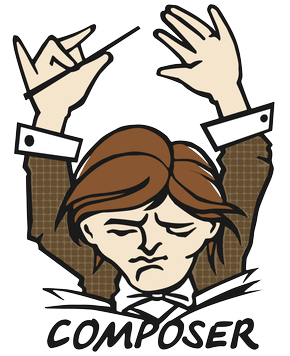
59 |
60 | # How to use this image
61 |
62 | ### Basic usage
63 |
64 | ```console
65 | $ docker run --rm --interactive --tty \
66 | --volume $PWD:/app \
67 | composer <command>
68 | ```
69 |
70 | ### Persist cache / global configuration
71 |
72 | You can bind mount the Composer home directory from your host to the container to enable a persistent cache or share global configuration:
73 |
74 | ```console
75 | $ docker run --rm --interactive --tty \
76 | --volume $PWD:/app \
77 | --volume ${COMPOSER_HOME:-$HOME/.composer}:/tmp \
78 | composer <command>
79 | ```
80 |
81 | **Note:** this relies on the fact that the `COMPOSER_HOME` value is set to `/tmp` in the image by default.
82 |
83 | Or if your environment follows the XDG specification:
84 |
85 | ```console
86 | $ docker run --rm --interactive --tty \
87 | --env COMPOSER_HOME \
88 | --env COMPOSER_CACHE_DIR \
89 | --volume ${COMPOSER_HOME:-$HOME/.config/composer}:$COMPOSER_HOME \
90 | --volume ${COMPOSER_CACHE_DIR:-$HOME/.cache/composer}:$COMPOSER_CACHE_DIR \
91 | --volume $PWD:/app \
92 | composer <command>
93 | ```
94 |
95 | ### Filesystem permissions
96 |
97 | By default, Composer runs as root inside the container. This can lead to permission issues on your host filesystem. You can work around this by running the container with a different user:
98 |
99 | ```console
100 | $ docker run --rm --interactive --tty \
101 | --volume $PWD:/app \
102 | --user $(id -u):$(id -g) \
103 | composer <command>
104 | ```
105 |
106 | See: https://docs.docker.com/engine/reference/run/#user for details.
107 |
108 | > Note: Docker for Mac behaves differently and this tip might not apply to Docker for Mac users.
109 |
110 | ### Private repositories / SSH agent
111 |
112 | When you need to access private repositories, you will either need to share your configured credentials, or mount your `ssh-agent` socket inside the running container:
113 |
114 | ```console
115 | $ eval $(ssh-agent); \
116 | docker run --rm --interactive --tty \
117 | --volume $PWD:/app \
118 | --volume $SSH_AUTH_SOCK:/ssh-auth.sock \
119 | --env SSH_AUTH_SOCK=/ssh-auth.sock \
120 | composer <command>
121 | ```
122 |
123 | **Note:** On OSX this requires Docker For Mac v2.2.0.0 or later, see [docker/for-mac#410](https://github.com/docker/for-mac/issues/410).
124 |
125 | When combining the use of private repositories with running Composer as another user, you can run into non-existent user errors (thrown by ssh). To work around this, bind mount the host passwd and group files (read-only) into the container:
126 |
127 | ```console
128 | $ eval $(ssh-agent); \
129 | docker run --rm --interactive --tty \
130 | --volume $PWD:/app \
131 | --volume $SSH_AUTH_SOCK:/ssh-auth.sock \
132 | --volume /etc/passwd:/etc/passwd:ro \
133 | --volume /etc/group:/etc/group:ro \
134 | --env SSH_AUTH_SOCK=/ssh-auth.sock \
135 | --user $(id -u):$(id -g) \
136 | composer <command>
137 | ```
138 |
139 | # Troubleshooting
140 |
141 | ### PHP version & extensions
142 |
143 | Our image is aimed at quickly running Composer without the need for having a PHP runtime installed on your host. You should not rely on the PHP version in our container. We do not provide a Composer image for each supported PHP version because we do not want to encourage using Composer as a base image or a production image.
144 |
145 | We try to deliver an image that is as lean as possible, built for running Composer only. Sometimes dependencies or Composer [scripts](https://getcomposer.org/doc/articles/scripts.md) require the availability of certain PHP extensions.
146 |
147 | Suggestions:
148 |
149 | - (optimal) create your own build image and [install](https://getcomposer.org/doc/faqs/how-to-install-composer-programmatically.md) Composer inside it.
150 |
151 | **Note:** Docker 17.05 introduced [multi-stage builds](https://docs.docker.com/develop/develop-images/multistage-build/), simplifying this enormously:
152 |
153 | ```dockerfile
154 | COPY --from=composer /usr/bin/composer /usr/bin/composer
155 | ```
156 |
157 | - (alternatively) specify the target [platform](https://getcomposer.org/doc/06-config.md#platform) / extension(s) in your `composer.json`:
158 |
159 | ```json
160 | {
161 | "config": {
162 | "platform": {
163 | "php": "MAJOR.MINOR.PATCH",
164 | "ext-something": "MAJOR.MINOR.PATCH"
165 | }
166 | }
167 | }
168 | ```
169 |
170 | - (discouraged) pass the [`--ignore-platform-reqs`](https://getcomposer.org/doc/03-cli.md#install-i) and / or `--no-scripts` flags to `install` or `update`:
171 |
172 | ```console
173 | $ docker run --rm --interactive --tty \
174 | --volume $PWD:/app \
175 | composer install --ignore-platform-reqs --no-scripts
176 | ```
177 |
178 | # License
179 |
180 | View [license information](https://github.com/composer/composer/blob/master/LICENSE) for the software contained in this image.
181 |
182 | As with all Docker images, these likely also contain other software which may be under other licenses (such as Bash, etc from the base distribution, along with any direct or indirect dependencies of the primary software being contained).
183 |
184 | Some additional license information which was able to be auto-detected might be found in [the `repo-info` repository's `composer/` directory](https://github.com/docker-library/repo-info/tree/master/repos/composer).
185 |
186 | As for any pre-built image usage, it is the image user's responsibility to ensure that any use of this image complies with any relevant licenses for all software contained within.
187 |
```