This is page 12 of 22. Use http://codebase.md/id/docs/get_started/create/presentation_layout.html?lines=false&page={x} to view the full context.
# Directory Structure
```
├── .ci
│ ├── check-markdownfmt.sh
│ ├── check-metadata.sh
│ ├── check-pr-no-readme.sh
│ ├── check-required-files.sh
│ ├── check-short.sh
│ ├── check-ymlfmt.sh
│ └── get-markdownfmt.sh
├── .common-templates
│ ├── maintainer-community.md
│ ├── maintainer-docker.md
│ ├── maintainer-hashicorp.md
│ └── maintainer-influxdata.md
├── .dockerignore
├── .github
│ └── workflows
│ └── ci.yml
├── .template-helpers
│ ├── arches.sh
│ ├── autogenerated-warning.md
│ ├── compose.md
│ ├── generate-dockerfile-links-partial.sh
│ ├── generate-dockerfile-links-partial.tmpl
│ ├── get-help.md
│ ├── issues.md
│ ├── license-common.md
│ ├── template.md
│ ├── variant-alpine.md
│ ├── variant-default-buildpack-deps.md
│ ├── variant-default-debian.md
│ ├── variant-default-ubuntu.md
│ ├── variant-onbuild.md
│ ├── variant-slim.md
│ ├── variant-windowsservercore.md
│ ├── variant.md
│ └── variant.sh
├── adminer
│ ├── compose.yaml
│ ├── content.md
│ ├── github-repo
│ ├── license.md
│ ├── logo.png
│ ├── maintainer.md
│ ├── metadata.json
│ ├── README-short.txt
│ └── README.md
├── aerospike
│ ├── content.md
│ ├── github-repo
│ ├── issues.md
│ ├── license.md
│ ├── logo.png
│ ├── maintainer.md
│ ├── metadata.json
│ ├── README-short.txt
│ └── README.md
├── almalinux
│ ├── content.md
│ ├── github-repo
│ ├── issues.md
│ ├── license.md
│ ├── logo.png
│ ├── maintainer.md
│ ├── metadata.json
│ ├── README-short.txt
│ └── README.md
├── alpine
│ ├── content.md
│ ├── github-repo
│ ├── license.md
│ ├── logo.png
│ ├── maintainer.md
│ ├── metadata.json
│ ├── README-short.txt
│ └── README.md
├── alt
│ ├── content.md
│ ├── github-repo
│ ├── issues.md
│ ├── license.md
│ ├── logo.png
│ ├── maintainer.md
│ ├── metadata.json
│ ├── README-short.txt
│ └── README.md
├── amazoncorretto
│ ├── content.md
│ ├── github-repo
│ ├── license.md
│ ├── logo.png
│ ├── maintainer.md
│ ├── metadata.json
│ ├── README-short.txt
│ └── README.md
├── amazonlinux
│ ├── content.md
│ ├── github-repo
│ ├── issues.md
│ ├── license.md
│ ├── logo.png
│ ├── maintainer.md
│ ├── metadata.json
│ ├── README-short.txt
│ └── README.md
├── api-firewall
│ ├── content.md
│ ├── github-repo
│ ├── license.md
│ ├── logo.svg
│ ├── maintainer.md
│ ├── metadata.json
│ ├── README-short.txt
│ └── README.md
├── arangodb
│ ├── content.md
│ ├── github-repo
│ ├── license.md
│ ├── logo.png
│ ├── maintainer.md
│ ├── metadata.json
│ ├── README-short.txt
│ └── README.md
├── archlinux
│ ├── content.md
│ ├── github-repo
│ ├── issues.md
│ ├── license.md
│ ├── logo.png
│ ├── maintainer.md
│ ├── metadata.json
│ ├── README-short.txt
│ └── README.md
├── backdrop
│ ├── compose.yaml
│ ├── content.md
│ ├── github-repo
│ ├── license.md
│ ├── logo.png
│ ├── maintainer.md
│ ├── metadata.json
│ ├── README-short.txt
│ └── README.md
├── bash
│ ├── content.md
│ ├── github-repo
│ ├── license.md
│ ├── logo.png
│ ├── maintainer.md
│ ├── metadata.json
│ ├── README-short.txt
│ └── README.md
├── bonita
│ ├── compose.yaml
│ ├── content.md
│ ├── get-help.md
│ ├── github-repo
│ ├── issues.md
│ ├── license.md
│ ├── logo.png
│ ├── maintainer.md
│ ├── metadata.json
│ ├── README-short.txt
│ └── README.md
├── buildpack-deps
│ ├── content.md
│ ├── github-repo
│ ├── license.md
│ ├── logo.png
│ ├── maintainer.md
│ ├── metadata.json
│ ├── README-short.txt
│ └── README.md
├── busybox
│ ├── content.md
│ ├── github-repo
│ ├── license.md
│ ├── logo.png
│ ├── maintainer.md
│ ├── metadata.json
│ ├── README-short.txt
│ ├── README.md
│ ├── variant-glibc.md
│ ├── variant-musl.md
│ ├── variant-uclibc.md
│ └── variant.md
├── caddy
│ ├── content.md
│ ├── get-help.md
│ ├── github-repo
│ ├── license.md
│ ├── logo-120.png
│ ├── logo.png
│ ├── maintainer.md
│ ├── metadata.json
│ ├── README-short.txt
│ └── README.md
├── cassandra
│ ├── content.md
│ ├── github-repo
│ ├── license.md
│ ├── logo.png
│ ├── maintainer.md
│ ├── metadata.json
│ ├── README-short.txt
│ └── README.md
├── chronograf
│ ├── content.md
│ ├── github-repo
│ ├── license.md
│ ├── logo.png
│ ├── maintainer.md
│ ├── metadata.json
│ ├── README-short.txt
│ └── README.md
├── cirros
│ ├── content.md
│ ├── github-repo
│ ├── license.md
│ ├── logo.png
│ ├── maintainer.md
│ ├── metadata.json
│ ├── README-short.txt
│ └── README.md
├── clearlinux
│ ├── content.md
│ ├── github-repo
│ ├── license.md
│ ├── logo.png
│ ├── maintainer.md
│ ├── metadata.json
│ ├── README-short.txt
│ └── README.md
├── clefos
│ ├── content.md
│ ├── deprecated.md
│ ├── github-repo
│ ├── issues.md
│ ├── license.md
│ ├── logo.png
│ ├── maintainer.md
│ ├── metadata.json
│ ├── README-short.txt
│ └── README.md
├── clickhouse
│ ├── content.md
│ ├── github-repo
│ ├── license.md
│ ├── logo.svg
│ ├── maintainer.md
│ ├── metadata.json
│ ├── README-short.txt
│ └── README.md
├── clojure
│ ├── content.md
│ ├── github-repo
│ ├── license.md
│ ├── logo.png
│ ├── maintainer.md
│ ├── metadata.json
│ ├── README-short.txt
│ └── README.md
├── composer
│ ├── content.md
│ ├── github-repo
│ ├── license.md
│ ├── logo.png
│ ├── maintainer.md
│ ├── metadata.json
│ ├── README-short.txt
│ └── README.md
├── convertigo
│ ├── content.md
│ ├── github-repo
│ ├── license.md
│ ├── logo.png
│ ├── maintainer.md
│ ├── metadata.json
│ ├── README-short.txt
│ └── README.md
├── couchbase
│ ├── content.md
│ ├── github-repo
│ ├── license.md
│ ├── logo.png
│ ├── maintainer.md
│ ├── metadata.json
│ ├── README-short.txt
│ └── README.md
├── couchdb
│ ├── content.md
│ ├── github-repo
│ ├── license.md
│ ├── logo.png
│ ├── maintainer.md
│ ├── metadata.json
│ ├── README-short.txt
│ └── README.md
├── crate
│ ├── content.md
│ ├── get-help.md
│ ├── github-repo
│ ├── license.md
│ ├── logo.svg
│ ├── maintainer.md
│ ├── metadata.json
│ ├── README-short.txt
│ └── README.md
├── dart
│ ├── content.md
│ ├── github-repo
│ ├── license.md
│ ├── logo.svg
│ ├── maintainer.md
│ ├── metadata.json
│ ├── README-short.txt
│ └── README.md
├── debian
│ ├── content.md
│ ├── github-repo
│ ├── license.md
│ ├── logo.png
│ ├── maintainer.md
│ ├── metadata.json
│ ├── README-short.txt
│ ├── README.md
│ ├── variant-slim.md
│ └── variant.md
├── docker
│ ├── content.md
│ ├── github-repo
│ ├── license.md
│ ├── logo.png
│ ├── maintainer.md
│ ├── metadata.json
│ ├── README-short.txt
│ ├── README.md
│ ├── variant-rootless.md
│ └── variant-windowsservercore.md
├── Dockerfile
├── drupal
│ ├── compose.yaml
│ ├── content.md
│ ├── github-repo
│ ├── license.md
│ ├── logo.svg
│ ├── maintainer.md
│ ├── metadata.json
│ ├── README-short.txt
│ ├── README.md
│ └── variant-fpm.md
├── eclipse-mosquitto
│ ├── content.md
│ ├── github-repo
│ ├── license.md
│ ├── logo.png
│ ├── maintainer.md
│ ├── metadata.json
│ ├── README-short.txt
│ └── README.md
├── eclipse-temurin
│ ├── content.md
│ ├── get-help.md
│ ├── github-repo
│ ├── issues.md
│ ├── license.md
│ ├── logo.png
│ ├── maintainer.md
│ ├── metadata.json
│ ├── README-short.txt
│ └── README.md
├── eggdrop
│ ├── content.md
│ ├── github-repo
│ ├── license.md
│ ├── logo.png
│ ├── maintainer.md
│ ├── metadata.json
│ ├── README-short.txt
│ └── README.md
├── elasticsearch
│ ├── compose.yaml
│ ├── content.md
│ ├── get-help.md
│ ├── github-repo
│ ├── issues.md
│ ├── license.md
│ ├── logo.png
│ ├── maintainer.md
│ ├── metadata.json
│ ├── README-short.txt
│ ├── README.md
│ └── variant-alpine.md
├── elixir
│ ├── content.md
│ ├── github-repo
│ ├── license.md
│ ├── logo.png
│ ├── maintainer.md
│ ├── metadata.json
│ ├── README-short.txt
│ └── README.md
├── emqx
│ ├── content.md
│ ├── get-help.md
│ ├── github-repo
│ ├── license.md
│ ├── logo.svg
│ ├── maintainer.md
│ ├── metadata.json
│ ├── README-short.txt
│ └── README.md
├── erlang
│ ├── content.md
│ ├── github-repo
│ ├── license.md
│ ├── logo.png
│ ├── maintainer.md
│ ├── metadata.json
│ ├── README-short.txt
│ └── README.md
├── fedora
│ ├── content.md
│ ├── github-repo
│ ├── issues.md
│ ├── license.md
│ ├── logo.png
│ ├── maintainer.md
│ ├── metadata.json
│ ├── README-short.txt
│ └── README.md
├── flink
│ ├── content.md
│ ├── get-help.md
│ ├── github-repo
│ ├── issues.md
│ ├── license.md
│ ├── logo.png
│ ├── maintainer.md
│ ├── metadata.json
│ ├── README-short.txt
│ └── README.md
├── fluentd
│ ├── content.md
│ ├── github-repo
│ ├── license.md
│ ├── logo.png
│ ├── maintainer.md
│ ├── metadata.json
│ ├── README-short.txt
│ └── README.md
├── friendica
│ ├── compose.yaml
│ ├── content.md
│ ├── github-repo
│ ├── license.md
│ ├── logo.svg
│ ├── maintainer.md
│ ├── metadata.json
│ ├── README-short.txt
│ └── README.md
├── gazebo
│ ├── content.md
│ ├── github-repo
│ ├── license.md
│ ├── logo.png
│ ├── maintainer.md
│ ├── metadata.json
│ ├── README-short.txt
│ └── README.md
├── gcc
│ ├── content.md
│ ├── github-repo
│ ├── license.md
│ ├── logo.png
│ ├── maintainer.md
│ ├── metadata.json
│ ├── README-short.txt
│ └── README.md
├── generate-repo-stub-readme.sh
├── geonetwork
│ ├── compose.yaml
│ ├── content.md
│ ├── github-repo
│ ├── license.md
│ ├── logo.png
│ ├── maintainer.md
│ ├── metadata.json
│ ├── README-short.txt
│ ├── README.md
│ ├── variant-postgres.md
│ └── variant.md
├── get-categories.sh
├── ghost
│ ├── compose.yaml
│ ├── content.md
│ ├── github-repo
│ ├── license.md
│ ├── logo.png
│ ├── maintainer.md
│ ├── metadata.json
│ ├── README-short.txt
│ └── README.md
├── golang
│ ├── content.md
│ ├── github-repo
│ ├── license.md
│ ├── logo.png
│ ├── maintainer.md
│ ├── metadata.json
│ ├── README-short.txt
│ ├── README.md
│ ├── variant-alpine.md
│ └── variant-tip.md
├── gradle
│ ├── content.md
│ ├── github-repo
│ ├── license.md
│ ├── logo.png
│ ├── maintainer.md
│ ├── metadata.json
│ ├── README-short.txt
│ └── README.md
├── groovy
│ ├── content.md
│ ├── github-repo
│ ├── license.md
│ ├── logo.png
│ ├── maintainer.md
│ ├── metadata.json
│ ├── README-short.txt
│ └── README.md
├── haproxy
│ ├── content.md
│ ├── github-repo
│ ├── license.md
│ ├── logo.png
│ ├── maintainer.md
│ ├── metadata.json
│ ├── README-short.txt
│ └── README.md
├── haskell
│ ├── content.md
│ ├── github-repo
│ ├── license.md
│ ├── logo.png
│ ├── maintainer.md
│ ├── metadata.json
│ ├── README-short.txt
│ ├── README.md
│ └── variant-slim.md
├── haxe
│ ├── content.md
│ ├── github-repo
│ ├── license.md
│ ├── logo.png
│ ├── maintainer.md
│ ├── metadata.json
│ ├── README-short.txt
│ └── README.md
├── hello-world
│ ├── content.md
│ ├── github-repo
│ ├── license.md
│ ├── logo.png
│ ├── maintainer.md
│ ├── metadata.json
│ ├── README-short.txt
│ ├── README.md
│ └── update.sh
├── hitch
│ ├── content.md
│ ├── github-repo
│ ├── license.md
│ ├── maintainer.md
│ ├── metadata.json
│ ├── README-short.txt
│ └── README.md
├── httpd
│ ├── content.md
│ ├── github-repo
│ ├── license.md
│ ├── logo.png
│ ├── maintainer.md
│ ├── metadata.json
│ ├── README-short.txt
│ └── README.md
├── hylang
│ ├── content.md
│ ├── github-repo
│ ├── license.md
│ ├── logo.png
│ ├── maintainer.md
│ ├── metadata.json
│ ├── README-short.txt
│ └── README.md
├── ibm-semeru-runtimes
│ ├── content.md
│ ├── github-repo
│ ├── issues.md
│ ├── license.md
│ ├── logo.svg
│ ├── maintainer.md
│ ├── metadata.json
│ ├── README-short.txt
│ └── README.md
├── ibmjava
│ ├── content.md
│ ├── get-help.md
│ ├── github-repo
│ ├── issues.md
│ ├── license.md
│ ├── maintainer.md
│ ├── metadata.json
│ ├── README-short.txt
│ └── README.md
├── influxdb
│ ├── content.md
│ ├── github-repo
│ ├── license.md
│ ├── logo.png
│ ├── maintainer.md
│ ├── metadata.json
│ ├── README-short.txt
│ ├── README.md
│ ├── variant-data.md
│ └── variant-meta.md
├── irssi
│ ├── content.md
│ ├── github-repo
│ ├── license.md
│ ├── logo.png
│ ├── maintainer.md
│ ├── metadata.json
│ ├── README-short.txt
│ └── README.md
├── jetty
│ ├── content.md
│ ├── github-repo
│ ├── license.md
│ ├── logo.png
│ ├── maintainer.md
│ ├── metadata.json
│ ├── README-short.txt
│ └── README.md
├── joomla
│ ├── compose.yaml
│ ├── content.md
│ ├── github-repo
│ ├── license.md
│ ├── logo.png
│ ├── maintainer.md
│ ├── metadata.json
│ ├── README-short.txt
│ └── README.md
├── jruby
│ ├── content.md
│ ├── github-repo
│ ├── license.md
│ ├── logo.png
│ ├── maintainer.md
│ ├── metadata.json
│ ├── README-short.txt
│ └── README.md
├── julia
│ ├── content.md
│ ├── github-repo
│ ├── license.md
│ ├── logo.png
│ ├── maintainer.md
│ ├── metadata.json
│ ├── README-short.txt
│ └── README.md
├── kapacitor
│ ├── content.md
│ ├── github-repo
│ ├── license.md
│ ├── logo.png
│ ├── maintainer.md
│ ├── metadata.json
│ ├── README-short.txt
│ └── README.md
├── kibana
│ ├── compose.yaml
│ ├── content.md
│ ├── get-help.md
│ ├── github-repo
│ ├── issues.md
│ ├── license.md
│ ├── logo.png
│ ├── maintainer.md
│ ├── metadata.json
│ ├── README-short.txt
│ └── README.md
├── kong
│ ├── content.md
│ ├── github-repo
│ ├── license.md
│ ├── logo.png
│ ├── maintainer.md
│ ├── metadata.json
│ ├── README-short.txt
│ └── README.md
├── krakend
│ ├── content.md
│ ├── get-help.md
│ ├── github-repo
│ ├── license.md
│ ├── logo-120.png
│ ├── logo.png
│ ├── maintainer.md
│ ├── metadata.json
│ ├── README-short.txt
│ └── README.md
├── LICENSE
├── lightstreamer
│ ├── content.md
│ ├── github-repo
│ ├── license.md
│ ├── logo.png
│ ├── maintainer.md
│ ├── metadata.json
│ ├── README-short.txt
│ └── README.md
├── liquibase
│ ├── content.md
│ ├── github-repo
│ ├── license.md
│ ├── logo.png
│ ├── maintainer.md
│ ├── metadata.json
│ ├── README-short.txt
│ └── README.md
├── logstash
│ ├── content.md
│ ├── get-help.md
│ ├── github-repo
│ ├── issues.md
│ ├── license.md
│ ├── logo.png
│ ├── maintainer.md
│ ├── metadata.json
│ ├── README-short.txt
│ ├── README.md
│ └── variant-alpine.md
├── mageia
│ ├── content.md
│ ├── github-repo
│ ├── license.md
│ ├── logo.png
│ ├── maintainer.md
│ ├── metadata.json
│ ├── README-short.txt
│ └── README.md
├── mariadb
│ ├── compose.yaml
│ ├── content.md
│ ├── get-help.md
│ ├── github-repo
│ ├── issues.md
│ ├── license.md
│ ├── logo.png
│ ├── maintainer.md
│ ├── metadata.json
│ ├── README-short.txt
│ └── README.md
├── markdownfmt.sh
├── matomo
│ ├── content.md
│ ├── github-repo
│ ├── license.md
│ ├── logo.png
│ ├── maintainer.md
│ ├── metadata.json
│ ├── README-short.txt
│ └── README.md
├── maven
│ ├── content.md
│ ├── github-repo
│ ├── license.md
│ ├── logo.png
│ ├── maintainer.md
│ ├── metadata.json
│ ├── README-short.txt
│ └── README.md
├── mediawiki
│ ├── compose.yaml
│ ├── content.md
│ ├── github-repo
│ ├── issues.md
│ ├── license.md
│ ├── logo.svg
│ ├── maintainer.md
│ ├── metadata.json
│ ├── README-short.txt
│ └── README.md
├── memcached
│ ├── content.md
│ ├── github-repo
│ ├── license.md
│ ├── maintainer.md
│ ├── metadata.json
│ ├── README-short.txt
│ └── README.md
├── metadata.json
├── metadata.sh
├── mongo
│ ├── compose.yaml
│ ├── content.md
│ ├── github-repo
│ ├── license.md
│ ├── maintainer.md
│ ├── metadata.json
│ ├── README-short.txt
│ └── README.md
├── mongo-express
│ ├── content.md
│ ├── github-repo
│ ├── license.md
│ ├── logo.png
│ ├── maintainer.md
│ ├── metadata.json
│ ├── README-short.txt
│ └── README.md
├── monica
│ ├── content.md
│ ├── github-repo
│ ├── license.md
│ ├── logo.svg
│ ├── maintainer.md
│ ├── metadata.json
│ ├── README-short.txt
│ └── README.md
├── mono
│ ├── content.md
│ ├── deprecated.md
│ ├── github-repo
│ ├── license.md
│ ├── logo.png
│ ├── maintainer.md
│ ├── metadata.json
│ ├── README-short.txt
│ └── README.md
├── mysql
│ ├── compose.yaml
│ ├── content.md
│ ├── github-repo
│ ├── license.md
│ ├── logo.png
│ ├── maintainer.md
│ ├── metadata.json
│ ├── README-short.txt
│ └── README.md
├── nats
│ ├── content.md
│ ├── github-repo
│ ├── license.md
│ ├── logo.png
│ ├── maintainer.md
│ ├── metadata.json
│ ├── README-short.txt
│ └── README.md
├── neo4j
│ ├── content.md
│ ├── get-help.md
│ ├── github-repo
│ ├── license.md
│ ├── logo.png
│ ├── maintainer.md
│ ├── metadata.json
│ ├── README-short.txt
│ └── README.md
├── neurodebian
│ ├── content.md
│ ├── github-repo
│ ├── license.md
│ ├── logo.png
│ ├── maintainer.md
│ ├── metadata.json
│ ├── README-short.txt
│ └── README.md
├── nextcloud
│ ├── content.md
│ ├── deprecated.md
│ ├── github-repo
│ ├── license.md
│ ├── maintainer.md
│ ├── metadata.json
│ ├── README-short.txt
│ └── README.md
├── nginx
│ ├── content.md
│ ├── github-repo
│ ├── license.md
│ ├── logo.png
│ ├── maintainer.md
│ ├── metadata.json
│ ├── README-short.txt
│ ├── README.md
│ └── variant-perl.md
├── node
│ ├── content.md
│ ├── github-repo
│ ├── license.md
│ ├── logo.png
│ ├── maintainer.md
│ ├── metadata.json
│ ├── README-short.txt
│ └── README.md
├── notary
│ ├── content.md
│ ├── github-repo
│ ├── license.md
│ ├── maintainer.md
│ ├── metadata.json
│ ├── README-short.txt
│ └── README.md
├── odoo
│ ├── content.md
│ ├── github-repo
│ ├── license.md
│ ├── logo.png
│ ├── maintainer.md
│ ├── metadata.json
│ ├── README-short.txt
│ └── README.md
├── open-liberty
│ ├── content.md
│ ├── get-help.md
│ ├── github-repo
│ ├── license.md
│ ├── logo.png
│ ├── maintainer.md
│ ├── metadata.json
│ ├── README-short.txt
│ └── README.md
├── openjdk
│ ├── content.md
│ ├── deprecated.md
│ ├── github-repo
│ ├── license.md
│ ├── logo.png
│ ├── maintainer.md
│ ├── metadata.json
│ ├── README-short.txt
│ ├── README.md
│ ├── variant-alpine.md
│ ├── variant-oracle.md
│ └── variant-slim.md
├── oraclelinux
│ ├── content.md
│ ├── get-help.md
│ ├── github-repo
│ ├── license.md
│ ├── logo.png
│ ├── maintainer.md
│ ├── metadata.json
│ ├── README-short.txt
│ ├── README.md
│ └── variant-slim.md
├── orientdb
│ ├── content.md
│ ├── github-repo
│ ├── license.md
│ ├── logo.png
│ ├── maintainer.md
│ ├── metadata.json
│ ├── README-short.txt
│ └── README.md
├── parallel-update.sh
├── percona
│ ├── compose.yaml
│ ├── content.md
│ ├── github-repo
│ ├── issues.md
│ ├── license.md
│ ├── logo.png
│ ├── maintainer.md
│ ├── metadata.json
│ ├── README-short.txt
│ └── README.md
├── perl
│ ├── content.md
│ ├── github-repo
│ ├── license.md
│ ├── logo.png
│ ├── maintainer.md
│ ├── metadata.json
│ ├── README-short.txt
│ └── README.md
├── photon
│ ├── content.md
│ ├── github-repo
│ ├── license.md
│ ├── logo.png
│ ├── maintainer.md
│ ├── metadata.json
│ ├── README-short.txt
│ └── README.md
├── php
│ ├── content.md
│ ├── github-repo
│ ├── license.md
│ ├── logo.png
│ ├── maintainer.md
│ ├── metadata.json
│ ├── README-short.txt
│ ├── README.md
│ ├── variant-apache.md
│ ├── variant-cli.md
│ ├── variant-fpm.md
│ └── variant.md
├── php-zendserver
│ ├── content.md
│ ├── deprecated.md
│ ├── github-repo
│ ├── issues.md
│ ├── license.md
│ ├── logo.png
│ ├── maintainer.md
│ ├── metadata.json
│ ├── README-short.txt
│ └── README.md
├── phpmyadmin
│ ├── compose.yaml
│ ├── content.md
│ ├── github-repo
│ ├── license.md
│ ├── logo.png
│ ├── maintainer.md
│ ├── metadata.json
│ ├── README-short.txt
│ └── README.md
├── plone
│ ├── content.md
│ ├── github-repo
│ ├── license.md
│ ├── logo.svg
│ ├── maintainer.md
│ ├── metadata.json
│ ├── README-short.txt
│ └── README.md
├── postfixadmin
│ ├── compose.yaml
│ ├── content.md
│ ├── github-repo
│ ├── license.md
│ ├── logo.png
│ ├── maintainer.md
│ ├── metadata.json
│ ├── README-short.txt
│ ├── README.md
│ ├── variant-apache.md
│ ├── variant-fpm-alpine.md
│ └── variant-fpm.md
├── postgres
│ ├── compose.yaml
│ ├── content.md
│ ├── github-repo
│ ├── license.md
│ ├── logo.png
│ ├── maintainer.md
│ ├── metadata.json
│ ├── README-short.txt
│ └── README.md
├── push.pl
├── push.sh
├── pypy
│ ├── content.md
│ ├── github-repo
│ ├── license.md
│ ├── logo.png
│ ├── maintainer.md
│ ├── metadata.json
│ ├── README-short.txt
│ └── README.md
├── python
│ ├── content.md
│ ├── github-repo
│ ├── license.md
│ ├── logo.png
│ ├── maintainer.md
│ ├── metadata.json
│ ├── README-short.txt
│ ├── README.md
│ └── variant-slim.md
├── r-base
│ ├── content.md
│ ├── github-repo
│ ├── issues.md
│ ├── license.md
│ ├── logo.png
│ ├── maintainer.md
│ ├── metadata.json
│ ├── README-short.txt
│ └── README.md
├── rabbitmq
│ ├── content.md
│ ├── github-repo
│ ├── license.md
│ ├── logo.png
│ ├── maintainer.md
│ ├── metadata.json
│ ├── README-short.txt
│ └── README.md
├── rakudo-star
│ ├── content.md
│ ├── github-repo
│ ├── license.md
│ ├── logo.png
│ ├── maintainer.md
│ ├── metadata.json
│ ├── README-short.txt
│ └── README.md
├── README.md
├── redis
│ ├── content.md
│ ├── github-repo
│ ├── license.md
│ ├── logo.png
│ ├── maintainer.md
│ ├── metadata.json
│ ├── README-short.txt
│ └── README.md
├── redmine
│ ├── compose.yaml
│ ├── content.md
│ ├── github-repo
│ ├── license.md
│ ├── logo.png
│ ├── maintainer.md
│ ├── metadata.json
│ ├── README-short.txt
│ └── README.md
├── registry
│ ├── content.md
│ ├── get-help.md
│ ├── github-repo
│ ├── license.md
│ ├── logo.png
│ ├── maintainer.md
│ ├── metadata.json
│ ├── README-short.txt
│ └── README.md
├── rethinkdb
│ ├── content.md
│ ├── github-repo
│ ├── license.md
│ ├── logo.png
│ ├── maintainer.md
│ ├── metadata.json
│ ├── README-short.txt
│ └── README.md
├── rocket.chat
│ ├── content.md
│ ├── github-repo
│ ├── license.md
│ ├── logo.svg
│ ├── maintainer.md
│ ├── metadata.json
│ ├── README-short.txt
│ └── README.md
├── rockylinux
│ ├── content.md
│ ├── github-repo
│ ├── issues.md
│ ├── license.md
│ ├── logo.png
│ ├── maintainer.md
│ ├── metadata.json
│ ├── README-short.txt
│ └── README.md
├── ros
│ ├── content.md
│ ├── github-repo
│ ├── license.md
│ ├── logo.png
│ ├── maintainer.md
│ ├── metadata.json
│ ├── README-short.txt
│ └── README.md
├── ruby
│ ├── content.md
│ ├── github-repo
│ ├── license.md
│ ├── logo.png
│ ├── maintainer.md
│ ├── metadata.json
│ ├── README-short.txt
│ └── README.md
├── rust
│ ├── content.md
│ ├── github-repo
│ ├── license.md
│ ├── logo.png
│ ├── maintainer.md
│ ├── metadata.json
│ ├── README-short.txt
│ └── README.md
├── sapmachine
│ ├── content.md
│ ├── get-help.md
│ ├── github-repo
│ ├── issues.md
│ ├── license.md
│ ├── logo.png
│ ├── maintainer.md
│ ├── metadata.json
│ ├── README-short.txt
│ └── README.md
├── satosa
│ ├── content.md
│ ├── get-help.md
│ ├── github-repo
│ ├── license.md
│ ├── logo.svg
│ ├── maintainer.md
│ ├── metadata.json
│ ├── README-short.txt
│ └── README.md
├── scratch
│ ├── metadata.json
│ ├── README-short.txt
│ └── README.md
├── silverpeas
│ ├── content.md
│ ├── get-help.md
│ ├── github-repo
│ ├── license.md
│ ├── logo.png
│ ├── maintainer.md
│ ├── metadata.json
│ ├── README-short.txt
│ └── README.md
├── solr
│ ├── content.md
│ ├── get-help.md
│ ├── github-repo
│ ├── issues.md
│ ├── license.md
│ ├── logo.png
│ ├── maintainer.md
│ ├── metadata.json
│ ├── README-short.txt
│ └── README.md
├── sonarqube
│ ├── content.md
│ ├── get-help.md
│ ├── github-repo
│ ├── license.md
│ ├── logo.png
│ ├── maintainer.md
│ ├── metadata.json
│ ├── README-short.txt
│ └── README.md
├── spark
│ ├── content.md
│ ├── get-help.md
│ ├── github-repo
│ ├── issues.md
│ ├── license.md
│ ├── logo.png
│ ├── maintainer.md
│ ├── metadata.json
│ ├── README-short.txt
│ └── README.md
├── spiped
│ ├── content.md
│ ├── github-repo
│ ├── license.md
│ ├── maintainer.md
│ ├── metadata.json
│ ├── README-short.txt
│ └── README.md
├── storm
│ ├── compose.yaml
│ ├── content.md
│ ├── get-help.md
│ ├── github-repo
│ ├── issues.md
│ ├── license.md
│ ├── logo.png
│ ├── maintainer.md
│ ├── metadata.json
│ ├── README-short.txt
│ └── README.md
├── swift
│ ├── content.md
│ ├── get-help.md
│ ├── github-repo
│ ├── issues.md
│ ├── license.md
│ ├── logo.png
│ ├── maintainer.md
│ ├── metadata.json
│ ├── README-short.txt
│ └── README.md
├── swipl
│ ├── content.md
│ ├── get-help.md
│ ├── github-repo
│ ├── license.md
│ ├── logo.png
│ ├── maintainer.md
│ ├── metadata.json
│ ├── README-short.txt
│ └── README.md
├── teamspeak
│ ├── compose.yaml
│ ├── content.md
│ ├── github-repo
│ ├── license.md
│ ├── logo.png
│ ├── maintainer.md
│ ├── metadata.json
│ ├── README-short.txt
│ └── README.md
├── telegraf
│ ├── content.md
│ ├── github-repo
│ ├── license.md
│ ├── logo.png
│ ├── maintainer.md
│ ├── metadata.json
│ ├── README-short.txt
│ └── README.md
├── tomcat
│ ├── content.md
│ ├── github-repo
│ ├── license.md
│ ├── logo.png
│ ├── maintainer.md
│ ├── metadata.json
│ ├── README-short.txt
│ └── README.md
├── tomee
│ ├── content.md
│ ├── github-repo
│ ├── license.md
│ ├── logo.png
│ ├── maintainer.md
│ ├── metadata.json
│ ├── README-short.txt
│ └── README.md
├── traefik
│ ├── content.md
│ ├── github-repo
│ ├── license.md
│ ├── logo.png
│ ├── maintainer.md
│ ├── metadata.json
│ ├── README-short.txt
│ ├── README.md
│ └── variant-alpine.md
├── ubuntu
│ ├── content.md
│ ├── github-repo
│ ├── issues.md
│ ├── license.md
│ ├── logo.png
│ ├── maintainer.md
│ ├── metadata.json
│ ├── README-short.txt
│ └── README.md
├── unit
│ ├── content.md
│ ├── get-help.md
│ ├── github-repo
│ ├── license.md
│ ├── logo.svg
│ ├── maintainer.md
│ ├── metadata.json
│ ├── README-short.txt
│ └── README.md
├── update.sh
├── varnish
│ ├── content.md
│ ├── github-repo
│ ├── license.md
│ ├── logo.png
│ ├── maintainer.md
│ ├── metadata.json
│ ├── README-short.txt
│ └── README.md
├── websphere-liberty
│ ├── content.md
│ ├── get-help.md
│ ├── github-repo
│ ├── license.md
│ ├── logo.png
│ ├── maintainer.md
│ ├── metadata.json
│ ├── README-short.txt
│ └── README.md
├── wordpress
│ ├── compose.yaml
│ ├── content.md
│ ├── github-repo
│ ├── license.md
│ ├── logo.png
│ ├── maintainer.md
│ ├── metadata.json
│ ├── README-short.txt
│ ├── README.md
│ ├── variant-cli.md
│ └── variant-fpm.md
├── xwiki
│ ├── content.md
│ ├── get-help.md
│ ├── github-repo
│ ├── issues.md
│ ├── license.md
│ ├── logo.png
│ ├── maintainer.md
│ ├── metadata.json
│ ├── README-short.txt
│ └── README.md
├── ymlfmt.sh
├── yourls
│ ├── compose.yaml
│ ├── content.md
│ ├── github-repo
│ ├── license.md
│ ├── logo.svg
│ ├── maintainer.md
│ ├── metadata.json
│ ├── README-short.txt
│ ├── README.md
│ └── variant-fpm.md
├── znc
│ ├── content.md
│ ├── github-repo
│ ├── license.md
│ ├── logo.png
│ ├── maintainer.md
│ ├── metadata.json
│ ├── README-short.txt
│ ├── README.md
│ └── variant-slim.md
└── zookeeper
├── compose.yaml
├── content.md
├── github-repo
├── license.md
├── logo.png
├── maintainer.md
├── metadata.json
├── README-short.txt
└── README.md
```
# Files
--------------------------------------------------------------------------------
/drupal/README.md:
--------------------------------------------------------------------------------
```markdown
<!--
********************************************************************************
WARNING:
DO NOT EDIT "drupal/README.md"
IT IS AUTO-GENERATED
(from the other files in "drupal/" combined with a set of templates)
********************************************************************************
-->
# Quick reference
- **Maintained by**:
[the Docker Community](https://github.com/docker-library/drupal) (*not* the Drupal Community or the Drupal Security Team)
- **Where to get help**:
[the Docker Community Slack](https://dockr.ly/comm-slack), [Server Fault](https://serverfault.com/help/on-topic), [Unix & Linux](https://unix.stackexchange.com/help/on-topic), or [Stack Overflow](https://stackoverflow.com/help/on-topic)
# Supported tags and respective `Dockerfile` links
- [`11.1.7-php8.4-apache-bookworm`, `11.1-php8.4-apache-bookworm`, `11-php8.4-apache-bookworm`, `php8.4-apache-bookworm`, `11.1.7-php8.4-apache`, `11.1-php8.4-apache`, `11-php8.4-apache`, `php8.4-apache`, `11.1.7-php8.4`, `11.1-php8.4`, `11-php8.4`, `php8.4`](https://github.com/docker-library/drupal/blob/c6093d2b0c18f8c7dd2b4979541af158bfcf8d20/11.1/php8.4/apache-bookworm/Dockerfile)
- [`11.1.7-php8.4-fpm-bookworm`, `11.1-php8.4-fpm-bookworm`, `11-php8.4-fpm-bookworm`, `php8.4-fpm-bookworm`, `11.1.7-php8.4-fpm`, `11.1-php8.4-fpm`, `11-php8.4-fpm`, `php8.4-fpm`](https://github.com/docker-library/drupal/blob/c6093d2b0c18f8c7dd2b4979541af158bfcf8d20/11.1/php8.4/fpm-bookworm/Dockerfile)
- [`11.1.7-php8.4-apache-bullseye`, `11.1-php8.4-apache-bullseye`, `11-php8.4-apache-bullseye`, `php8.4-apache-bullseye`](https://github.com/docker-library/drupal/blob/c6093d2b0c18f8c7dd2b4979541af158bfcf8d20/11.1/php8.4/apache-bullseye/Dockerfile)
- [`11.1.7-php8.4-fpm-bullseye`, `11.1-php8.4-fpm-bullseye`, `11-php8.4-fpm-bullseye`, `php8.4-fpm-bullseye`](https://github.com/docker-library/drupal/blob/c6093d2b0c18f8c7dd2b4979541af158bfcf8d20/11.1/php8.4/fpm-bullseye/Dockerfile)
- [`11.1.7-php8.4-fpm-alpine3.21`, `11.1-php8.4-fpm-alpine3.21`, `11-php8.4-fpm-alpine3.21`, `php8.4-fpm-alpine3.21`, `11.1.7-php8.4-fpm-alpine`, `11.1-php8.4-fpm-alpine`, `11-php8.4-fpm-alpine`, `php8.4-fpm-alpine`](https://github.com/docker-library/drupal/blob/c6093d2b0c18f8c7dd2b4979541af158bfcf8d20/11.1/php8.4/fpm-alpine3.21/Dockerfile)
- [`11.1.7-php8.4-fpm-alpine3.20`, `11.1-php8.4-fpm-alpine3.20`, `11-php8.4-fpm-alpine3.20`, `php8.4-fpm-alpine3.20`](https://github.com/docker-library/drupal/blob/c6093d2b0c18f8c7dd2b4979541af158bfcf8d20/11.1/php8.4/fpm-alpine3.20/Dockerfile)
- [`11.1.7-php8.3-apache-bookworm`, `11.1-php8.3-apache-bookworm`, `11-php8.3-apache-bookworm`, `php8.3-apache-bookworm`, `11.1.7-php8.3-apache`, `11.1-php8.3-apache`, `11-php8.3-apache`, `php8.3-apache`, `11.1.7-php8.3`, `11.1-php8.3`, `11-php8.3`, `php8.3`, `11.1.7-apache-bookworm`, `11.1-apache-bookworm`, `11-apache-bookworm`, `apache-bookworm`, `11.1.7-apache`, `11.1-apache`, `11-apache`, `apache`, `11.1.7`, `11.1`, `11`, `latest`](https://github.com/docker-library/drupal/blob/c6093d2b0c18f8c7dd2b4979541af158bfcf8d20/11.1/php8.3/apache-bookworm/Dockerfile)
- [`11.1.7-php8.3-fpm-bookworm`, `11.1-php8.3-fpm-bookworm`, `11-php8.3-fpm-bookworm`, `php8.3-fpm-bookworm`, `11.1.7-php8.3-fpm`, `11.1-php8.3-fpm`, `11-php8.3-fpm`, `php8.3-fpm`, `11.1.7-fpm-bookworm`, `11.1-fpm-bookworm`, `11-fpm-bookworm`, `fpm-bookworm`, `11.1.7-fpm`, `11.1-fpm`, `11-fpm`, `fpm`](https://github.com/docker-library/drupal/blob/c6093d2b0c18f8c7dd2b4979541af158bfcf8d20/11.1/php8.3/fpm-bookworm/Dockerfile)
- [`11.1.7-php8.3-apache-bullseye`, `11.1-php8.3-apache-bullseye`, `11-php8.3-apache-bullseye`, `php8.3-apache-bullseye`, `11.1.7-apache-bullseye`, `11.1-apache-bullseye`, `11-apache-bullseye`, `apache-bullseye`](https://github.com/docker-library/drupal/blob/c6093d2b0c18f8c7dd2b4979541af158bfcf8d20/11.1/php8.3/apache-bullseye/Dockerfile)
- [`11.1.7-php8.3-fpm-bullseye`, `11.1-php8.3-fpm-bullseye`, `11-php8.3-fpm-bullseye`, `php8.3-fpm-bullseye`, `11.1.7-fpm-bullseye`, `11.1-fpm-bullseye`, `11-fpm-bullseye`, `fpm-bullseye`](https://github.com/docker-library/drupal/blob/c6093d2b0c18f8c7dd2b4979541af158bfcf8d20/11.1/php8.3/fpm-bullseye/Dockerfile)
- [`11.1.7-php8.3-fpm-alpine3.21`, `11.1-php8.3-fpm-alpine3.21`, `11-php8.3-fpm-alpine3.21`, `php8.3-fpm-alpine3.21`, `11.1.7-php8.3-fpm-alpine`, `11.1-php8.3-fpm-alpine`, `11-php8.3-fpm-alpine`, `php8.3-fpm-alpine`, `11.1.7-fpm-alpine3.21`, `11.1-fpm-alpine3.21`, `11-fpm-alpine3.21`, `fpm-alpine3.21`, `11.1.7-fpm-alpine`, `11.1-fpm-alpine`, `11-fpm-alpine`, `fpm-alpine`](https://github.com/docker-library/drupal/blob/c6093d2b0c18f8c7dd2b4979541af158bfcf8d20/11.1/php8.3/fpm-alpine3.21/Dockerfile)
- [`11.1.7-php8.3-fpm-alpine3.20`, `11.1-php8.3-fpm-alpine3.20`, `11-php8.3-fpm-alpine3.20`, `php8.3-fpm-alpine3.20`, `11.1.7-fpm-alpine3.20`, `11.1-fpm-alpine3.20`, `11-fpm-alpine3.20`, `fpm-alpine3.20`](https://github.com/docker-library/drupal/blob/c6093d2b0c18f8c7dd2b4979541af158bfcf8d20/11.1/php8.3/fpm-alpine3.20/Dockerfile)
- [`11.0.13-php8.3-apache-bookworm`, `11.0-php8.3-apache-bookworm`, `11.0.13-php8.3-apache`, `11.0-php8.3-apache`, `11.0.13-php8.3`, `11.0-php8.3`, `11.0.13-apache-bookworm`, `11.0-apache-bookworm`, `11.0.13-apache`, `11.0-apache`, `11.0.13`, `11.0`](https://github.com/docker-library/drupal/blob/6e99d404954100da55da961fabfdbd5176523cd3/11.0/php8.3/apache-bookworm/Dockerfile)
- [`11.0.13-php8.3-fpm-bookworm`, `11.0-php8.3-fpm-bookworm`, `11.0.13-php8.3-fpm`, `11.0-php8.3-fpm`, `11.0.13-fpm-bookworm`, `11.0-fpm-bookworm`, `11.0.13-fpm`, `11.0-fpm`](https://github.com/docker-library/drupal/blob/6e99d404954100da55da961fabfdbd5176523cd3/11.0/php8.3/fpm-bookworm/Dockerfile)
- [`11.0.13-php8.3-apache-bullseye`, `11.0-php8.3-apache-bullseye`, `11.0.13-apache-bullseye`, `11.0-apache-bullseye`](https://github.com/docker-library/drupal/blob/6e99d404954100da55da961fabfdbd5176523cd3/11.0/php8.3/apache-bullseye/Dockerfile)
- [`11.0.13-php8.3-fpm-bullseye`, `11.0-php8.3-fpm-bullseye`, `11.0.13-fpm-bullseye`, `11.0-fpm-bullseye`](https://github.com/docker-library/drupal/blob/6e99d404954100da55da961fabfdbd5176523cd3/11.0/php8.3/fpm-bullseye/Dockerfile)
- [`11.0.13-php8.3-fpm-alpine3.21`, `11.0-php8.3-fpm-alpine3.21`, `11.0.13-php8.3-fpm-alpine`, `11.0-php8.3-fpm-alpine`, `11.0.13-fpm-alpine3.21`, `11.0-fpm-alpine3.21`, `11.0.13-fpm-alpine`, `11.0-fpm-alpine`](https://github.com/docker-library/drupal/blob/6e99d404954100da55da961fabfdbd5176523cd3/11.0/php8.3/fpm-alpine3.21/Dockerfile)
- [`11.0.13-php8.3-fpm-alpine3.20`, `11.0-php8.3-fpm-alpine3.20`, `11.0.13-fpm-alpine3.20`, `11.0-fpm-alpine3.20`](https://github.com/docker-library/drupal/blob/6e99d404954100da55da961fabfdbd5176523cd3/11.0/php8.3/fpm-alpine3.20/Dockerfile)
- [`10.4.7-php8.4-apache-bookworm`, `10.4-php8.4-apache-bookworm`, `10-php8.4-apache-bookworm`, `10.4.7-php8.4-apache`, `10.4-php8.4-apache`, `10-php8.4-apache`, `10.4.7-php8.4`, `10.4-php8.4`, `10-php8.4`](https://github.com/docker-library/drupal/blob/b8db65b8a951d1c4a44fb3c6a7e6213ed347ff7a/10.4/php8.4/apache-bookworm/Dockerfile)
- [`10.4.7-php8.4-fpm-bookworm`, `10.4-php8.4-fpm-bookworm`, `10-php8.4-fpm-bookworm`, `10.4.7-php8.4-fpm`, `10.4-php8.4-fpm`, `10-php8.4-fpm`](https://github.com/docker-library/drupal/blob/b8db65b8a951d1c4a44fb3c6a7e6213ed347ff7a/10.4/php8.4/fpm-bookworm/Dockerfile)
- [`10.4.7-php8.4-apache-bullseye`, `10.4-php8.4-apache-bullseye`, `10-php8.4-apache-bullseye`](https://github.com/docker-library/drupal/blob/b8db65b8a951d1c4a44fb3c6a7e6213ed347ff7a/10.4/php8.4/apache-bullseye/Dockerfile)
- [`10.4.7-php8.4-fpm-bullseye`, `10.4-php8.4-fpm-bullseye`, `10-php8.4-fpm-bullseye`](https://github.com/docker-library/drupal/blob/b8db65b8a951d1c4a44fb3c6a7e6213ed347ff7a/10.4/php8.4/fpm-bullseye/Dockerfile)
- [`10.4.7-php8.4-fpm-alpine3.21`, `10.4-php8.4-fpm-alpine3.21`, `10-php8.4-fpm-alpine3.21`, `10.4.7-php8.4-fpm-alpine`, `10.4-php8.4-fpm-alpine`, `10-php8.4-fpm-alpine`](https://github.com/docker-library/drupal/blob/b8db65b8a951d1c4a44fb3c6a7e6213ed347ff7a/10.4/php8.4/fpm-alpine3.21/Dockerfile)
- [`10.4.7-php8.4-fpm-alpine3.20`, `10.4-php8.4-fpm-alpine3.20`, `10-php8.4-fpm-alpine3.20`](https://github.com/docker-library/drupal/blob/b8db65b8a951d1c4a44fb3c6a7e6213ed347ff7a/10.4/php8.4/fpm-alpine3.20/Dockerfile)
- [`10.4.7-php8.3-apache-bookworm`, `10.4-php8.3-apache-bookworm`, `10-php8.3-apache-bookworm`, `10.4.7-php8.3-apache`, `10.4-php8.3-apache`, `10-php8.3-apache`, `10.4.7-php8.3`, `10.4-php8.3`, `10-php8.3`, `10.4.7-apache-bookworm`, `10.4-apache-bookworm`, `10-apache-bookworm`, `10.4.7-apache`, `10.4-apache`, `10-apache`, `10.4.7`, `10.4`, `10`](https://github.com/docker-library/drupal/blob/b8db65b8a951d1c4a44fb3c6a7e6213ed347ff7a/10.4/php8.3/apache-bookworm/Dockerfile)
- [`10.4.7-php8.3-fpm-bookworm`, `10.4-php8.3-fpm-bookworm`, `10-php8.3-fpm-bookworm`, `10.4.7-php8.3-fpm`, `10.4-php8.3-fpm`, `10-php8.3-fpm`, `10.4.7-fpm-bookworm`, `10.4-fpm-bookworm`, `10-fpm-bookworm`, `10.4.7-fpm`, `10.4-fpm`, `10-fpm`](https://github.com/docker-library/drupal/blob/b8db65b8a951d1c4a44fb3c6a7e6213ed347ff7a/10.4/php8.3/fpm-bookworm/Dockerfile)
- [`10.4.7-php8.3-apache-bullseye`, `10.4-php8.3-apache-bullseye`, `10-php8.3-apache-bullseye`, `10.4.7-apache-bullseye`, `10.4-apache-bullseye`, `10-apache-bullseye`](https://github.com/docker-library/drupal/blob/b8db65b8a951d1c4a44fb3c6a7e6213ed347ff7a/10.4/php8.3/apache-bullseye/Dockerfile)
- [`10.4.7-php8.3-fpm-bullseye`, `10.4-php8.3-fpm-bullseye`, `10-php8.3-fpm-bullseye`, `10.4.7-fpm-bullseye`, `10.4-fpm-bullseye`, `10-fpm-bullseye`](https://github.com/docker-library/drupal/blob/b8db65b8a951d1c4a44fb3c6a7e6213ed347ff7a/10.4/php8.3/fpm-bullseye/Dockerfile)
- [`10.4.7-php8.3-fpm-alpine3.21`, `10.4-php8.3-fpm-alpine3.21`, `10-php8.3-fpm-alpine3.21`, `10.4.7-php8.3-fpm-alpine`, `10.4-php8.3-fpm-alpine`, `10-php8.3-fpm-alpine`, `10.4.7-fpm-alpine3.21`, `10.4-fpm-alpine3.21`, `10-fpm-alpine3.21`, `10.4.7-fpm-alpine`, `10.4-fpm-alpine`, `10-fpm-alpine`](https://github.com/docker-library/drupal/blob/b8db65b8a951d1c4a44fb3c6a7e6213ed347ff7a/10.4/php8.3/fpm-alpine3.21/Dockerfile)
- [`10.4.7-php8.3-fpm-alpine3.20`, `10.4-php8.3-fpm-alpine3.20`, `10-php8.3-fpm-alpine3.20`, `10.4.7-fpm-alpine3.20`, `10.4-fpm-alpine3.20`, `10-fpm-alpine3.20`](https://github.com/docker-library/drupal/blob/b8db65b8a951d1c4a44fb3c6a7e6213ed347ff7a/10.4/php8.3/fpm-alpine3.20/Dockerfile)
- [`10.3.14-php8.3-apache-bookworm`, `10.3-php8.3-apache-bookworm`, `10.3.14-php8.3-apache`, `10.3-php8.3-apache`, `10.3.14-php8.3`, `10.3-php8.3`](https://github.com/docker-library/drupal/blob/8f3ebb5ea454515f31c2ad06221660250016ecb8/10.3/php8.3/apache-bookworm/Dockerfile)
- [`10.3.14-php8.3-fpm-bookworm`, `10.3-php8.3-fpm-bookworm`, `10.3.14-php8.3-fpm`, `10.3-php8.3-fpm`](https://github.com/docker-library/drupal/blob/8f3ebb5ea454515f31c2ad06221660250016ecb8/10.3/php8.3/fpm-bookworm/Dockerfile)
- [`10.3.14-php8.3-apache-bullseye`, `10.3-php8.3-apache-bullseye`](https://github.com/docker-library/drupal/blob/8f3ebb5ea454515f31c2ad06221660250016ecb8/10.3/php8.3/apache-bullseye/Dockerfile)
- [`10.3.14-php8.3-fpm-bullseye`, `10.3-php8.3-fpm-bullseye`](https://github.com/docker-library/drupal/blob/8f3ebb5ea454515f31c2ad06221660250016ecb8/10.3/php8.3/fpm-bullseye/Dockerfile)
- [`10.3.14-php8.3-fpm-alpine3.21`, `10.3-php8.3-fpm-alpine3.21`, `10.3.14-php8.3-fpm-alpine`, `10.3-php8.3-fpm-alpine`](https://github.com/docker-library/drupal/blob/8f3ebb5ea454515f31c2ad06221660250016ecb8/10.3/php8.3/fpm-alpine3.21/Dockerfile)
- [`10.3.14-php8.3-fpm-alpine3.20`, `10.3-php8.3-fpm-alpine3.20`](https://github.com/docker-library/drupal/blob/8f3ebb5ea454515f31c2ad06221660250016ecb8/10.3/php8.3/fpm-alpine3.20/Dockerfile)
- [`10.3.14-php8.2-apache-bookworm`, `10.3-php8.2-apache-bookworm`, `10.3.14-php8.2-apache`, `10.3-php8.2-apache`, `10.3.14-php8.2`, `10.3-php8.2`, `10.3.14-apache-bookworm`, `10.3-apache-bookworm`, `10.3.14-apache`, `10.3-apache`, `10.3.14`, `10.3`](https://github.com/docker-library/drupal/blob/8f3ebb5ea454515f31c2ad06221660250016ecb8/10.3/php8.2/apache-bookworm/Dockerfile)
- [`10.3.14-php8.2-fpm-bookworm`, `10.3-php8.2-fpm-bookworm`, `10.3.14-php8.2-fpm`, `10.3-php8.2-fpm`, `10.3.14-fpm-bookworm`, `10.3-fpm-bookworm`, `10.3.14-fpm`, `10.3-fpm`](https://github.com/docker-library/drupal/blob/8f3ebb5ea454515f31c2ad06221660250016ecb8/10.3/php8.2/fpm-bookworm/Dockerfile)
- [`10.3.14-php8.2-apache-bullseye`, `10.3-php8.2-apache-bullseye`, `10.3.14-apache-bullseye`, `10.3-apache-bullseye`](https://github.com/docker-library/drupal/blob/8f3ebb5ea454515f31c2ad06221660250016ecb8/10.3/php8.2/apache-bullseye/Dockerfile)
- [`10.3.14-php8.2-fpm-bullseye`, `10.3-php8.2-fpm-bullseye`, `10.3.14-fpm-bullseye`, `10.3-fpm-bullseye`](https://github.com/docker-library/drupal/blob/8f3ebb5ea454515f31c2ad06221660250016ecb8/10.3/php8.2/fpm-bullseye/Dockerfile)
- [`10.3.14-php8.2-fpm-alpine3.21`, `10.3-php8.2-fpm-alpine3.21`, `10.3.14-php8.2-fpm-alpine`, `10.3-php8.2-fpm-alpine`, `10.3.14-fpm-alpine3.21`, `10.3-fpm-alpine3.21`, `10.3.14-fpm-alpine`, `10.3-fpm-alpine`](https://github.com/docker-library/drupal/blob/8f3ebb5ea454515f31c2ad06221660250016ecb8/10.3/php8.2/fpm-alpine3.21/Dockerfile)
- [`10.3.14-php8.2-fpm-alpine3.20`, `10.3-php8.2-fpm-alpine3.20`, `10.3.14-fpm-alpine3.20`, `10.3-fpm-alpine3.20`](https://github.com/docker-library/drupal/blob/8f3ebb5ea454515f31c2ad06221660250016ecb8/10.3/php8.2/fpm-alpine3.20/Dockerfile)
# Quick reference (cont.)
- **Where to file issues**:
[https://github.com/docker-library/drupal/issues](https://github.com/docker-library/drupal/issues?q=)
- **Supported architectures**: ([more info](https://github.com/docker-library/official-images#architectures-other-than-amd64))
[`amd64`](https://hub.docker.com/r/amd64/drupal/), [`arm32v6`](https://hub.docker.com/r/arm32v6/drupal/), [`arm32v7`](https://hub.docker.com/r/arm32v7/drupal/), [`arm64v8`](https://hub.docker.com/r/arm64v8/drupal/), [`i386`](https://hub.docker.com/r/i386/drupal/), [`ppc64le`](https://hub.docker.com/r/ppc64le/drupal/), [`riscv64`](https://hub.docker.com/r/riscv64/drupal/), [`s390x`](https://hub.docker.com/r/s390x/drupal/)
- **Published image artifact details**:
[repo-info repo's `repos/drupal/` directory](https://github.com/docker-library/repo-info/blob/master/repos/drupal) ([history](https://github.com/docker-library/repo-info/commits/master/repos/drupal))
(image metadata, transfer size, etc)
- **Image updates**:
[official-images repo's `library/drupal` label](https://github.com/docker-library/official-images/issues?q=label%3Alibrary%2Fdrupal)
[official-images repo's `library/drupal` file](https://github.com/docker-library/official-images/blob/master/library/drupal) ([history](https://github.com/docker-library/official-images/commits/master/library/drupal))
- **Source of this description**:
[docs repo's `drupal/` directory](https://github.com/docker-library/docs/tree/master/drupal) ([history](https://github.com/docker-library/docs/commits/master/drupal))
# What is Drupal?
Drupal is a free and open-source content-management framework written in PHP and distributed under the GNU General Public License. It is used as a back-end framework for at least 2.1% of all Web sites worldwide ranging from personal blogs to corporate, political, and government sites including WhiteHouse.gov and data.gov.uk. It is also used for knowledge management and business collaboration.
> [wikipedia.org/wiki/Drupal](https://en.wikipedia.org/wiki/Drupal)

# How to use this image
The basic pattern for starting a `drupal` instance is:
```console
$ docker run --name some-drupal -d drupal
```
If you'd like to be able to access the instance from the host without the container's IP, standard port mappings can be used:
```console
$ docker run --name some-drupal -p 8080:80 -d drupal
```
Then, access it via `http://localhost:8080` or `http://host-ip:8080` in a browser.
There are multiple database types supported by this image, most easily used via Docker networks. In the default configuration, SQLite can be used to avoid a second container and write to flat-files. More detailed instructions for different (more production-ready) database types follow.
When first accessing the webserver provided by this image, it will go through a brief setup process. The details provided below are specifically for the "Set up database" step of that configuration process.
## MySQL
For using Drupal with a MySQL database you'll want to run a [MySQL](https://hub.docker.com/_/mysql/) container and configure it using environment variables for `MYSQL_DATABASE`, `MYSQL_USER`, `MYSQL_PASSWORD`, and `MYSQL_ROOT_PASSWORD`
```console
$ docker run -d --name some-mysql --network some-network \
-e MYSQL_DATABASE=drupal \
-e MYSQL_USER=user \
-e MYSQL_PASSWORD=password \
-e MYSQL_ROOT_PASSWORD=password \
mysql:5.7
```
In Drupal's "set up database" step on the web installation walkthrough enter the values for the environment variables you provided
- Database name/username/password: `<details for accessing your MySQL instance>` (`MYSQL_USER`, `MYSQL_PASSWORD`, `MYSQL_DATABASE`; see environment variables in the description for [`mysql`](https://hub.docker.com/_/mysql/))
- ADVANCED OPTIONS; Database host: `some-mysql` (Containers on the same [docker-network](https://docs.docker.com/v17.09/engine/userguide/networking/) are routable by their container-name)
## PostgreSQL
For using Drupal with a PostgreSQL database you'll want to run a [Postgres](https://hub.docker.com/_/postgres) container and configure it using environment variables for `POSTGRES_DB`, `POSTGRES_USER`, and `POSTGRES_PASSWORD`
```console
$ docker run -d --name some-postgres --network some-network \
-e POSTGRES_DB=drupal \
-e POSTGRES_USER=user \
-e POSTGRES_PASSWORD=pass \
postgres:11
```
In Drupal's "set up database" step on the web installation walkthrough enter the values for the environment variables you provided
- Database type: `PostgreSQL`
- Database name/username/password: `<details for accessing your PostgreSQL instance>` (`POSTGRES_USER`, `POSTGRES_PASSWORD`, `POSTGRES_DB`; see environment variables in the description for [`postgres`](https://hub.docker.com/_/postgres/))
- ADVANCED OPTIONS; Database host: `some-postgres` (Containers on the same [docker-network](https://docs.docker.com/v17.09/engine/userguide/networking/) are routable by their container-name)
## Volumes
By default, this image does not include any volumes. There is a lot of good discussion on this topic in [docker-library/drupal#3](https://github.com/docker-library/drupal/issues/3), which is definitely recommended reading.
There is consensus that `/var/www/html/modules`, `/var/www/html/profiles`, and `/var/www/html/themes` are things that generally ought to be volumes (and might have an explicit `VOLUME` declaration in a future update to this image), but handling of `/var/www/html/sites` is somewhat more complex, since the contents of that directory *do* need to be initialized with the contents from the image.
If using bind-mounts, one way to accomplish pre-seeding your local `sites` directory would be something like the following:
```console
$ docker run --rm drupal tar -cC /var/www/html/sites . | tar -xC /path/on/host/sites
```
This can then be bind-mounted into a new container:
```console
$ docker run --name some-drupal --network some-network -d \
-v /path/on/host/modules:/var/www/html/modules \
-v /path/on/host/profiles:/var/www/html/profiles \
-v /path/on/host/sites:/var/www/html/sites \
-v /path/on/host/themes:/var/www/html/themes \
drupal
```
Another solution using Docker Volumes:
```console
$ docker volume create drupal-sites
$ docker run --rm -v drupal-sites:/temporary/sites drupal cp -aRT /var/www/html/sites /temporary/sites
$ docker run --name some-drupal --network some-network -d \
-v drupal-modules:/var/www/html/modules \
-v drupal-profiles:/var/www/html/profiles \
-v drupal-sites:/var/www/html/sites \
-v drupal-themes:/var/www/html/themes \
drupal
```
## ... via [`docker compose`](https://github.com/docker/compose)
Example `compose.yaml` for `drupal`:
```yaml
# Drupal with PostgreSQL
#
# Access via "http://localhost:8080"
#
# During initial Drupal setup,
# Database type: PostgreSQL
# Database name: postgres
# Database username: postgres
# Database password: example
# ADVANCED OPTIONS; Database host: postgres
services:
drupal:
image: drupal:10-apache
ports:
- 8080:80
volumes:
- /var/www/html/modules
- /var/www/html/profiles
- /var/www/html/themes
# this takes advantage of the feature in Docker that a new anonymous
# volume (which is what we're creating here) will be initialized with the
# existing content of the image at the same location
- /var/www/html/sites
restart: always
postgres:
image: postgres:16
environment:
POSTGRES_PASSWORD: example
restart: always
```
Run `docker compose up`, wait for it to initialize completely, and visit `http://localhost:8080` or `http://host-ip:8080` (as appropriate). When installing select `postgres` as database with the following parameters: `dbname=postgres` `user=postgres` `pass=example` `hostname=postgres`
## Adding additional libraries / extensions
This image does not provide any additional PHP extensions or other libraries, even if they are required by popular plugins. There are an infinite number of possible plugins, and they potentially require any extension PHP supports. Including every PHP extension that exists would dramatically increase the image size.
If you need additional PHP extensions, you'll need to create your own image `FROM` this one. The [documentation of the `php` image](https://github.com/docker-library/docs/blob/master/php/README.md#how-to-install-more-php-extensions) explains how to compile additional extensions. Additionally, the [`drupal:7` Dockerfile](https://github.com/docker-library/drupal/blob/bee08efba505b740a14d68254d6e51af7ab2f3ea/7/Dockerfile#L6-9) has an example of doing this.
The following Docker Hub features can help with the task of keeping your dependent images up-to-date:
- [Automated Builds](https://docs.docker.com/docker-hub/builds/) let Docker Hub automatically build your Dockerfile each time you push changes to it.
## Running as an arbitrary user
See [the "Running as an arbitrary user" section of the `php` image documentation](https://hub.docker.com/_/php/).
# Image Variants
The `drupal` images come in many flavors, each designed for a specific use case.
## `drupal:<version>`
This is the defacto image. If you are unsure about what your needs are, you probably want to use this one. It is designed to be used both as a throw away container (mount your source code and start the container to start your app), as well as the base to build other images off of.
Some of these tags may have names like bookworm or bullseye in them. These are the suite code names for releases of [Debian](https://wiki.debian.org/DebianReleases) and indicate which release the image is based on. If your image needs to install any additional packages beyond what comes with the image, you'll likely want to specify one of these explicitly to minimize breakage when there are new releases of Debian.
## `drupal:<version>-fpm`
This variant contains [PHP's FastCGI Process Manager (FPM)](https://www.php.net/fpm), which is the recommended FastCGI implementation for PHP.
In order to use this image variant, some kind of reverse proxy (such as NGINX, Apache, or other tool which speaks the FastCGI protocol) will be required.
Some potentially helpful resources:
- [FPM's Official Configuration Reference](https://www.php.net/manual/en/install.fpm.configuration.php)
- [Simplified example by @md5](https://gist.github.com/md5/d9206eacb5a0ff5d6be0)
- [Very detailed article by Pascal Landau](https://www.pascallandau.com/blog/php-php-fpm-and-nginx-on-docker-in-windows-10/)
- [Stack Overflow discussion](https://stackoverflow.com/q/29905953/433558)
- [Apache httpd Wiki example](https://wiki.apache.org/httpd/PHPFPMWordpress)
**WARNING:** the FastCGI protocol is inherently trusting, and thus *extremely* insecure to expose outside of a private container network -- unless you know *exactly* what you are doing (and are willing to accept the extreme risk), do not use Docker's `--publish` (`-p`) flag with this image variant.
# License
View [license information](https://www.drupal.org/licensing/faq) for the software contained in this image.
As with all Docker images, these likely also contain other software which may be under other licenses (such as Bash, etc from the base distribution, along with any direct or indirect dependencies of the primary software being contained).
Some additional license information which was able to be auto-detected might be found in [the `repo-info` repository's `drupal/` directory](https://github.com/docker-library/repo-info/tree/master/repos/drupal).
As for any pre-built image usage, it is the image user's responsibility to ensure that any use of this image complies with any relevant licenses for all software contained within.
```
--------------------------------------------------------------------------------
/hylang/README.md:
--------------------------------------------------------------------------------
```markdown
<!--
********************************************************************************
WARNING:
DO NOT EDIT "hylang/README.md"
IT IS AUTO-GENERATED
(from the other files in "hylang/" combined with a set of templates)
********************************************************************************
-->
# Quick reference
- **Maintained by**:
[Paul Tagliamonte, Hy BDFL](https://github.com/hylang/hy)
- **Where to get help**:
[the Docker Community Slack](https://dockr.ly/comm-slack), [Server Fault](https://serverfault.com/help/on-topic), [Unix & Linux](https://unix.stackexchange.com/help/on-topic), or [Stack Overflow](https://stackoverflow.com/help/on-topic)
# Supported tags and respective `Dockerfile` links
(See ["What's the difference between 'Shared' and 'Simple' tags?" in the FAQ](https://github.com/docker-library/faq#whats-the-difference-between-shared-and-simple-tags).)
## Simple Tags
- [`1.1.0-python3.13-bookworm`, `1.1-python3.13-bookworm`, `1-python3.13-bookworm`, `python3.13-bookworm`, `1.1.0-bookworm`, `1.1-bookworm`, `1-bookworm`, `bookworm`](https://github.com/hylang/docker-hylang/blob/4e68cc28d92c1344289ea9e26cef509f06eae0c1/dockerfiles-generated/Dockerfile.python3.13-bookworm)
- [`1.1.0-python3.13-bullseye`, `1.1-python3.13-bullseye`, `1-python3.13-bullseye`, `python3.13-bullseye`, `1.1.0-bullseye`, `1.1-bullseye`, `1-bullseye`, `bullseye`](https://github.com/hylang/docker-hylang/blob/4e68cc28d92c1344289ea9e26cef509f06eae0c1/dockerfiles-generated/Dockerfile.python3.13-bullseye)
- [`1.1.0-python3.13-alpine3.21`, `1.1-python3.13-alpine3.21`, `1-python3.13-alpine3.21`, `python3.13-alpine3.21`, `1.1.0-alpine3.21`, `1.1-alpine3.21`, `1-alpine3.21`, `alpine3.21`, `1.1.0-python3.13-alpine`, `1.1-python3.13-alpine`, `1-python3.13-alpine`, `python3.13-alpine`, `1.1.0-alpine`, `1.1-alpine`, `1-alpine`, `alpine`](https://github.com/hylang/docker-hylang/blob/4e68cc28d92c1344289ea9e26cef509f06eae0c1/dockerfiles-generated/Dockerfile.python3.13-alpine3.21)
- [`1.1.0-python3.13-alpine3.20`, `1.1-python3.13-alpine3.20`, `1-python3.13-alpine3.20`, `python3.13-alpine3.20`, `1.1.0-alpine3.20`, `1.1-alpine3.20`, `1-alpine3.20`, `alpine3.20`](https://github.com/hylang/docker-hylang/blob/4e68cc28d92c1344289ea9e26cef509f06eae0c1/dockerfiles-generated/Dockerfile.python3.13-alpine3.20)
- [`1.1.0-python3.13-windowsservercore-ltsc2025`, `1.1-python3.13-windowsservercore-ltsc2025`, `1-python3.13-windowsservercore-ltsc2025`, `python3.13-windowsservercore-ltsc2025`, `1.1.0-windowsservercore-ltsc2025`, `1.1-windowsservercore-ltsc2025`, `1-windowsservercore-ltsc2025`, `windowsservercore-ltsc2025`](https://github.com/hylang/docker-hylang/blob/4e68cc28d92c1344289ea9e26cef509f06eae0c1/dockerfiles-generated/Dockerfile.python3.13-windowsservercore-ltsc2025)
- [`1.1.0-python3.13-windowsservercore-ltsc2022`, `1.1-python3.13-windowsservercore-ltsc2022`, `1-python3.13-windowsservercore-ltsc2022`, `python3.13-windowsservercore-ltsc2022`, `1.1.0-windowsservercore-ltsc2022`, `1.1-windowsservercore-ltsc2022`, `1-windowsservercore-ltsc2022`, `windowsservercore-ltsc2022`](https://github.com/hylang/docker-hylang/blob/4e68cc28d92c1344289ea9e26cef509f06eae0c1/dockerfiles-generated/Dockerfile.python3.13-windowsservercore-ltsc2022)
- [`1.1.0-python3.13-windowsservercore-1809`, `1.1-python3.13-windowsservercore-1809`, `1-python3.13-windowsservercore-1809`, `python3.13-windowsservercore-1809`, `1.1.0-windowsservercore-1809`, `1.1-windowsservercore-1809`, `1-windowsservercore-1809`, `windowsservercore-1809`](https://github.com/hylang/docker-hylang/blob/4e68cc28d92c1344289ea9e26cef509f06eae0c1/dockerfiles-generated/Dockerfile.python3.13-windowsservercore-1809)
- [`1.1.0-python3.12-bookworm`, `1.1-python3.12-bookworm`, `1-python3.12-bookworm`, `python3.12-bookworm`](https://github.com/hylang/docker-hylang/blob/4e68cc28d92c1344289ea9e26cef509f06eae0c1/dockerfiles-generated/Dockerfile.python3.12-bookworm)
- [`1.1.0-python3.12-bullseye`, `1.1-python3.12-bullseye`, `1-python3.12-bullseye`, `python3.12-bullseye`](https://github.com/hylang/docker-hylang/blob/4e68cc28d92c1344289ea9e26cef509f06eae0c1/dockerfiles-generated/Dockerfile.python3.12-bullseye)
- [`1.1.0-python3.12-alpine3.21`, `1.1-python3.12-alpine3.21`, `1-python3.12-alpine3.21`, `python3.12-alpine3.21`, `1.1.0-python3.12-alpine`, `1.1-python3.12-alpine`, `1-python3.12-alpine`, `python3.12-alpine`](https://github.com/hylang/docker-hylang/blob/4e68cc28d92c1344289ea9e26cef509f06eae0c1/dockerfiles-generated/Dockerfile.python3.12-alpine3.21)
- [`1.1.0-python3.12-alpine3.20`, `1.1-python3.12-alpine3.20`, `1-python3.12-alpine3.20`, `python3.12-alpine3.20`](https://github.com/hylang/docker-hylang/blob/4e68cc28d92c1344289ea9e26cef509f06eae0c1/dockerfiles-generated/Dockerfile.python3.12-alpine3.20)
- [`1.1.0-python3.12-windowsservercore-ltsc2025`, `1.1-python3.12-windowsservercore-ltsc2025`, `1-python3.12-windowsservercore-ltsc2025`, `python3.12-windowsservercore-ltsc2025`](https://github.com/hylang/docker-hylang/blob/4e68cc28d92c1344289ea9e26cef509f06eae0c1/dockerfiles-generated/Dockerfile.python3.12-windowsservercore-ltsc2025)
- [`1.1.0-python3.12-windowsservercore-ltsc2022`, `1.1-python3.12-windowsservercore-ltsc2022`, `1-python3.12-windowsservercore-ltsc2022`, `python3.12-windowsservercore-ltsc2022`](https://github.com/hylang/docker-hylang/blob/4e68cc28d92c1344289ea9e26cef509f06eae0c1/dockerfiles-generated/Dockerfile.python3.12-windowsservercore-ltsc2022)
- [`1.1.0-python3.12-windowsservercore-1809`, `1.1-python3.12-windowsservercore-1809`, `1-python3.12-windowsservercore-1809`, `python3.12-windowsservercore-1809`](https://github.com/hylang/docker-hylang/blob/4e68cc28d92c1344289ea9e26cef509f06eae0c1/dockerfiles-generated/Dockerfile.python3.12-windowsservercore-1809)
- [`1.1.0-python3.11-bookworm`, `1.1-python3.11-bookworm`, `1-python3.11-bookworm`, `python3.11-bookworm`](https://github.com/hylang/docker-hylang/blob/4e68cc28d92c1344289ea9e26cef509f06eae0c1/dockerfiles-generated/Dockerfile.python3.11-bookworm)
- [`1.1.0-python3.11-bullseye`, `1.1-python3.11-bullseye`, `1-python3.11-bullseye`, `python3.11-bullseye`](https://github.com/hylang/docker-hylang/blob/4e68cc28d92c1344289ea9e26cef509f06eae0c1/dockerfiles-generated/Dockerfile.python3.11-bullseye)
- [`1.1.0-python3.11-alpine3.21`, `1.1-python3.11-alpine3.21`, `1-python3.11-alpine3.21`, `python3.11-alpine3.21`, `1.1.0-python3.11-alpine`, `1.1-python3.11-alpine`, `1-python3.11-alpine`, `python3.11-alpine`](https://github.com/hylang/docker-hylang/blob/4e68cc28d92c1344289ea9e26cef509f06eae0c1/dockerfiles-generated/Dockerfile.python3.11-alpine3.21)
- [`1.1.0-python3.11-alpine3.20`, `1.1-python3.11-alpine3.20`, `1-python3.11-alpine3.20`, `python3.11-alpine3.20`](https://github.com/hylang/docker-hylang/blob/4e68cc28d92c1344289ea9e26cef509f06eae0c1/dockerfiles-generated/Dockerfile.python3.11-alpine3.20)
- [`1.1.0-python3.10-bookworm`, `1.1-python3.10-bookworm`, `1-python3.10-bookworm`, `python3.10-bookworm`](https://github.com/hylang/docker-hylang/blob/4e68cc28d92c1344289ea9e26cef509f06eae0c1/dockerfiles-generated/Dockerfile.python3.10-bookworm)
- [`1.1.0-python3.10-bullseye`, `1.1-python3.10-bullseye`, `1-python3.10-bullseye`, `python3.10-bullseye`](https://github.com/hylang/docker-hylang/blob/4e68cc28d92c1344289ea9e26cef509f06eae0c1/dockerfiles-generated/Dockerfile.python3.10-bullseye)
- [`1.1.0-python3.10-alpine3.21`, `1.1-python3.10-alpine3.21`, `1-python3.10-alpine3.21`, `python3.10-alpine3.21`, `1.1.0-python3.10-alpine`, `1.1-python3.10-alpine`, `1-python3.10-alpine`, `python3.10-alpine`](https://github.com/hylang/docker-hylang/blob/4e68cc28d92c1344289ea9e26cef509f06eae0c1/dockerfiles-generated/Dockerfile.python3.10-alpine3.21)
- [`1.1.0-python3.10-alpine3.20`, `1.1-python3.10-alpine3.20`, `1-python3.10-alpine3.20`, `python3.10-alpine3.20`](https://github.com/hylang/docker-hylang/blob/4e68cc28d92c1344289ea9e26cef509f06eae0c1/dockerfiles-generated/Dockerfile.python3.10-alpine3.20)
- [`1.1.0-python3.9-bookworm`, `1.1-python3.9-bookworm`, `1-python3.9-bookworm`, `python3.9-bookworm`](https://github.com/hylang/docker-hylang/blob/4e68cc28d92c1344289ea9e26cef509f06eae0c1/dockerfiles-generated/Dockerfile.python3.9-bookworm)
- [`1.1.0-python3.9-bullseye`, `1.1-python3.9-bullseye`, `1-python3.9-bullseye`, `python3.9-bullseye`](https://github.com/hylang/docker-hylang/blob/4e68cc28d92c1344289ea9e26cef509f06eae0c1/dockerfiles-generated/Dockerfile.python3.9-bullseye)
- [`1.1.0-python3.9-alpine3.21`, `1.1-python3.9-alpine3.21`, `1-python3.9-alpine3.21`, `python3.9-alpine3.21`, `1.1.0-python3.9-alpine`, `1.1-python3.9-alpine`, `1-python3.9-alpine`, `python3.9-alpine`](https://github.com/hylang/docker-hylang/blob/4e68cc28d92c1344289ea9e26cef509f06eae0c1/dockerfiles-generated/Dockerfile.python3.9-alpine3.21)
- [`1.1.0-python3.9-alpine3.20`, `1.1-python3.9-alpine3.20`, `1-python3.9-alpine3.20`, `python3.9-alpine3.20`](https://github.com/hylang/docker-hylang/blob/4e68cc28d92c1344289ea9e26cef509f06eae0c1/dockerfiles-generated/Dockerfile.python3.9-alpine3.20)
- [`1.1.0-python3.14-rc-bookworm`, `1.1-python3.14-rc-bookworm`, `1-python3.14-rc-bookworm`, `python3.14-rc-bookworm`](https://github.com/hylang/docker-hylang/blob/4e68cc28d92c1344289ea9e26cef509f06eae0c1/dockerfiles-generated/Dockerfile.python3.14-rc-bookworm)
- [`1.1.0-python3.14-rc-bullseye`, `1.1-python3.14-rc-bullseye`, `1-python3.14-rc-bullseye`, `python3.14-rc-bullseye`](https://github.com/hylang/docker-hylang/blob/4e68cc28d92c1344289ea9e26cef509f06eae0c1/dockerfiles-generated/Dockerfile.python3.14-rc-bullseye)
- [`1.1.0-python3.14-rc-alpine3.21`, `1.1-python3.14-rc-alpine3.21`, `1-python3.14-rc-alpine3.21`, `python3.14-rc-alpine3.21`, `1.1.0-python3.14-rc-alpine`, `1.1-python3.14-rc-alpine`, `1-python3.14-rc-alpine`, `python3.14-rc-alpine`](https://github.com/hylang/docker-hylang/blob/4e68cc28d92c1344289ea9e26cef509f06eae0c1/dockerfiles-generated/Dockerfile.python3.14-rc-alpine3.21)
- [`1.1.0-python3.14-rc-alpine3.20`, `1.1-python3.14-rc-alpine3.20`, `1-python3.14-rc-alpine3.20`, `python3.14-rc-alpine3.20`](https://github.com/hylang/docker-hylang/blob/4e68cc28d92c1344289ea9e26cef509f06eae0c1/dockerfiles-generated/Dockerfile.python3.14-rc-alpine3.20)
- [`1.1.0-python3.14-rc-windowsservercore-ltsc2025`, `1.1-python3.14-rc-windowsservercore-ltsc2025`, `1-python3.14-rc-windowsservercore-ltsc2025`, `python3.14-rc-windowsservercore-ltsc2025`](https://github.com/hylang/docker-hylang/blob/4e68cc28d92c1344289ea9e26cef509f06eae0c1/dockerfiles-generated/Dockerfile.python3.14-rc-windowsservercore-ltsc2025)
- [`1.1.0-python3.14-rc-windowsservercore-ltsc2022`, `1.1-python3.14-rc-windowsservercore-ltsc2022`, `1-python3.14-rc-windowsservercore-ltsc2022`, `python3.14-rc-windowsservercore-ltsc2022`](https://github.com/hylang/docker-hylang/blob/4e68cc28d92c1344289ea9e26cef509f06eae0c1/dockerfiles-generated/Dockerfile.python3.14-rc-windowsservercore-ltsc2022)
- [`1.1.0-python3.14-rc-windowsservercore-1809`, `1.1-python3.14-rc-windowsservercore-1809`, `1-python3.14-rc-windowsservercore-1809`, `python3.14-rc-windowsservercore-1809`](https://github.com/hylang/docker-hylang/blob/4e68cc28d92c1344289ea9e26cef509f06eae0c1/dockerfiles-generated/Dockerfile.python3.14-rc-windowsservercore-1809)
- [`1.1.0-pypy3.11-bookworm`, `1.1-pypy3.11-bookworm`, `1-pypy3.11-bookworm`, `pypy3.11-bookworm`](https://github.com/hylang/docker-hylang/blob/4e68cc28d92c1344289ea9e26cef509f06eae0c1/dockerfiles-generated/Dockerfile.pypy3.11-bookworm)
- [`1.1.0-pypy3.11-windowsservercore-ltsc2025`, `1.1-pypy3.11-windowsservercore-ltsc2025`, `1-pypy3.11-windowsservercore-ltsc2025`, `pypy3.11-windowsservercore-ltsc2025`](https://github.com/hylang/docker-hylang/blob/4e68cc28d92c1344289ea9e26cef509f06eae0c1/dockerfiles-generated/Dockerfile.pypy3.11-windowsservercore-ltsc2025)
- [`1.1.0-pypy3.11-windowsservercore-ltsc2022`, `1.1-pypy3.11-windowsservercore-ltsc2022`, `1-pypy3.11-windowsservercore-ltsc2022`, `pypy3.11-windowsservercore-ltsc2022`](https://github.com/hylang/docker-hylang/blob/4e68cc28d92c1344289ea9e26cef509f06eae0c1/dockerfiles-generated/Dockerfile.pypy3.11-windowsservercore-ltsc2022)
- [`1.1.0-pypy3.11-windowsservercore-1809`, `1.1-pypy3.11-windowsservercore-1809`, `1-pypy3.11-windowsservercore-1809`, `pypy3.11-windowsservercore-1809`](https://github.com/hylang/docker-hylang/blob/4e68cc28d92c1344289ea9e26cef509f06eae0c1/dockerfiles-generated/Dockerfile.pypy3.11-windowsservercore-1809)
- [`1.1.0-pypy3.10-bookworm`, `1.1-pypy3.10-bookworm`, `1-pypy3.10-bookworm`, `pypy3.10-bookworm`, `1.1.0-pypy-bookworm`, `1.1-pypy-bookworm`, `1-pypy-bookworm`, `pypy-bookworm`](https://github.com/hylang/docker-hylang/blob/4e68cc28d92c1344289ea9e26cef509f06eae0c1/dockerfiles-generated/Dockerfile.pypy3.10-bookworm)
- [`1.1.0-pypy3.10-bullseye`, `1.1-pypy3.10-bullseye`, `1-pypy3.10-bullseye`, `pypy3.10-bullseye`, `1.1.0-pypy-bullseye`, `1.1-pypy-bullseye`, `1-pypy-bullseye`, `pypy-bullseye`](https://github.com/hylang/docker-hylang/blob/4e68cc28d92c1344289ea9e26cef509f06eae0c1/dockerfiles-generated/Dockerfile.pypy3.10-bullseye)
- [`1.1.0-pypy3.10-windowsservercore-ltsc2025`, `1.1-pypy3.10-windowsservercore-ltsc2025`, `1-pypy3.10-windowsservercore-ltsc2025`, `pypy3.10-windowsservercore-ltsc2025`, `1.1.0-pypy-windowsservercore-ltsc2025`, `1.1-pypy-windowsservercore-ltsc2025`, `1-pypy-windowsservercore-ltsc2025`, `pypy-windowsservercore-ltsc2025`](https://github.com/hylang/docker-hylang/blob/4e68cc28d92c1344289ea9e26cef509f06eae0c1/dockerfiles-generated/Dockerfile.pypy3.10-windowsservercore-ltsc2025)
- [`1.1.0-pypy3.10-windowsservercore-ltsc2022`, `1.1-pypy3.10-windowsservercore-ltsc2022`, `1-pypy3.10-windowsservercore-ltsc2022`, `pypy3.10-windowsservercore-ltsc2022`, `1.1.0-pypy-windowsservercore-ltsc2022`, `1.1-pypy-windowsservercore-ltsc2022`, `1-pypy-windowsservercore-ltsc2022`, `pypy-windowsservercore-ltsc2022`](https://github.com/hylang/docker-hylang/blob/4e68cc28d92c1344289ea9e26cef509f06eae0c1/dockerfiles-generated/Dockerfile.pypy3.10-windowsservercore-ltsc2022)
- [`1.1.0-pypy3.10-windowsservercore-1809`, `1.1-pypy3.10-windowsservercore-1809`, `1-pypy3.10-windowsservercore-1809`, `pypy3.10-windowsservercore-1809`, `1.1.0-pypy-windowsservercore-1809`, `1.1-pypy-windowsservercore-1809`, `1-pypy-windowsservercore-1809`, `pypy-windowsservercore-1809`](https://github.com/hylang/docker-hylang/blob/4e68cc28d92c1344289ea9e26cef509f06eae0c1/dockerfiles-generated/Dockerfile.pypy3.10-windowsservercore-1809)
## Shared Tags
- `1.1.0-python3.13`, `1.1-python3.13`, `1-python3.13`, `python3.13`, `1.1.0`, `1.1`, `1`, `latest`:
- [`1.1.0-python3.13-bookworm`](https://github.com/hylang/docker-hylang/blob/4e68cc28d92c1344289ea9e26cef509f06eae0c1/dockerfiles-generated/Dockerfile.python3.13-bookworm)
- [`1.1.0-python3.13-windowsservercore-ltsc2025`](https://github.com/hylang/docker-hylang/blob/4e68cc28d92c1344289ea9e26cef509f06eae0c1/dockerfiles-generated/Dockerfile.python3.13-windowsservercore-ltsc2025)
- [`1.1.0-python3.13-windowsservercore-ltsc2022`](https://github.com/hylang/docker-hylang/blob/4e68cc28d92c1344289ea9e26cef509f06eae0c1/dockerfiles-generated/Dockerfile.python3.13-windowsservercore-ltsc2022)
- [`1.1.0-python3.13-windowsservercore-1809`](https://github.com/hylang/docker-hylang/blob/4e68cc28d92c1344289ea9e26cef509f06eae0c1/dockerfiles-generated/Dockerfile.python3.13-windowsservercore-1809)
- `1.1.0-python3.12`, `1.1-python3.12`, `1-python3.12`, `python3.12`:
- [`1.1.0-python3.12-bookworm`](https://github.com/hylang/docker-hylang/blob/4e68cc28d92c1344289ea9e26cef509f06eae0c1/dockerfiles-generated/Dockerfile.python3.12-bookworm)
- [`1.1.0-python3.12-windowsservercore-ltsc2025`](https://github.com/hylang/docker-hylang/blob/4e68cc28d92c1344289ea9e26cef509f06eae0c1/dockerfiles-generated/Dockerfile.python3.12-windowsservercore-ltsc2025)
- [`1.1.0-python3.12-windowsservercore-ltsc2022`](https://github.com/hylang/docker-hylang/blob/4e68cc28d92c1344289ea9e26cef509f06eae0c1/dockerfiles-generated/Dockerfile.python3.12-windowsservercore-ltsc2022)
- [`1.1.0-python3.12-windowsservercore-1809`](https://github.com/hylang/docker-hylang/blob/4e68cc28d92c1344289ea9e26cef509f06eae0c1/dockerfiles-generated/Dockerfile.python3.12-windowsservercore-1809)
- `1.1.0-python3.11`, `1.1-python3.11`, `1-python3.11`, `python3.11`:
- [`1.1.0-python3.11-bookworm`](https://github.com/hylang/docker-hylang/blob/4e68cc28d92c1344289ea9e26cef509f06eae0c1/dockerfiles-generated/Dockerfile.python3.11-bookworm)
- `1.1.0-python3.10`, `1.1-python3.10`, `1-python3.10`, `python3.10`:
- [`1.1.0-python3.10-bookworm`](https://github.com/hylang/docker-hylang/blob/4e68cc28d92c1344289ea9e26cef509f06eae0c1/dockerfiles-generated/Dockerfile.python3.10-bookworm)
- `1.1.0-python3.9`, `1.1-python3.9`, `1-python3.9`, `python3.9`:
- [`1.1.0-python3.9-bookworm`](https://github.com/hylang/docker-hylang/blob/4e68cc28d92c1344289ea9e26cef509f06eae0c1/dockerfiles-generated/Dockerfile.python3.9-bookworm)
- `1.1.0-python3.14-rc`, `1.1-python3.14-rc`, `1-python3.14-rc`, `python3.14-rc`:
- [`1.1.0-python3.14-rc-bookworm`](https://github.com/hylang/docker-hylang/blob/4e68cc28d92c1344289ea9e26cef509f06eae0c1/dockerfiles-generated/Dockerfile.python3.14-rc-bookworm)
- [`1.1.0-python3.14-rc-windowsservercore-ltsc2025`](https://github.com/hylang/docker-hylang/blob/4e68cc28d92c1344289ea9e26cef509f06eae0c1/dockerfiles-generated/Dockerfile.python3.14-rc-windowsservercore-ltsc2025)
- [`1.1.0-python3.14-rc-windowsservercore-ltsc2022`](https://github.com/hylang/docker-hylang/blob/4e68cc28d92c1344289ea9e26cef509f06eae0c1/dockerfiles-generated/Dockerfile.python3.14-rc-windowsservercore-ltsc2022)
- [`1.1.0-python3.14-rc-windowsservercore-1809`](https://github.com/hylang/docker-hylang/blob/4e68cc28d92c1344289ea9e26cef509f06eae0c1/dockerfiles-generated/Dockerfile.python3.14-rc-windowsservercore-1809)
- `1.1.0-pypy3.11`, `1.1-pypy3.11`, `1-pypy3.11`, `pypy3.11`:
- [`1.1.0-pypy3.11-bookworm`](https://github.com/hylang/docker-hylang/blob/4e68cc28d92c1344289ea9e26cef509f06eae0c1/dockerfiles-generated/Dockerfile.pypy3.11-bookworm)
- [`1.1.0-pypy3.11-windowsservercore-ltsc2025`](https://github.com/hylang/docker-hylang/blob/4e68cc28d92c1344289ea9e26cef509f06eae0c1/dockerfiles-generated/Dockerfile.pypy3.11-windowsservercore-ltsc2025)
- [`1.1.0-pypy3.11-windowsservercore-ltsc2022`](https://github.com/hylang/docker-hylang/blob/4e68cc28d92c1344289ea9e26cef509f06eae0c1/dockerfiles-generated/Dockerfile.pypy3.11-windowsservercore-ltsc2022)
- [`1.1.0-pypy3.11-windowsservercore-1809`](https://github.com/hylang/docker-hylang/blob/4e68cc28d92c1344289ea9e26cef509f06eae0c1/dockerfiles-generated/Dockerfile.pypy3.11-windowsservercore-1809)
- `1.1.0-pypy3.10`, `1.1-pypy3.10`, `1-pypy3.10`, `pypy3.10`, `1.1.0-pypy`, `1.1-pypy`, `1-pypy`, `pypy`:
- [`1.1.0-pypy3.10-bookworm`](https://github.com/hylang/docker-hylang/blob/4e68cc28d92c1344289ea9e26cef509f06eae0c1/dockerfiles-generated/Dockerfile.pypy3.10-bookworm)
- [`1.1.0-pypy3.10-windowsservercore-ltsc2025`](https://github.com/hylang/docker-hylang/blob/4e68cc28d92c1344289ea9e26cef509f06eae0c1/dockerfiles-generated/Dockerfile.pypy3.10-windowsservercore-ltsc2025)
- [`1.1.0-pypy3.10-windowsservercore-ltsc2022`](https://github.com/hylang/docker-hylang/blob/4e68cc28d92c1344289ea9e26cef509f06eae0c1/dockerfiles-generated/Dockerfile.pypy3.10-windowsservercore-ltsc2022)
- [`1.1.0-pypy3.10-windowsservercore-1809`](https://github.com/hylang/docker-hylang/blob/4e68cc28d92c1344289ea9e26cef509f06eae0c1/dockerfiles-generated/Dockerfile.pypy3.10-windowsservercore-1809)
# Quick reference (cont.)
- **Where to file issues**:
[https://github.com/hylang/hy/issues](https://github.com/hylang/hy/issues?q=)
- **Supported architectures**: ([more info](https://github.com/docker-library/official-images#architectures-other-than-amd64))
[`amd64`](https://hub.docker.com/r/amd64/hylang/), [`arm32v5`](https://hub.docker.com/r/arm32v5/hylang/), [`arm32v6`](https://hub.docker.com/r/arm32v6/hylang/), [`arm32v7`](https://hub.docker.com/r/arm32v7/hylang/), [`arm64v8`](https://hub.docker.com/r/arm64v8/hylang/), [`i386`](https://hub.docker.com/r/i386/hylang/), [`mips64le`](https://hub.docker.com/r/mips64le/hylang/), [`ppc64le`](https://hub.docker.com/r/ppc64le/hylang/), [`riscv64`](https://hub.docker.com/r/riscv64/hylang/), [`s390x`](https://hub.docker.com/r/s390x/hylang/), [`windows-amd64`](https://hub.docker.com/r/winamd64/hylang/)
- **Published image artifact details**:
[repo-info repo's `repos/hylang/` directory](https://github.com/docker-library/repo-info/blob/master/repos/hylang) ([history](https://github.com/docker-library/repo-info/commits/master/repos/hylang))
(image metadata, transfer size, etc)
- **Image updates**:
[official-images repo's `library/hylang` label](https://github.com/docker-library/official-images/issues?q=label%3Alibrary%2Fhylang)
[official-images repo's `library/hylang` file](https://github.com/docker-library/official-images/blob/master/library/hylang) ([history](https://github.com/docker-library/official-images/commits/master/library/hylang))
- **Source of this description**:
[docs repo's `hylang/` directory](https://github.com/docker-library/docs/tree/master/hylang) ([history](https://github.com/docker-library/docs/commits/master/hylang))
# What is Hy?
Hy (a.k.a., Hylang) is a dialect of the Lisp programming language designed to interoperate with Python by translating expressions into Python's abstract syntax tree (AST). Similar to Clojure's mapping of s-expressions onto the JVM, Hy is meant to operate as a transparent Lisp front end to Python's abstract syntax. Hy also allows for Python libraries (including the standard library) to be imported and accessed alongside Hy code with a compilation step, converting the data structure of both into Python's AST.
> [wikipedia.org/wiki/Hy](https://en.wikipedia.org/wiki/Hy)
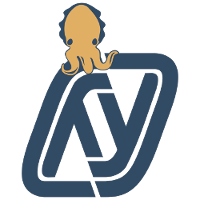
# How to use this image
## Create a `Dockerfile` in your Hy project
```dockerfile
FROM hylang:0.10
COPY . /usr/src/myapp
WORKDIR /usr/src/myapp
CMD [ "hy", "./your-daemon-or-script.hy" ]
```
You can then build and run the Docker image:
```console
$ docker build -t my-hylang-app
$ docker run -it --rm --name my-running-app my-hylang-app
```
## Run a single Hy script
For many simple, single file projects, you may find it inconvenient to write a complete `Dockerfile`. In such cases, you can run a Hy script by using the Hy Docker image directly:
```console
$ docker run -it --rm --name my-running-script -v "$PWD":/usr/src/myapp -w /usr/src/myapp hylang:0.10 hy your-daemon-or-script.hy
```
# Image Variants
The `hylang` images come in many flavors, each designed for a specific use case.
## `hylang:<version>`
This is the defacto image. If you are unsure about what your needs are, you probably want to use this one. It is designed to be used both as a throw away container (mount your source code and start the container to start your app), as well as the base to build other images off of.
Some of these tags may have names like bookworm or bullseye in them. These are the suite code names for releases of [Debian](https://wiki.debian.org/DebianReleases) and indicate which release the image is based on. If your image needs to install any additional packages beyond what comes with the image, you'll likely want to specify one of these explicitly to minimize breakage when there are new releases of Debian.
## `hylang:<version>-alpine`
This image is based on the popular [Alpine Linux project](https://alpinelinux.org), available in [the `alpine` official image](https://hub.docker.com/_/alpine). Alpine Linux is much smaller than most distribution base images (~5MB), and thus leads to much slimmer images in general.
This variant is useful when final image size being as small as possible is your primary concern. The main caveat to note is that it does use [musl libc](https://musl.libc.org) instead of [glibc and friends](https://www.etalabs.net/compare_libcs.html), so software will often run into issues depending on the depth of their libc requirements/assumptions. See [this Hacker News comment thread](https://news.ycombinator.com/item?id=10782897) for more discussion of the issues that might arise and some pro/con comparisons of using Alpine-based images.
To minimize image size, it's uncommon for additional related tools (such as `git` or `bash`) to be included in Alpine-based images. Using this image as a base, add the things you need in your own Dockerfile (see the [`alpine` image description](https://hub.docker.com/_/alpine/) for examples of how to install packages if you are unfamiliar).
## `hylang:<version>-windowsservercore`
This image is based on [Windows Server Core (`microsoft/windowsservercore`)](https://hub.docker.com/r/microsoft/windowsservercore/). As such, it only works in places which that image does, such as Windows 10 Professional/Enterprise (Anniversary Edition) or Windows Server 2016.
For information about how to get Docker running on Windows, please see the relevant "Quick Start" guide provided by Microsoft:
- [Windows Server Quick Start](https://msdn.microsoft.com/en-us/virtualization/windowscontainers/quick_start/quick_start_windows_server)
- [Windows 10 Quick Start](https://msdn.microsoft.com/en-us/virtualization/windowscontainers/quick_start/quick_start_windows_10)
# License
View [license information](https://github.com/hylang/hy/blob/master/LICENSE) for the software contained in this image.
As with all Docker images, these likely also contain other software which may be under other licenses (such as Bash, etc from the base distribution, along with any direct or indirect dependencies of the primary software being contained).
Some additional license information which was able to be auto-detected might be found in [the `repo-info` repository's `hylang/` directory](https://github.com/docker-library/repo-info/tree/master/repos/hylang).
As for any pre-built image usage, it is the image user's responsibility to ensure that any use of this image complies with any relevant licenses for all software contained within.
```
--------------------------------------------------------------------------------
/mongo/README.md:
--------------------------------------------------------------------------------
```markdown
<!--
********************************************************************************
WARNING:
DO NOT EDIT "mongo/README.md"
IT IS AUTO-GENERATED
(from the other files in "mongo/" combined with a set of templates)
********************************************************************************
-->
# Quick reference
- **Maintained by**:
[the Docker Community](https://github.com/docker-library/mongo)
- **Where to get help**:
[the Docker Community Slack](https://dockr.ly/comm-slack), [Server Fault](https://serverfault.com/help/on-topic), [Unix & Linux](https://unix.stackexchange.com/help/on-topic), or [Stack Overflow](https://stackoverflow.com/help/on-topic)
# Supported tags and respective `Dockerfile` links
(See ["What's the difference between 'Shared' and 'Simple' tags?" in the FAQ](https://github.com/docker-library/faq#whats-the-difference-between-shared-and-simple-tags).)
## Simple Tags
- [`8.0.9-noble`, `8.0-noble`, `8-noble`, `noble`](https://github.com/docker-library/mongo/blob/a235aeb62c1741461ec94ba619e475d43c07c07e/8.0/Dockerfile)
- [`8.0.9-windowsservercore-ltsc2025`, `8.0-windowsservercore-ltsc2025`, `8-windowsservercore-ltsc2025`, `windowsservercore-ltsc2025`](https://github.com/docker-library/mongo/blob/a235aeb62c1741461ec94ba619e475d43c07c07e/8.0/windows/windowsservercore-ltsc2025/Dockerfile)
- [`8.0.9-windowsservercore-ltsc2022`, `8.0-windowsservercore-ltsc2022`, `8-windowsservercore-ltsc2022`, `windowsservercore-ltsc2022`](https://github.com/docker-library/mongo/blob/a235aeb62c1741461ec94ba619e475d43c07c07e/8.0/windows/windowsservercore-ltsc2022/Dockerfile)
- [`8.0.9-windowsservercore-1809`, `8.0-windowsservercore-1809`, `8-windowsservercore-1809`, `windowsservercore-1809`](https://github.com/docker-library/mongo/blob/a235aeb62c1741461ec94ba619e475d43c07c07e/8.0/windows/windowsservercore-1809/Dockerfile)
- [`8.0.9-nanoserver-ltsc2022`, `8.0-nanoserver-ltsc2022`, `8-nanoserver-ltsc2022`, `nanoserver-ltsc2022`](https://github.com/docker-library/mongo/blob/a235aeb62c1741461ec94ba619e475d43c07c07e/8.0/windows/nanoserver-ltsc2022/Dockerfile)
- [`8.0.9-nanoserver-1809`, `8.0-nanoserver-1809`, `8-nanoserver-1809`, `nanoserver-1809`](https://github.com/docker-library/mongo/blob/a235aeb62c1741461ec94ba619e475d43c07c07e/8.0/windows/nanoserver-1809/Dockerfile)
- [`7.0.20-jammy`, `7.0-jammy`, `7-jammy`](https://github.com/docker-library/mongo/blob/08e3d80394a2bd49ae96524c1611e01c8d2147bd/7.0/Dockerfile)
- [`7.0.20-windowsservercore-ltsc2025`, `7.0-windowsservercore-ltsc2025`, `7-windowsservercore-ltsc2025`](https://github.com/docker-library/mongo/blob/08e3d80394a2bd49ae96524c1611e01c8d2147bd/7.0/windows/windowsservercore-ltsc2025/Dockerfile)
- [`7.0.20-windowsservercore-ltsc2022`, `7.0-windowsservercore-ltsc2022`, `7-windowsservercore-ltsc2022`](https://github.com/docker-library/mongo/blob/08e3d80394a2bd49ae96524c1611e01c8d2147bd/7.0/windows/windowsservercore-ltsc2022/Dockerfile)
- [`7.0.20-windowsservercore-1809`, `7.0-windowsservercore-1809`, `7-windowsservercore-1809`](https://github.com/docker-library/mongo/blob/08e3d80394a2bd49ae96524c1611e01c8d2147bd/7.0/windows/windowsservercore-1809/Dockerfile)
- [`7.0.20-nanoserver-ltsc2022`, `7.0-nanoserver-ltsc2022`, `7-nanoserver-ltsc2022`](https://github.com/docker-library/mongo/blob/08e3d80394a2bd49ae96524c1611e01c8d2147bd/7.0/windows/nanoserver-ltsc2022/Dockerfile)
- [`7.0.20-nanoserver-1809`, `7.0-nanoserver-1809`, `7-nanoserver-1809`](https://github.com/docker-library/mongo/blob/08e3d80394a2bd49ae96524c1611e01c8d2147bd/7.0/windows/nanoserver-1809/Dockerfile)
- [`6.0.23-jammy`, `6.0-jammy`, `6-jammy`](https://github.com/docker-library/mongo/blob/9a668aed11c59f0ac6fd1f461d5a767e3fd0d50b/6.0/Dockerfile)
- [`6.0.23-windowsservercore-ltsc2025`, `6.0-windowsservercore-ltsc2025`, `6-windowsservercore-ltsc2025`](https://github.com/docker-library/mongo/blob/9a668aed11c59f0ac6fd1f461d5a767e3fd0d50b/6.0/windows/windowsservercore-ltsc2025/Dockerfile)
- [`6.0.23-windowsservercore-ltsc2022`, `6.0-windowsservercore-ltsc2022`, `6-windowsservercore-ltsc2022`](https://github.com/docker-library/mongo/blob/9a668aed11c59f0ac6fd1f461d5a767e3fd0d50b/6.0/windows/windowsservercore-ltsc2022/Dockerfile)
- [`6.0.23-windowsservercore-1809`, `6.0-windowsservercore-1809`, `6-windowsservercore-1809`](https://github.com/docker-library/mongo/blob/9a668aed11c59f0ac6fd1f461d5a767e3fd0d50b/6.0/windows/windowsservercore-1809/Dockerfile)
- [`6.0.23-nanoserver-ltsc2022`, `6.0-nanoserver-ltsc2022`, `6-nanoserver-ltsc2022`](https://github.com/docker-library/mongo/blob/9a668aed11c59f0ac6fd1f461d5a767e3fd0d50b/6.0/windows/nanoserver-ltsc2022/Dockerfile)
- [`6.0.23-nanoserver-1809`, `6.0-nanoserver-1809`, `6-nanoserver-1809`](https://github.com/docker-library/mongo/blob/9a668aed11c59f0ac6fd1f461d5a767e3fd0d50b/6.0/windows/nanoserver-1809/Dockerfile)
## Shared Tags
- `8.0.9`, `8.0`, `8`, `latest`:
- [`8.0.9-noble`](https://github.com/docker-library/mongo/blob/a235aeb62c1741461ec94ba619e475d43c07c07e/8.0/Dockerfile)
- [`8.0.9-windowsservercore-ltsc2025`](https://github.com/docker-library/mongo/blob/a235aeb62c1741461ec94ba619e475d43c07c07e/8.0/windows/windowsservercore-ltsc2025/Dockerfile)
- [`8.0.9-windowsservercore-ltsc2022`](https://github.com/docker-library/mongo/blob/a235aeb62c1741461ec94ba619e475d43c07c07e/8.0/windows/windowsservercore-ltsc2022/Dockerfile)
- [`8.0.9-windowsservercore-1809`](https://github.com/docker-library/mongo/blob/a235aeb62c1741461ec94ba619e475d43c07c07e/8.0/windows/windowsservercore-1809/Dockerfile)
- `8.0.9-windowsservercore`, `8.0-windowsservercore`, `8-windowsservercore`, `windowsservercore`:
- [`8.0.9-windowsservercore-ltsc2025`](https://github.com/docker-library/mongo/blob/a235aeb62c1741461ec94ba619e475d43c07c07e/8.0/windows/windowsservercore-ltsc2025/Dockerfile)
- [`8.0.9-windowsservercore-ltsc2022`](https://github.com/docker-library/mongo/blob/a235aeb62c1741461ec94ba619e475d43c07c07e/8.0/windows/windowsservercore-ltsc2022/Dockerfile)
- [`8.0.9-windowsservercore-1809`](https://github.com/docker-library/mongo/blob/a235aeb62c1741461ec94ba619e475d43c07c07e/8.0/windows/windowsservercore-1809/Dockerfile)
- `8.0.9-nanoserver`, `8.0-nanoserver`, `8-nanoserver`, `nanoserver`:
- [`8.0.9-nanoserver-ltsc2022`](https://github.com/docker-library/mongo/blob/a235aeb62c1741461ec94ba619e475d43c07c07e/8.0/windows/nanoserver-ltsc2022/Dockerfile)
- [`8.0.9-nanoserver-1809`](https://github.com/docker-library/mongo/blob/a235aeb62c1741461ec94ba619e475d43c07c07e/8.0/windows/nanoserver-1809/Dockerfile)
- `7.0.20`, `7.0`, `7`:
- [`7.0.20-jammy`](https://github.com/docker-library/mongo/blob/08e3d80394a2bd49ae96524c1611e01c8d2147bd/7.0/Dockerfile)
- [`7.0.20-windowsservercore-ltsc2025`](https://github.com/docker-library/mongo/blob/08e3d80394a2bd49ae96524c1611e01c8d2147bd/7.0/windows/windowsservercore-ltsc2025/Dockerfile)
- [`7.0.20-windowsservercore-ltsc2022`](https://github.com/docker-library/mongo/blob/08e3d80394a2bd49ae96524c1611e01c8d2147bd/7.0/windows/windowsservercore-ltsc2022/Dockerfile)
- [`7.0.20-windowsservercore-1809`](https://github.com/docker-library/mongo/blob/08e3d80394a2bd49ae96524c1611e01c8d2147bd/7.0/windows/windowsservercore-1809/Dockerfile)
- `7.0.20-windowsservercore`, `7.0-windowsservercore`, `7-windowsservercore`:
- [`7.0.20-windowsservercore-ltsc2025`](https://github.com/docker-library/mongo/blob/08e3d80394a2bd49ae96524c1611e01c8d2147bd/7.0/windows/windowsservercore-ltsc2025/Dockerfile)
- [`7.0.20-windowsservercore-ltsc2022`](https://github.com/docker-library/mongo/blob/08e3d80394a2bd49ae96524c1611e01c8d2147bd/7.0/windows/windowsservercore-ltsc2022/Dockerfile)
- [`7.0.20-windowsservercore-1809`](https://github.com/docker-library/mongo/blob/08e3d80394a2bd49ae96524c1611e01c8d2147bd/7.0/windows/windowsservercore-1809/Dockerfile)
- `7.0.20-nanoserver`, `7.0-nanoserver`, `7-nanoserver`:
- [`7.0.20-nanoserver-ltsc2022`](https://github.com/docker-library/mongo/blob/08e3d80394a2bd49ae96524c1611e01c8d2147bd/7.0/windows/nanoserver-ltsc2022/Dockerfile)
- [`7.0.20-nanoserver-1809`](https://github.com/docker-library/mongo/blob/08e3d80394a2bd49ae96524c1611e01c8d2147bd/7.0/windows/nanoserver-1809/Dockerfile)
- `6.0.23`, `6.0`, `6`:
- [`6.0.23-jammy`](https://github.com/docker-library/mongo/blob/9a668aed11c59f0ac6fd1f461d5a767e3fd0d50b/6.0/Dockerfile)
- [`6.0.23-windowsservercore-ltsc2025`](https://github.com/docker-library/mongo/blob/9a668aed11c59f0ac6fd1f461d5a767e3fd0d50b/6.0/windows/windowsservercore-ltsc2025/Dockerfile)
- [`6.0.23-windowsservercore-ltsc2022`](https://github.com/docker-library/mongo/blob/9a668aed11c59f0ac6fd1f461d5a767e3fd0d50b/6.0/windows/windowsservercore-ltsc2022/Dockerfile)
- [`6.0.23-windowsservercore-1809`](https://github.com/docker-library/mongo/blob/9a668aed11c59f0ac6fd1f461d5a767e3fd0d50b/6.0/windows/windowsservercore-1809/Dockerfile)
- `6.0.23-windowsservercore`, `6.0-windowsservercore`, `6-windowsservercore`:
- [`6.0.23-windowsservercore-ltsc2025`](https://github.com/docker-library/mongo/blob/9a668aed11c59f0ac6fd1f461d5a767e3fd0d50b/6.0/windows/windowsservercore-ltsc2025/Dockerfile)
- [`6.0.23-windowsservercore-ltsc2022`](https://github.com/docker-library/mongo/blob/9a668aed11c59f0ac6fd1f461d5a767e3fd0d50b/6.0/windows/windowsservercore-ltsc2022/Dockerfile)
- [`6.0.23-windowsservercore-1809`](https://github.com/docker-library/mongo/blob/9a668aed11c59f0ac6fd1f461d5a767e3fd0d50b/6.0/windows/windowsservercore-1809/Dockerfile)
- `6.0.23-nanoserver`, `6.0-nanoserver`, `6-nanoserver`:
- [`6.0.23-nanoserver-ltsc2022`](https://github.com/docker-library/mongo/blob/9a668aed11c59f0ac6fd1f461d5a767e3fd0d50b/6.0/windows/nanoserver-ltsc2022/Dockerfile)
- [`6.0.23-nanoserver-1809`](https://github.com/docker-library/mongo/blob/9a668aed11c59f0ac6fd1f461d5a767e3fd0d50b/6.0/windows/nanoserver-1809/Dockerfile)
# Quick reference (cont.)
- **Where to file issues**:
[https://github.com/docker-library/mongo/issues](https://github.com/docker-library/mongo/issues?q=)
- **Supported architectures**: ([more info](https://github.com/docker-library/official-images#architectures-other-than-amd64))
[`amd64`](https://hub.docker.com/r/amd64/mongo/), [`arm64v8`](https://hub.docker.com/r/arm64v8/mongo/), [`windows-amd64`](https://hub.docker.com/r/winamd64/mongo/)
- **Published image artifact details**:
[repo-info repo's `repos/mongo/` directory](https://github.com/docker-library/repo-info/blob/master/repos/mongo) ([history](https://github.com/docker-library/repo-info/commits/master/repos/mongo))
(image metadata, transfer size, etc)
- **Image updates**:
[official-images repo's `library/mongo` label](https://github.com/docker-library/official-images/issues?q=label%3Alibrary%2Fmongo)
[official-images repo's `library/mongo` file](https://github.com/docker-library/official-images/blob/master/library/mongo) ([history](https://github.com/docker-library/official-images/commits/master/library/mongo))
- **Source of this description**:
[docs repo's `mongo/` directory](https://github.com/docker-library/docs/tree/master/mongo) ([history](https://github.com/docker-library/docs/commits/master/mongo))
# What is MongoDB?
MongoDB is a [free and open-source cross-platform document-oriented database](https://en.wikipedia.org/wiki/Document-oriented_database) program. Classified as a [NoSQL](https://en.wikipedia.org/wiki/NoSQL) database program, MongoDB uses [JSON](https://en.wikipedia.org/wiki/JSON)-like documents with [schemata](https://en.wikipedia.org/wiki/Database_schema). MongoDB is developed by [MongoDB Inc.](https://en.wikipedia.org/wiki/MongoDB_Inc.), and is published under a combination of the [Server Side Public License](https://www.mongodb.com/licensing/server-side-public-license) and the [Apache License](https://en.wikipedia.org/wiki/Apache_License).
First developed by the software company 10gen (now MongoDB Inc.) in October 2007 as a component of a planned platform as a service product, the company shifted to an open source development model in 2009, with 10gen offering commercial support and other services. Since then, MongoDB has been adopted as backend software by a number of major websites and services, including MetLife, Barclays, ADP, UPS, Viacom, and the New York Times, among others. MongoDB is the most popular NoSQL database system.
> [wikipedia.org/wiki/MongoDB](https://en.wikipedia.org/wiki/MongoDB)
# Security
By default Mongo's configuration requires no authentication for access, even for the administrative user. It is highly recommended to set a root user name and password if you plan on exposing your Mongo instance to the internet. See the "`MONGO_INITDB_ROOT_USERNAME`, `MONGO_INITDB_ROOT_PASSWORD`" section below for instructions and the [MongoDB Security documentation](https://www.mongodb.com/docs/manual/security/) for a more complete treatment.
# How to use this image
## Start a `mongo` server instance
```console
$ docker run --name some-mongo -d mongo:tag
```
... where `some-mongo` is the name you want to assign to your container and `tag` is the tag specifying the MongoDB version you want. See the list above for relevant tags.
## Connect to MongoDB from another Docker container
The MongoDB server in the image listens on the standard MongoDB port, `27017`, so connecting via Docker networks will be the same as connecting to a remote `mongod`. The following example starts another MongoDB container instance and runs the `mongosh` (use `mongo` with `4.x` versions) command line client against the original MongoDB container from the example above, allowing you to execute MongoDB statements against your database instance:
```console
$ docker run -it --network some-network --rm mongo mongosh --host some-mongo test
```
... where `some-mongo` is the name of your original `mongo` container.
## ... via [`docker compose`](https://github.com/docker/compose)
Example `compose.yaml` for `mongo`:
```yaml
# Use root/example as user/password credentials
services:
mongo:
image: mongo
restart: always
environment:
MONGO_INITDB_ROOT_USERNAME: root
MONGO_INITDB_ROOT_PASSWORD: example
mongo-express:
image: mongo-express
restart: always
ports:
- 8081:8081
environment:
ME_CONFIG_MONGODB_ADMINUSERNAME: root
ME_CONFIG_MONGODB_ADMINPASSWORD: example
ME_CONFIG_MONGODB_URL: mongodb://root:example@mongo:27017/
ME_CONFIG_BASICAUTH: false
```
Run `docker compose up`, wait for it to initialize completely, and visit `http://localhost:8081` or `http://host-ip:8081` (as appropriate).
## Container shell access and viewing MongoDB logs
The `docker exec` command allows you to run commands inside a Docker container. The following command line will give you a bash shell inside your `mongo` container:
```console
$ docker exec -it some-mongo bash
```
The MongoDB Server log is available through Docker's container log:
```console
$ docker logs some-mongo
```
# Configuration
See the [MongoDB manual](https://docs.mongodb.com/manual/) for information on using and configuring MongoDB for things like replica sets and sharding.
## Customize configuration without configuration file
Most MongoDB configuration can be set through flags to `mongod`. The entrypoint of the image is created to pass its arguments along to `mongod`. See below an example of setting MongoDB to use a different [threading and execution model](https://docs.mongodb.com/manual/reference/program/mongod/#cmdoption-mongod-serviceexecutor) via `docker run`.
```console
$ docker run --name some-mongo -d mongo --serviceExecutor adaptive
```
And here is the same with a `compose.yaml` file
```yaml
services:
mongo:
image: mongo
command: --serviceExecutor adaptive
```
To see the full list of possible options, check the MongoDB manual on [`mongod`](https://docs.mongodb.com/manual/reference/program/mongod/) or check the `--help` output of `mongod`:
```console
$ docker run -it --rm mongo --help
```
## Setting WiredTiger cache size limits
By default Mongo will set the `wiredTigerCacheSizeGB` to a value proportional to the host's total memory regardless of memory limits you may have imposed on the container. In such an instance you will want to set the cache size to something appropriate, taking into account any other processes you may be running in the container which would also utilize memory.
Taking the examples above you can configure the cache size to use 1.5GB as:
```console
$ docker run --name some-mongo -d mongo --wiredTigerCacheSizeGB 1.5
```
See [the upstream "WiredTiger Options" documentation](https://docs.mongodb.com/manual/reference/program/mongod/#wiredtiger-options) for more details.
## Using a custom MongoDB configuration file
For a more complicated configuration setup, you can still use the MongoDB configuration file. `mongod` does not read a configuration file by default, so the `--config` option with the path to the configuration file needs to be specified. Create a custom configuration file and put it in the container by either creating a custom Dockerfile `FROM mongo` or mounting it from the host machine to the container. See the MongoDB manual for a full list of [configuration file](https://docs.mongodb.com/manual/reference/configuration-options/) options.
For example, `/my/custom/mongod.conf` is the path to the custom configuration file. Then start the MongoDB container like the following:
```console
$ docker run --name some-mongo -v /my/custom:/etc/mongo -d mongo --config /etc/mongo/mongod.conf
```
## Environment Variables
When you start the `mongo` image, you can adjust the initialization of the MongoDB instance by passing one or more environment variables on the `docker run` command line. Do note that none of the variables below will have any effect if you start the container with a data directory that already contains a database: any pre-existing database will always be left untouched on container startup.
### `MONGO_INITDB_ROOT_USERNAME`, `MONGO_INITDB_ROOT_PASSWORD`
These variables, used in conjunction, create a new user and set that user's password. This user is created in the `admin` [authentication database](https://docs.mongodb.com/manual/core/security-users/#user-authentication-database) and given [the role of `root`](https://docs.mongodb.com/manual/reference/built-in-roles/#root), which is [a "superuser" role](https://docs.mongodb.com/manual/core/security-built-in-roles/#superuser-roles).
The following is an example of using these two variables to create a MongoDB instance and then using the `mongosh` cli (use `mongo` with `4.x` versions) to connect against the `admin` authentication database.
```console
$ docker run -d --network some-network --name some-mongo \
-e MONGO_INITDB_ROOT_USERNAME=mongoadmin \
-e MONGO_INITDB_ROOT_PASSWORD=secret \
mongo
$ docker run -it --rm --network some-network mongo \
mongosh --host some-mongo \
-u mongoadmin \
-p secret \
--authenticationDatabase admin \
some-db
> db.getName();
some-db
```
Both variables are required for a user to be created. If both are present then MongoDB will start with authentication enabled (`mongod --auth`).
Authentication in MongoDB is fairly complex, so more complex user setup is explicitly left to the user via `/docker-entrypoint-initdb.d/` (see the *Initializing a fresh instance* and *Authentication* sections below for more details).
### `MONGO_INITDB_DATABASE`
This variable allows you to specify the name of a database to be used for creation scripts in `/docker-entrypoint-initdb.d/*.js` (see *Initializing a fresh instance* below). MongoDB is fundamentally designed for "create on first use", so if you do not insert data with your JavaScript files, then no database is created.
## Docker Secrets
As an alternative to passing sensitive information via environment variables, `_FILE` may be appended to the previously listed environment variables, causing the initialization script to load the values for those variables from files present in the container. In particular, this can be used to load passwords from Docker secrets stored in `/run/secrets/<secret_name>` files. For example:
```console
$ docker run --name some-mongo -e MONGO_INITDB_ROOT_PASSWORD_FILE=/run/secrets/mongo-root -d mongo
```
Currently, this is only supported for `MONGO_INITDB_ROOT_USERNAME` and `MONGO_INITDB_ROOT_PASSWORD`.
# Initializing a fresh instance
When a container is started for the first time it will execute files with extensions `.sh` and `.js` that are found in `/docker-entrypoint-initdb.d`. Files will be executed in alphabetical order. `.js` files will be executed by `mongosh` (`mongo` on versions below 6) using the database specified by the `MONGO_INITDB_DATABASE` variable, if it is present, or `test` otherwise. You may also switch databases within the `.js` script.
# Authentication
As noted above, authentication in MongoDB is fairly complex (although disabled by default). For details about how MongoDB handles authentication, please see the relevant upstream documentation:
- [`mongod --auth`](https://docs.mongodb.com/manual/reference/program/mongod/#cmdoption-mongod-auth)
- [Security > Authentication](https://docs.mongodb.com/manual/core/authentication/)
- [Security > Role-Based Access Control](https://docs.mongodb.com/manual/core/authorization/)
- [Security > Role-Based Access Control > Built-In Roles](https://docs.mongodb.com/manual/core/security-built-in-roles/)
- [Security > Enable Auth (tutorial)](https://docs.mongodb.com/manual/tutorial/enable-authentication/)
In addition to the `/docker-entrypoint-initdb.d` behavior documented above (which is a simple way to configure users for authentication for less complicated deployments), this image also supports `MONGO_INITDB_ROOT_USERNAME` and `MONGO_INITDB_ROOT_PASSWORD` for creating a simple user with [the role `root`](https://docs.mongodb.com/manual/reference/built-in-roles/#root) in the `admin` [authentication database](https://docs.mongodb.com/manual/core/security-users/#user-authentication-database), as described in the *Environment Variables* section above.
# Caveats
## Where to Store Data
Important note: There are several ways to store data used by applications that run in Docker containers. We encourage users of the `mongo` images to familiarize themselves with the options available, including:
- Let Docker manage the storage of your database data [by writing the database files to disk on the host system using its own internal volume management](https://docs.docker.com/storage/volumes/). This is the default and is easy and fairly transparent to the user. The downside is that the files may be hard to locate for tools and applications that run directly on the host system, i.e. outside containers.
- Create a data directory on the host system (outside the container) and [mount this to a directory visible from inside the container](https://docs.docker.com/storage/bind-mounts/). This places the database files in a known location on the host system, and makes it easy for tools and applications on the host system to access the files. The downside is that the user needs to make sure that the directory exists, and that e.g. directory permissions and other security mechanisms on the host system are set up correctly.
**WARNING (Windows & OS X)**: When running the Linux-based MongoDB images on Windows and OS X, the file systems used to share between the host system and the Docker container is not compatible with the memory mapped files used by MongoDB ([docs.mongodb.org](https://docs.mongodb.com/manual/administration/production-notes/#fsync---on-directories) and related [jira.mongodb.org](https://jira.mongodb.org/browse/SERVER-8600) bug). This means that it is not possible to run a MongoDB container with the data directory mapped to the host. To persist data between container restarts, we recommend using a local named volume instead (see `docker volume create`). Alternatively you can use the Windows-based images on Windows.
The Docker documentation is a good starting point for understanding the different storage options and variations, and there are multiple blogs and forum postings that discuss and give advice in this area. We will simply show the basic procedure here for the latter option above:
1. Create a data directory on a suitable volume on your host system, e.g. `/my/own/datadir`.
2. Start your `mongo` container like this:
```console
$ docker run --name some-mongo -v /my/own/datadir:/data/db -d mongo
```
The `-v /my/own/datadir:/data/db` part of the command mounts the `/my/own/datadir` directory from the underlying host system as `/data/db` inside the container, where MongoDB by default will write its data files.
This image also defines a volume for `/data/configdb` [for use with `--configsvr` (see docs.mongodb.com for more details)](https://docs.mongodb.com/v3.4/reference/program/mongod/#cmdoption-configsvr).
## Creating database dumps
Most of the normal tools will work, although their usage might be a little convoluted in some cases to ensure they have access to the `mongod` server. A simple way to ensure this is to use `docker exec` and run the tool from the same container, similar to the following:
```console
$ docker exec some-mongo sh -c 'exec mongodump -d <database_name> --archive' > /some/path/on/your/host/all-collections.archive
```
# Image Variants
The `mongo` images come in many flavors, each designed for a specific use case.
## `mongo:<version>`
This is the defacto image. If you are unsure about what your needs are, you probably want to use this one. It is designed to be used both as a throw away container (mount your source code and start the container to start your app), as well as the base to build other images off of.
Some of these tags may have names like jammy or noble in them. These are the suite code names for releases of [Ubuntu](https://wiki.ubuntu.com/Releases) and indicate which release the image is based on. If your image needs to install any additional packages beyond what comes with the image, you'll likely want to specify one of these explicitly to minimize breakage when there are new releases of Ubuntu.
## `mongo:<version>-windowsservercore`
This image is based on [Windows Server Core (`microsoft/windowsservercore`)](https://hub.docker.com/r/microsoft/windowsservercore/). As such, it only works in places which that image does, such as Windows 10 Professional/Enterprise (Anniversary Edition) or Windows Server 2016.
For information about how to get Docker running on Windows, please see the relevant "Quick Start" guide provided by Microsoft:
- [Windows Server Quick Start](https://msdn.microsoft.com/en-us/virtualization/windowscontainers/quick_start/quick_start_windows_server)
- [Windows 10 Quick Start](https://msdn.microsoft.com/en-us/virtualization/windowscontainers/quick_start/quick_start_windows_10)
# License
View [license information](https://github.com/mongodb/mongo/blob/6ea81c883e7297be99884185c908c7ece385caf8/README#L89-L95) for the software contained in this image.
It is relevant to note the change from AGPL to SSPLv1 for all versions after October 16, 2018.
As with all Docker images, these likely also contain other software which may be under other licenses (such as Bash, etc from the base distribution, along with any direct or indirect dependencies of the primary software being contained).
Some additional license information which was able to be auto-detected might be found in [the `repo-info` repository's `mongo/` directory](https://github.com/docker-library/repo-info/tree/master/repos/mongo).
As for any pre-built image usage, it is the image user's responsibility to ensure that any use of this image complies with any relevant licenses for all software contained within.
```
--------------------------------------------------------------------------------
/php/README.md:
--------------------------------------------------------------------------------
```markdown
<!--
********************************************************************************
WARNING:
DO NOT EDIT "php/README.md"
IT IS AUTO-GENERATED
(from the other files in "php/" combined with a set of templates)
********************************************************************************
-->
# Quick reference
- **Maintained by**:
[the Docker Community](https://github.com/docker-library/php)
- **Where to get help**:
[the Docker Community Slack](https://dockr.ly/comm-slack), [Server Fault](https://serverfault.com/help/on-topic), [Unix & Linux](https://unix.stackexchange.com/help/on-topic), or [Stack Overflow](https://stackoverflow.com/help/on-topic)
# Supported tags and respective `Dockerfile` links
- [`8.4.7-cli-bookworm`, `8.4-cli-bookworm`, `8-cli-bookworm`, `cli-bookworm`, `8.4.7-bookworm`, `8.4-bookworm`, `8-bookworm`, `bookworm`, `8.4.7-cli`, `8.4-cli`, `8-cli`, `cli`, `8.4.7`, `8.4`, `8`, `latest`](https://github.com/docker-library/php/blob/ef410b5f840d3bd27d955de75f409f6dce050ccd/8.4/bookworm/cli/Dockerfile)
- [`8.4.7-apache-bookworm`, `8.4-apache-bookworm`, `8-apache-bookworm`, `apache-bookworm`, `8.4.7-apache`, `8.4-apache`, `8-apache`, `apache`](https://github.com/docker-library/php/blob/ef410b5f840d3bd27d955de75f409f6dce050ccd/8.4/bookworm/apache/Dockerfile)
- [`8.4.7-fpm-bookworm`, `8.4-fpm-bookworm`, `8-fpm-bookworm`, `fpm-bookworm`, `8.4.7-fpm`, `8.4-fpm`, `8-fpm`, `fpm`](https://github.com/docker-library/php/blob/ef410b5f840d3bd27d955de75f409f6dce050ccd/8.4/bookworm/fpm/Dockerfile)
- [`8.4.7-zts-bookworm`, `8.4-zts-bookworm`, `8-zts-bookworm`, `zts-bookworm`, `8.4.7-zts`, `8.4-zts`, `8-zts`, `zts`](https://github.com/docker-library/php/blob/ef410b5f840d3bd27d955de75f409f6dce050ccd/8.4/bookworm/zts/Dockerfile)
- [`8.4.7-cli-bullseye`, `8.4-cli-bullseye`, `8-cli-bullseye`, `cli-bullseye`, `8.4.7-bullseye`, `8.4-bullseye`, `8-bullseye`, `bullseye`](https://github.com/docker-library/php/blob/ef410b5f840d3bd27d955de75f409f6dce050ccd/8.4/bullseye/cli/Dockerfile)
- [`8.4.7-apache-bullseye`, `8.4-apache-bullseye`, `8-apache-bullseye`, `apache-bullseye`](https://github.com/docker-library/php/blob/ef410b5f840d3bd27d955de75f409f6dce050ccd/8.4/bullseye/apache/Dockerfile)
- [`8.4.7-fpm-bullseye`, `8.4-fpm-bullseye`, `8-fpm-bullseye`, `fpm-bullseye`](https://github.com/docker-library/php/blob/ef410b5f840d3bd27d955de75f409f6dce050ccd/8.4/bullseye/fpm/Dockerfile)
- [`8.4.7-zts-bullseye`, `8.4-zts-bullseye`, `8-zts-bullseye`, `zts-bullseye`](https://github.com/docker-library/php/blob/ef410b5f840d3bd27d955de75f409f6dce050ccd/8.4/bullseye/zts/Dockerfile)
- [`8.4.7-cli-alpine3.21`, `8.4-cli-alpine3.21`, `8-cli-alpine3.21`, `cli-alpine3.21`, `8.4.7-alpine3.21`, `8.4-alpine3.21`, `8-alpine3.21`, `alpine3.21`, `8.4.7-cli-alpine`, `8.4-cli-alpine`, `8-cli-alpine`, `cli-alpine`, `8.4.7-alpine`, `8.4-alpine`, `8-alpine`, `alpine`](https://github.com/docker-library/php/blob/ef410b5f840d3bd27d955de75f409f6dce050ccd/8.4/alpine3.21/cli/Dockerfile)
- [`8.4.7-fpm-alpine3.21`, `8.4-fpm-alpine3.21`, `8-fpm-alpine3.21`, `fpm-alpine3.21`, `8.4.7-fpm-alpine`, `8.4-fpm-alpine`, `8-fpm-alpine`, `fpm-alpine`](https://github.com/docker-library/php/blob/ef410b5f840d3bd27d955de75f409f6dce050ccd/8.4/alpine3.21/fpm/Dockerfile)
- [`8.4.7-zts-alpine3.21`, `8.4-zts-alpine3.21`, `8-zts-alpine3.21`, `zts-alpine3.21`, `8.4.7-zts-alpine`, `8.4-zts-alpine`, `8-zts-alpine`, `zts-alpine`](https://github.com/docker-library/php/blob/ef410b5f840d3bd27d955de75f409f6dce050ccd/8.4/alpine3.21/zts/Dockerfile)
- [`8.4.7-cli-alpine3.20`, `8.4-cli-alpine3.20`, `8-cli-alpine3.20`, `cli-alpine3.20`, `8.4.7-alpine3.20`, `8.4-alpine3.20`, `8-alpine3.20`, `alpine3.20`](https://github.com/docker-library/php/blob/ef410b5f840d3bd27d955de75f409f6dce050ccd/8.4/alpine3.20/cli/Dockerfile)
- [`8.4.7-fpm-alpine3.20`, `8.4-fpm-alpine3.20`, `8-fpm-alpine3.20`, `fpm-alpine3.20`](https://github.com/docker-library/php/blob/ef410b5f840d3bd27d955de75f409f6dce050ccd/8.4/alpine3.20/fpm/Dockerfile)
- [`8.4.7-zts-alpine3.20`, `8.4-zts-alpine3.20`, `8-zts-alpine3.20`, `zts-alpine3.20`](https://github.com/docker-library/php/blob/ef410b5f840d3bd27d955de75f409f6dce050ccd/8.4/alpine3.20/zts/Dockerfile)
- [`8.3.21-cli-bookworm`, `8.3-cli-bookworm`, `8.3.21-bookworm`, `8.3-bookworm`, `8.3.21-cli`, `8.3-cli`, `8.3.21`, `8.3`](https://github.com/docker-library/php/blob/6c2ca6009a3d8e4b7aaa3df697a0e12b13948efc/8.3/bookworm/cli/Dockerfile)
- [`8.3.21-apache-bookworm`, `8.3-apache-bookworm`, `8.3.21-apache`, `8.3-apache`](https://github.com/docker-library/php/blob/6c2ca6009a3d8e4b7aaa3df697a0e12b13948efc/8.3/bookworm/apache/Dockerfile)
- [`8.3.21-fpm-bookworm`, `8.3-fpm-bookworm`, `8.3.21-fpm`, `8.3-fpm`](https://github.com/docker-library/php/blob/6c2ca6009a3d8e4b7aaa3df697a0e12b13948efc/8.3/bookworm/fpm/Dockerfile)
- [`8.3.21-zts-bookworm`, `8.3-zts-bookworm`, `8.3.21-zts`, `8.3-zts`](https://github.com/docker-library/php/blob/6c2ca6009a3d8e4b7aaa3df697a0e12b13948efc/8.3/bookworm/zts/Dockerfile)
- [`8.3.21-cli-bullseye`, `8.3-cli-bullseye`, `8.3.21-bullseye`, `8.3-bullseye`](https://github.com/docker-library/php/blob/6c2ca6009a3d8e4b7aaa3df697a0e12b13948efc/8.3/bullseye/cli/Dockerfile)
- [`8.3.21-apache-bullseye`, `8.3-apache-bullseye`](https://github.com/docker-library/php/blob/6c2ca6009a3d8e4b7aaa3df697a0e12b13948efc/8.3/bullseye/apache/Dockerfile)
- [`8.3.21-fpm-bullseye`, `8.3-fpm-bullseye`](https://github.com/docker-library/php/blob/6c2ca6009a3d8e4b7aaa3df697a0e12b13948efc/8.3/bullseye/fpm/Dockerfile)
- [`8.3.21-zts-bullseye`, `8.3-zts-bullseye`](https://github.com/docker-library/php/blob/6c2ca6009a3d8e4b7aaa3df697a0e12b13948efc/8.3/bullseye/zts/Dockerfile)
- [`8.3.21-cli-alpine3.21`, `8.3-cli-alpine3.21`, `8.3.21-alpine3.21`, `8.3-alpine3.21`, `8.3.21-cli-alpine`, `8.3-cli-alpine`, `8.3.21-alpine`, `8.3-alpine`](https://github.com/docker-library/php/blob/6c2ca6009a3d8e4b7aaa3df697a0e12b13948efc/8.3/alpine3.21/cli/Dockerfile)
- [`8.3.21-fpm-alpine3.21`, `8.3-fpm-alpine3.21`, `8.3.21-fpm-alpine`, `8.3-fpm-alpine`](https://github.com/docker-library/php/blob/6c2ca6009a3d8e4b7aaa3df697a0e12b13948efc/8.3/alpine3.21/fpm/Dockerfile)
- [`8.3.21-zts-alpine3.21`, `8.3-zts-alpine3.21`, `8.3.21-zts-alpine`, `8.3-zts-alpine`](https://github.com/docker-library/php/blob/6c2ca6009a3d8e4b7aaa3df697a0e12b13948efc/8.3/alpine3.21/zts/Dockerfile)
- [`8.3.21-cli-alpine3.20`, `8.3-cli-alpine3.20`, `8.3.21-alpine3.20`, `8.3-alpine3.20`](https://github.com/docker-library/php/blob/6c2ca6009a3d8e4b7aaa3df697a0e12b13948efc/8.3/alpine3.20/cli/Dockerfile)
- [`8.3.21-fpm-alpine3.20`, `8.3-fpm-alpine3.20`](https://github.com/docker-library/php/blob/6c2ca6009a3d8e4b7aaa3df697a0e12b13948efc/8.3/alpine3.20/fpm/Dockerfile)
- [`8.3.21-zts-alpine3.20`, `8.3-zts-alpine3.20`](https://github.com/docker-library/php/blob/6c2ca6009a3d8e4b7aaa3df697a0e12b13948efc/8.3/alpine3.20/zts/Dockerfile)
- [`8.2.28-cli-bookworm`, `8.2-cli-bookworm`, `8.2.28-bookworm`, `8.2-bookworm`, `8.2.28-cli`, `8.2-cli`, `8.2.28`, `8.2`](https://github.com/docker-library/php/blob/1d34ec5ee5ce9fa76a776c039a9f98533cc096f8/8.2/bookworm/cli/Dockerfile)
- [`8.2.28-apache-bookworm`, `8.2-apache-bookworm`, `8.2.28-apache`, `8.2-apache`](https://github.com/docker-library/php/blob/1d34ec5ee5ce9fa76a776c039a9f98533cc096f8/8.2/bookworm/apache/Dockerfile)
- [`8.2.28-fpm-bookworm`, `8.2-fpm-bookworm`, `8.2.28-fpm`, `8.2-fpm`](https://github.com/docker-library/php/blob/1d34ec5ee5ce9fa76a776c039a9f98533cc096f8/8.2/bookworm/fpm/Dockerfile)
- [`8.2.28-zts-bookworm`, `8.2-zts-bookworm`, `8.2.28-zts`, `8.2-zts`](https://github.com/docker-library/php/blob/1d34ec5ee5ce9fa76a776c039a9f98533cc096f8/8.2/bookworm/zts/Dockerfile)
- [`8.2.28-cli-bullseye`, `8.2-cli-bullseye`, `8.2.28-bullseye`, `8.2-bullseye`](https://github.com/docker-library/php/blob/1d34ec5ee5ce9fa76a776c039a9f98533cc096f8/8.2/bullseye/cli/Dockerfile)
- [`8.2.28-apache-bullseye`, `8.2-apache-bullseye`](https://github.com/docker-library/php/blob/1d34ec5ee5ce9fa76a776c039a9f98533cc096f8/8.2/bullseye/apache/Dockerfile)
- [`8.2.28-fpm-bullseye`, `8.2-fpm-bullseye`](https://github.com/docker-library/php/blob/1d34ec5ee5ce9fa76a776c039a9f98533cc096f8/8.2/bullseye/fpm/Dockerfile)
- [`8.2.28-zts-bullseye`, `8.2-zts-bullseye`](https://github.com/docker-library/php/blob/1d34ec5ee5ce9fa76a776c039a9f98533cc096f8/8.2/bullseye/zts/Dockerfile)
- [`8.2.28-cli-alpine3.21`, `8.2-cli-alpine3.21`, `8.2.28-alpine3.21`, `8.2-alpine3.21`, `8.2.28-cli-alpine`, `8.2-cli-alpine`, `8.2.28-alpine`, `8.2-alpine`](https://github.com/docker-library/php/blob/1d34ec5ee5ce9fa76a776c039a9f98533cc096f8/8.2/alpine3.21/cli/Dockerfile)
- [`8.2.28-fpm-alpine3.21`, `8.2-fpm-alpine3.21`, `8.2.28-fpm-alpine`, `8.2-fpm-alpine`](https://github.com/docker-library/php/blob/1d34ec5ee5ce9fa76a776c039a9f98533cc096f8/8.2/alpine3.21/fpm/Dockerfile)
- [`8.2.28-zts-alpine3.21`, `8.2-zts-alpine3.21`, `8.2.28-zts-alpine`, `8.2-zts-alpine`](https://github.com/docker-library/php/blob/1d34ec5ee5ce9fa76a776c039a9f98533cc096f8/8.2/alpine3.21/zts/Dockerfile)
- [`8.2.28-cli-alpine3.20`, `8.2-cli-alpine3.20`, `8.2.28-alpine3.20`, `8.2-alpine3.20`](https://github.com/docker-library/php/blob/1d34ec5ee5ce9fa76a776c039a9f98533cc096f8/8.2/alpine3.20/cli/Dockerfile)
- [`8.2.28-fpm-alpine3.20`, `8.2-fpm-alpine3.20`](https://github.com/docker-library/php/blob/1d34ec5ee5ce9fa76a776c039a9f98533cc096f8/8.2/alpine3.20/fpm/Dockerfile)
- [`8.2.28-zts-alpine3.20`, `8.2-zts-alpine3.20`](https://github.com/docker-library/php/blob/1d34ec5ee5ce9fa76a776c039a9f98533cc096f8/8.2/alpine3.20/zts/Dockerfile)
- [`8.1.32-cli-bookworm`, `8.1-cli-bookworm`, `8.1.32-bookworm`, `8.1-bookworm`, `8.1.32-cli`, `8.1-cli`, `8.1.32`, `8.1`](https://github.com/docker-library/php/blob/aada98fe2ddd5df2b73e25ecf552c954b299f928/8.1/bookworm/cli/Dockerfile)
- [`8.1.32-apache-bookworm`, `8.1-apache-bookworm`, `8.1.32-apache`, `8.1-apache`](https://github.com/docker-library/php/blob/aada98fe2ddd5df2b73e25ecf552c954b299f928/8.1/bookworm/apache/Dockerfile)
- [`8.1.32-fpm-bookworm`, `8.1-fpm-bookworm`, `8.1.32-fpm`, `8.1-fpm`](https://github.com/docker-library/php/blob/aada98fe2ddd5df2b73e25ecf552c954b299f928/8.1/bookworm/fpm/Dockerfile)
- [`8.1.32-zts-bookworm`, `8.1-zts-bookworm`, `8.1.32-zts`, `8.1-zts`](https://github.com/docker-library/php/blob/aada98fe2ddd5df2b73e25ecf552c954b299f928/8.1/bookworm/zts/Dockerfile)
- [`8.1.32-cli-bullseye`, `8.1-cli-bullseye`, `8.1.32-bullseye`, `8.1-bullseye`](https://github.com/docker-library/php/blob/aada98fe2ddd5df2b73e25ecf552c954b299f928/8.1/bullseye/cli/Dockerfile)
- [`8.1.32-apache-bullseye`, `8.1-apache-bullseye`](https://github.com/docker-library/php/blob/aada98fe2ddd5df2b73e25ecf552c954b299f928/8.1/bullseye/apache/Dockerfile)
- [`8.1.32-fpm-bullseye`, `8.1-fpm-bullseye`](https://github.com/docker-library/php/blob/aada98fe2ddd5df2b73e25ecf552c954b299f928/8.1/bullseye/fpm/Dockerfile)
- [`8.1.32-zts-bullseye`, `8.1-zts-bullseye`](https://github.com/docker-library/php/blob/aada98fe2ddd5df2b73e25ecf552c954b299f928/8.1/bullseye/zts/Dockerfile)
- [`8.1.32-cli-alpine3.21`, `8.1-cli-alpine3.21`, `8.1.32-alpine3.21`, `8.1-alpine3.21`, `8.1.32-cli-alpine`, `8.1-cli-alpine`, `8.1.32-alpine`, `8.1-alpine`](https://github.com/docker-library/php/blob/aada98fe2ddd5df2b73e25ecf552c954b299f928/8.1/alpine3.21/cli/Dockerfile)
- [`8.1.32-fpm-alpine3.21`, `8.1-fpm-alpine3.21`, `8.1.32-fpm-alpine`, `8.1-fpm-alpine`](https://github.com/docker-library/php/blob/aada98fe2ddd5df2b73e25ecf552c954b299f928/8.1/alpine3.21/fpm/Dockerfile)
- [`8.1.32-zts-alpine3.21`, `8.1-zts-alpine3.21`, `8.1.32-zts-alpine`, `8.1-zts-alpine`](https://github.com/docker-library/php/blob/aada98fe2ddd5df2b73e25ecf552c954b299f928/8.1/alpine3.21/zts/Dockerfile)
- [`8.1.32-cli-alpine3.20`, `8.1-cli-alpine3.20`, `8.1.32-alpine3.20`, `8.1-alpine3.20`](https://github.com/docker-library/php/blob/aada98fe2ddd5df2b73e25ecf552c954b299f928/8.1/alpine3.20/cli/Dockerfile)
- [`8.1.32-fpm-alpine3.20`, `8.1-fpm-alpine3.20`](https://github.com/docker-library/php/blob/aada98fe2ddd5df2b73e25ecf552c954b299f928/8.1/alpine3.20/fpm/Dockerfile)
- [`8.1.32-zts-alpine3.20`, `8.1-zts-alpine3.20`](https://github.com/docker-library/php/blob/aada98fe2ddd5df2b73e25ecf552c954b299f928/8.1/alpine3.20/zts/Dockerfile)
# Quick reference (cont.)
- **Where to file issues**:
[https://github.com/docker-library/php/issues](https://github.com/docker-library/php/issues?q=)
- **Supported architectures**: ([more info](https://github.com/docker-library/official-images#architectures-other-than-amd64))
[`amd64`](https://hub.docker.com/r/amd64/php/), [`arm32v5`](https://hub.docker.com/r/arm32v5/php/), [`arm32v6`](https://hub.docker.com/r/arm32v6/php/), [`arm32v7`](https://hub.docker.com/r/arm32v7/php/), [`arm64v8`](https://hub.docker.com/r/arm64v8/php/), [`i386`](https://hub.docker.com/r/i386/php/), [`mips64le`](https://hub.docker.com/r/mips64le/php/), [`ppc64le`](https://hub.docker.com/r/ppc64le/php/), [`riscv64`](https://hub.docker.com/r/riscv64/php/), [`s390x`](https://hub.docker.com/r/s390x/php/)
- **Published image artifact details**:
[repo-info repo's `repos/php/` directory](https://github.com/docker-library/repo-info/blob/master/repos/php) ([history](https://github.com/docker-library/repo-info/commits/master/repos/php))
(image metadata, transfer size, etc)
- **Image updates**:
[official-images repo's `library/php` label](https://github.com/docker-library/official-images/issues?q=label%3Alibrary%2Fphp)
[official-images repo's `library/php` file](https://github.com/docker-library/official-images/blob/master/library/php) ([history](https://github.com/docker-library/official-images/commits/master/library/php))
- **Source of this description**:
[docs repo's `php/` directory](https://github.com/docker-library/docs/tree/master/php) ([history](https://github.com/docker-library/docs/commits/master/php))
# What is PHP?
PHP is a server-side scripting language designed for web development, but which can also be used as a general-purpose programming language. PHP can be added to straight HTML or it can be used with a variety of templating engines and web frameworks. PHP code is usually processed by an interpreter, which is either implemented as a native module on the web-server or as a common gateway interface (CGI).
> [wikipedia.org/wiki/PHP](https://en.wikipedia.org/wiki/PHP)

# How to use this image
### Create a `Dockerfile` in your PHP project
```dockerfile
FROM php:8.2-cli
COPY . /usr/src/myapp
WORKDIR /usr/src/myapp
CMD [ "php", "./your-script.php" ]
```
Then, run the commands to build and run the Docker image:
```console
$ docker build -t my-php-app .
$ docker run -it --rm --name my-running-app my-php-app
```
### Run a single PHP script
For many simple, single file projects, you may find it inconvenient to write a complete `Dockerfile`. In such cases, you can run a PHP script by using the PHP Docker image directly:
```console
$ docker run -it --rm --name my-running-script -v "$PWD":/usr/src/myapp -w /usr/src/myapp php:8.2-cli php your-script.php
```
## How to install more PHP extensions
Many extensions are already compiled into the image, so it's worth checking the output of `php -m` or `php -i` before going through the effort of compiling more.
We provide the helper scripts `docker-php-ext-configure`, `docker-php-ext-install`, and `docker-php-ext-enable` to more easily install PHP extensions.
In order to keep the images smaller, PHP's source is kept in a compressed tar file. To facilitate linking of PHP's source with any extension, we also provide the helper script `docker-php-source` to easily extract the tar or delete the extracted source. Note: if you do use `docker-php-source` to extract the source, be sure to delete it in the same layer of the docker image.
```Dockerfile
FROM php:8.2-cli
RUN docker-php-source extract \
# do important things \
&& docker-php-source delete
```
### PHP Core Extensions
For example, if you want to have a PHP-FPM image with the `gd` extension, you can inherit the base image that you like, and write your own `Dockerfile` like this:
```dockerfile
FROM php:8.2-fpm
RUN apt-get update && apt-get install -y \
libfreetype-dev \
libjpeg62-turbo-dev \
libpng-dev \
&& docker-php-ext-configure gd --with-freetype --with-jpeg \
&& docker-php-ext-install -j$(nproc) gd
```
Remember, you must install dependencies for your extensions manually. If an extension needs custom `configure` arguments, you can use the `docker-php-ext-configure` script like this example. There is no need to run `docker-php-source` manually in this case, since that is handled by the `configure` and `install` scripts.
If you are having difficulty figuring out which Debian or Alpine packages need to be installed before `docker-php-ext-install`, then have a look at [the `install-php-extensions` project](https://github.com/mlocati/docker-php-extension-installer). This script builds upon the `docker-php-ext-*` scripts and simplifies the installation of PHP extensions by automatically adding and removing Debian (apt) and Alpine (apk) packages. For example, to install the GD extension you simply have to run `install-php-extensions gd`. This tool is contributed by community members and is not included in the images, please refer to their Git repository for installation, usage, and issues.
See also ["Dockerizing Compiled Software"](https://tianon.xyz/post/2017/12/26/dockerize-compiled-software.html) for a description of the technique Tianon uses for determining the necessary build-time dependencies for any bit of software (which applies directly to compiling PHP extensions).
### Default extensions
Some extensions are compiled by default. This depends on the PHP version you are using. Run `php -m` in the container to get a list for your specific version.
### PECL extensions
Some extensions are not provided with the PHP source, but are instead available through [PECL](https://pecl.php.net/). To install a PECL extension, use `pecl install` to download and compile it, then use `docker-php-ext-enable` to enable it:
```dockerfile
FROM php:8.2-cli
RUN pecl install redis-5.3.7 \
&& pecl install xdebug-3.2.1 \
&& docker-php-ext-enable redis xdebug
```
```dockerfile
FROM php:8.2-cli
RUN apt-get update && apt-get install -y libmemcached-dev libssl-dev zlib1g-dev \
&& pecl install memcached-3.2.0 \
&& docker-php-ext-enable memcached
```
It is *strongly* recommended that users use an explicit version number in their `pecl install` invocations to ensure proper PHP version compatibility (PECL does not check the PHP version compatibility when choosing a version of the extension to install, but does when trying to install it). Beyond the compatibility issue, it's also a good practice to ensure you know when your dependencies receive updates and can control those updates directly.
Unlike PHP core extensions, PECL extensions should be installed in series to fail properly if something went wrong. Otherwise errors are just skipped by PECL. For example, `pecl install memcached-3.2.0 && pecl install redis-5.3.7` instead of `pecl install memcached-3.2.0 redis-5.3.7`. However, `docker-php-ext-enable memcached redis` is fine to be all in one command.
### Other extensions
Some extensions are not provided via either Core or PECL; these can be installed too, although the process is less automated:
```dockerfile
FROM php:8.2-cli
RUN curl -fsSL '[url-to-custom-php-module]' -o module-name.tar.gz \
&& mkdir -p module-name \
&& sha256sum -c "[shasum-value] module-name.tar.gz" \
&& tar -xf module-name.tar.gz -C module-name --strip-components=1 \
&& rm module-name.tar.gz \
&& ( \
cd module-name \
&& phpize \
&& ./configure --enable-module-name \
&& make -j "$(nproc)" \
&& make install \
) \
&& rm -r module-name \
&& docker-php-ext-enable module-name
```
The `docker-php-ext-*` scripts *can* accept an arbitrary path, but it must be absolute (to disambiguate from built-in extension names), so the above example could also be written as the following:
```dockerfile
FROM php:8.2-cli
RUN curl -fsSL '[url-to-custom-php-module]' -o module-name.tar.gz \
&& mkdir -p /tmp/module-name \
&& sha256sum -c "[shasum-value] module-name.tar.gz" \
&& tar -xf module-name.tar.gz -C /tmp/module-name --strip-components=1 \
&& rm module-name.tar.gz \
&& docker-php-ext-configure /tmp/module-name --enable-module-name \
&& docker-php-ext-install /tmp/module-name \
&& rm -r /tmp/module-name
```
## Running as an arbitrary user
For running the Apache variants as an arbitrary user, there are a couple choices:
- If your kernel [is version 4.11 or newer](https://github.com/moby/moby/issues/8460#issuecomment-312459310), you can add `--sysctl net.ipv4.ip_unprivileged_port_start=0` (which [will be the default in a future version of Docker](https://github.com/moby/moby/pull/41030)) and then `--user` should work as it does for FPM.
- If you adjust the Apache configuration to use an "unprivileged" port (greater than 1024 by default), then `--user` should work as it does for FPM regardless of kernel version.
For running the FPM variants as an arbitrary user, the `--user` flag to `docker run` should be used (which can accept both a username/group in the container's `/etc/passwd` file like `--user daemon` or a specific UID/GID like `--user 1000:1000`).
## "`E: Package 'php-XXX' has no installation candidate`"
As of [docker-library/php#542](https://github.com/docker-library/php/pull/542), this image blocks the installation of Debian's PHP packages. There is some additional discussion of this change in [docker-library/php#551 (comment)](https://github.com/docker-library/php/issues/551#issuecomment-354849074), but the gist is that installing Debian's PHP packages in this image leads to two conflicting installations of PHP in a single image, which is almost certainly not the intended outcome.
For those broken by this change and looking for a workaround to apply in the meantime while a proper fix is developed, adding the following simple line to your `Dockerfile` should remove the block (**with the strong caveat that this will allow the installation of a second installation of PHP, which is definitely not what you're looking for unless you *really* know what you're doing**):
```dockerfile
RUN rm /etc/apt/preferences.d/no-debian-php
```
The *proper* solution to this error is to either use `FROM debian:XXX` and install Debian's PHP packages directly, or to use `docker-php-ext-install`, `pecl`, and/or `phpize` to install the necessary additional extensions and utilities.
## Configuration
This image ships with the default [`php.ini-development`](https://github.com/php/php-src/blob/master/php.ini-development) and [`php.ini-production`](https://github.com/php/php-src/blob/master/php.ini-production) configuration files.
It is *strongly* recommended to use the production config for images used in production environments!
The default config can be customized by copying configuration files into the `$PHP_INI_DIR/conf.d/` directory.
### Example
```dockerfile
FROM php:8.2-fpm-alpine
# Use the default production configuration
RUN mv "$PHP_INI_DIR/php.ini-production" "$PHP_INI_DIR/php.ini"
```
In many production environments, it is also recommended to (build and) enable the PHP core OPcache extension for performance. See [the upstream OPcache documentation](https://www.php.net/manual/en/book.opcache.php) for more details.
# Image Variants
The `php` images come in many flavors, each designed for a specific use case.
Some of these tags may have names like bookworm or bullseye in them. These are the suite code names for releases of [Debian](https://wiki.debian.org/DebianReleases) and indicate which release the image is based on. If your image needs to install any additional packages beyond what comes with the image, you'll likely want to specify one of these explicitly to minimize breakage when there are new releases of Debian.
## `php:<version>-cli`
This variant contains the [PHP CLI](https://secure.php.net/manual/en/features.commandline.php) tool with default mods. If you need a web server, this is probably not the image you are looking for. It is designed to be used both as a throw away container (mount your source code and start the container to start your app), as well as a base from which to build other images.
It also is the only variant which contains the (not recommended) `php-cgi` binary, which is likely necessary for some things like [PPM](https://github.com/php-pm/php-pm).
Note that *all* variants of `php` contain the PHP CLI (`/usr/local/bin/php`).
## `php:<version>-apache`
This image contains Debian's Apache httpd in conjunction with PHP (as `mod_php`) and uses `mpm_prefork` by default.
### Apache with a `Dockerfile`
```dockerfile
FROM php:7.2-apache
COPY src/ /var/www/html/
```
Where `src/` is the directory containing all your PHP code. Then, run the commands to build and run the Docker image:
```console
$ docker build -t my-php-app .
$ docker run -d --name my-running-app my-php-app
```
We recommend that you add a `php.ini` configuration file; see the "Configuration" section for details.
### Apache without a `Dockerfile`
```console
$ docker run -d -p 80:80 --name my-apache-php-app -v "$PWD":/var/www/html php:7.2-apache
```
### Changing `DocumentRoot` (or other Apache configuration)
Some applications may wish to change the default `DocumentRoot` in Apache (away from `/var/www/html`). The following demonstrates one way to do so using an environment variable (which can then be modified at container runtime as well):
```dockerfile
FROM php:7.1-apache
ENV APACHE_DOCUMENT_ROOT /path/to/new/root
RUN sed -ri -e 's!/var/www/html!${APACHE_DOCUMENT_ROOT}!g' /etc/apache2/sites-available/*.conf
RUN sed -ri -e 's!/var/www/!${APACHE_DOCUMENT_ROOT}!g' /etc/apache2/apache2.conf /etc/apache2/conf-available/*.conf
```
A similar technique could be employed for other Apache configuration options.
## `php:<version>-fpm`
This variant contains [PHP's FastCGI Process Manager (FPM)](https://www.php.net/fpm), which is the recommended FastCGI implementation for PHP.
In order to use this image variant, some kind of reverse proxy (such as NGINX, Apache, or other tool which speaks the FastCGI protocol) will be required.
Some potentially helpful resources:
- [FPM's Official Configuration Reference](https://www.php.net/manual/en/install.fpm.configuration.php)
- [Simplified example by @md5](https://gist.github.com/md5/d9206eacb5a0ff5d6be0)
- [Very detailed article by Pascal Landau](https://www.pascallandau.com/blog/php-php-fpm-and-nginx-on-docker-in-windows-10/)
- [Stack Overflow discussion](https://stackoverflow.com/q/29905953/433558)
- [Apache httpd Wiki example](https://wiki.apache.org/httpd/PHPFPMWordpress)
**WARNING:** the FastCGI protocol is inherently trusting, and thus *extremely* insecure to expose outside of a private container network -- unless you know *exactly* what you are doing (and are willing to accept the extreme risk), do not use Docker's `--publish` (`-p`) flag with this image variant.
## `php:<version>-alpine`
This image is based on the popular [Alpine Linux project](https://alpinelinux.org), available in [the `alpine` official image](https://hub.docker.com/_/alpine). Alpine Linux is much smaller than most distribution base images (~5MB), and thus leads to much slimmer images in general.
This variant is useful when final image size being as small as possible is your primary concern. The main caveat to note is that it does use [musl libc](https://musl.libc.org) instead of [glibc and friends](https://www.etalabs.net/compare_libcs.html), so software will often run into issues depending on the depth of their libc requirements/assumptions. See [this Hacker News comment thread](https://news.ycombinator.com/item?id=10782897) for more discussion of the issues that might arise and some pro/con comparisons of using Alpine-based images.
To minimize image size, it's uncommon for additional related tools (such as `git` or `bash`) to be included in Alpine-based images. Using this image as a base, add the things you need in your own Dockerfile (see the [`alpine` image description](https://hub.docker.com/_/alpine/) for examples of how to install packages if you are unfamiliar).
# License
View [license information](http://php.net/license/) for the software contained in this image.
As with all Docker images, these likely also contain other software which may be under other licenses (such as Bash, etc from the base distribution, along with any direct or indirect dependencies of the primary software being contained).
Some additional license information which was able to be auto-detected might be found in [the `repo-info` repository's `php/` directory](https://github.com/docker-library/repo-info/tree/master/repos/php).
As for any pre-built image usage, it is the image user's responsibility to ensure that any use of this image complies with any relevant licenses for all software contained within.
```